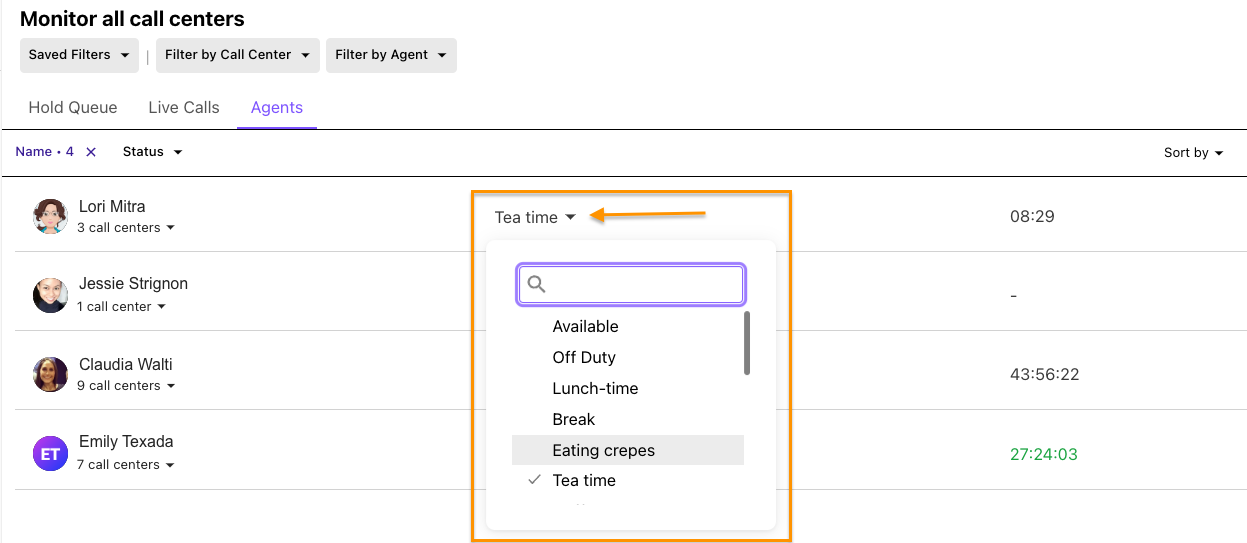We’re on a mission to completely transform how the world works together, and our team works around the clock designing groundbreaking, truly unified products — all powered by the most advanced communications AI in the world!
We're continually rolling out updates that include new features and capabilities to help you get the most out of Dialpad. Let's take a look at the significant improvements we've made each month over the past two years.
Note
This page is no longer actively updated. For the latest Dialpad product updates, visit Dialpad What’s New, and review our Release Notes.
Take advantage of our latest additions by updating your desktop app, or visiting Dialpad's web portal.
November 2025
Messaging analytics report
Stay on top of your team’s messaging performance with the new Messaging Analytics report. Instantly see how SMS and MMS are performing, monitor delivery health, and understand agent activity — all from one clear, data-rich view. 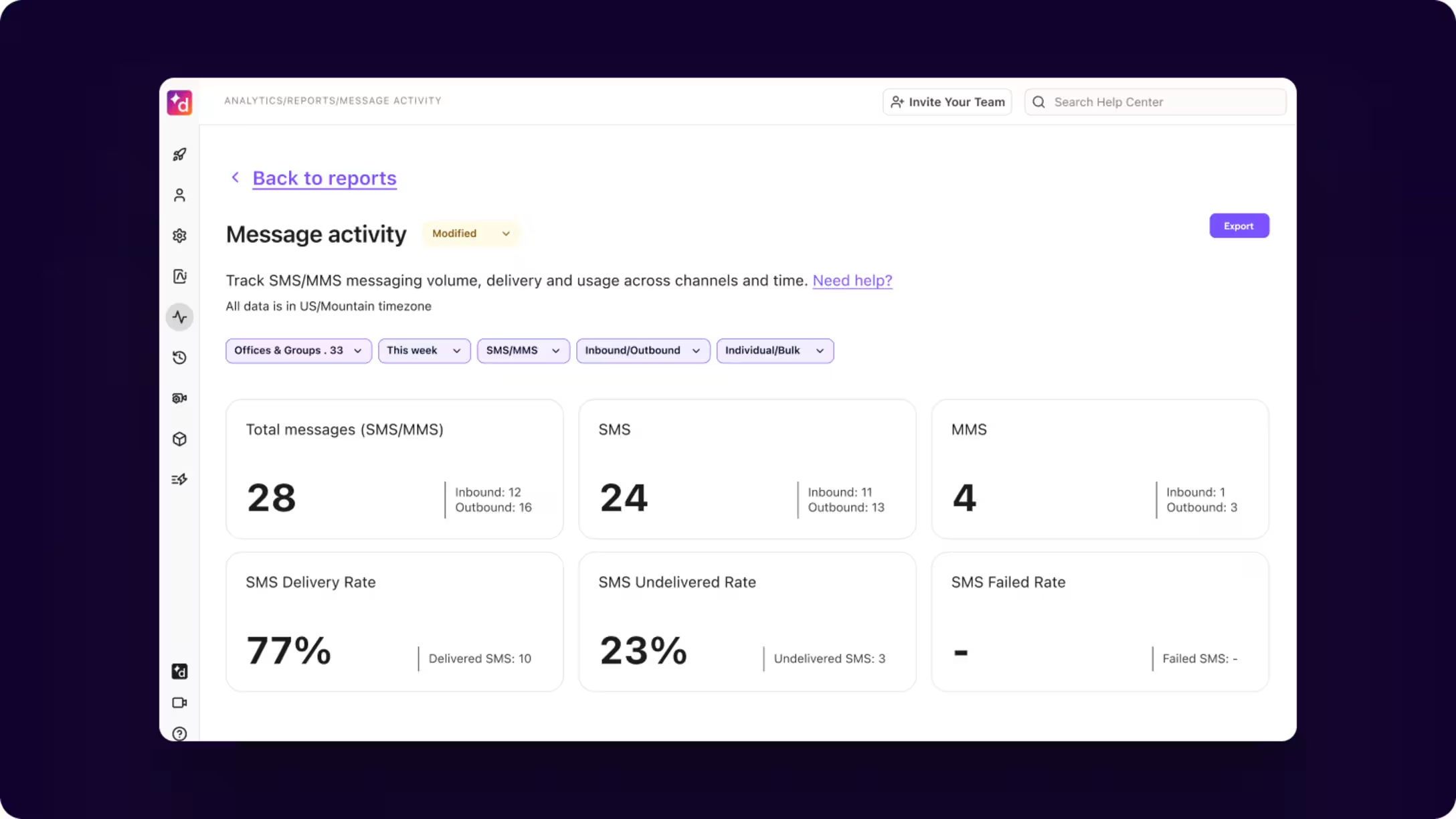
Easily assign agents to multiple contact centers
Now you can quickly assign agents to contact centers across multiple offices, making it easier to manage roles and contact center assignments in bulk.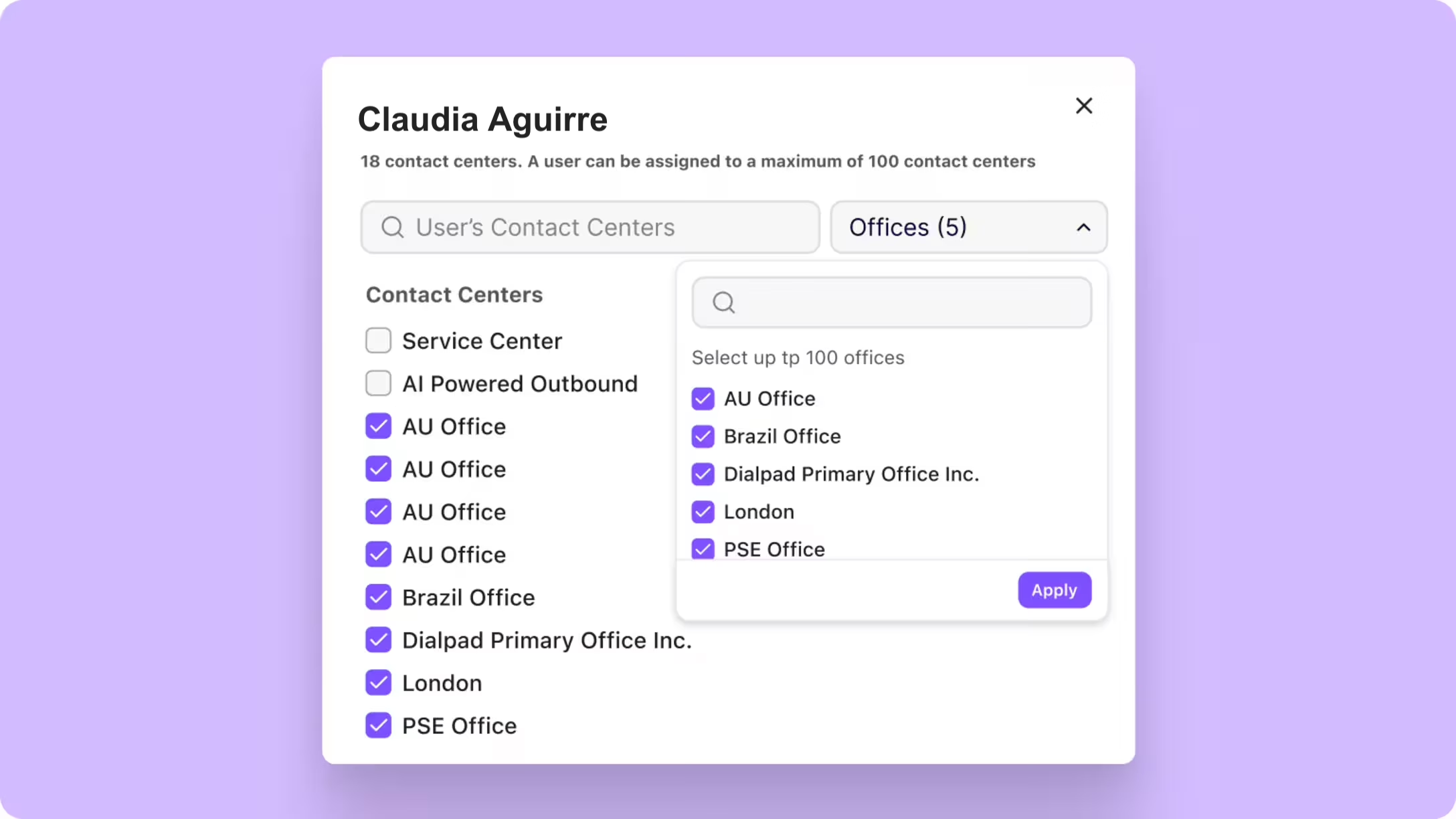
Choose between flex or co-term licenses during self-provisioning
Contracted customers can now select the license type that best fits their needs when adding seats:
Co-term license: added to your existing contract
Flex license: billed month to month, removable anytime
Account executive consultation: connect directly for tailored recommendations
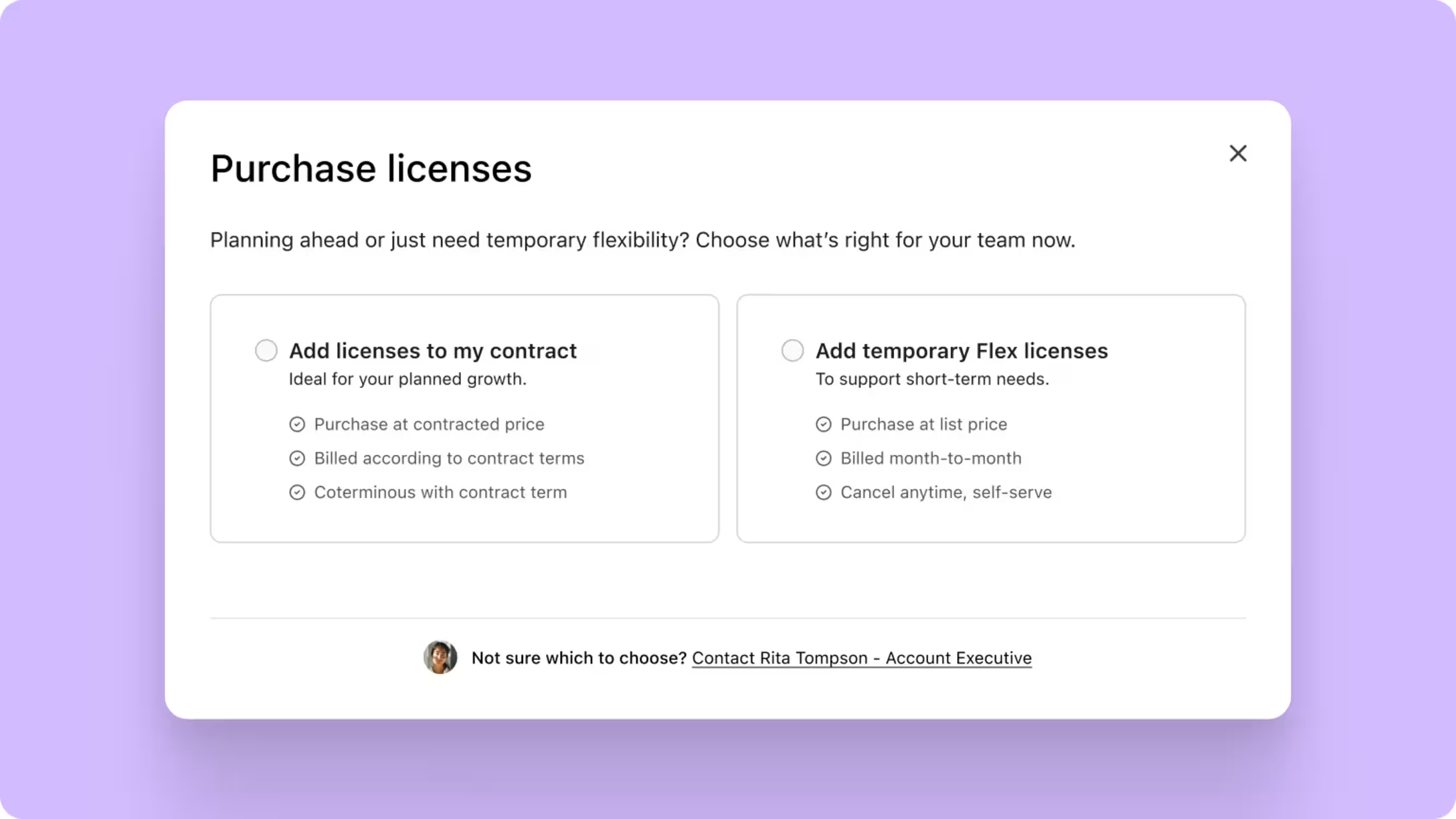
Screen Recording for trainee calls
Improve your training process with better insights and more effective coaching—starting today. You can now screen record trainee calls, making it easier than ever for coaches to review, train, and improve performance by capturing both the audio and on-screen activity from trainees’ calls.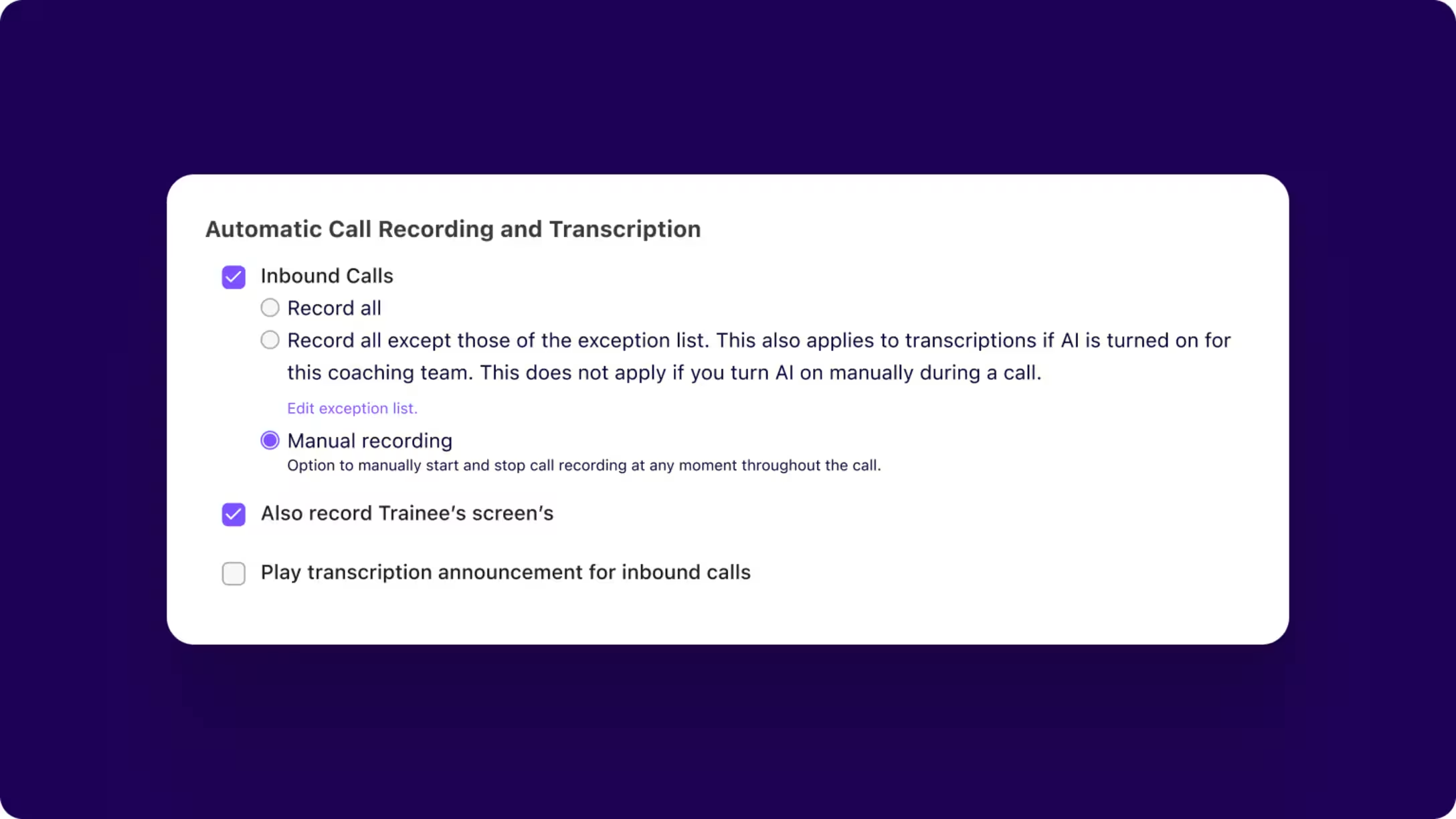
Call queue failover
We’ve extended our failover system to ensure calls to contact centers, departments, and main lines are queued and delivered to agents and operators. Even in the rare event of a cloud provider disruption, we keep you connected to your customers. Calls automatically route through an independent infrastructure for uninterrupted operations.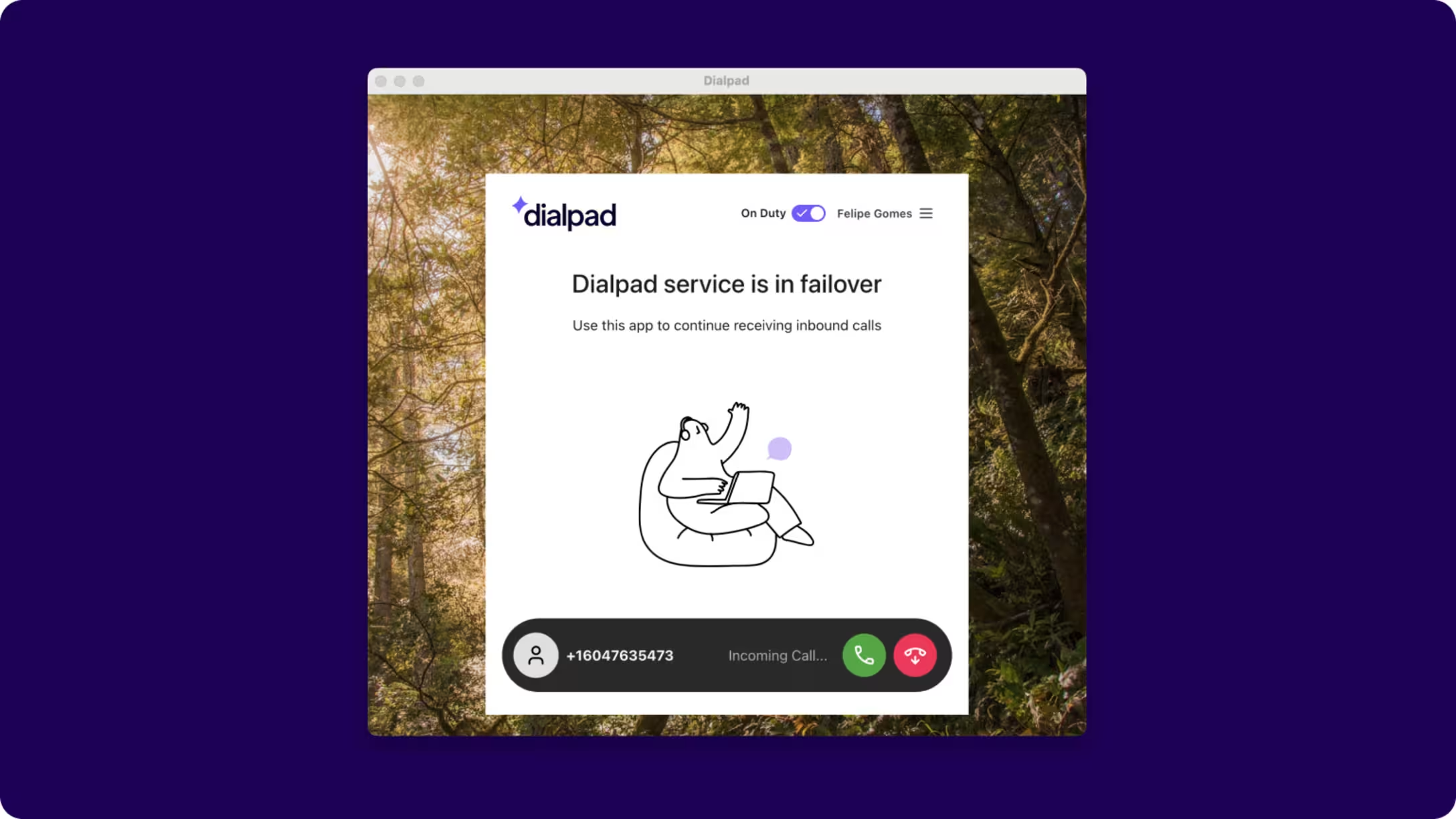
October 2025
Five predefined roles now available for enterprise
Enterprise customers can now manage access using five predefined roles: Admin, Analytics Manager, Call QA Analyst, Conversation Designer, and User Manager. Each role includes carefully designed permissions tailored to key responsibilities, making it simple to assign the right level of access. This update delivers stronger security, greater consistency, and clearer ownership across your organization.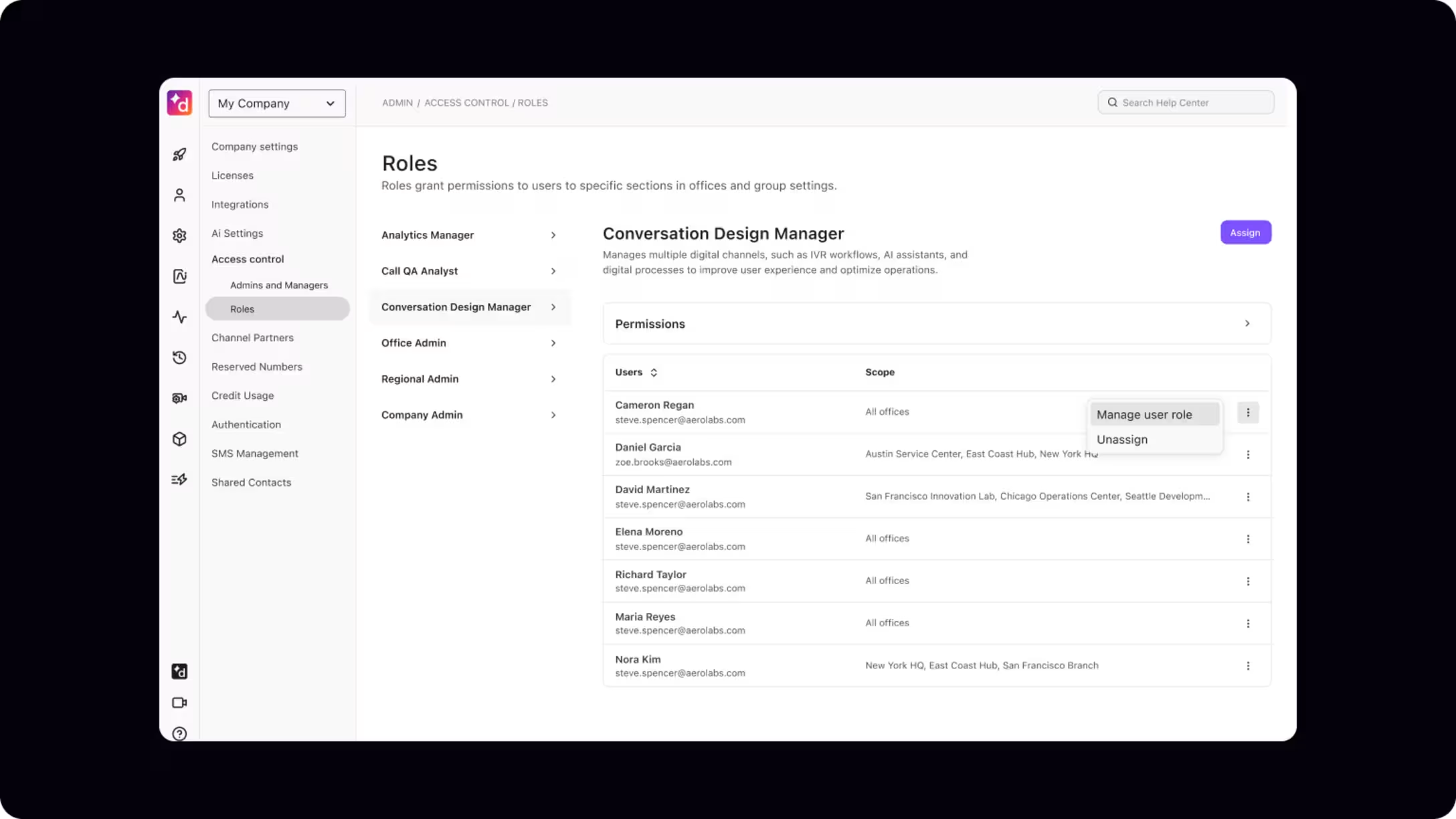
Bulk WhatsApp messages
Deliver personalized, high-volume WhatsApp messages. Bulk WhatsApp, available through Dialpad Professional Services, handles setup, template creation, and channel activation for you. With dynamic variables, quick recipient adds, and no CSV uploads, it’s the easiest way to reach customers fast, stay compliant, and drive measurable engagement. 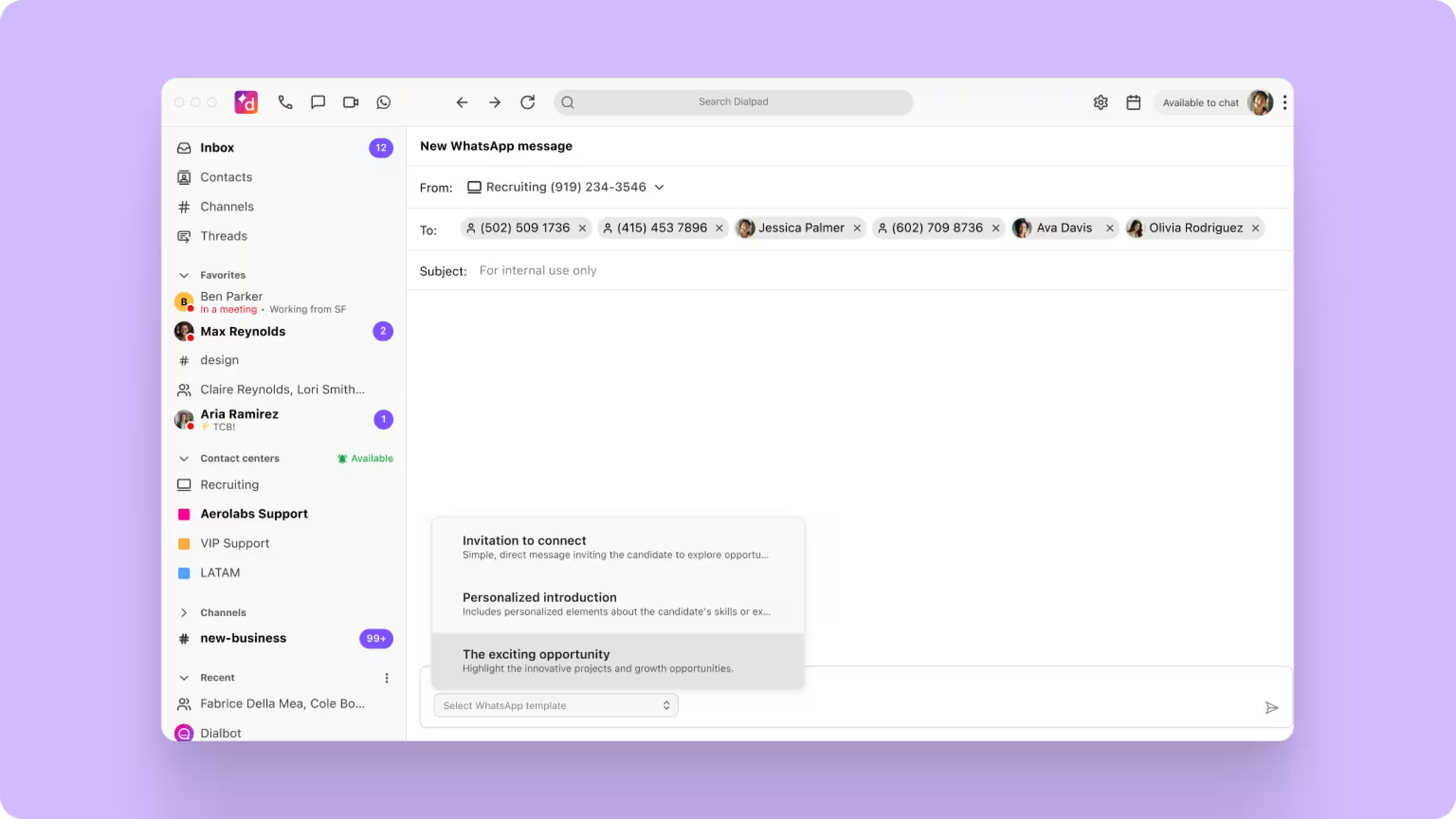
Improved call recording & transcription notification for inbound call (US & CA)
Start every conversation with confidence and clarity. Inbound calls in Contact Center and Departments now always play a notification when recording or transcription is active. Choose from four system voices or create a custom greeting in seconds with text-to-speech. 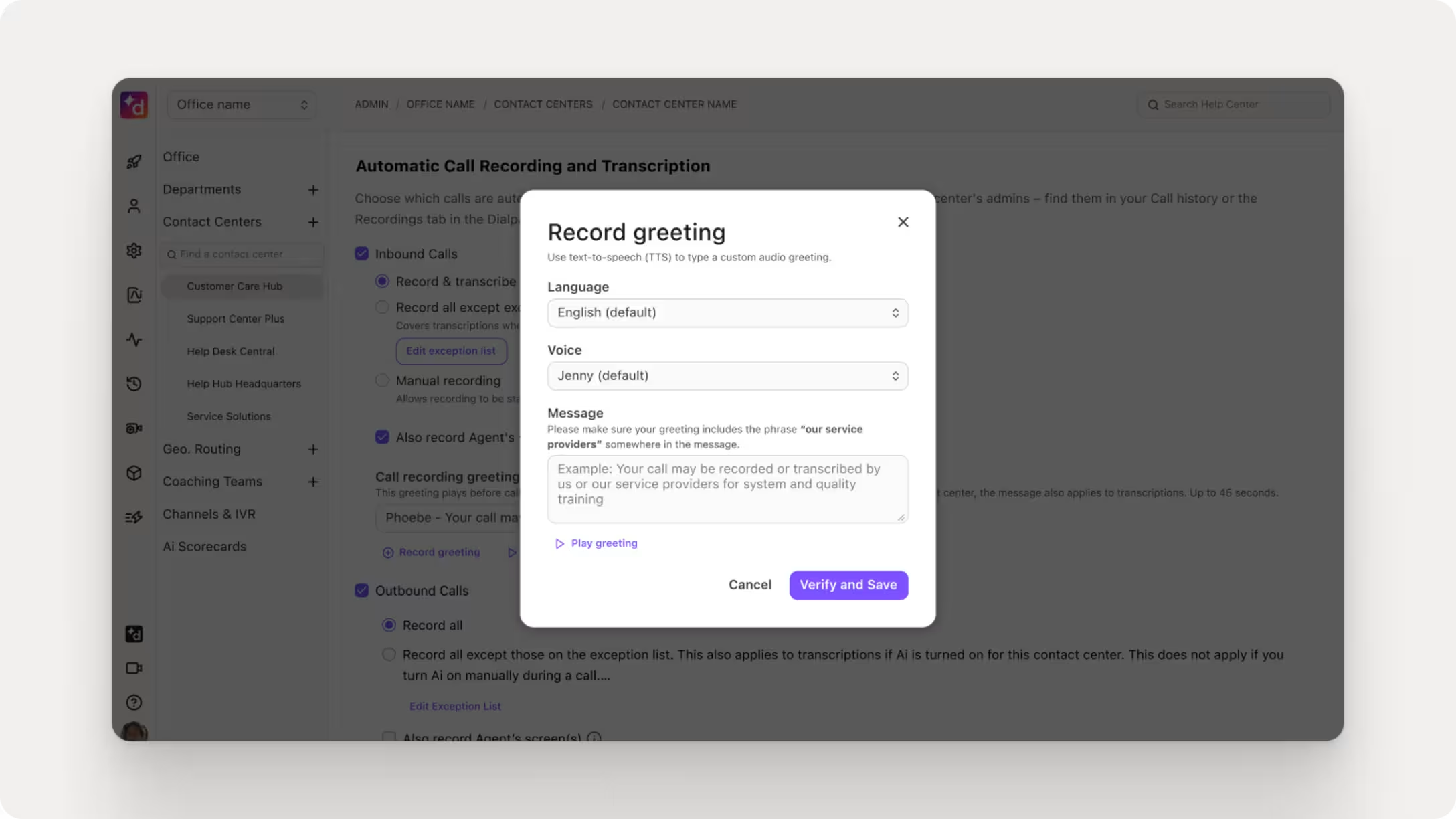
New canned report to track callback efficiency
Struggling to close the gap between callback requested and returned? Our new report gives you the data to spot inefficiencies, reduce wait times, and boost your team’s responsiveness—so every customer gets faster, better service.
New digital conversations session API
Get a unified view of customer interactions across all your digital channels. The Digital Conversation API lets you retrieve detailed session data—including participant info, channel type, routing, and engagement status—so you can analyze trends and performance in your own reporting tools. For each conversation within your selected time range, the API delivers structured CSV exports designed for seamless integration with third-party analytics platforms.
“Experiments” are now called “Feature Flags” in the ES Portal
We’ve updated the “Experiments” label across the ES Portal to “Feature Flags” for better alignment with industry standards and to improve clarity for internal teams managing rollouts. No functionality has changed — this update is terminology only.
Reactivate users in the ES portal
As a company admin, you can now reactivate suspended users in the ES portal, giving you faster control over user management.
September 2025
Agent productivity report
Easily download reports on agent performance and time-spent patterns to share or review later.
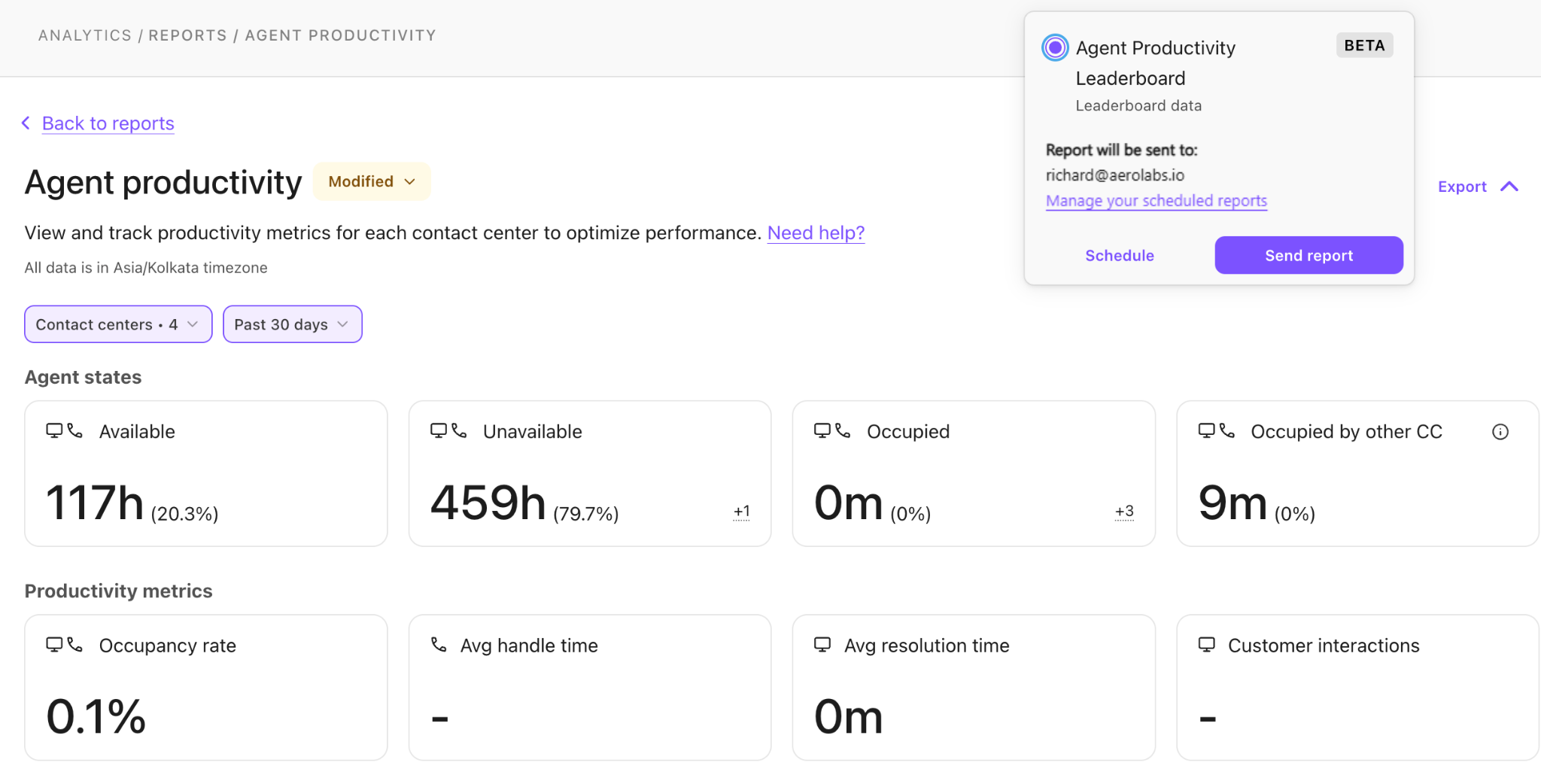
Export monthly WFM performance data
Monthly insights made easy! View and export up to 31 days of WFM performance data to track key agent metrics like adherence and occupancy.
.png)
Automated schedule adjustments in WFM
WFM now auto-fills schedule gaps when agent availability changes, no more manual monitoring! This keeps service levels steady and frees admins to focus on bigger things.
.png)
License transfer between offices for regional admins
Regional admins can now easily move licenses between offices, making management simpler and more flexible.
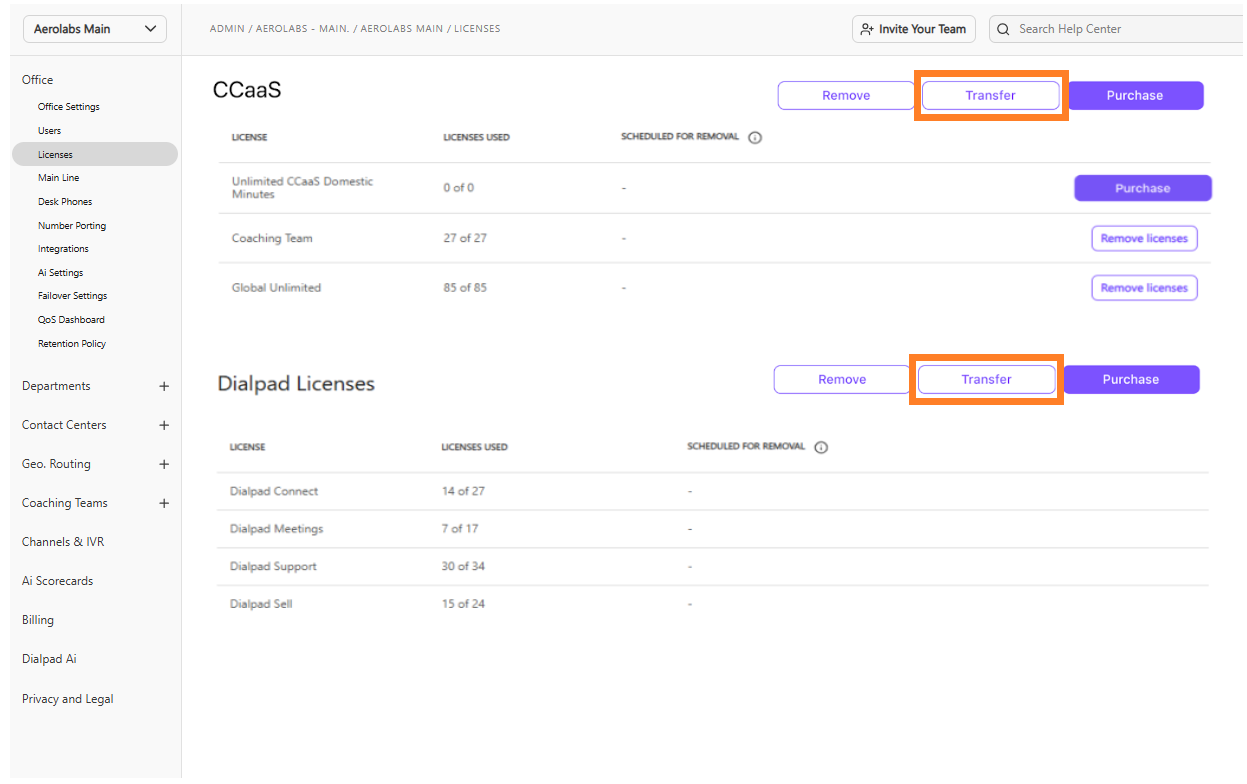
New expertise filter
You can now filter conversation history, Live dashboard, and digital session analytics reports by agent Expertise. This lets you focus on conversations and metrics tied to specific skills, so you get sharper insights with less effort.
.png)
Message analytics report
You can now easily track SMS and MMS volume with the new Message analytics report. Easily view how messages are performing, keep an eye on delivery health, and track agent activity, all in one place.
EAP feature
This feature is currently in an Early Adopter Program. Please reach out to your Customer Success Manager for more information.
.png)
Google Meet integration with Dialpad
Dialpad now integrates with Google Meet! Customers using Google will automatically have Google Meet set as their default video conferencing option.
Forecasting and scheduling intervals in Dialpad WFM
We’ve added 15-minute interval forecasting and scheduling to help you generate more accurate staffing requirements and call volume predictions, ensuring your team is aligned with customer demand.
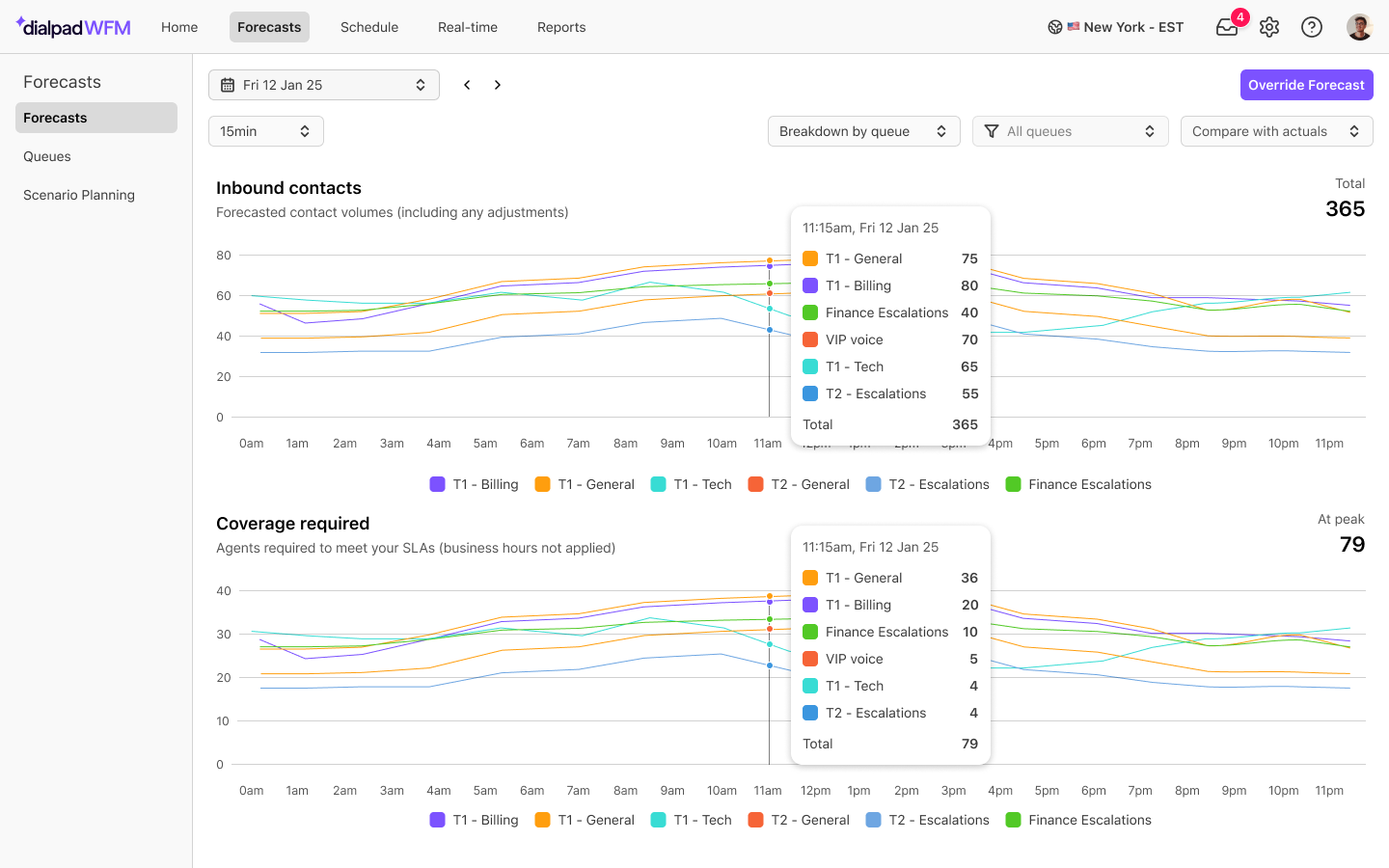
Activities management for Dialpad WFM
WFM activities now have their own spot in Settings. Easily manage activities, validate queue links for better reporting, and assign agents by skill for smarter scheduling and more accurate adherence reporting.
EAP feature
This feature is currently in an Early Adopter Program. Please reach out to your Customer Success Manager for more information.
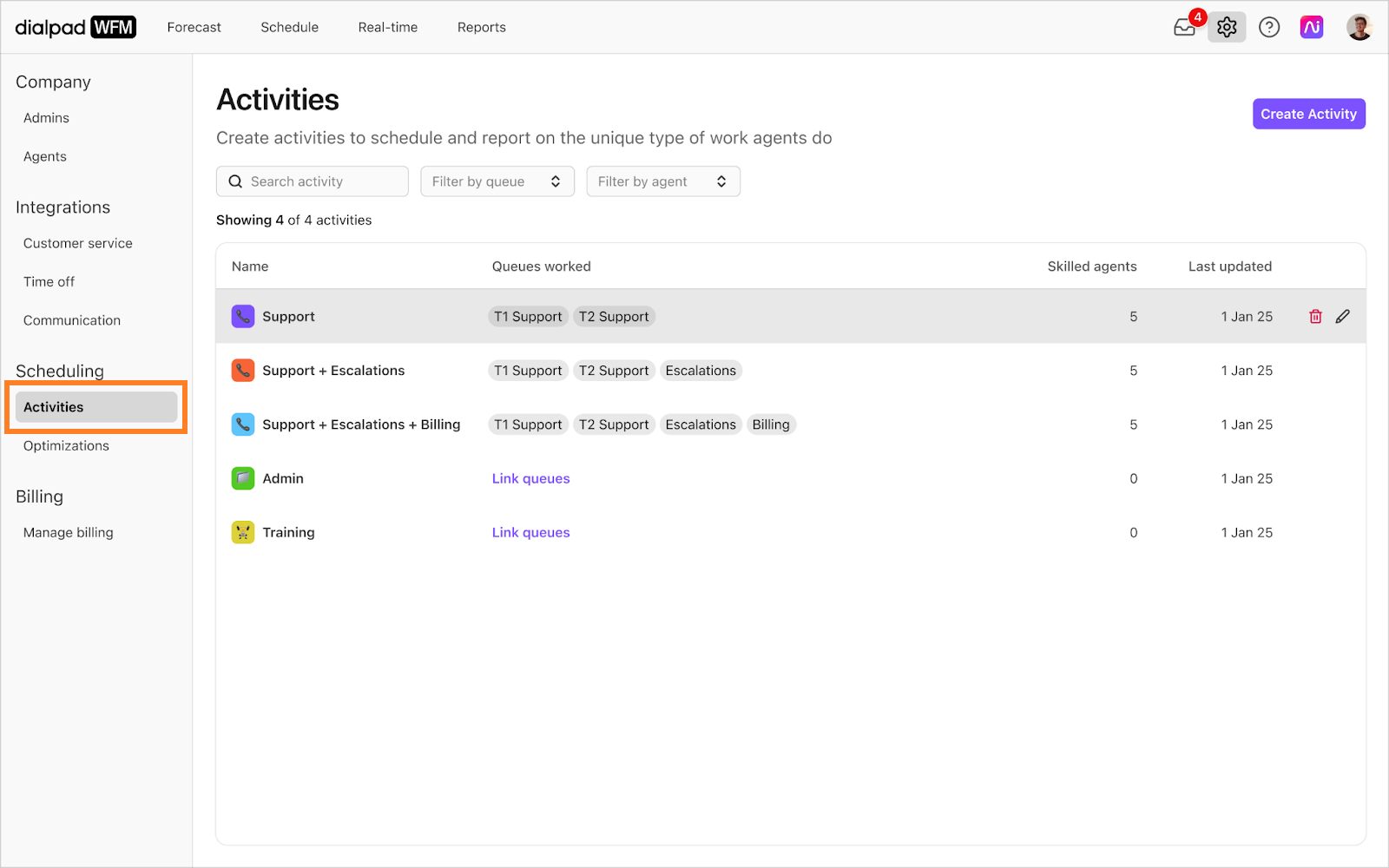
Agent talk time metric
You can now check Average Agent Talk Time in the Calls Duration tab. It’s a simple and clear view into call dynamics and team impact.
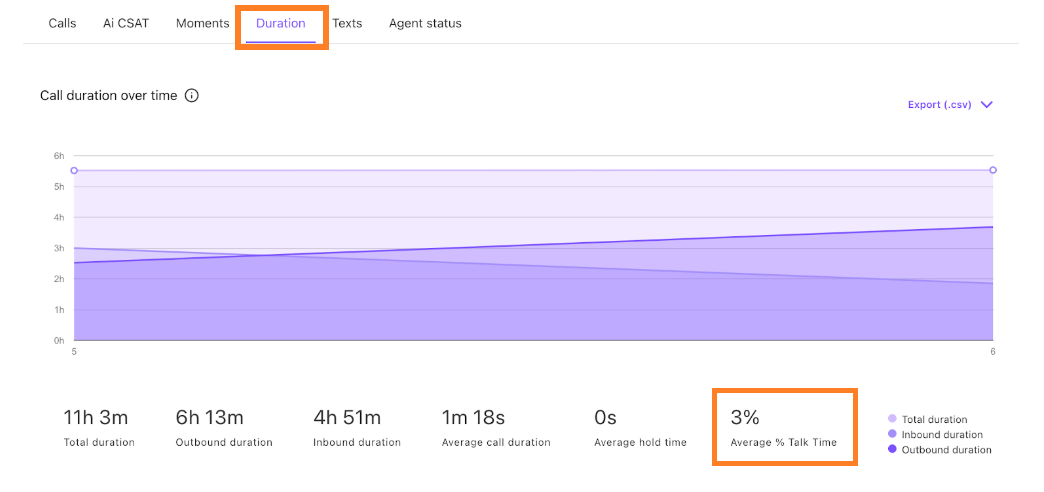
August 2025
Get to the why behind customer satisfaction
New AI-powered CSAT explanations reveal sentiment drivers in a clear narrative format.
Integrations: Five new ways to connect
Visit our marketplace for new Bullhorn, Google Conversational Agent, PolyAI, and PCI Pal apps, plus EAP opportunities.
Live Dashboard improvements
Use our Live Dashboard to stay on top of call center performance with richer, real-time metrics and easier filtering.
Scorecard sign-off & dispute management
Agents can now review, dispute, and sign off on scorecard evaluations, empowering them to have more control over their evaluations.
IVR Customer Context Display
Give agents instant customer context as calls connect, boosting speed, personalization, and outcomes.
New templates for admins
Save time with reusable templates for faster setup of teams, roles, and configurations.
Supervisor conversation management
Supervisors now have access to more controls that enable them to seamlessly monitor, join, and manage live conversations.
July 2025
Callbacks and Queue Health Reports
Now you can export records to analyze callback efficiency and queue performance with your own tools. The result? Data-driven decisions, efficient operations, and better CX.
Set up SMS auto-replies for shared lines
Customize messages and timing so customers always know what to expect, even outside business hours.
Voicemail Bypass: How to reach a live person faster
Callers can now press '0' during voicemail messages to instantly connect with your team or main line.
Screen pop custom objects in Salesforce
See caller info instantly. Incoming calls now trigger related Salesforce custom object records in Dialpad and CTI.
New languages for Ai Recaps
Ai Recap call summaries with action items now come in Dutch, German, Italian, Japanese, and Portuguese.
June 2025
New HubSpot calling & SMS features
Make or receive calls (no plugins!), log SMS, auto-create tickets from calls, and more with the updated HubSpot integration.
Google Conversational Agent integration
Dialpad now offers a Google AI Virtual Agent integration that automates interactions and greatly improves CX.
No more app juggling: Dialpad & Front
The Dialpad-Front integration seamlessly combines all customer conversations in one place.
AI settings update: Privacy by design
Our new AI and Training settings ensure clear customer consent, strengthen compliance, and give you more control.
New contact-level language selection for calls
When you set contact-specific languages, your calls will now be transcribed in that language, overriding the general settings.
Start or stop recordings with new manual controls
Now you can capture important details without missing a beat—or pause recordings when privacy takes priority.
May 2025
Expanded AI language support
Dialpad now offers expanded AI language support in English, Spanish, French, German, Italian, Japanese, and more, making it easier for international teams to offer the same high-quality experience, no matter where they work or what language they speak.
Smarter contact centers, powered by Ai
We’ve always considered real-time intelligence the key to excellent contact center support. Today we’ve doubled down with a wave of AI-driven features designed to help agents thrive and managers coach more effectively. New experiences like favorite contact centers, bulk agent state management, and remote desktop control will help your reps work faster and smarter. And Ai Live Coach—already a hit in support—now works in meetings too, surfacing key real-time information that turns “Let me find out for you” into “Here’s what you need to know."
CSAT Explanations
Our new Ai CSATx, along with delivering CSAT scores for all calls, now amplifies that information with actionable insights about the factors that influenced them.
Deeper integration with Microsoft Teams
If your team runs on Microsoft Teams, we’ve made it even easier to bring Dialpad’s AI magic into your workflow without switching tools or losing visibility.
A brand new look, a smarter experience
Alongside the product enhancements, we also rolled out a refreshed brand identity. You’ll notice a more modern logo, a warmer and more expressive color palette, updated visual system, and redesigned calling experience. It’s all intended to better reflect Dialpad’s approach to AI and enterprise communications— prioritizing powerful, easy-to-use tools that help people succeed together.
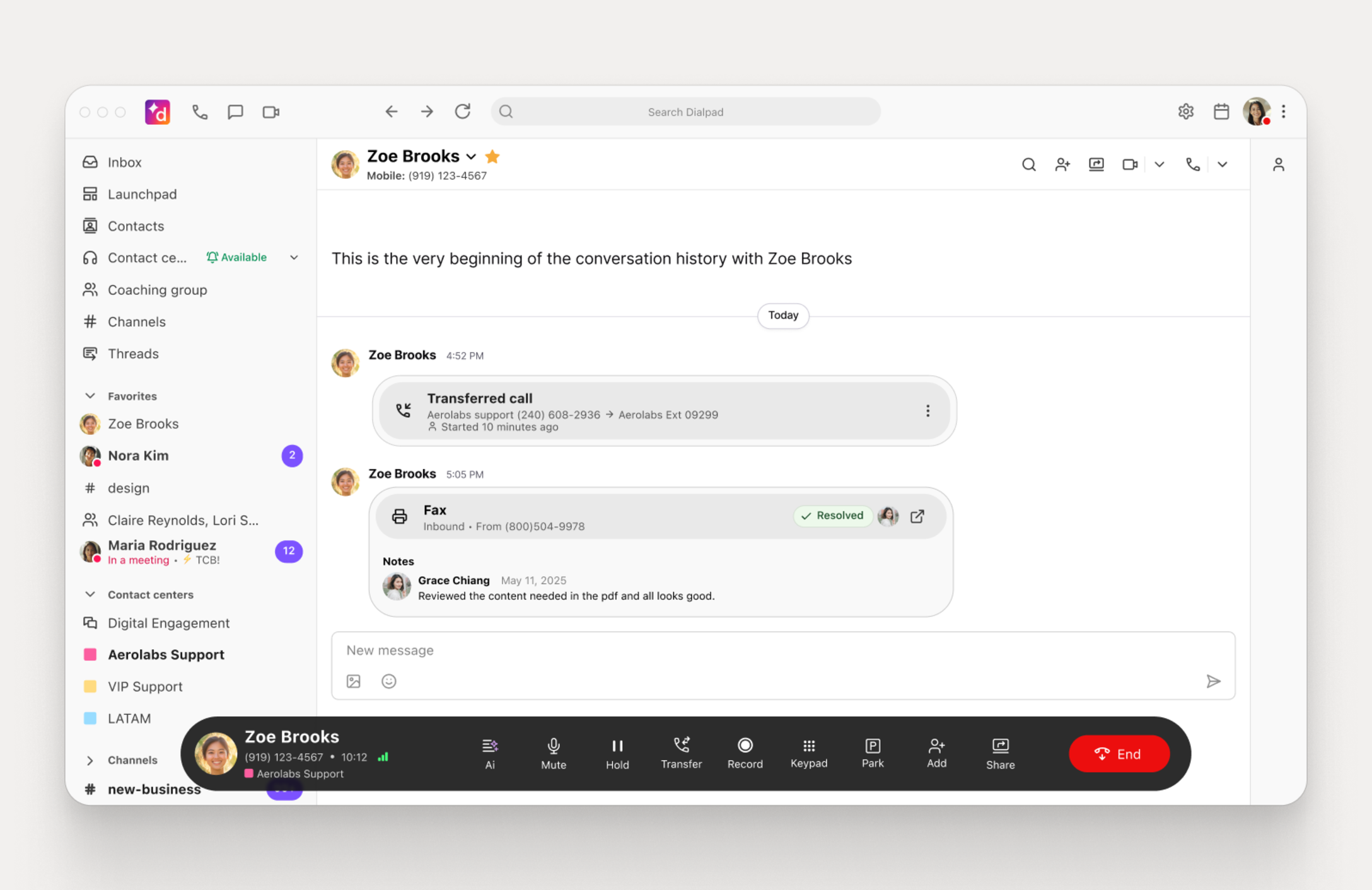
Messaging enhancements
Sometimes small things can have the biggest impact. We’ve made a number of quality-of-life enhancements to our chat experience, like being able to reply in-line to chats, swipe through unread messages on the iOS app, and translate messages in real time on Android. Being able to sort channels and set message reminders also helps you never miss a beat.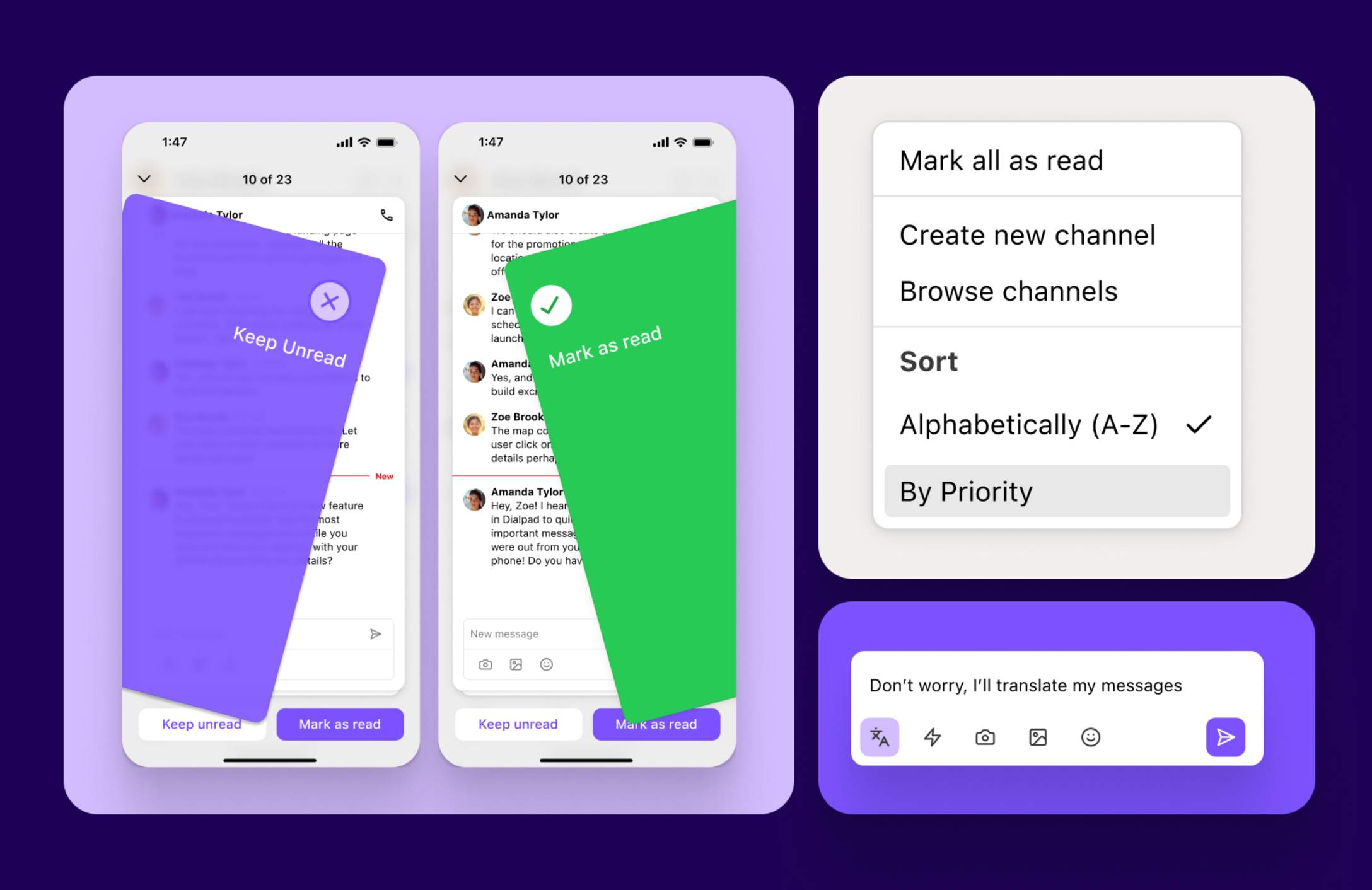
Next-gen AI for contact centers
Take your contact center to the next level with improved Ai CSAT, Ai Live Coach Cards (now available in meetings, too).
April 2025
Mandatory security upgrade for all open signup users
Your security is our priority. Multi-factor authentication (MFA) is now a mandatory security feature for all users who authenticate with username and password. This crucial update is part of our commitment to safeguarding your account against unauthorized access.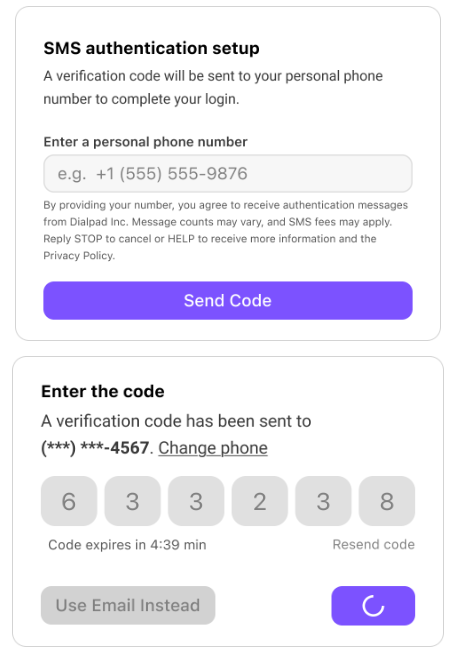
Use CSV exports to analyze agent performance
Now you can export workforce management performance data for agents, in CSV format. Review how agents compare with peers, across teams and trends over time, in your tool of choice. Understand drivers of under or over-performance by creating insights into adherence, occupancy, utilization, productivity and average conversation time.
New filters for Ai Agent history
We've added new filters to the AIAgent History view to make it easier to identify opportunities to improve your AIAgent's effectiveness. Use the new filters to quickly locate conversations where customers had unanswered questions or provided negative feedback, then improve your knowledge base to better address those topics. Start using these new filters today to ensure no customer question goes unaddressed..png)
Guru connector for Ai Agents
We've introduced a Guru Connector so you can effortlessly keep your Ai Agent knowledge up-to-date by automatically syncing with your Guru Knowledge Bases.
Agent productivity report
See how much time agents spend in different states, how often they log in and take breaks, and check out detailed productivity statistics. This out-of-the-box report gives you a clearer picture of their work habits, helping you better understand workforce performance and identify opportunities for improvement.
Automated call forwarding for deleted users
After a user is deleted and their number is moved to the reserve pool, incoming calls will be automatically redirected to your Office mainline or chosen shared line instead of the out-of-service message.
Call journey within the conversation view
Users can now view a caller’s complete call journey directly from the in-app conversation view, making it easier to access and improving the overall experience.
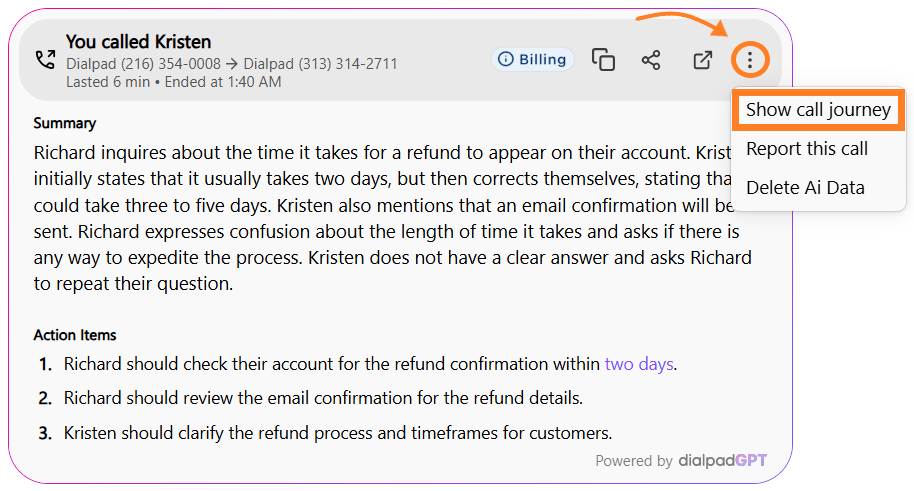
Native calling in HubSpot V2
With our newest Early Adopter Program, agents can now make and receive calls in HubSpot without needing browser plugins, making everything run faster and more smoothly.
March 2025
Quick replies to emails just got better
Get clearer previews for your Quick Replies, and find what you need faster with enhanced search and tagging.
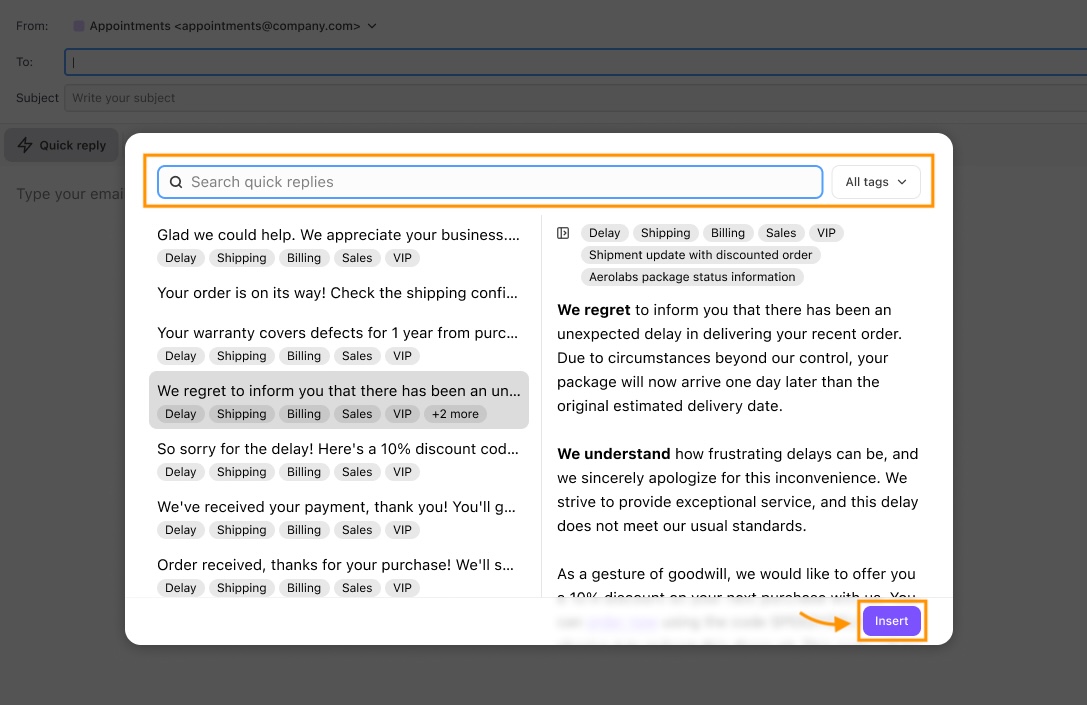
Sync Google Calendar in Dialpad WFM
Now you can set up an automated sync for meetings and schedules between Google Calendars and WFM.
Unified contact center dashboards
No more switching between separate dashboards! The real-time dashboards are now combined into one for customers with digital and voice contact centers.
Easily revisit customer conversations
Agents can now retrieve closed conversations at a later date with our new bookmarking feature.
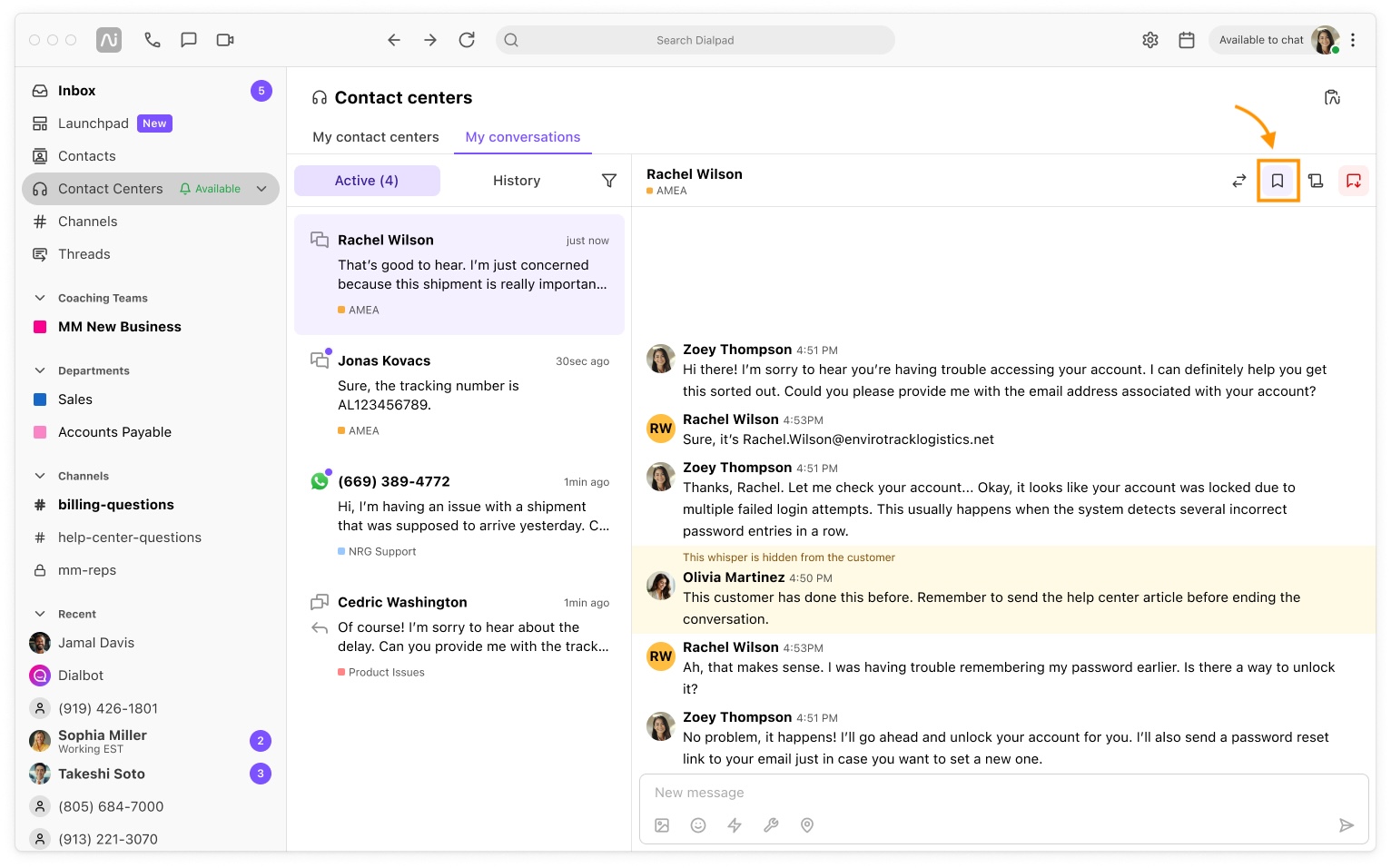
February 2025
Set new priority call center routing rules
Agent priority routing now directs callbacks to the last agent, or, if unavailable, follows your standard business routing rules.
Get more control over AI feature access
Look for a new setting in Personal and Company Settings that gives you more control over whether your data is used for AI Training not..png)
Use enhanced time zone management tools in Dialpad WFM
Now you can switch between calendar days or complete shifts, across multiple time zones, with the new global time zone picker..png)
Join the Early Adopter Program for Bulk Messaging
Effortlessly reach up to 50 recipients with Bulk Messaging by entering contacts manually or uploading a CSV file.
January 2025
Simplified view of all Contact Center assignments
Admins and supervisors can now sort by assigned and pending assignment for multiple Contact Centers.
Easily transfer an interaction to a new agent
Now you can transfer a digital conversation to a different agent by searching for their name, location or skillset.
Improved recording settings for transferred calls
We've simplified how call recordings are handled after a transfer. Whether the transferred call gets recorded depends on the recording settings of both the originating and receiving lines.
Enhanced wrap-up time management
Supervisors now have the option to manually end an agent's wrap-up early if the agent's next state is set to off-duty, making it easier to manage transitions efficiently.
Automated call forwarding for reserved numbers
We've added an automated call-forwarding system for numbers moved to the reserved pool when users are deleted.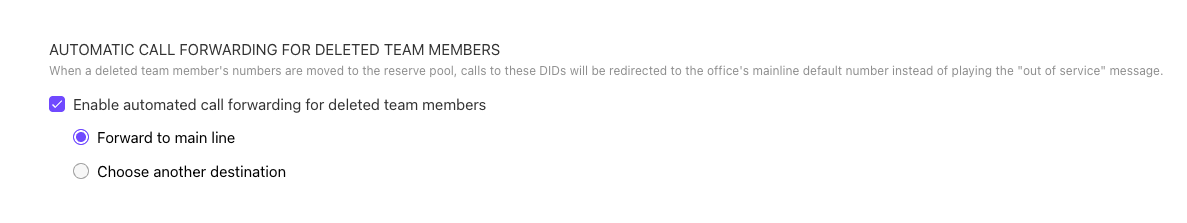
December 2024
Contact Center Launchpad
Agents can now see a performance-driven dashboard with instant access to key call metrics, and managers can access a quick team performance snapshot..png)
Customizable agent control status
Easily manage agent's availability while on duty to ensure they remain active and ready to assist.
New language support for IVRs
Our lingual IVR settings let you change your office’s default language so when customers call, they’ll hear the IVR greetings and voicemail in that language.
Automated Ai Scorecards
Fully automated Ai Scorecards make it easier to identify coaching opportunities and highlight top performers, in real time..png)
Google Cloud back up
Use Dialpad’s Bulk Backup to automatically save your Contact Center call recordings to your connected Google Cloud Storage.
Restricted internal search EAP
Control which internal contacts are visible to others, and keep contact lists relevant and tailored to each team.
November 2024
We’ve simplified our product names
To more intuitively convey what our products do, we’ve simplified our names, dropping AI from our core product portfolio.
Bulk holiday updates
Bulk holiday updates simplify holiday management by letting you create and manage holidays at the Contact Center and Department level, eliminating the need to set up individual holiday schedules for each line.
Voicemail management
Effective voicemail management is crucial for maintaining customer satisfaction and optimizing agent workflows. With our Voicemail Management feature, managers will be able to easily assign voicemails to specific agents (or themselves!), ensuring their customers receive timely and accurate responses.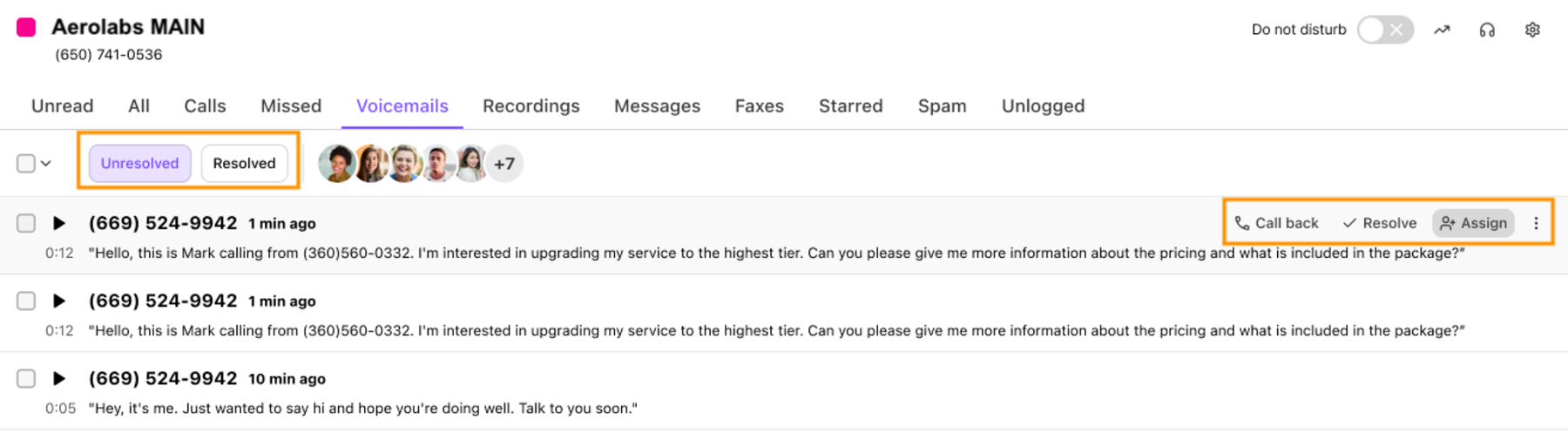
Auto Answer
With Auto Answer, Dialpad will automatically answer incoming calls for Contact Center agents, eliminating the need for manual answering. Agents will hear an audible alert when a call is auto-answered.
Bulk backup for call recordings
Use Dialpad’s Bulk Backup feature to automatically save Contact Center call recordings to your Google Cloud Storage. No need to back up all Contact Center calls, Admins can choose to back up call recordings from specific Contact Centers and even save them to different Buckets. Dialpad can manually back up call recordings as far back as two years!
Transfer improvements
With our new and improved Contact Center call transfer functionality, your callers will experience a seamless transfer, and on the back end, you’ll find uninterrupted call recording, AI features, dispositions, and analytics between agent-to-agent transfers. The new enhancements also include customizable fallback options for when agents miss or reject a call transfer, per-call-leg dispositions, and supervisor escalation for 'Off Duty' supervisors.
October 2024
Ai Voice Isolation
Use our Ai Voice Isolation feature to easily reduce background noises like keyboard clicks, whirring fans, and barking dogs from your microphone's audio stream.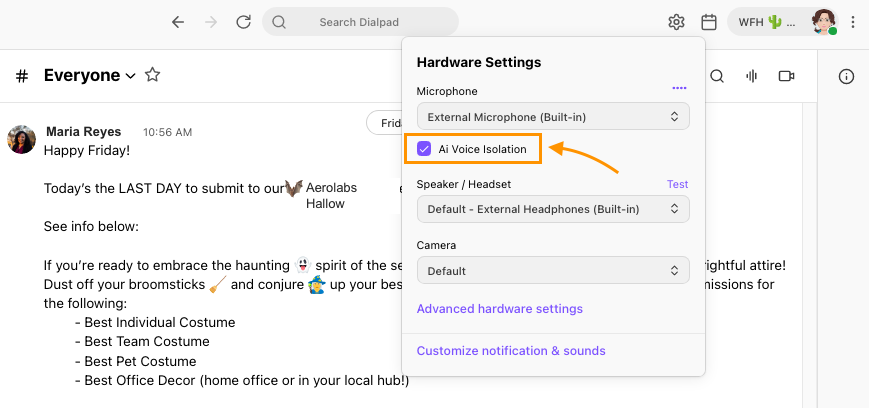
Dialpad Ai in French and Spanish
Dialpad is now fluent in French and Spanish! Get live transcriptions and meeting summaries for French and Spanish-speaking users.
New channel viewing permissions
Now you can decide whether to invite, add, or do nothing when you mention new users in a private channel.
.png)
MFA security
Reduce the possibility of fraud and compromised accounts using our new multi-factor authentication solution.
September 2024
New Company Dictionary capabilities
We've added new Company Dictionary features that make it easier for admins to manage dictionary content and large data sets.
New Interactive Voice Response (IVR) Workflow step
The new Assign step creates or updates variables to store information during the call for better personalization.
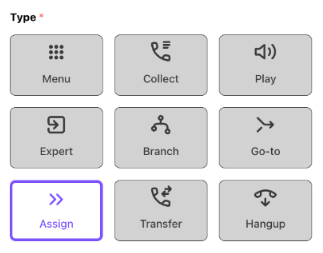
Advanced settings improvement
Check out the new Advanced setting that enables agents to view each other’s statuses for greater transparency.
Agent queue position enhancement
Agents can now keep their Contact Center queue position when receiving or placing a call on their personal Dialpad number.
August 2024
Custom Ai Playbooks
Speed up sales readiness with custom topics for your Ai Playbooks! Combine custom topics with Dialpad's templates to automate your most successful plays and expedite onboarding..jpg)
Protect your Salesforce call history
Now you can log calls received using the Dialpad CTI in Objects, Cases, and Opportunities so nothing gets lost.
Beef up your security
Our new Multi-Factor Authentication for open-signup customers reduces the risk of fraud and compromised accounts.
Get better visibility into off-duty agents
Ai Contact Center supervisors and admins can now get more details on agents in a custom off-duty state.
Reduce accidental deletions
When deleting a user, a prompt now pops up with a user's full name and email address, so you can be sure you’re deleting the right person.
July 2024
Switch on virtual faxing
Assign and activate toll-free and international fax lines with our virtual faxing service — no landline required!
New Ai Recaps integrations
Log calls and collect insights using Ai Recaps with our ServiceNow and Microsoft Dynamics integrations.
Outbound email for digital agents
Digital agents can now send emails right from their Dialpad Digital Contact Center!
June 2024
Sales Launchpad
The Sales Launchpad is a new in-app view that gives coaches and trainees analytics and insights on sales calls, customer interactions, and team performance metrics — all in one single location.
Contact your Customer Success Manager to sign up for this Early Adopter Program.
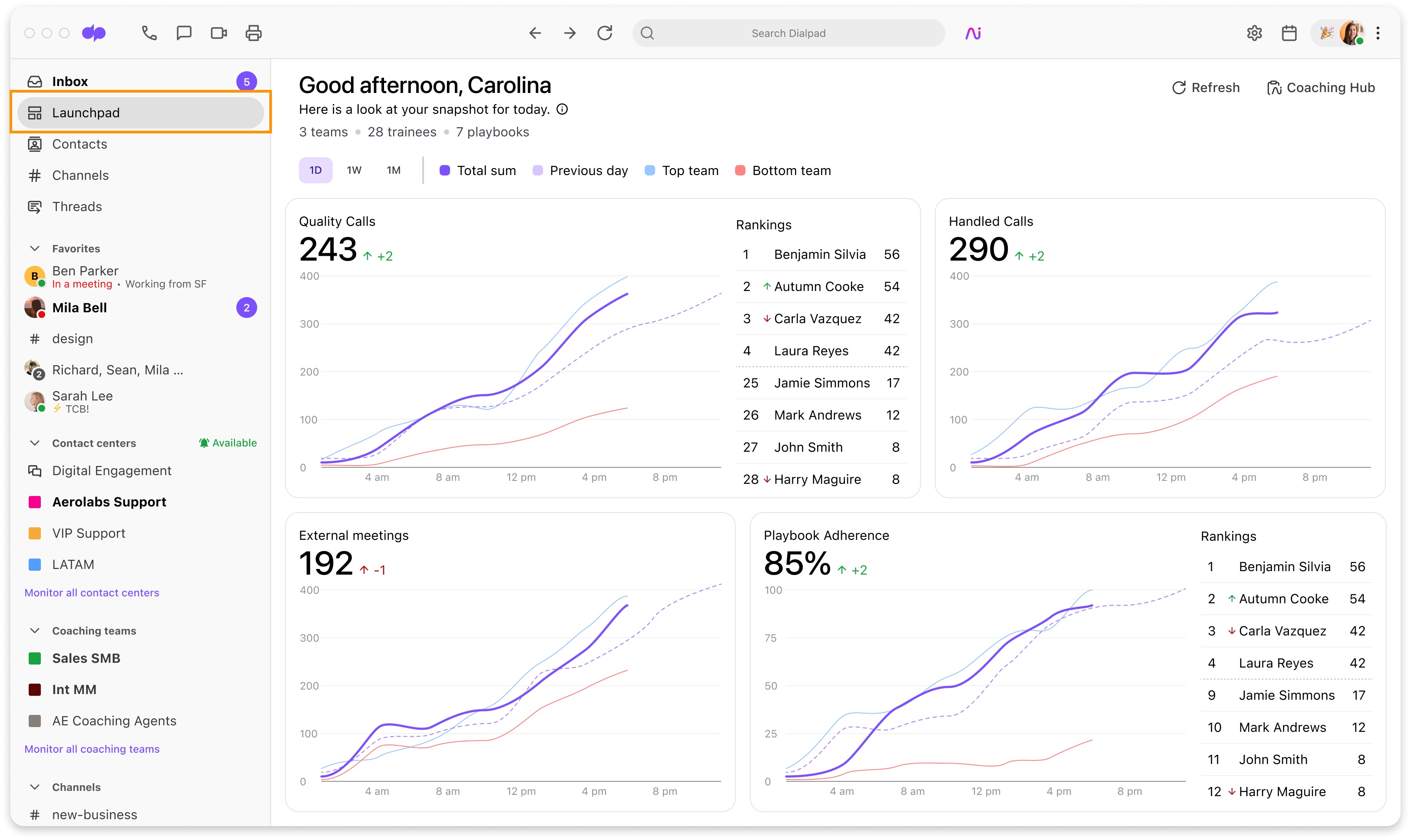
Custom Ai Playbooks
Ai Playbooks can now be customized to fit your needs! Now, you can adapt our templates to guide your agents through even the toughest scenarios. We've also added a Playbook and Topic Directory, where you can access your existing Ai Playbooks and topics.
Quality Calls
Time is precious, and managers need to identify which calls are truly worth listening to without manually sifting through hundreds of them — and that’s where Dialpad AI comes into action. Dialpad’s proprietary AI analyzes Coaching Team calls based on key business call metrics to determine whether they should be considered for data insights and coaching. The 'good' calls are classified as Quality Calls and are visible in the Sales Launchpad, Coaching Hub, and Salesforce.
May 2024
Bulk set holiday hours
Simplify your holiday management by adding holidays across multiple Departments with just a few clicks.
Ai CSAT scores for outbound calls
If you have the Ai CSAT add-on, you can now use it to automatically grade outbound calls.
Supervisor assignment for Digital Contact Centers
Supervisors and Contact Center Admins can now assign interactions to a specific agent or to handle themselves.
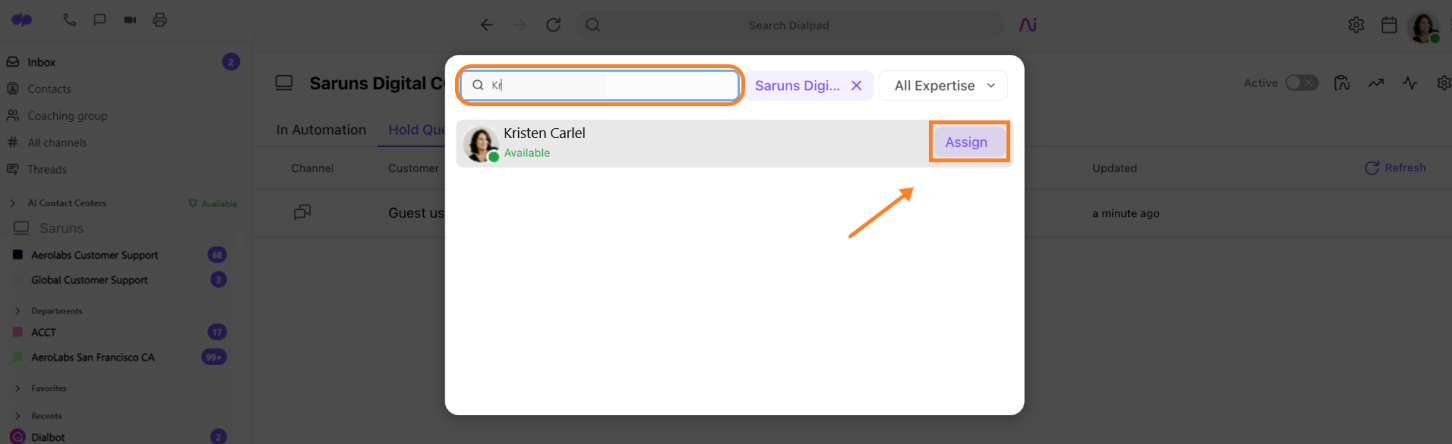
Delete Action Items on Ai Recaps
You can now delete Action Items from your Ai Recap so you can focus on your most important to-dos.
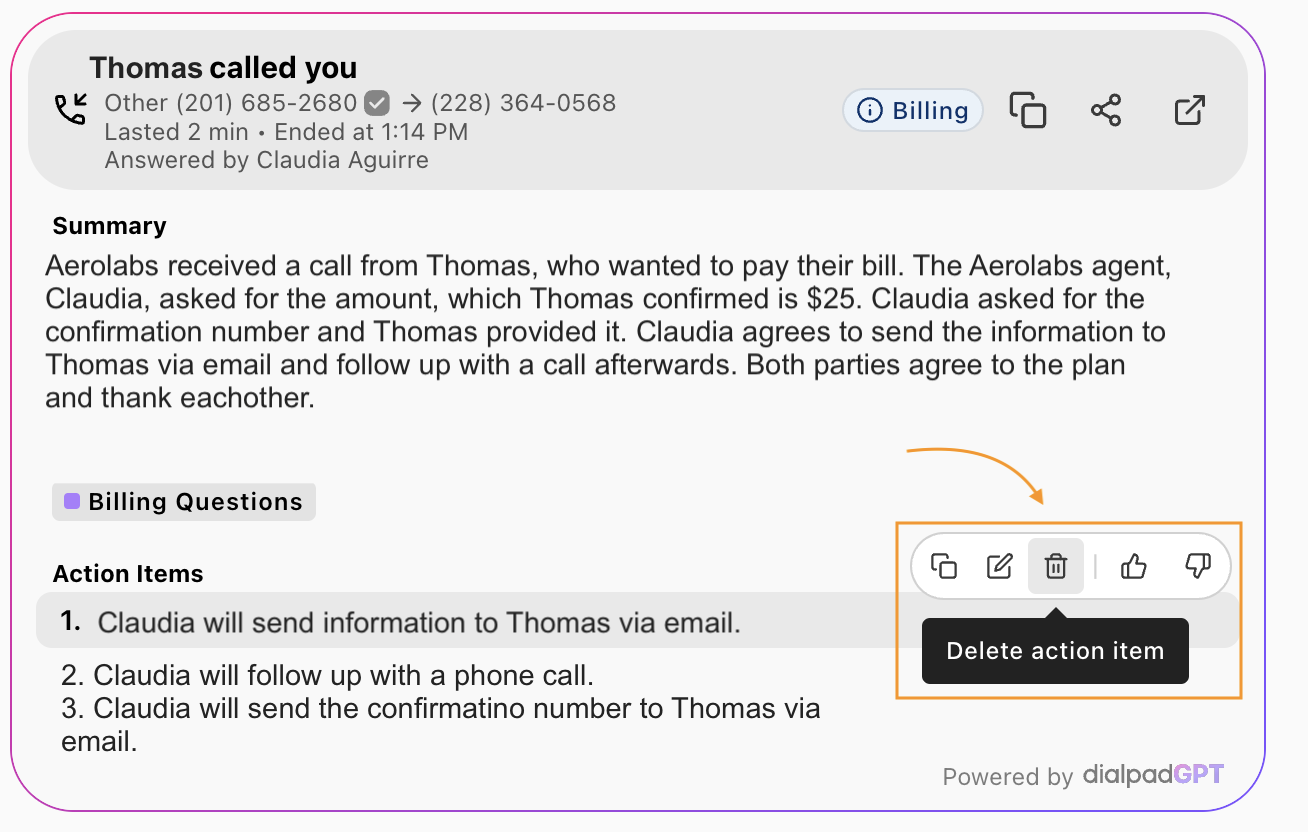
April 2024
April App Refresh |Seasons change, and so does Dialpad! Effortlessly stay connected with Siri Integration, allowing you to read messages and make calls hands-free. Express yourself more easily with enhanced emoji, GIFs and stickers. Plus, searching through Dialpad just got simpler with the addition of keyword filters. And for Meetings, enjoy easy transition between devices and customize volume settings. Keep up with these improvements that are meant to take your conversation to the next level!
Using Siri with Dialpad | Change your Dialpad status, read messages, and make calls without physically interacting with your device by using Siri with Dialpad! Perfect for the fast-paced lifestyles of busy executives and sales reps ensuring uninterrupted connectivity on the fly.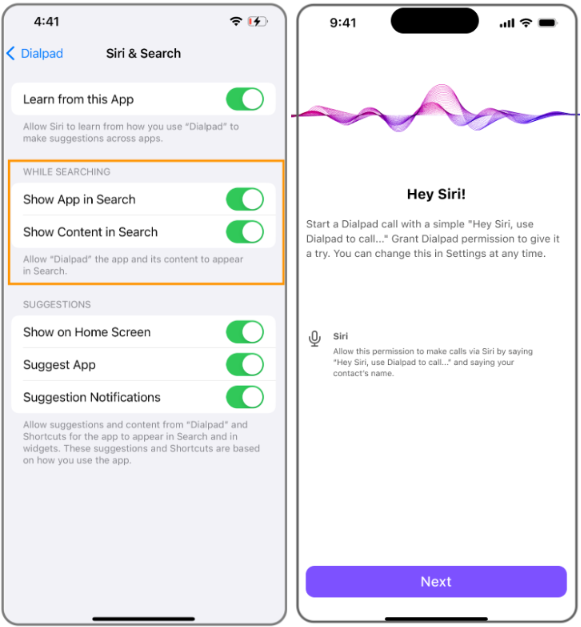
Agent permissions in Voicemail Management | As part of our Early Adopter Program for Voicemail Management, we're excited to introduce a new feature! Voicemails can now be deleted by agents directly in the Contact Center, making Voicemail management simpler and enabling efficient communication .
Custom customer context for Digital Engagement | An exciting improvement to our Digital Engagement experience — Custom customer context! While customers patiently await assistance in the hold queue, our system works behind the scenes, gathering relevant account details. This ensures that they experience a tailored interaction that's efficient and uniquely suited to their needs. 
Salesforce CTI integration “Relate to” field | Access a new setting in Salesforce that requires agents to log cases as a mandatory step after completing a call using Salesforce CTI. This mandatory step ensures no customer concern slips through the cracks, guaranteeing a proactive and efficient resolution process. 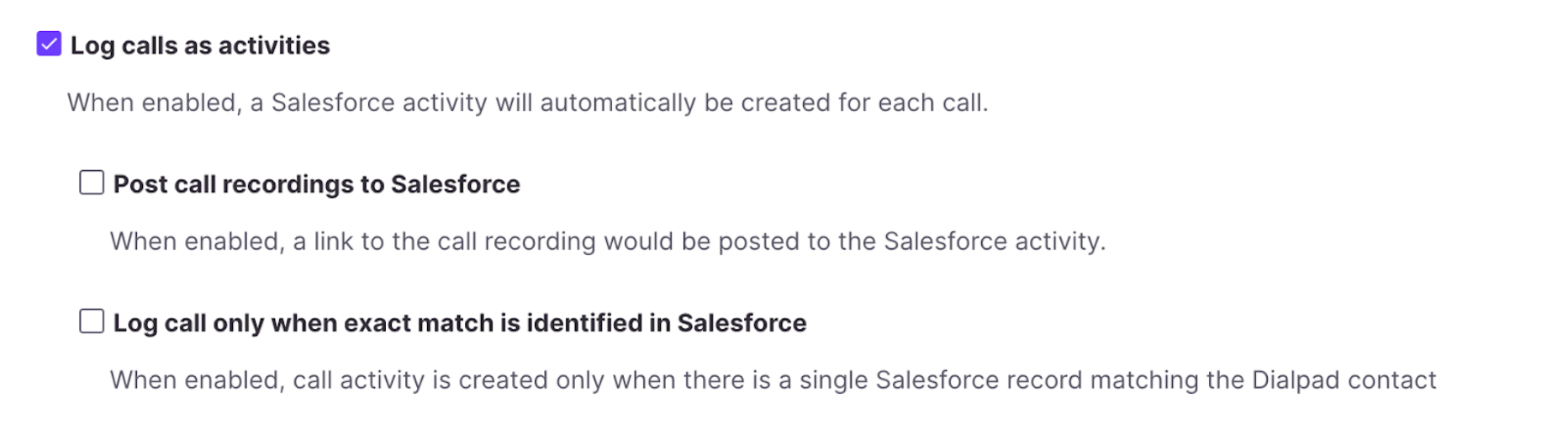
Call disposition for calls switched to desk phones | We've enhanced the workflow for agents seamlessly transitioning from in-app calls to desk phones. Even after ending the call, they'll continue to receive a call disposition pop-up in the app, simplifying call disposition management for transferred calls.
Post-call wrap-up status | Introducing a new Wrap-up status to our in-app Contact Center agent status display. With this addition, you gain clear visibility into when agents enter the wrap-up state post-call. This ensures heightened transparency and facilitates smoother coordination within your team.
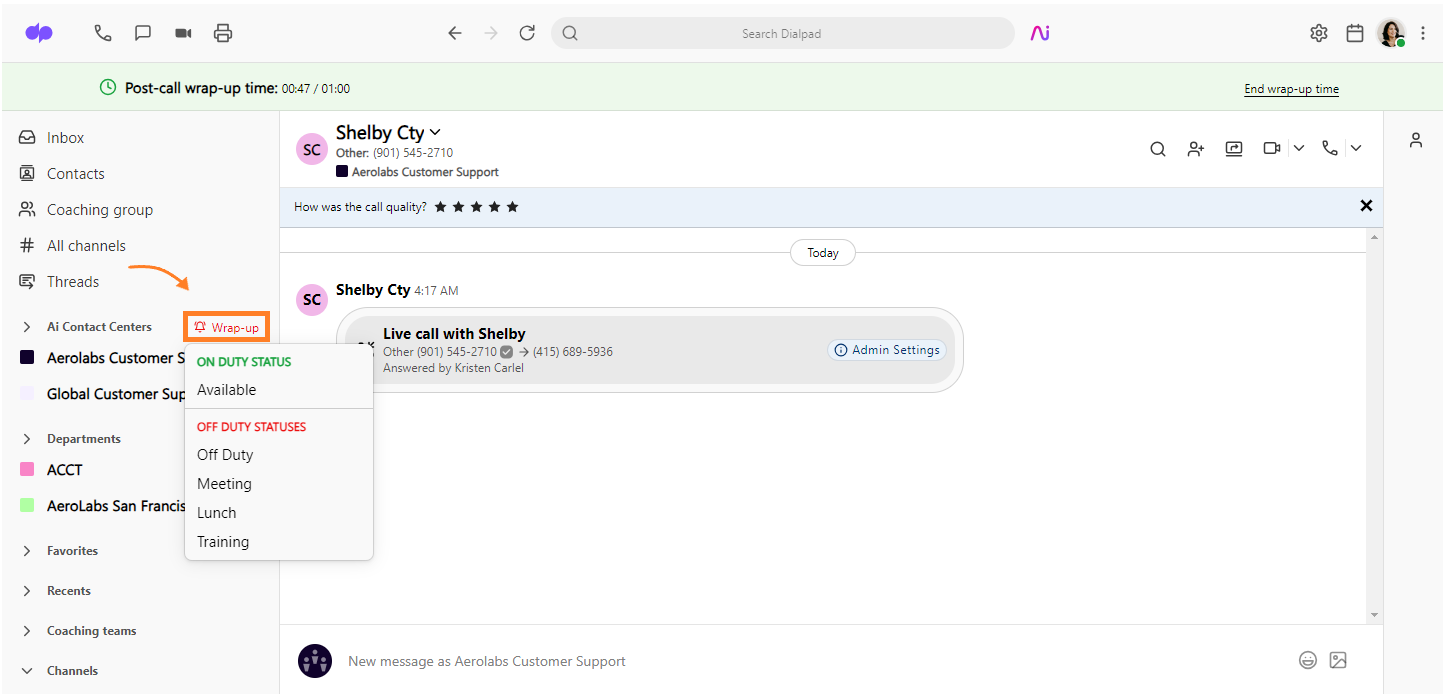
Digital agent quick replies | Boosting efficiency for digital agents! By leveraging pre-written responses to any email conversation, our digital agents can swiftly address frequently asked questions, saving valuable time and ensuring consistent, prompt customer support. 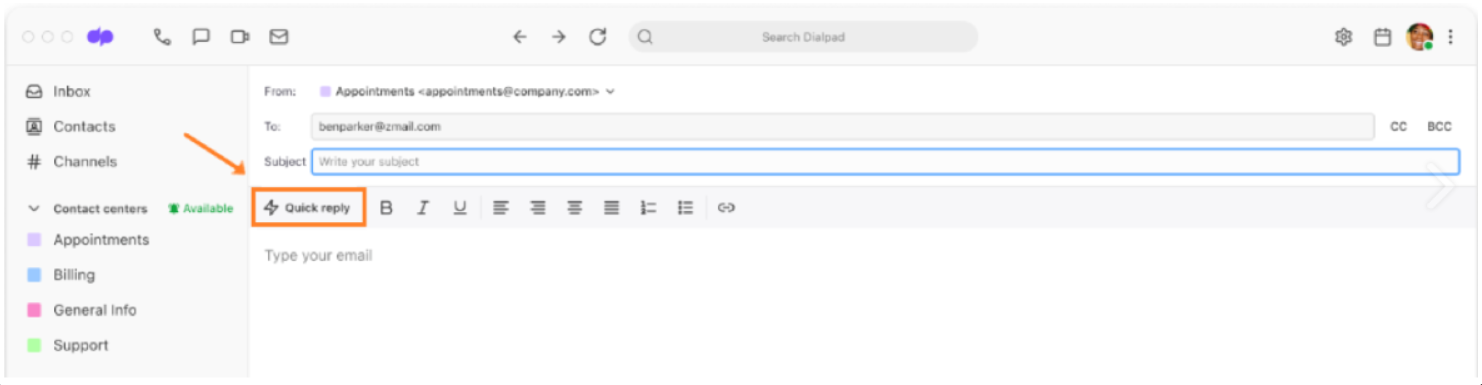
March 2024
Ai Recaps | The next generation of AI-powered summaries is here and available for all Dialpad users! Ai Recaps instantly summarize your calls and meetings, collecting valuable AI insights and action items to keep your team on track and ensure your clients receive the service they deserve — all created with Dialpad's proprietary generative Ai, Dialpad GPT.
DND renamed to Active for shared lines | We’ve renamed the shared line DND toggle to Active. When the Active state is enabled, it means the agent is actively participating in that department or Contact Center and if they're available, they can receive calls and as well as interactions from the Hold Queue..png)
Global Contact Center Settings | We've added a new Global Contact Center Settings page where you can set preferences that apply to all or some Contact Centers in your office..png)
New agent availability settings | We've added new agent availability settings that let you determine what type of calls agents can receive if they are already on a call or in a meeting. This lets you choose when you want your agents to be set as off-duty and if you want to prioritize Contact Center calls over all other calls.
Office-specific reserve pool numbers | Maintain number consistency and prevent cross-office auto-assignment by using Dialpad's new office-specific reserve pool setting. When enabled, reserved numbers can only be used for users and devices within the same office.
Support codes in Settings | As part of our enhanced security protocols, you might find yourself being asked to provide a Support Code when talking to Dialpad's Customer Support Team. Support Codes can be generated from Your Settings, or sent from the Support Agent. This helps us prevent account breaches and keeps your account safe.
February 2024
Meetings Widget for Android | Stay ahead of your schedule with Dialpad’s Meetings Widget, now available on the Android Dialpad app! This innovative widget lets you view and join your daily meetings directly from your home screen. Hold and adjust the widget to your preferred size so you can view all your meetings for the day
.png)
Share a conversation | Easily share links to messages and conversations among your colleagues. You can send a link to share a message or an entire thread to add context, or key information to another conversation.
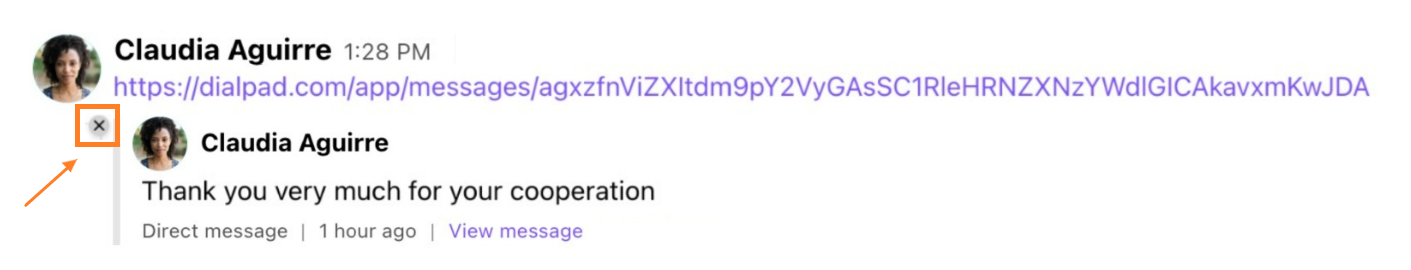
Link previews | Want to give your colleagues a little sneak peek of a website when you send a link? Dialpad now offers website previews when sharing external links.
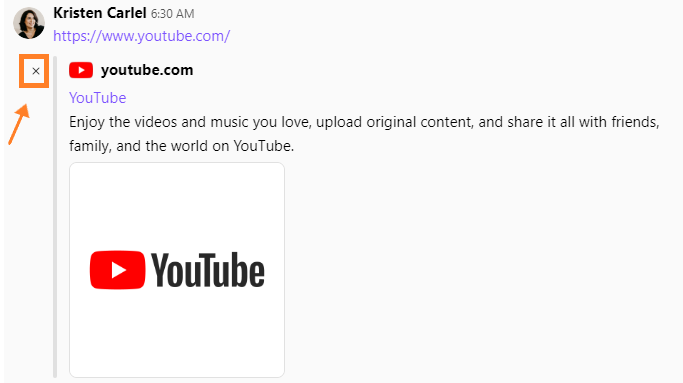
New Contact Center Availability Settings | Contact Center admins can now enable or disable the agents' ability to set themselves as unavailable in their contact center. This is particularly useful if you don't want your agents to go off-duty during a shift.
January 2024
IVR Workflow templates | Quick start the creation of your IVR Workflow using one of our three templates. Customize the template with your own prompts, menus, logic, and steps to quickly create IVR Workflows tailored for your exact business needs.
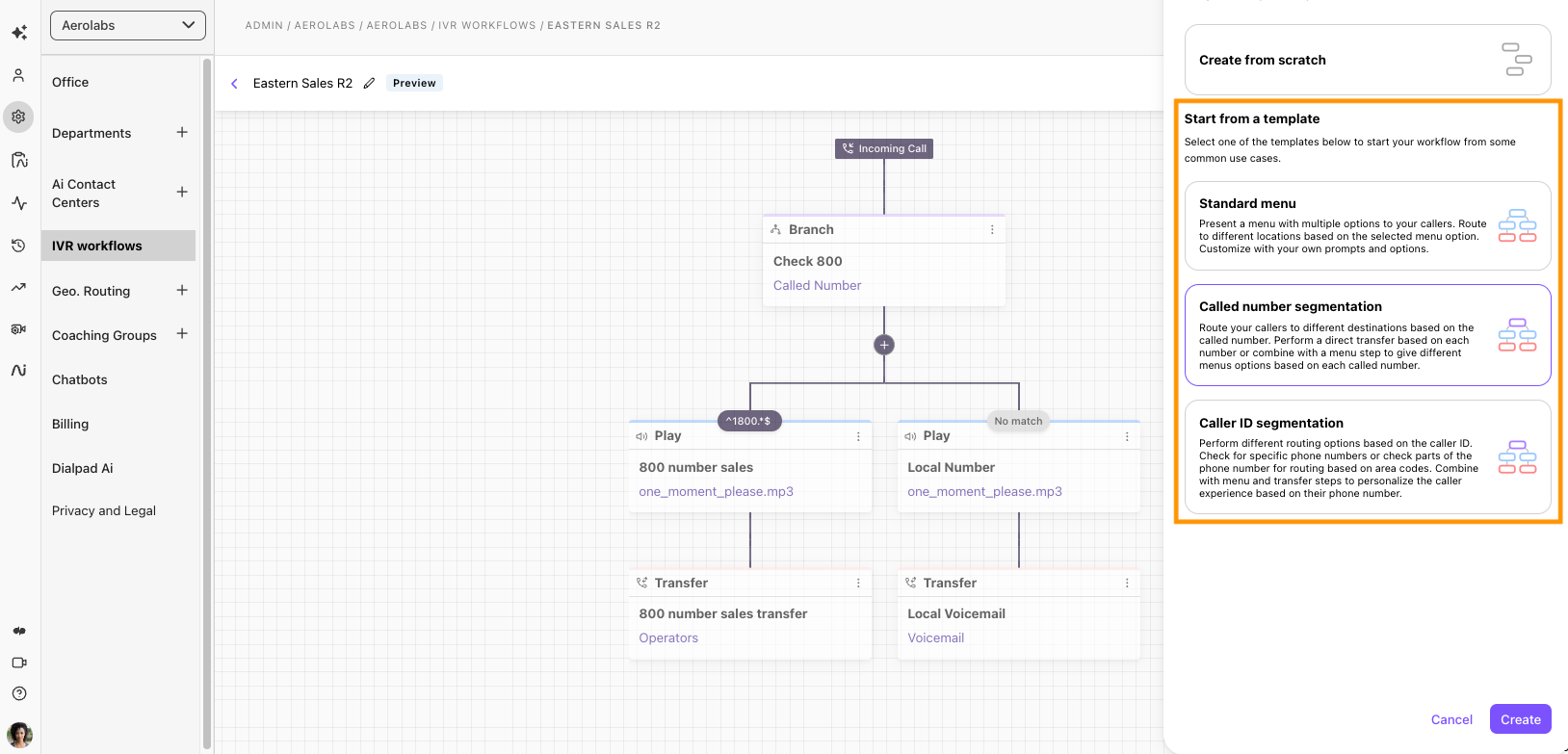
Digital Experience improvements | We've added a new compose bar, conversation panel, and right-side panel for the digital agent's view. These updates are not only cosmetic, they also include exciting new functionality for Admins and Agents, such as a new Sessions History tab and insights into past conversations and interactions.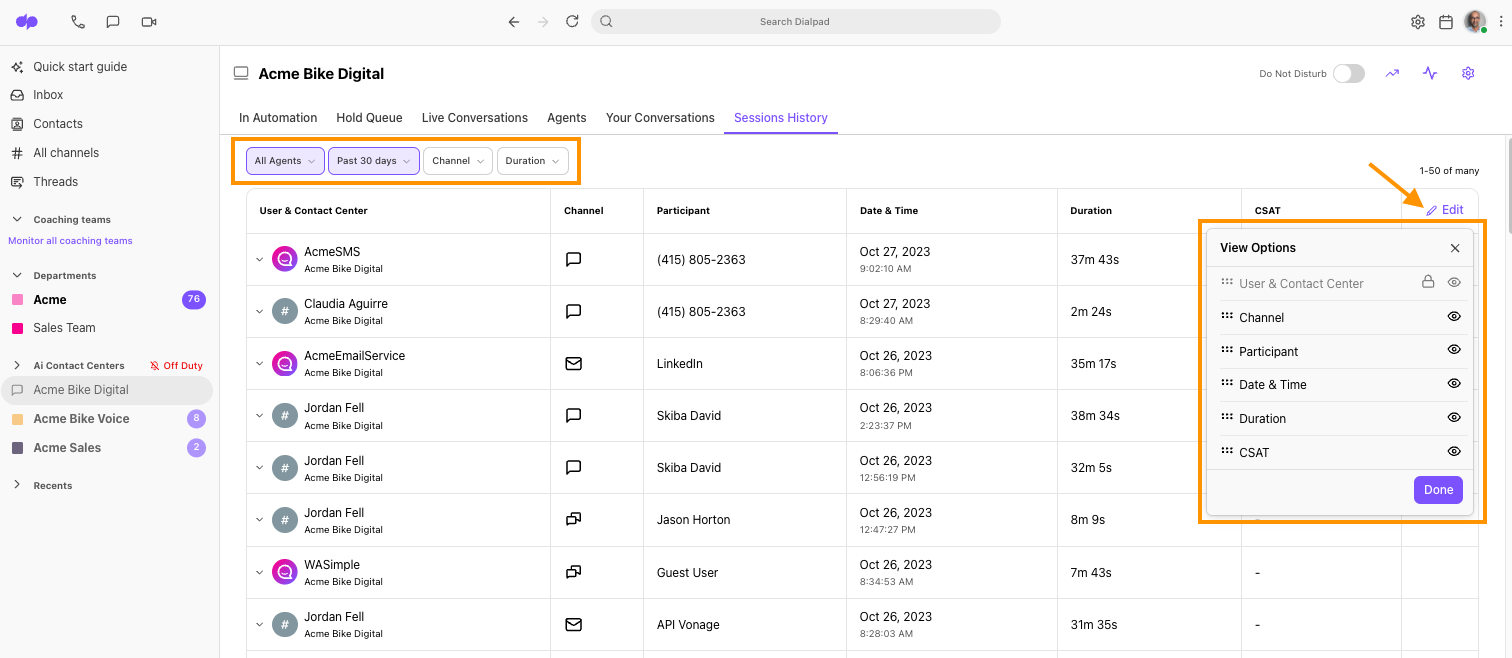
Meeting Widgets | Stay organized with the new Dialpad Meetings widget! With three different size options, the widgets display current and upcoming meetings for the present day. Currently, widgets are only available on iOS, but they're coming to Android shortly.

December 2023
Ai Agent Assist | We're thrilled to announce Ai Agent Assist, the next-generation virtual assistant for contact center agents that puts knowledge at their fingertips. Ai Agent Assist delivers on-demand, natural answers to agent questions so they can offer faster, more effective service. This translates into shorter resolution times, more productive agents, and improved customer satisfaction.
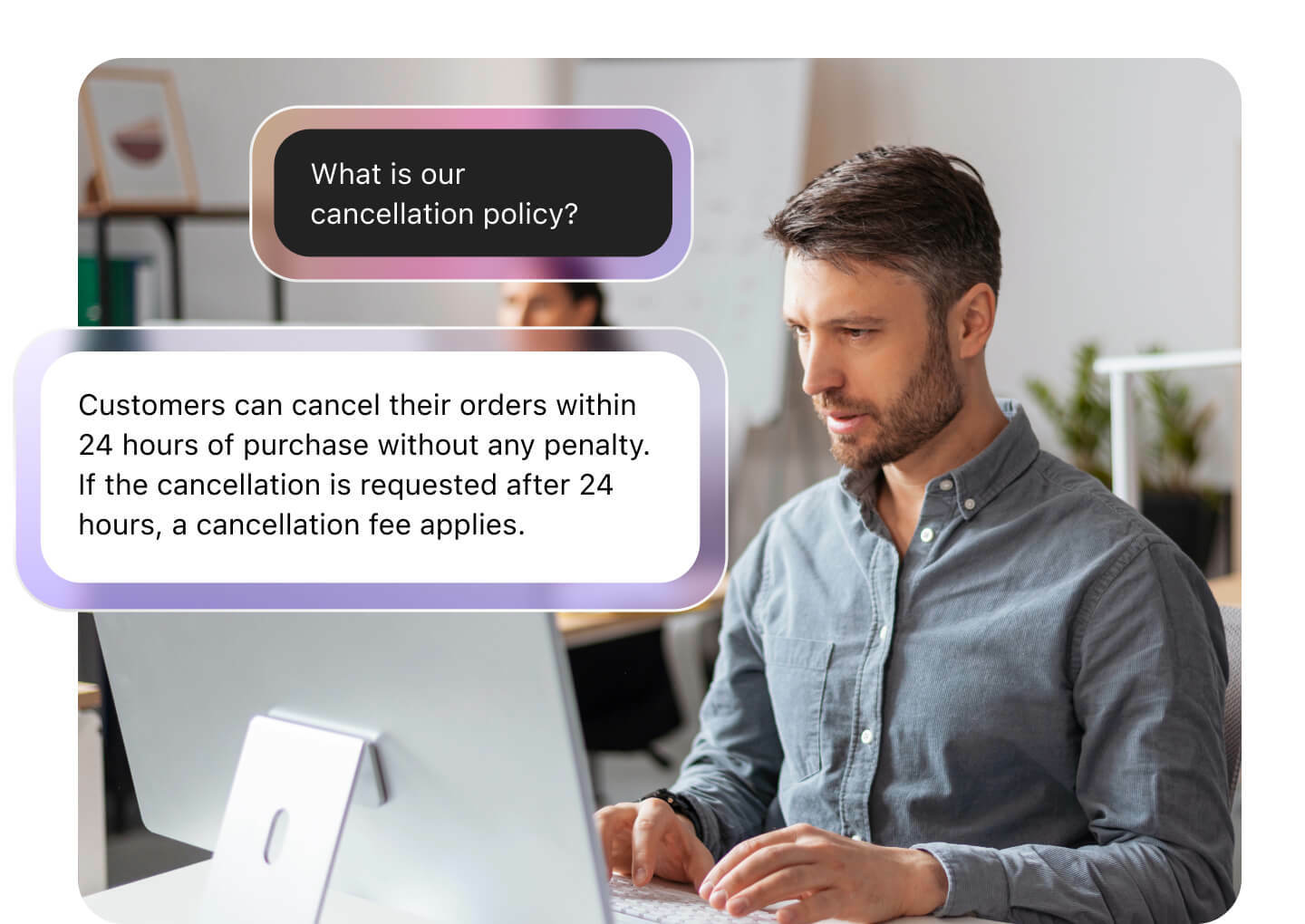
SMS delivery errors | We've added SMS delivery error categories, letting you know potential reasons your message did not reach it's intended destination.
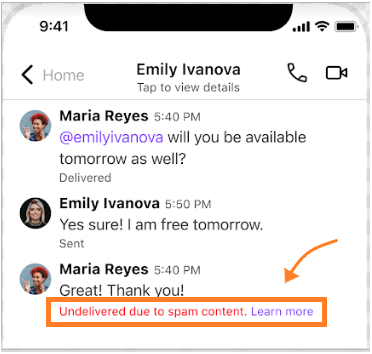
Edit and reconnect IVR workflow steps | Easily edit and modify your workflows by disconnecting and reconnecting portions of your IVR workflow.
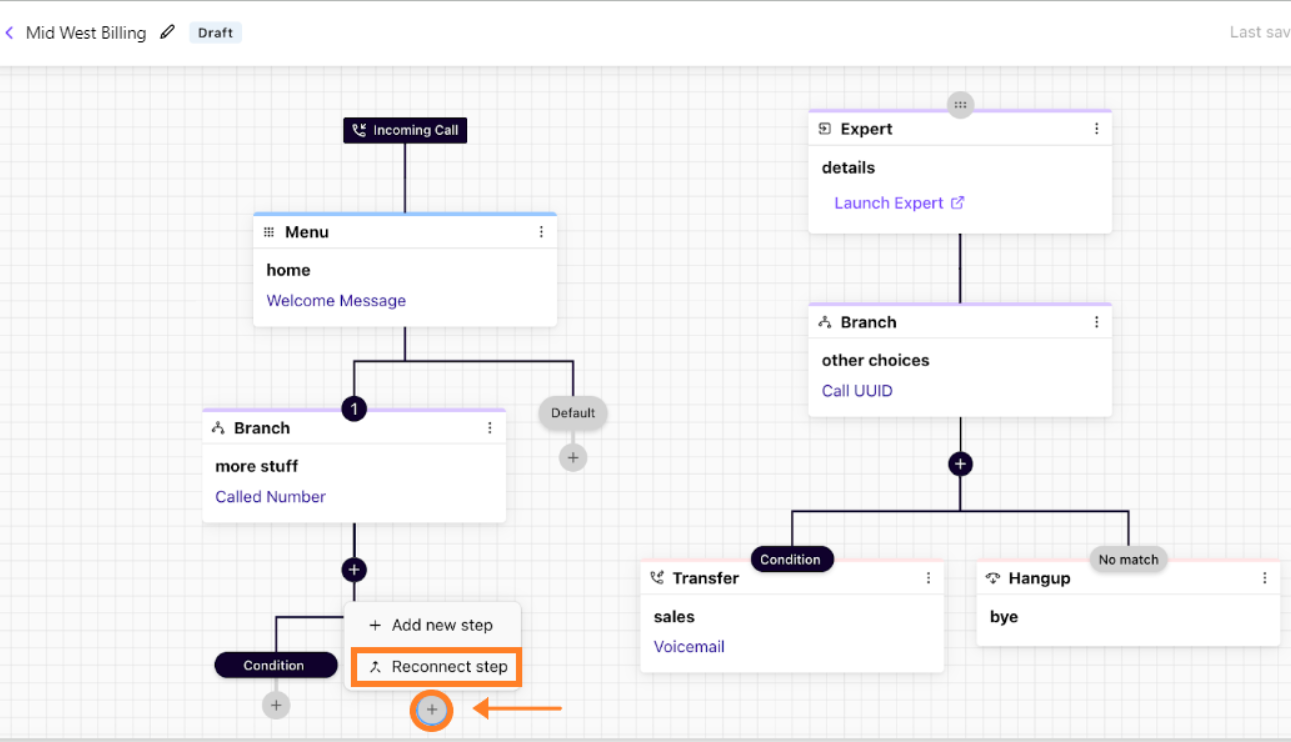
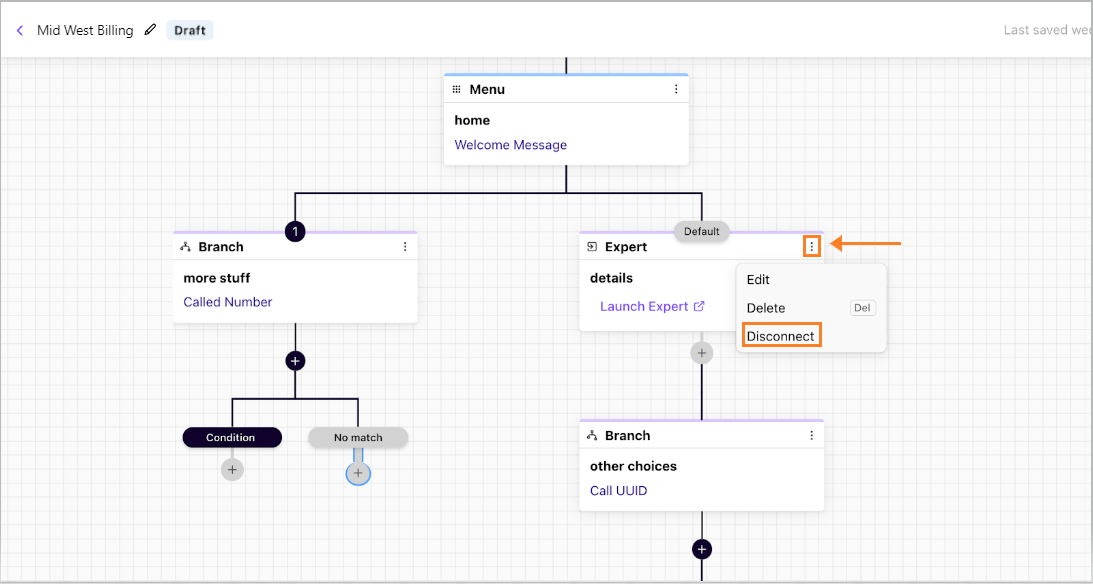
Office identification for Reserve numbers | Your reserved number section now shows the specific office that the reserved number was associated with.
November 2023
Ai Playbooks in Dialpad Meetings | SDRs live on the phone, but most of the sales process occurs in video meetings. Sellers can now access custom playbooks on Dialpad Ai Meetings to guide them through best practices on demos, discovery calls, or late-stage negotiations held via video call.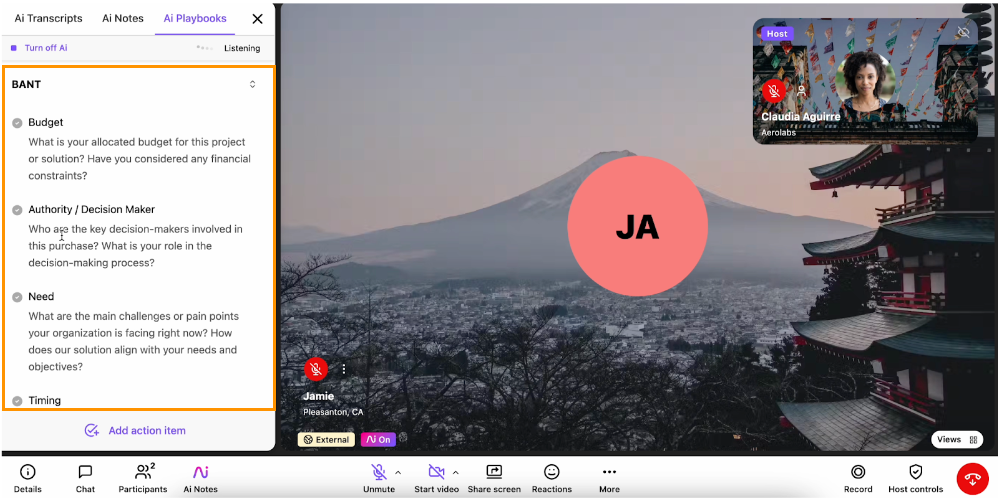
Dialpad + Microsoft Teams with License-Free Routing | Previously only available to our Early Adopters, the Dialpad License-Free Routing option with Microsoft Teams is now available to everyone! This integration allows users to bring all the power of Dialpad directly into Microsoft Teams without the Teams Phone license. Accesslate-stage SMS, Ai Transcription, Call Recording, and more to enhance your experience with Dialpad in Teams.
Dialpad Screen Recording for ChromeOS | We've added Dialpad screenrecording for ChromeOS to ensure your agents deliver effective support, enhancing your coaching & training opportunties.
Advanced missed call routing for coaching teams | We've added a new call routing setting for Coaching Teams. Advanced Missed Call Routing ensures missed call routing is standardized throughout the Coaching Team, meaning the Trainee's personal routing preferences are not considered.
Duplicate a Coaching Team | Save time when creating a new Coaching Team by duplicating an existing Coaching Team! Our new Duplicate feature means that custom settings (think AI and call routing and coaches) will be applied to your new Coaching Team.
October 2023
Custom Ai Playbooks | Ai Playbooks leverage Dialpad’s incredible AIto ensure sales reps adhere to prescribed sales behaviors on live calls. We know that no two teams are unique, and so we've added the ability to create your own custom AIPlaybook! Custom Ai Playbooks allows users to create customized playbooks based on sales and recruiting scenarios. Not only that, it provides real-time guidance on customer calls, AI-generated summarization, and valuable analytics, to enhance and streamline processes..png)
SMS delivery receipts analytics | We've added delivery receipts analytics for your SMS direct messages, allowing you to see the number of messages that were successfully sent, delivered, or failed. Easily view these stats on the Texts tab under your office's analytics.
New extension options | We know how much you love options, and so we've added more flexibility for extension dialing. Now, you can have a 4,5 or 6-digit extension for your users or shared lines.
WebHID for Dialpad App | Dialpad's WebHID integration is now available for the Dialpad desktop app! Easily add headsets right from your Hardware Settings menu. Control calls straight from your WebHID-compliant headset!
Custom Customer Context | Want to see customer details (think account number, recent communication) during live interactions? This was previously only possible if you were using a CRM integration, but now, with Dialpad's Custom Customer Context, we can display your most important client records as a call rings, and keep it accessible through the duration of the call, ensuring customers avoid repeating information, and agents can better handle their specific needs, resulting in improved overall customer satisfaction and a more efficient interaction.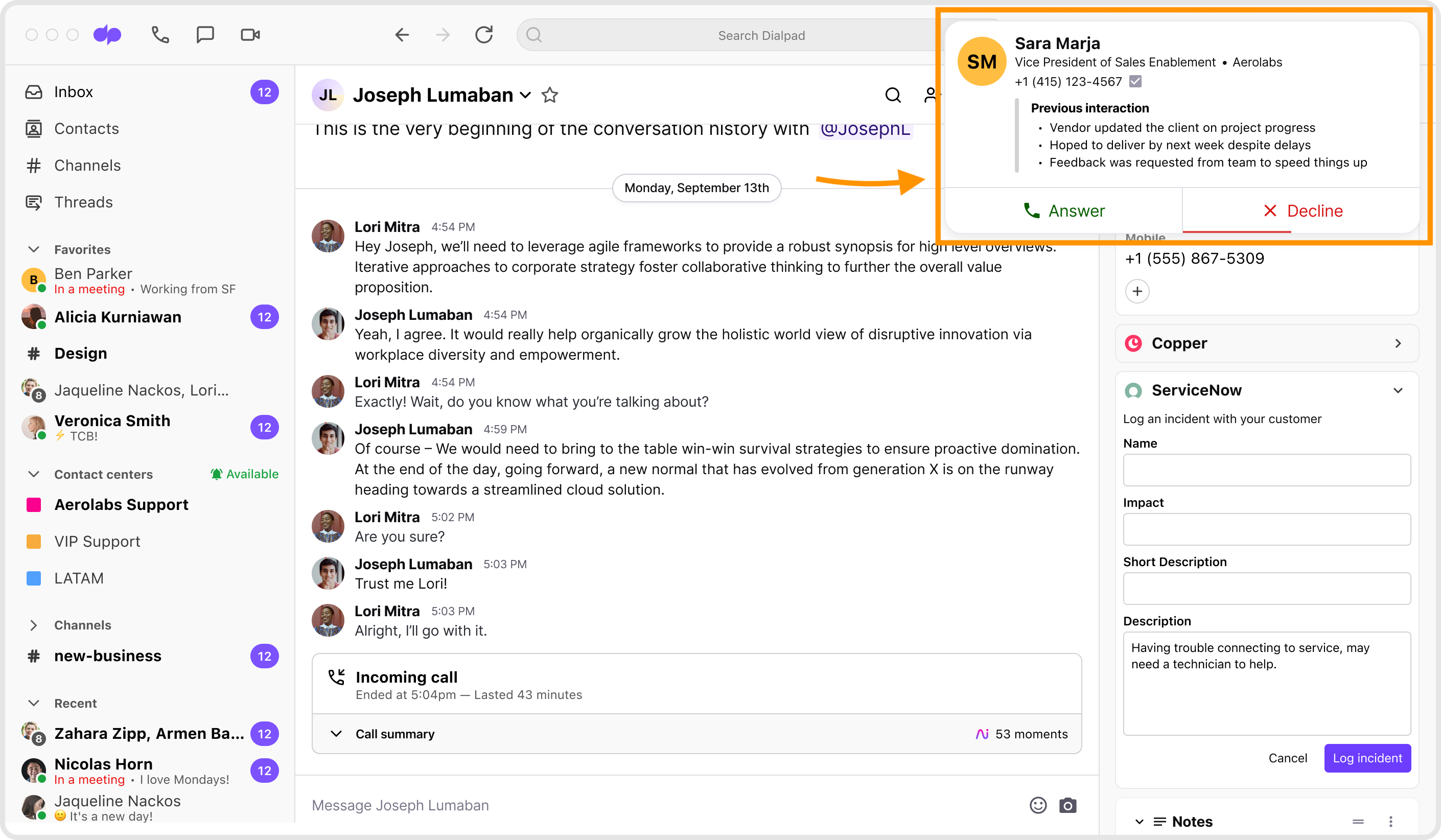
Mainline caller ID for Outbound Call to IVR APIs | Customize your caller ID for outbound calls to connect customers to IVRs via Public API.
IVR Workflows Media Management | We've added a media management section to IVR Workflows! Here, you can manage all your IVR media files, uploaded or recorded, that are used in your IVR Workflows along with delete and copy functions.
.png)
September 2023
Ai-Powered Personal Identifiable Information (PII) Redaction | Adding another element to Dialpad’s robust privacy and security practices, Dialpad's newest Early Adopter Program, PII redaction, automatically redacts PII from call and meeting transcripts in real-time, keeping customer data secure.
.png)
Download Screen Recording | When a Coaching Team has a Dialpad Meeting, users can now download both the video and the audio! .png)
Call Quality in Call Review | We know how important call quality is and our team has worked hard to add a Quality section to your call review. Here you'll find information on key quality indicators such as jitter, packet loss, bitrate, and latency. .png)
August 2023
Dark Mode | You talked, we listened! We're thrilled to be able to offer Dialpad in a smooth and elegant Dark Mode. Easily switch between Light and Dark Mode, or set it to change automatically based on your system preferences.
.png) Improved Call Controls | With our new active call design, calls no longer take over the entire main app view.
Improved Call Controls | With our new active call design, calls no longer take over the entire main app view.
Instead, essential information and controls are now conveniently located in a sleek bottom bar, ensuring easy access to crucial details..png)
Channel Threading | We have added threading functionality to Channels, allowing you to engage in focused sub-conversations with select team members without cluttering up the main channel feed.
You'll also see the new Threads section on the left-hand app sidebar where you can easily view all of your threads, reply to the thread, mark a new message as read, or jump directly to the thread..png)
July 2023
Ai Playbooks | Continuing our 12 Months of Ai, we've released Ai Playbooks to Early Adopters!
With Dialpad's Ai Playbooks, coaches and supervisors can track rep adherence to sales methodologies like BANT, SPIN, and SPICED more easily. Dialpad AI can automatically suggest questions and phrases that they need to say during a call (for example, asking about budget or purchase timelines), understand whether the behavior was met, and check the task off the list (or notify managers if this isn't being done).
.png)
Mark as Read in Sidebar | We've added the ability to mark a full left bar section as read without needing to click into a menu. Hover over the section, and click the double-checkmark to mark all messages in the section as read.
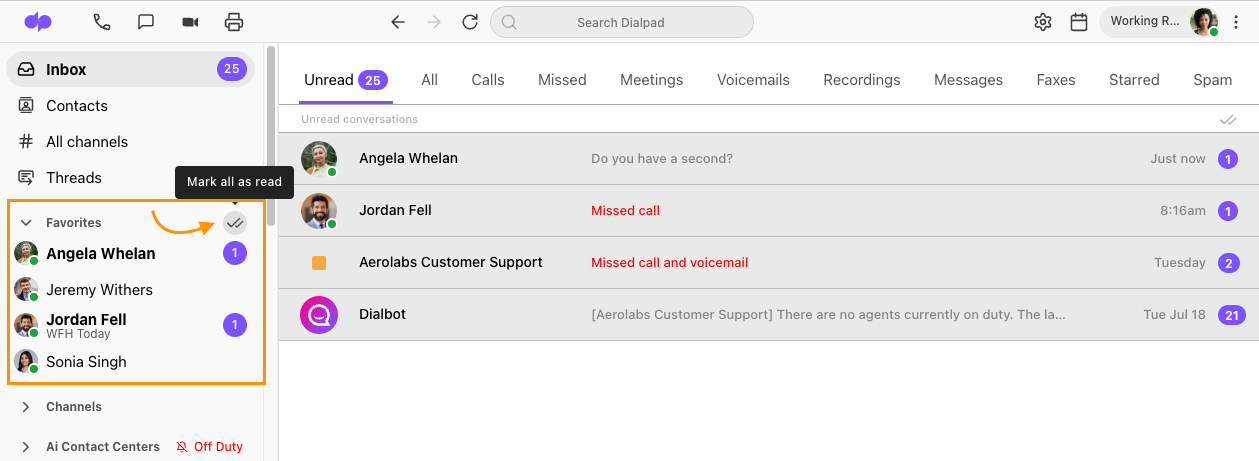
June 2023
Ai Coaching Hub | Ai Coaching Hub, is now live for Early Adopters! Coaching Hub gives you total visibility into your team’s performance and provides a concise, objective overview of multiple Departments, Coaching Teams, and Contact Centers. The Coaching Hub leaderboard provides actionable analytics, making it quick and easy to identify which teams and agents need additional support. Agents and groups can be compared quickly and easily, and identify the efficacy of scorecards over time.
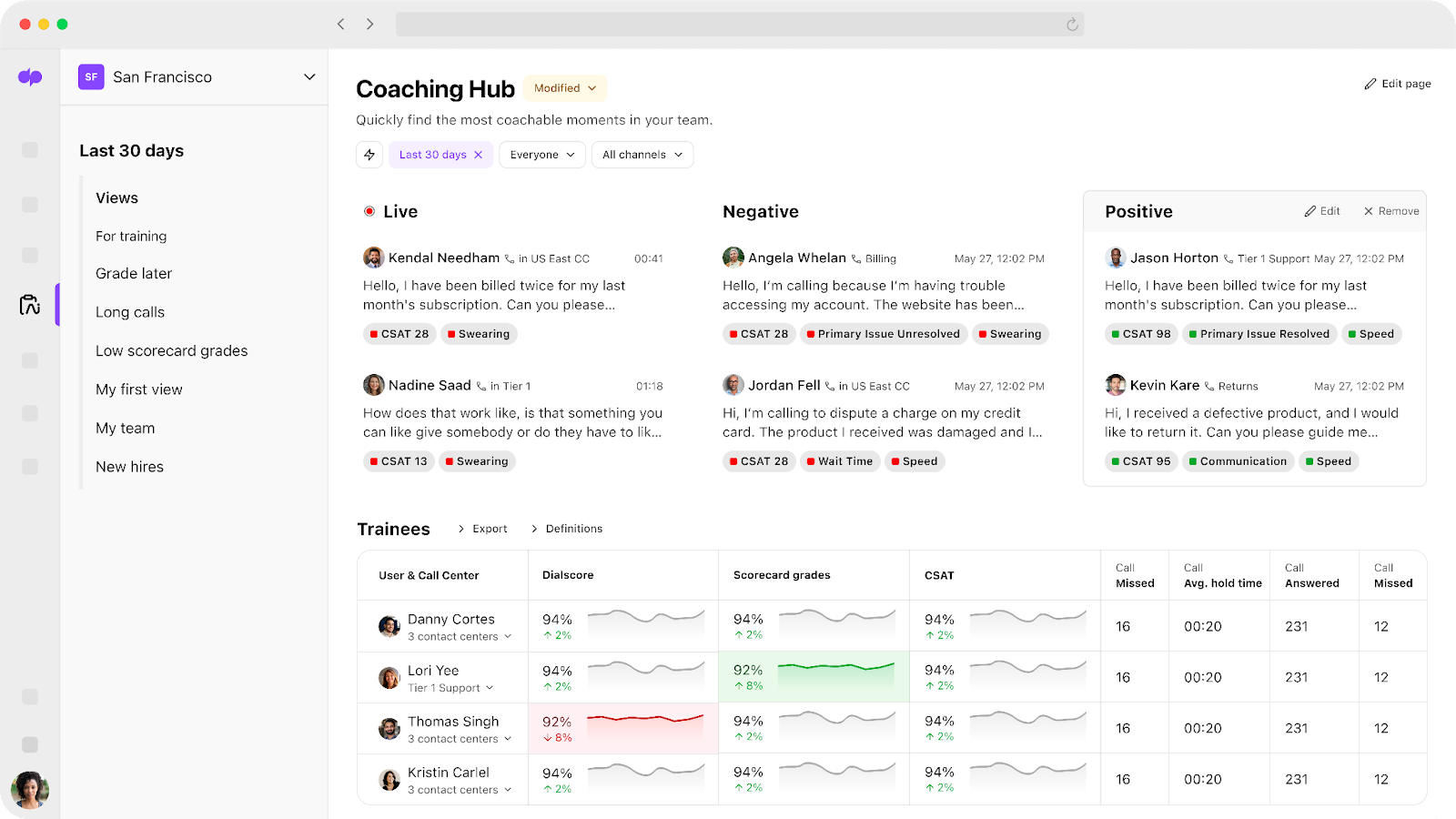
Ai Recap on Demand | We've added on-demand functionality for Ai Recaps! Users in the Ai Recap Early Adopter Programwill now see a 'Generate Ai recap' button in the Web Call History and in the conversation panel.
.png)
New In-Queue Callback Setting | We added a brand new setting that allows Agents to be called first before reaching out to a customer that requested a callback.
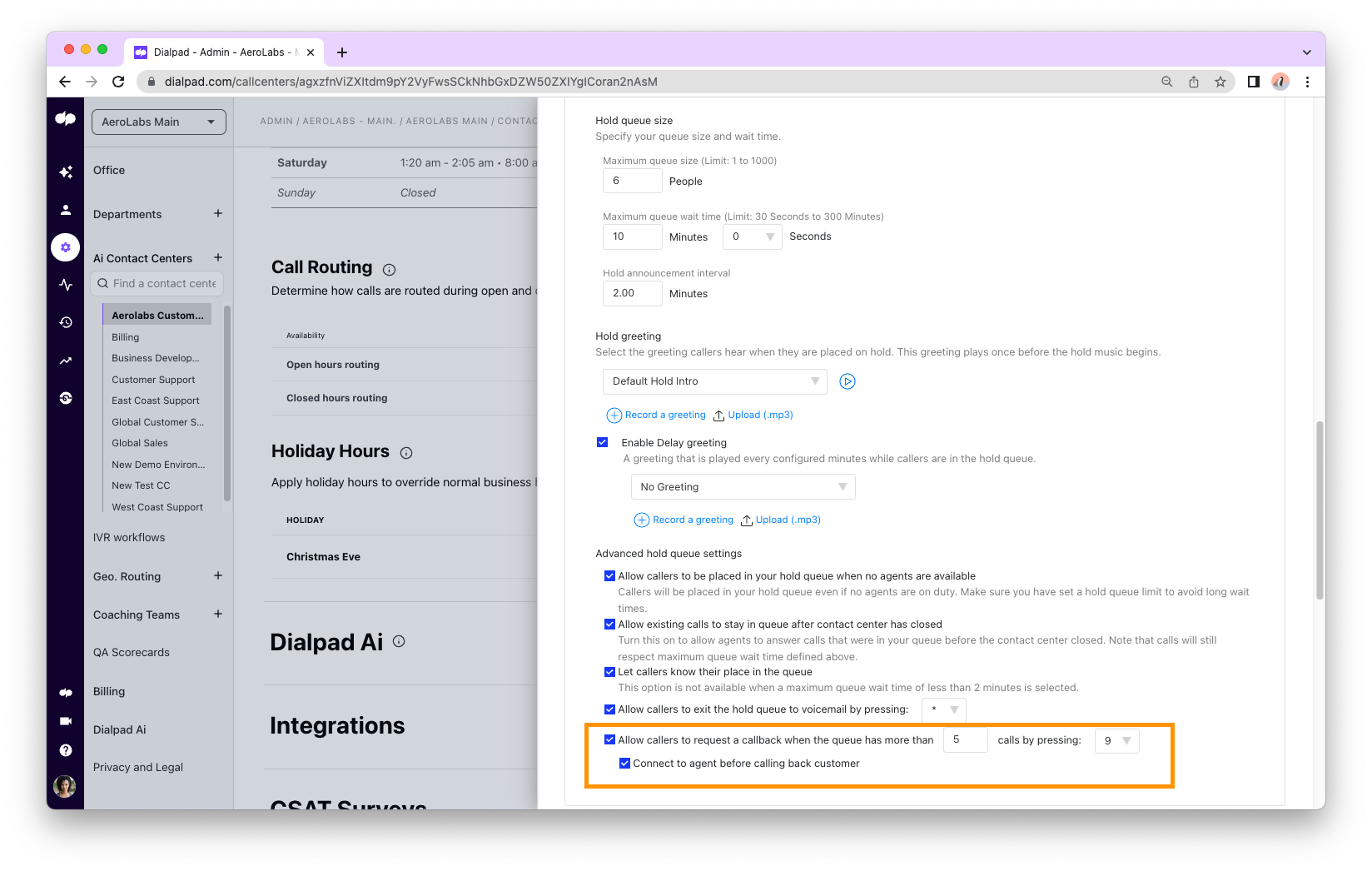
Agents will see the incoming call notification indicating it is a Callback request and when they answer the call they'll hear “Connecting you to someone who requested a callback”
May 2023
Ai Scorecards EAP | Our newest feature, Ai Scorecards, is now live for Early Adopters! Ai Scorecards adds an AI component to our QA Scorecards feature, giving you an objective, efficient, and complete view of your Team’s performance. Every call is graded by Dialpad Ai, removing the need for managers to spend hours a week manually reviewing calls or shadowing agents. Easily create new scorecards with prebuilt, templated questions, or create your own re-usable templates for additional evaluation criteria.
New Names | As Dialpad continues to evolve and grow, we've updated our product names and SKUs to reflect our product offerings and vision for the future. You'll notice updated licenses and SKU names in the Billing and User section of the Admin Portal, however, nothing is changing in terms of pricing or features.
Dialpad Talk ➡ Dialpad Ai Voice
Dialpad Contact Center ➡ Dialpad Ai Contact Center
Dialpad Meetings ➡ Dialpad Ai Meetings
Dialpad Sell ➡ Dialpad Ai Sales
.png)
New Conversation View Setting | We added a new setting that allows you to choose whether or not you want the Contact's conversation view open automatically when you answer a call from that contact. You'll find this in Your Settings, the feature can be enabled for inbound calls to your personal number, to your group (Department) lines, or both.
.png)
April 2023
Ai Recap Early Adopter Program | We've harnessed the power of generative AI and paired it with Dialpad’s native Ai to create Ai Recap, a highly accurate, conversational summary of each Ai-enabled call or meeting. Ai Recap provides you with a clear four-sentence synopsis of every conversation, including call details, speakers, and general discussion topics. Not only that, your recap includes call purpose categories, outcomes, and action items, ensuring that your Agents and colleagues follow up on every lead and next-step task.
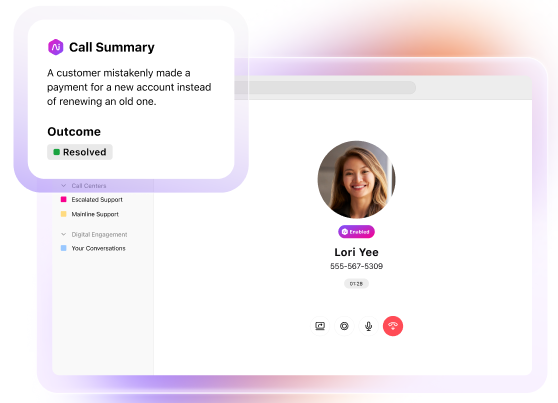
New Call Purpose Categories | We've added 8 more Call Purpose Categories to help you identify the topic of your Agent's live calls.
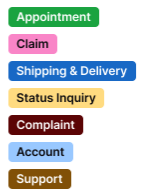 March 2023
March 2023
Copper CRM Integration | Dialpad's new integration with Copper CRM allows you to connect with your Copper CRM to create leads, match contacts, log calls, click-to-call from within Copper, and access Dialpad's Custom Moments, RTAs, and transcripts.
ServiceNow Integration | Never miss an opportunity with Dialpad's brand-new native ServiceNow integration. Our ServiceNow Integration is designed for your Contact centers and Coaching Teams, allowing connected Users to create records and tickets, as well as log calls and notes.
Web HID | Dialpad’s new WebHID integration allows Users to control their calls without using Headset vendor-specific applications. This means any WebHID-supported device will work seamlessly with the Dialpad application, and call control events such as answer, hangup, volume, and mute control will be synchronized!
AI for Puerto Rico |All of Dialpad's incredible AI features are now available to Users with Puerto Rican offices!
Coaches Permissions Update | Coaches can now delete recordings from the Recording Tab for the Coaching Teams they are managing.
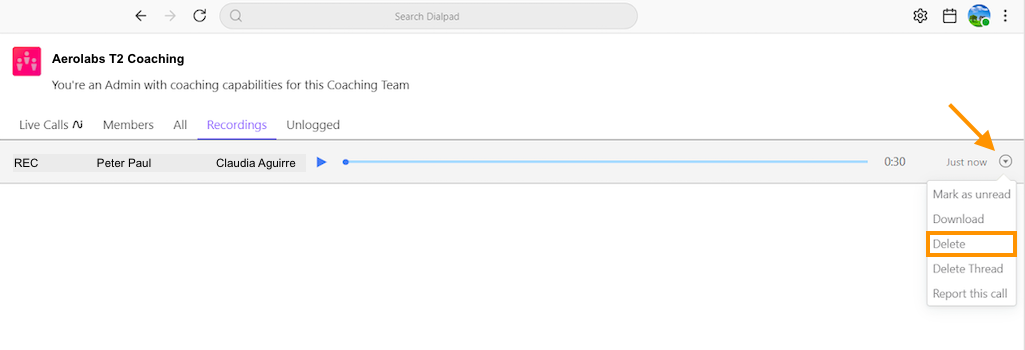
February 2023
Microsoft Dynamics 365 Integration | Never miss a sales opportunity with Dialpad's brand new native Microsoft Dynamics integration. You'll be able to increase productivity by auto-logging calls and easily keep tabs on your prospects and customers.
Agent Global DND Behavior Change | When a Contact Center Agent is on-duty and they turn their Global DND on, it now prevents them from getting any inbound direct calls, Mainline and Department calls, but they will still continue to receive Contact Center calls. This is helpful for customers who wish to keep their Agents focused on Contact Center calls.
Personal Working Hours Behavior Change | Personal Working Hours now only impacts routing rules for your assigned Departments and Mainline, and not Contact Centers.
Yealink Call Parking | Our advanced Yealink features now include call parking!
January 2023
Improved Coaching Teams Call Summary | Your Call Summary view now includes Dialpad Meetings for Coaching Teams! Coaches are now able to access the audio and video of their Trainee's meetings.
QA Scorecards Improvement | Dialpad Meetings are now included in QA Scorecards, allowing you to grade all of your Agent's interactions.
Clickable Status Links | When you enter a hyperlink as your Custom Status, it is now clickable from within the Dialpad app!
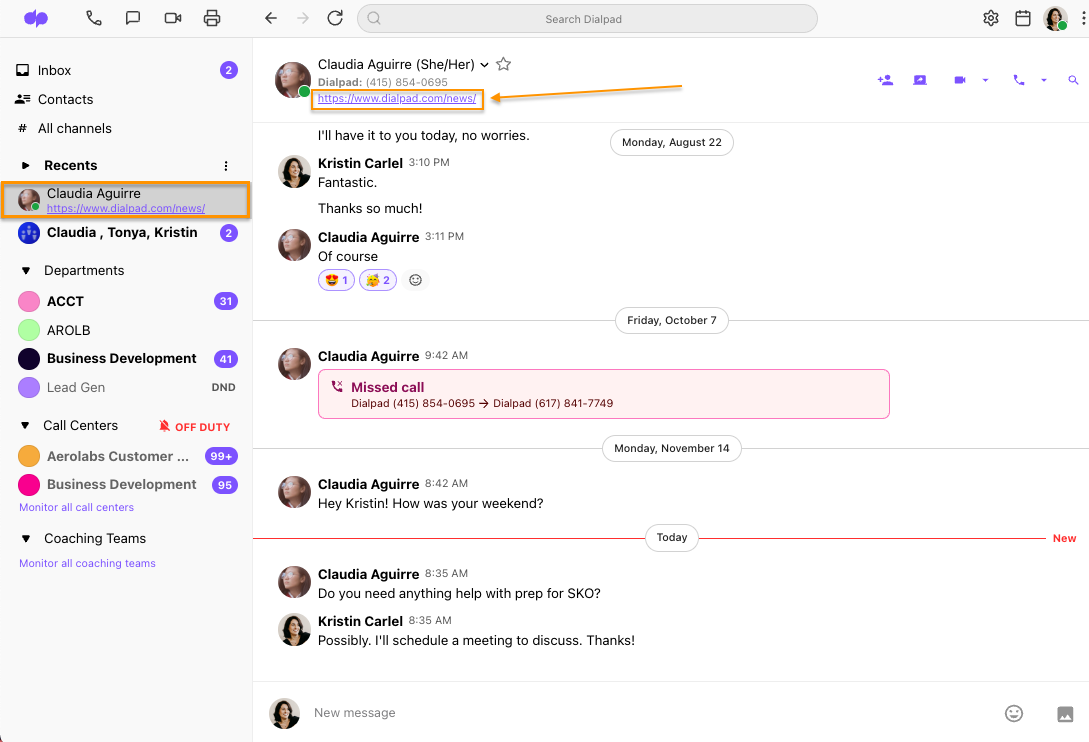
Salesforce Omnichannel Improvement | Presence icons and statuses now link between Dialpad and Salesforce Omnichannel. Not only that, but you can add your own Salesforce Service Channels!
Personal Working Hours Improvement | We've updated the Personal Working Hours settings so that when it is outside of your working hours, you won't receive any message notifications (previously, only calls were blocked).
December 2022
Whisper for Digital Engagement Supervisors
Contact Center Supervisors using Digital Channels can now Whisper to their agents, providing them with invaluable tips to guide them through difficult situations.
Take Over for Digital Engagement Supervisors
Contact Center Supervisors using Digital Channels can now Take Over an Agent's conversation if they feel it is headed in an undesirable direction.
Wireless Screenshare with Room Solutions
Designed for hybrid collaboration, Room Solutions allows Users to walk into a Dialpad Meetings For Rooms equipped conference room and seamlessly shift their meeting from a laptop, or mobile, to the big screen (ie your room TV) with just one simple click.
November 2022
Contact Center Administrator Settings
We've added a Contact Center Administrator Settings feature that enables Contact Center Admins and Supervisors to change their Agents' global status from within the Individual Contact Centers view.
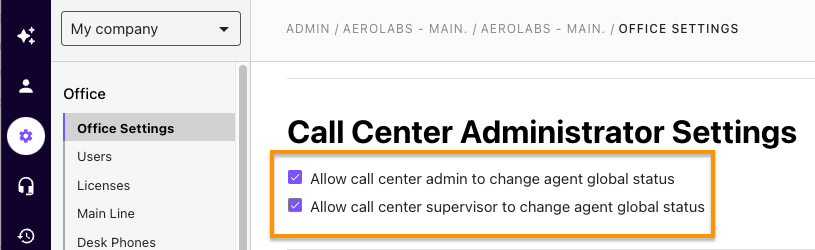
Live Meeting View for Coaches
Coaches now have the ability to view their Trainee's live transcript and join the meeting when on a Dialpad Meeting.
Call Purpose Categories
Dialpad’s AI automatically detects a call’s purpose, allocates a category and tags it for you. Call Purpose Categories adapt with the call, and allow Supervisors and Admins to keep their finger on the pulse of the call at all times.
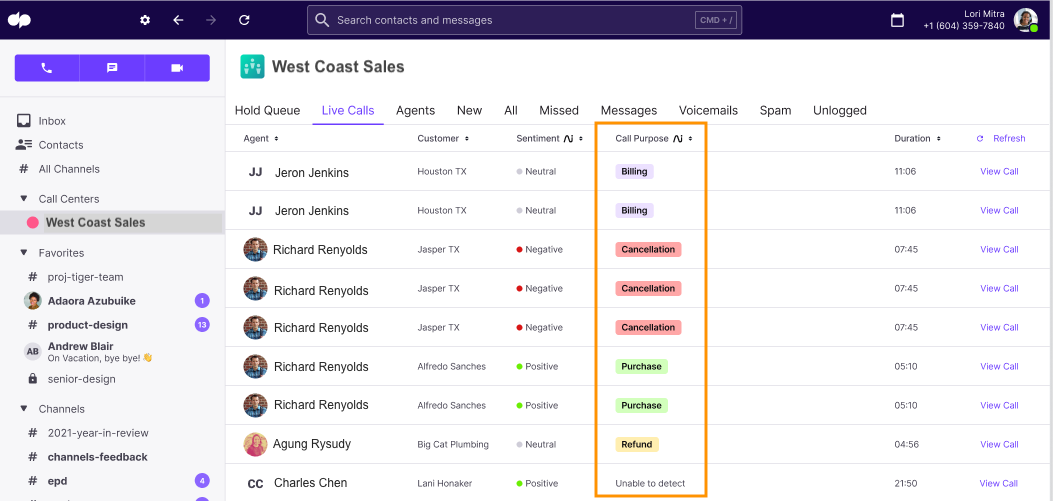
Monitor All Contact Centers Agent Tab Improvements
Contact Center Admins with Office Admin capabilities can now see the full list of all Contact Centers an agent is assigned and manage their DND status for multiple Contact Centers.
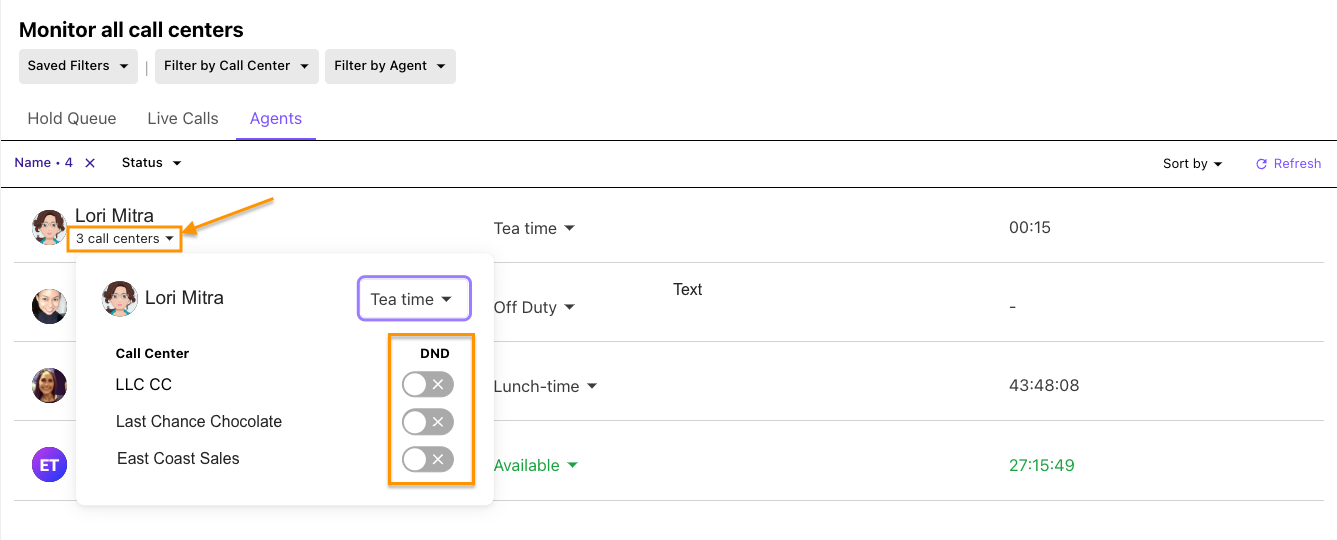
Not only that, but they can filter by all, or some, agent statuses and even change an agent's global status, including Off Duty, Available, and customized Off Duty statuses.