Designed to be the hub of your business communications, we are always updating Dialpad Meetings with new features and capabilities to provide the best experience for our customers.
Let's take a look at our monthly highlight reel over the past two years.
Learn more
For detailed information on each Dialpad Meetings product update, be sure to check out our Dialpad Meetings Releases Notes.
March 2025
This month's releases were yet another testament to our commitment to user satisfaction. Instead of introducing new functionality, we focused on fixing bugs and polishing our robust AI features to ensure a flawless and refined meeting experience.
February 2025
This month's releases were focused on fixing bugs and polishing our robust AI features to ensure a flawless and refined meeting experience.
January 2025
This month's releases were a testament to our commitment to user satisfaction. Instead of introducing new functionality, we focused on fixing bugs and polishing our robust AI features to ensure a flawless and refined meeting experience.
December 2024
Large meetings | You can now host large meetings with up to 1,000 participants through Dialpad Meetings! Plus, we’ve improved reliability and performance to make your experience even better.
Plan improvements | Say goodbye to any confusion about which plan covers a Meetings Business license — Dialpad Meetings Business is now included for free with all Dialpad plans!
November 2024
Remote Screen Control in Meetings | Remote Access Control is live! Invite customers to screen-sharing sessions from your Dialpad call bar in seconds—no extra apps, no delays. Reach out to your CSM to join the Early Access Program.
Ai Voice Isolation for meetings | No more background distractions like fans, crying babies, or barking dogs during your calls! With Dialpad Meeting’s Ai Voice Isolation, your microphone will focus only on your voice, cutting down on unwanted noise for clearer, more professional conversations.
October 2024
Dynamic screen-sharing | Now you can pin important participants, resize and drag your screen-share, optimize for large meetings, and more.
Participant search improvement | We've added a 'Sort by' button to the participant list, making it easier to find attendees and creating a more organized experience.
.png)
September 2024
This month's releases were a testament to our commitment to user satisfaction. Instead of introducing new functionality, we focused on fixing bugs and polishing our robust Ai features to ensure a flawless and refined meeting experience.
August 2024
Expanded language support | Dialpad Meeting hosts can now easily share a meeting's Ai Recap directly from the summary email, ensuring all participants stay informed and up-to-date.
July 2024
Meeting in progress improvement | We've enhanced the process for ending a meeting. Now, after the host leaves, the meeting will remain active until the last participant exits. Once all participants have left the meeting room, the Ai recap will be generated.
June 2024
Share Ai Recaps from email | Dialpad Meeting hosts can now easily share a meeting's Ai Recap directly from the summary email, ensuring all participants stay informed and up-to-date.
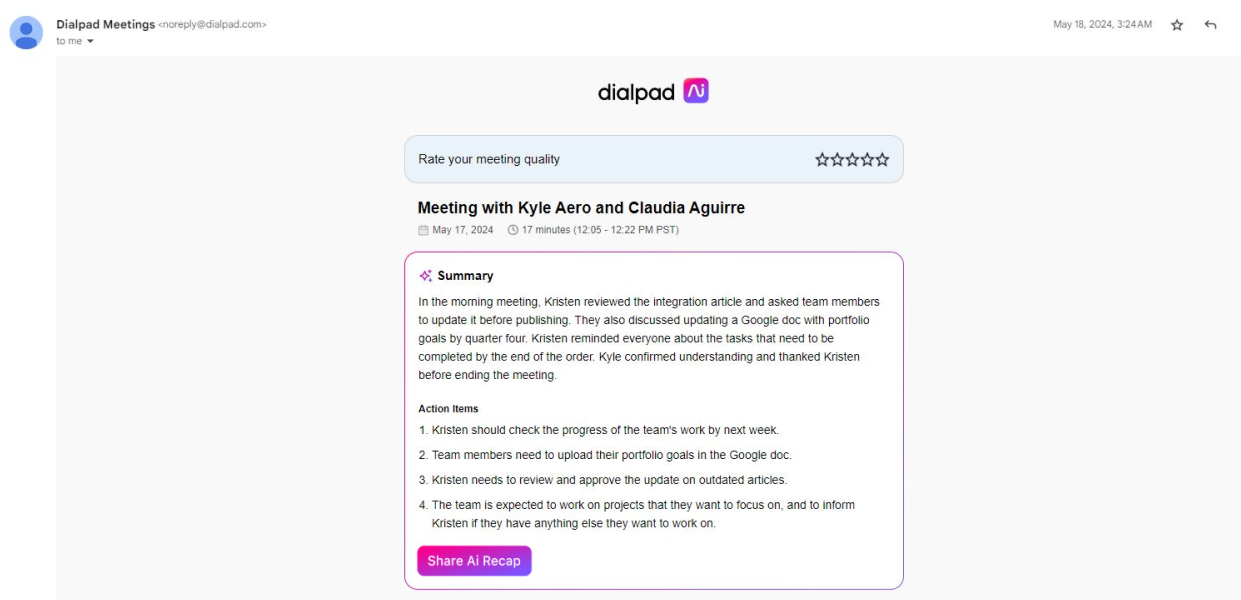
May 2024
Delete Action Items from Ai Recaps | Did Dialpad Ai capture an Action Item that you decided you don't need to follow up on? No problem! Now, easily stay on track of the most important tasks by deleting unneeded Ai Action Items from your Ai Recaps.
.png)
Simplified Ai Recap sharing | Want to share your Ai Recap's list of Action Items, or perhaps just copy the text and pop it into a chat? With Dialpad's simplified Ai Recap sharing options, you can now select 'Copy recap text' to instantly add the Ai Recap details to your clipboard and share wherever you like.
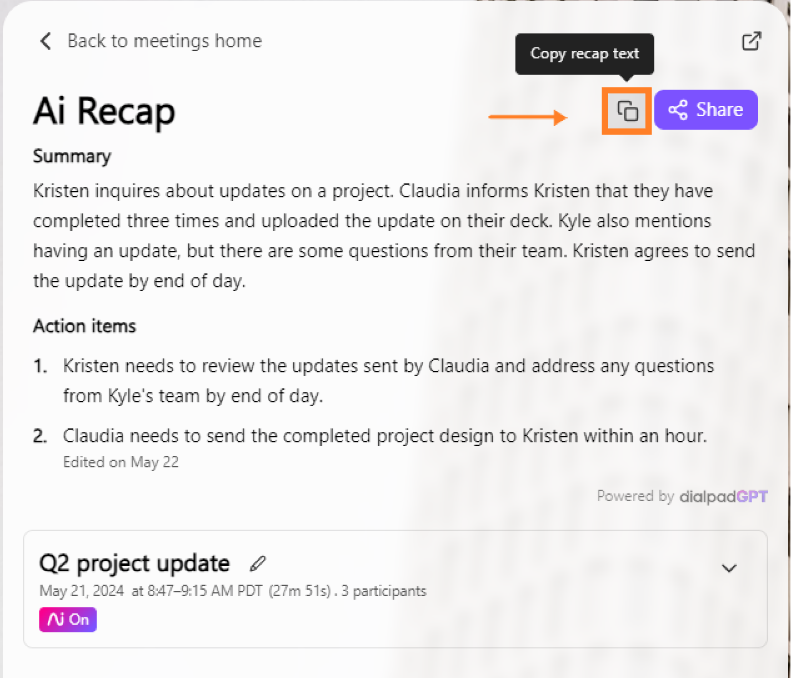
April 2024
Switch Devices | Switch effortlessly between your mobile and desktop devices without the hassle of reloading or logging in again. Stay connected and productive no matter where you are, ensuring uninterrupted collaboration from anywhere. 
March 2024
Meeting dashboard improvements | We re-designed the Dialpad Meetings Dashboard, featuring a sleek design with simplified scheduling options, and a more polished appearance.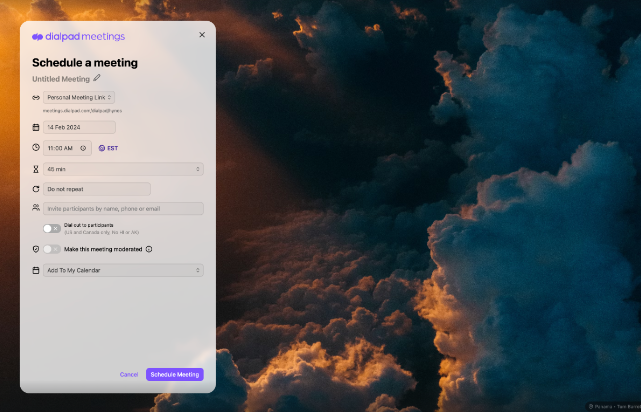
Co-host Ai Recap access | Sharing is caring! We added the option for Co-hosts to share an Ai Recap, and included Dialbot notifications and email confirmations, too.
.png)
February 2024
New Dialpad Meeting backgrounds | Say hello to a fresh backdrop as we've introduced 160 new virtual backgrounds for your Ai Meetings. This makes our Surprise Me background setting much more fun!
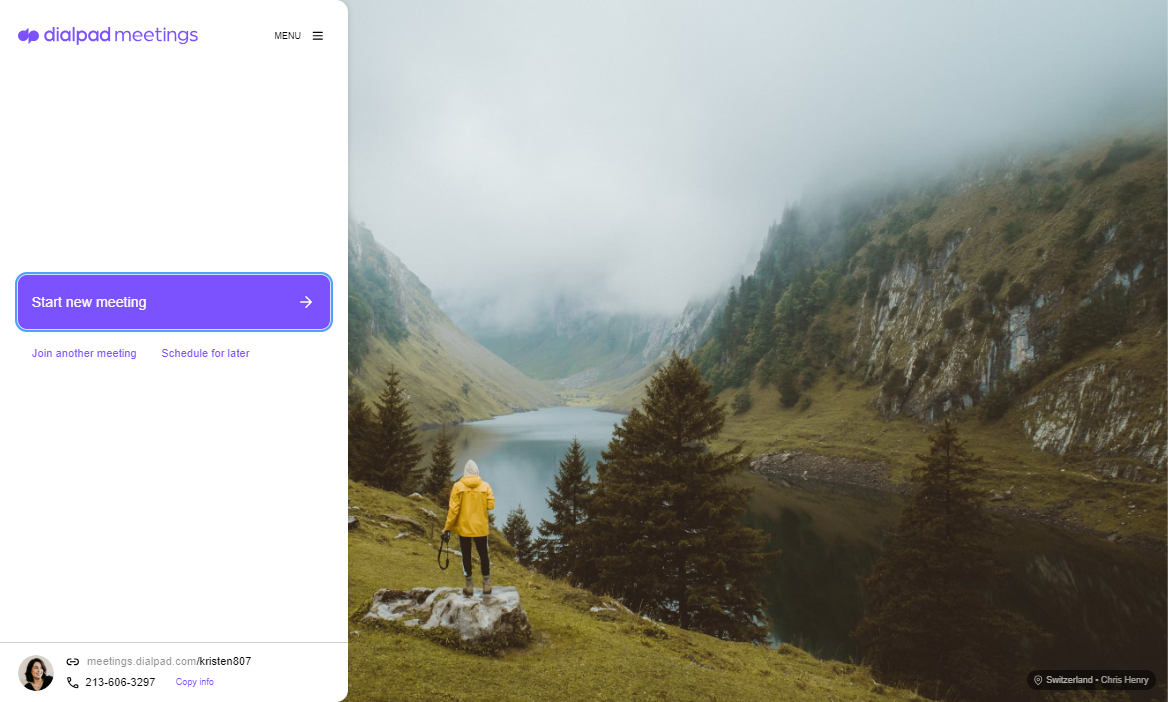
January 2024
This month's releases were a testament to our commitment to user satisfaction. Instead of introducing new functionality, we focused on fixing bugs and polishing our robust Ai features to ensure a flawless and refined meeting experience.
December 2023
Playbooks for Dialpad Meetings | Ai Playbooks are now available in Dialpad Meetings! The Ai playbook will be automatically selected for the Dialpad Meetings user if they belong to a single group and are on an external meeting.
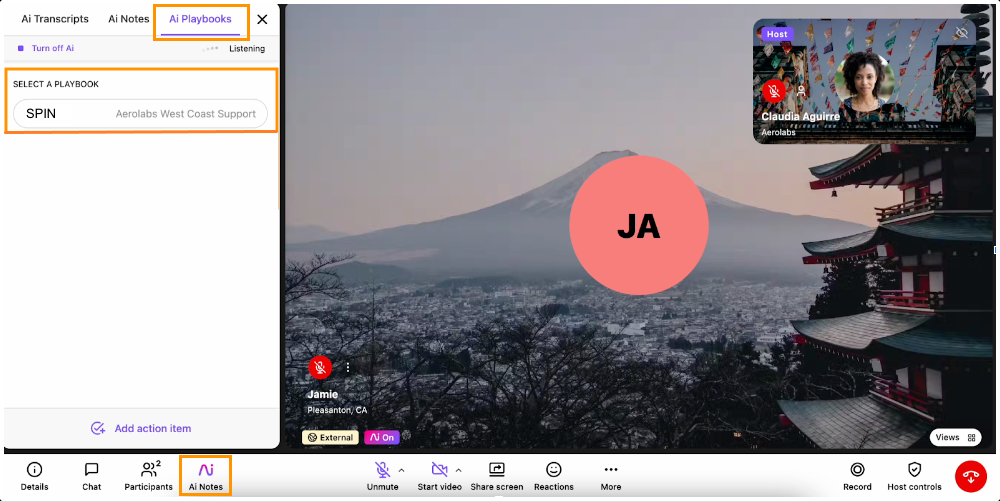
Initiating dial-out for Meetings | If users are experiencing a network issue while in or joining a meeting, a window will pop up, allowing participants to select or enter their number and dial-out within the Dialpad Meeting interface.
Screensharing with limited connection | Participants can now view a delayed screenshare (using periodic screenshots) when screen sharing doesn't work due to certain firewall restrictions.
November 2023
Scheduled invite improvement | We're now including a system test on Google calendar invites. This lets you conveniently test your setup (audio and video) before joining a meeting.

Renamed phone number to 'Dial-in' number | We've updated the label on your Dialpad Meetings number. It's now called your Dial-in number to help differentiate, and avoid confusion.
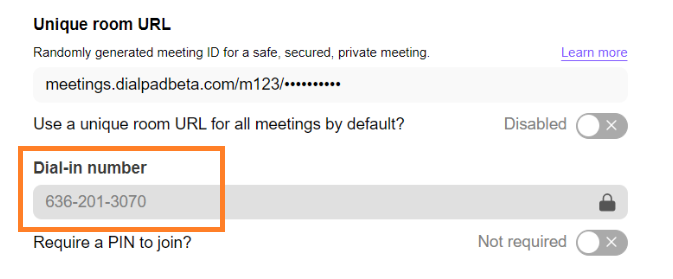
October 2023
Dynamic view improvements | Dynamic view is now available for everyone! You can now view more than 16 participants on the Dynamic View layout when organizing a conference call for a huge group. 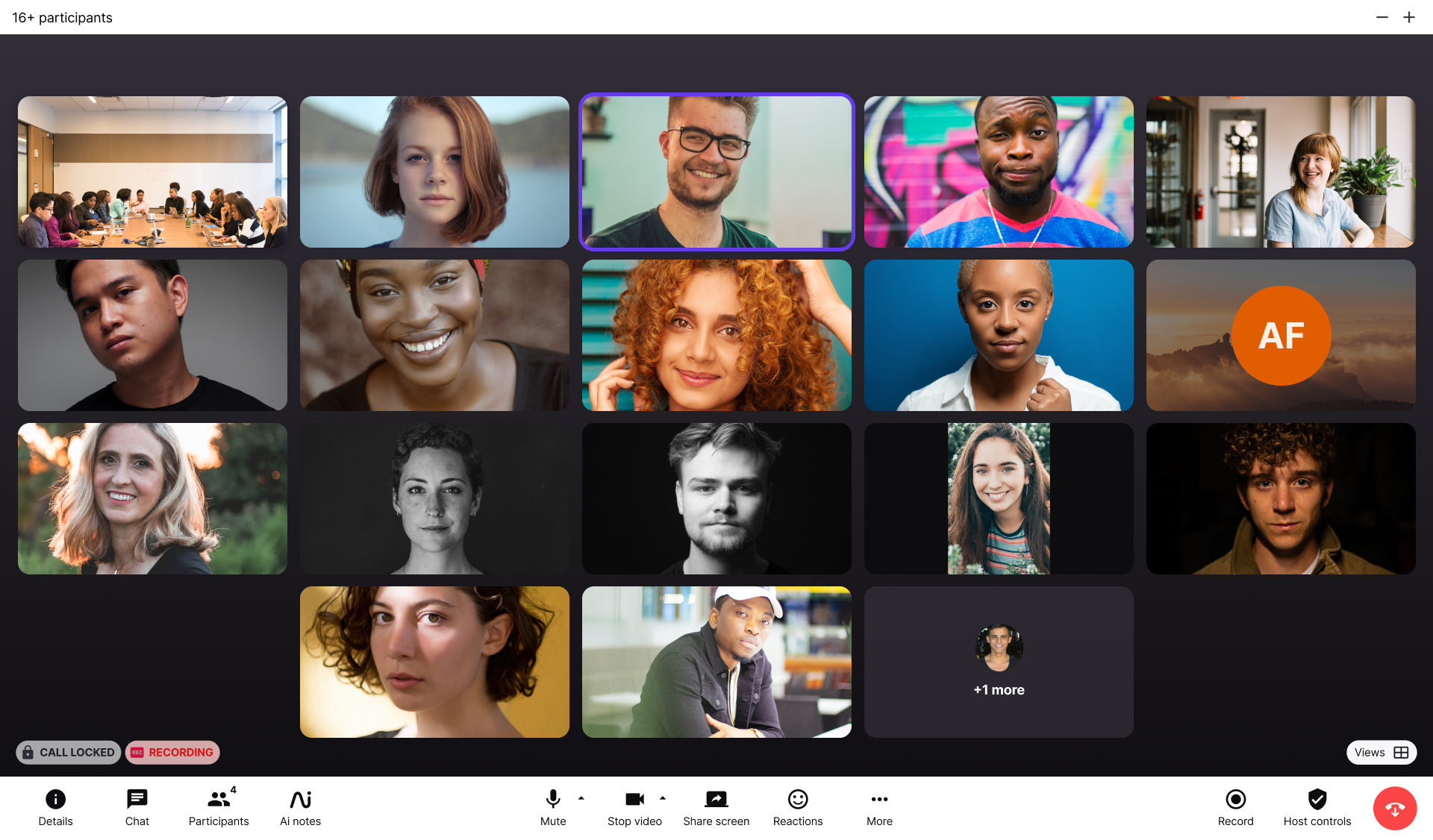
Call recording greeting update | Don't want your meeting to have a 'This call is being recorded' prompt? No problem, we've added a new setting that allows you to turn the audible call recording greeting on and off. 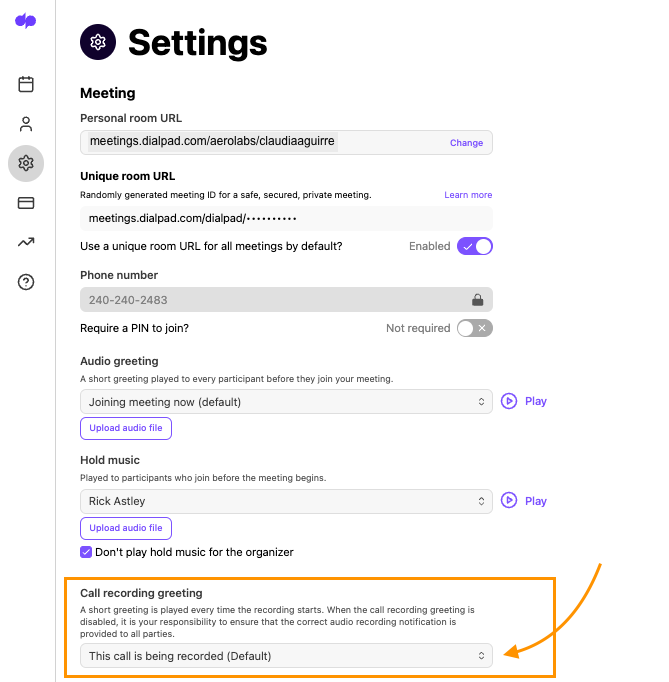
Summary email update | We revamped our call summary email so that it doesn't display too much personal information. We know how important (and confidential!) phone numbers are, so we've removed them from the subject line.
September 2023
Mic and camera improvements | We shortened the delay for camera and mic activity when joining a meeting.
August 2023
Dark Mode | We added Dark Mode to Dialpad Meetings! Choose to view your favorite virtual meetings in Light or Dark Mode, or have it automatically update based on your system preferences. 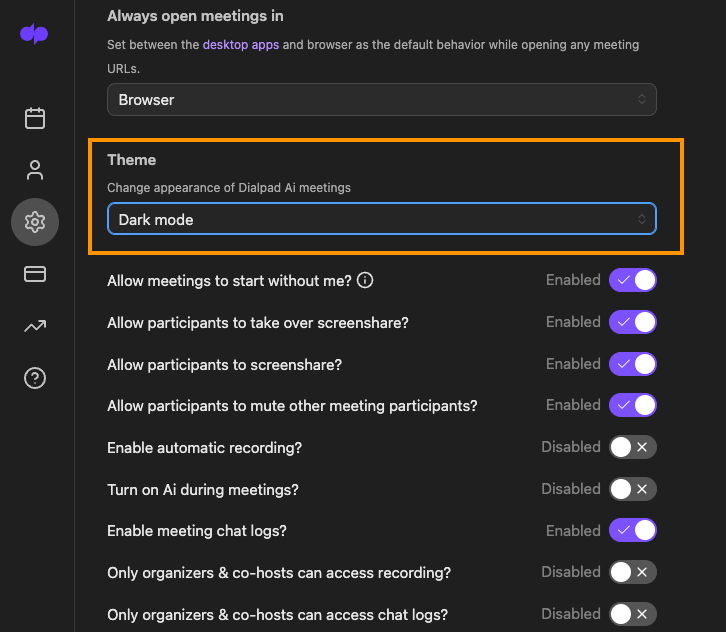
July 2023
Our team updated a lot of behind-the-scenes functionality. We’ll return next month with more high-profile product updates.
June 2023
Improved Meeting Entry | Gone are the days of fussing with your background and headset volume when you arrive at a meeting. We've revamped the entry process by removing any unnecessary steps when you join a meeting. Now, you and your guests can effortlessly configure your audio, video, and virtual backgrounds before you join the meeting. 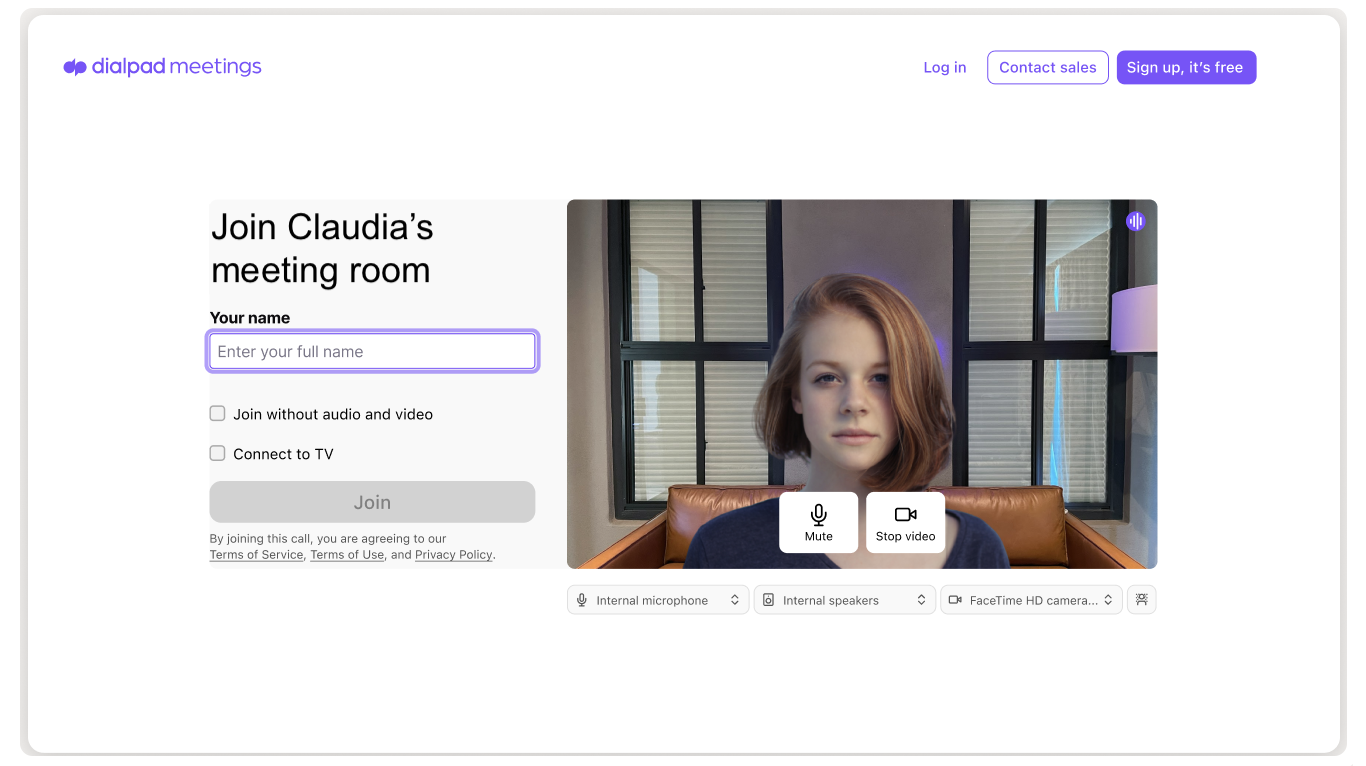
May 2023
New Default Settings | You talked, we listened! Based on User feedback and the frequency of settings customization, we've updated the following settings to be the default behavior.
Auto-expand chat on the first message — expands the chat window as soon as the first chat message is sent
Allow capture of custom actions — allows custom action item details to be noted in the Meeting history
Rebrand | Dialpad Meetings is so much more than your basic virtual meeting software. Dialpad's proprietary Ai improves every aspect of our product, and we feel it's only fitting to have the product name reflect it. Dialpad Meetings is now Ai Meetings!
April 2023
Internal and External Meeting Filters | Learn more about who your company is meeting with by filtering your meeting data by Internal or External participants (or, view both!)
Meeting controls for Picture-in-Picture sharing |You can now access the microphone and video controls while you are using Picture-in-Picture sharing.
Icon Refresh | We've upgraded our icons and formatting to make your meeting experience as intuitive (and aesthetically pleasing!) as possible. You'll notice enhanced icons and an overall look and feel that matches the rest of the Dialpad experience.
March 2023
Faster join time | We reduced the join time by one second!
Separate Intel and Apple M1/M2 app versions | We now offer two separate builds for Intel and M1/M2 architecture:
On the download page, Users have the option to choose between Intel and M1
When you update the app, the correct build will be downloaded automatically
Self-View options on all layouts | Self-view options are now available across all the layouts and not uniquely in dynamic views.
February 2023
Waiting Room Improvement | Waiting room participants are automatically moved to the new waiting room when the earlier meeting is over. Previously, whenever someone was in the waiting room and the meeting room ended, the waiting participants were kicked out.
Meeting duration logs to Salesforce | We have started sending call duration information in Salesforce so that it can be logged to your records. Now, when a Meeting ends, the corresponding task receives the Meeting Duration information in seconds.
January 2023
Guest Mode | Mobile users can now join a Dialpad meeting without the fuss of creating an account or signing-in by joining the meeting as a Guest on the mobile apps.
December 2022
New and Improved Bottom Bar | We've launched our improved Dialpad Meetings controls to all Users! This update places the functions you need at your fingertips — organizing features in a more cohesive manner and making it a piece of cake to configure your microphone and camera. Learn more about your new and improved bottom bar here.
November 2022
Increased Chat File Size Limit | We have increased the file upload limit to 50MB from 15MB while sharing images via chat.
Video Recording Links in Salesforce | Salesforce activity now consists of video recording links! Previously, we only sent audio recordings and call summary links (when available), but now you can access the full video recording.