.png)
We’re on a mission to completely transform how the world works together and our team works around the clock designing groundbreaking, truly unified products — all powered by the most advanced communications Ai in the world!
We're always rolling out updates containing new features and capabilities to ensure you get the most out of Dialpad. Let's take a look at a feature we have coming out soon.
Who will this impact?
These updates will impact Contact Center agents and supervisors.
What is changing and why?
Currently, agents can receive direct calls while they are ‘On-duty’, which prevents them from receiving Contact Center Calls. This is not trackable in analytics, meaning supervisors and admins are unable to report on an agent's activity outside of Contact Center calls.
With these new changes, admins will be able to choose if their agents remain in an Available or a Busy state when they are receiving or placing direct calls (or while they are in a meeting).
These status updates will be visible in the Supervisor View of the Contact Center, and you'll see much more granular analytics.
Not only that, we're also adding a new Global Contact Center Settings page and new classifications for missed calls, letting admins and supervisors know if their agents declined or missed a call.
Let's take a look at what this means.
Available and busy states
The new Available and Busy states let you choose which types of calls to prioritize.
- Available: When an agent is Available, they can receive both direct and Contact Center calls. If they miss the Contact Center call, they will be put into an “Off-duty” state.
- This lets you prioritize Contact Center calls over all other calls
- Busy: When an agent is in a Busy state, they are unable to receive a Contact Center call until they revert back into an Active state. This state will not allow for wrap-up, or dispositions, and upon the termination of a call, the agent will immediately revert to an Available state.
- This allows agents to handle other calls outside of Contact Center calls
In the future, admins will be able to specify which calls keep agents Available or Busy.
The improved Supervisor View makes it easy to see which agents are in what state, and lets you change their status as needed..png)
With the improved view, the agent's global status and activity are separated into two unique columns.
Global status updates
The Global Status column will now display the following statuses:
- Occupied: The agent is actively engaged in a Contact Center interaction
- Wrap Up: The agent finished the call and is in wrap-up mode
- Available: The agent can receive Contact Center calls
- Busy: The agent is online but cannot receive Contact Center calls
- Off Duty: The agent is offline and cannot receive Contact Center calls
The Agent Activity column will display the following activities within a Global Status:
- Occupied: Agent is on, or handling another Call
- Available: Agent can take a new call or meeting
- Busy: Agent is in a call or on a meeting
- Off-duty: Agent is off duty, or displaying a custom off-duty status
You'll also notice new DND labels to display if an agent is Active or Inactive.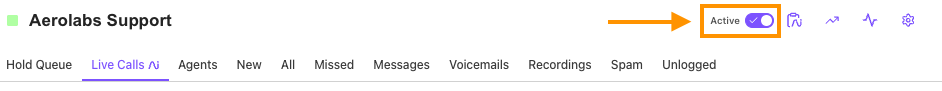
- Active: Agent is available and able to handle interactions.
- Inactive: Agent is unavailable to handle interactions, even if the agent's state is set to available.
- If a supervisor or agent wants to receive interactions from that Contact Center, they must be moved from Inactive to Active.
Global Contact Center Settings
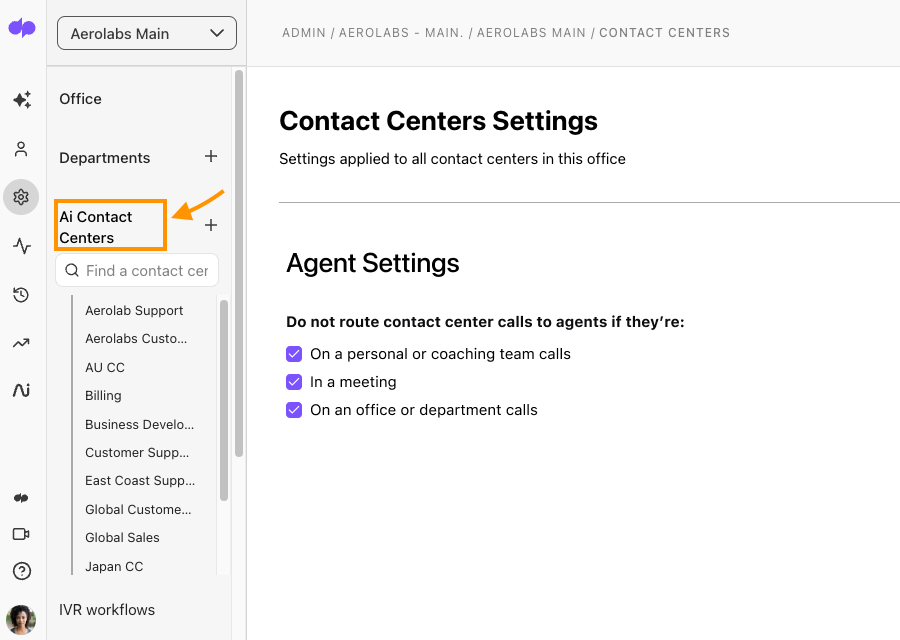
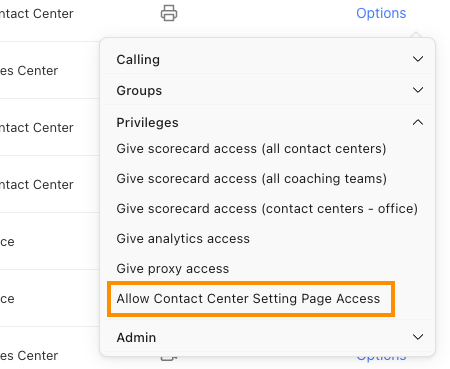
Changes in analytics
The leaderboard will show the following states:
- Available
- On a CC call
- On other call
- Wrap-Up
- In a Meeting
- Handling other CC
- Off duty
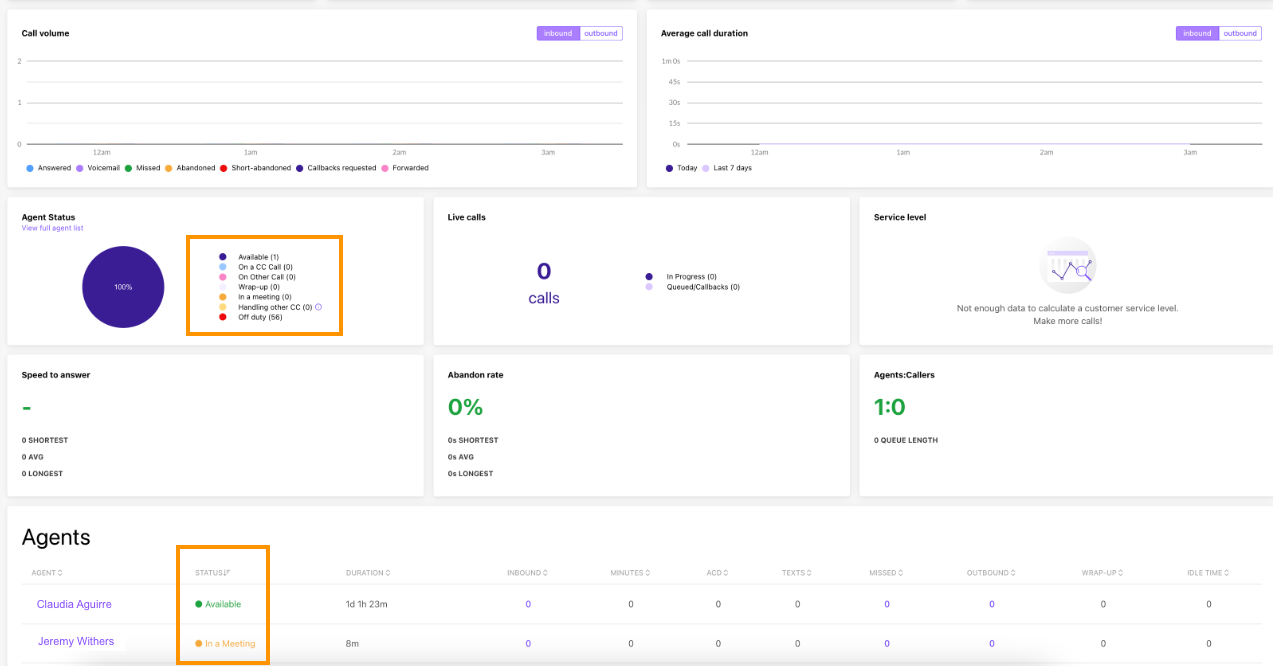
Missed or rejected call identification
When an agent misses or rejects a call, they are put into an Off-Duty state but admins and supervisors are unable to tell if the agent deliberately rejected the call, or genuinely missed it.
Dialpad is adding Ring No Answer (RNA) and Rejected identifiers which will display in the app, in agent and Dialbot notifications, as well as in supervisor alert emails.
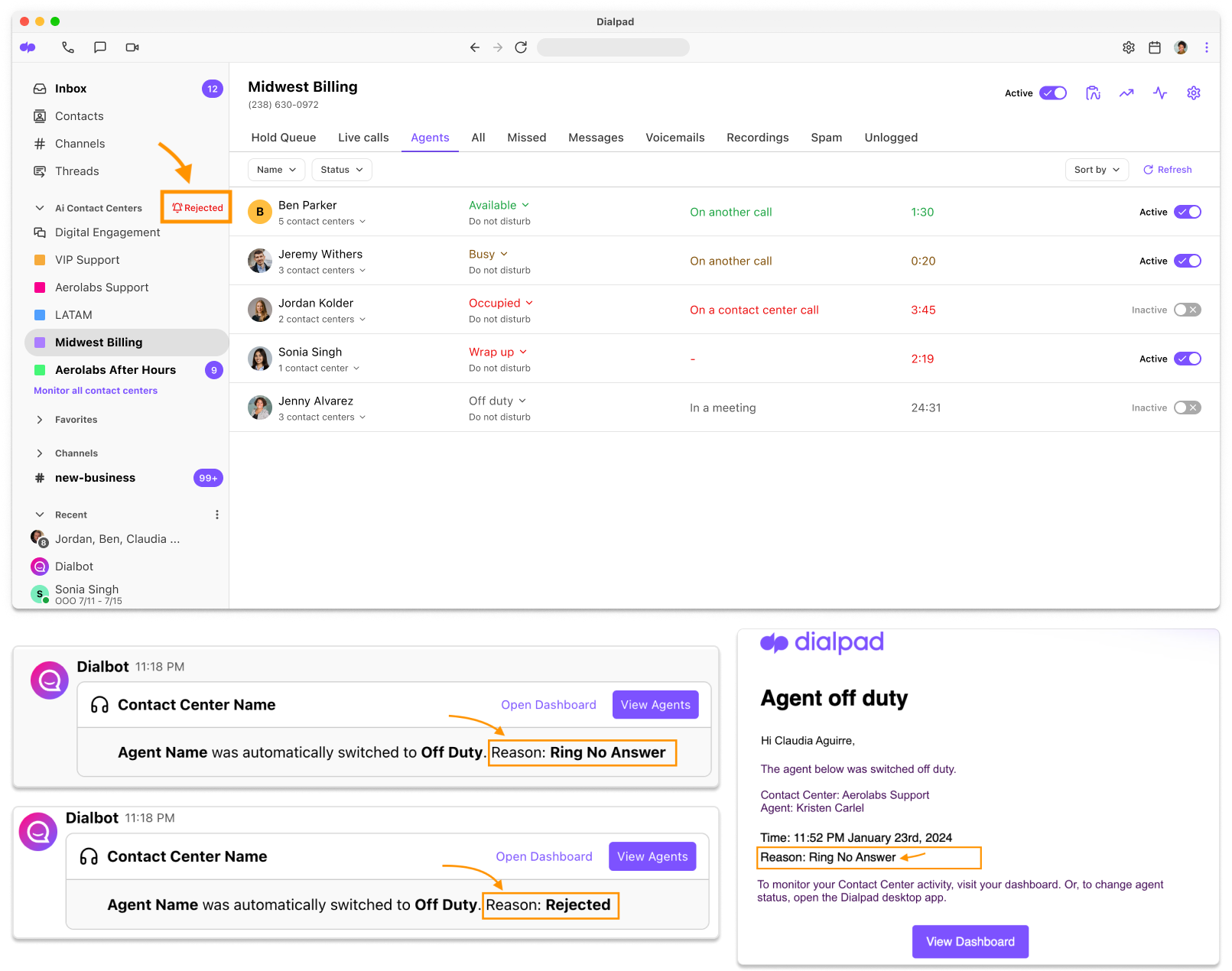 When will this be released?
When will this be released?
These features were released in March, 2024.