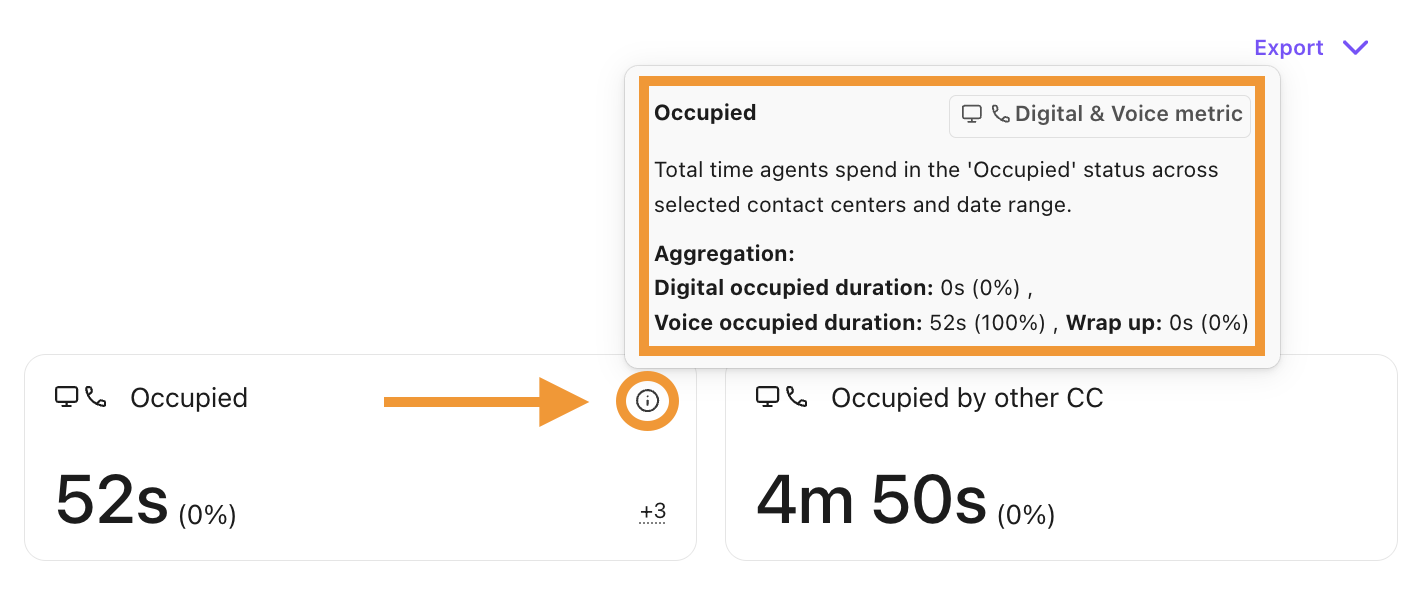The Agent Productivity Report helps you understand how your agents spend their time—so you can spot trends, reduce downtime, and optimize team performance. Whether you're tracking breaks, monitoring occupancy rates, or reviewing productivity percentages, this out-of-the-box report offers clear visibility into key contact center metrics.
Let’s dive into the details.
Who can use this
The Agent Productivity Report supports Voice and Digital Contact Center channels and is available for use by Contact Center Admins and Supervisors.
Access the Agent Productivity Report
To access the Agent Productivity Report, go to the Dialpad Admin Portal.
Select Analytics > Reports
Select Agent productivity
.png)
Filter by Contact Center(s), timeframe and agent expertise group
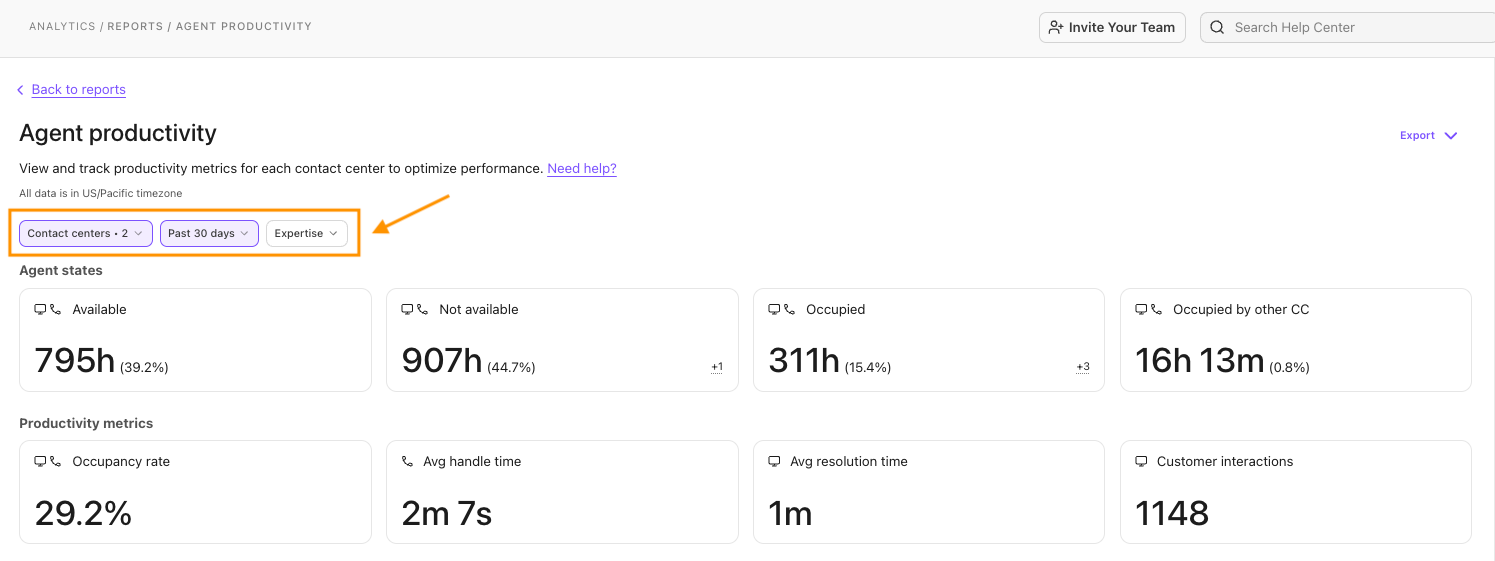
Here, you’ll see aggregated data based on your filters and a leaderboard that shows agent-level insight such as time spent in different states, break patterns, and key productivity metrics.
Agent Productivity Report Dashboard
When filtering your report, the dashboard tiles update accordingly based on the report filters you select.
Digital and Voice Contact Centers | Digital Contact Centers Only | Voice Contact Centers Only |
Agent states
Productivity
| Agent States
Productivity
| Agent states
Productivity
|
Note
Definitions and formulas are available for each tile by hovering over and selecting the Definition icon.
Agent Productivity Report Filters
The Agent Productivity Report lets you customize your report with unique filters for Digital Contact Centers, Voice Contact Centers and agent performance.
Metrics for Voice Contact Centers
The Agent Productivity Report offers the following metrics for Voice Contact Centers.
Metric | Definition | Formula |
|---|---|---|
Occupied | Total time the agent spent handling voice interactions. | Occupied time = 'Occupied' + 'Wrap up' |
Unavailable | Total time an agent was marked as 'Unavailable'. | Unavailable Time = Busy Time + Breaks + Missed Calls Aggregation: Break: 0h 25m 34s (12%) |
Available | The total time spent in the 'Available' status, in the selected contact centers and date range. | |
Occupancy rate | Total agent occupied time vs. idle time in selected contact center and date range. | Occupancy rate = (Occupied time + wrap up + digital occupied + other contact center occupied) / (Above Total + Idle Time) x 100 |
Occupied by other CC | Total agent handling time in other contact centers (excluding selected). | Occupied by other contact center = 'Occupied' + 'Wrap up' Aggregation: |
Avg handle time | Average time spent handling a call, from ringing to wrap up work. | Average handle time: (total call duration + total wrap-up) / total inbound and outbound connected calls |
Inbound answered calls | Total number of inbound calls that were answered. | |
Answered callbacks | Total number of callbacks that were answered. |
Metrics for Digital Contact Centers
The Agent Productivity Report offers the following metrics for Digital Contact Centers.
Metric | Definition | Formula |
|---|---|---|
Occupied | The total time agents spend in the 'Occupied' status. | |
Unavailable | The total time an agent was marked as 'Unavailable'. | Unavailable Time = Busy Time + Breaks + Missed Calls
|
Available | The total time spent in the 'Available' status, in the selected contact centers and date range. | |
Occupancy rate | Total agent occupied time vs. idle time in selected contact center and date range. | Occupancy rate = (Occupied time + wrap up + digital occupied + other contact center occupied) / (Above Total + Idle Time) x 100 |
Occupied by other CC | Total agent handling time in other contact centers (excluding selected). | Occupied by other contact center = 'Occupied' + 'Wrap up' Aggregation: |
Avg resolution time | Average handling time per customer interaction handled by human-agent. | Average Resolution Time = Total resolution time ÷ Total customer sessions handled by human agent Aggregation: |
Metrics for Voice and Digital Contact Centers
The Agent Productivity Report offers the following metrics for Voice and Digital Contact Centers.
Metric | Definition | Formula |
|---|---|---|
Occupied | The total time agents spend in the 'Occupied' status. | Aggregation: |
Not available | The total time an agent was marked as 'Unavailable'. | Unavailable Time = Busy Time + Breaks + Missed Calls
|
Available | The total time spent in the 'Available' status, in the selected contact centers and date range. | |
Occupancy rate | Total agent occupied time vs. idle time in selected contact center and date range. | Occupancy rate = (Occupied time + wrap up + digital occupied + other contact center occupied) / (Above Total + Idle Time) x 100 |
Occupied by other CC | Total agent handling time in other contact centers (excluding the selected) . | Occupied by other contact center = Time in ‘Occupied’ + ‘Wrap-Up’ across other contact centers Aggregation: |
Avg resolution time | Average handling time per customer interaction handled by human-agent. | Average Resolution Time = Total resolution time ÷ Total customer sessions handled by human agent Aggregation: |
Customer interaction by human agent | Customer sessions handled by human agents. | Aggregation: WhatsApp: 24 Webchat:8 Email: 7 Instagram: 3 Facebook:4 |
Inbound answered calls | Total number of inbound calls that were answered. | |
Answered callbacks | Total number of callbacks that were answered. | |
Unavailable Count | Total number of times an agent is unavailable in the selected time period.
| |
Total Unavailable Time | Total duration of time spent as unavailable.
| |
Avg. Duration/Unavailable | The average amount of time an agent is unavailable.
|
Agent leaderboard
The agent leaderboard helps you spot top performers and understand how agents spend their time. You can view key metrics, including total interactions handled, time spent in an available state, and other relevant data. Refer to the Agent Productivity Report Filters for all available metrics.
To customize the leaderboard, select Edit, then use the eye icon to hide or show specific metrics. To sort the leaderboard by a particular metric, select the down arrow in that column header.
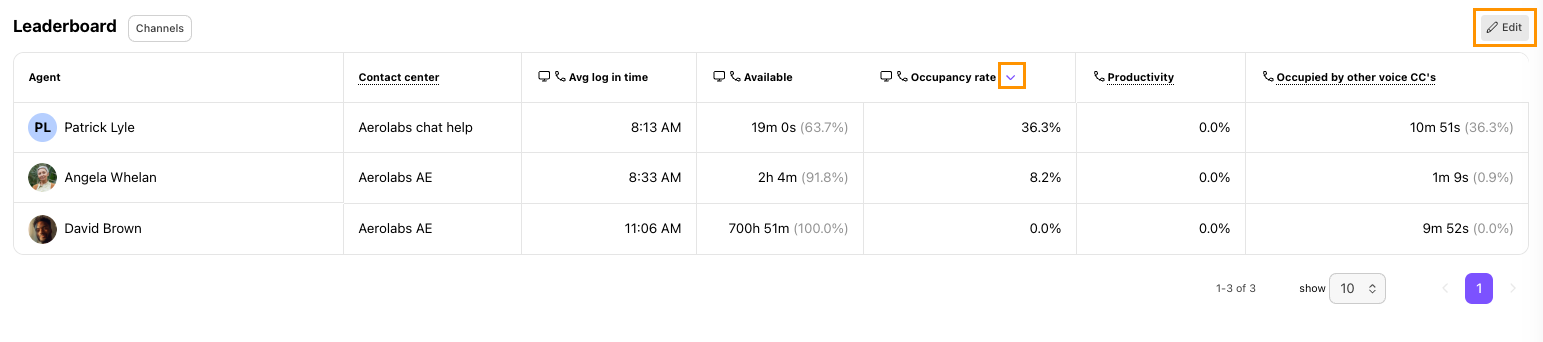
Frequently asked questions
How do average formulas work?
Average formulas reflect only the days where the breaks/chats/calls happened.
How is break time calculated?
Break time is the amount of time spent in any custom off-duty status.
Why don’t my aggregate percentages always equal 100%?
Due to slight rounding errors, you might notice the total of available, unavailable and occupied will be 99.7% and not 100%.
Why did my group filter selection change?
If you navigate away from your report and return, you’ll need to reset the group filter.
If a call is transferred, does it count as one interaction or two?
At the Contact Center level, each customer interaction is counted once—even if it was transferred between agents.
At the agent level, total interactions may appear higher because each agent involved in a transferred conversation is credited with one interaction.
Can I export the Agent Productivity Report?
Yes. To export the Agent Productivity Report, select Export and choose if you want to send the report immediately, or schedule it for later. 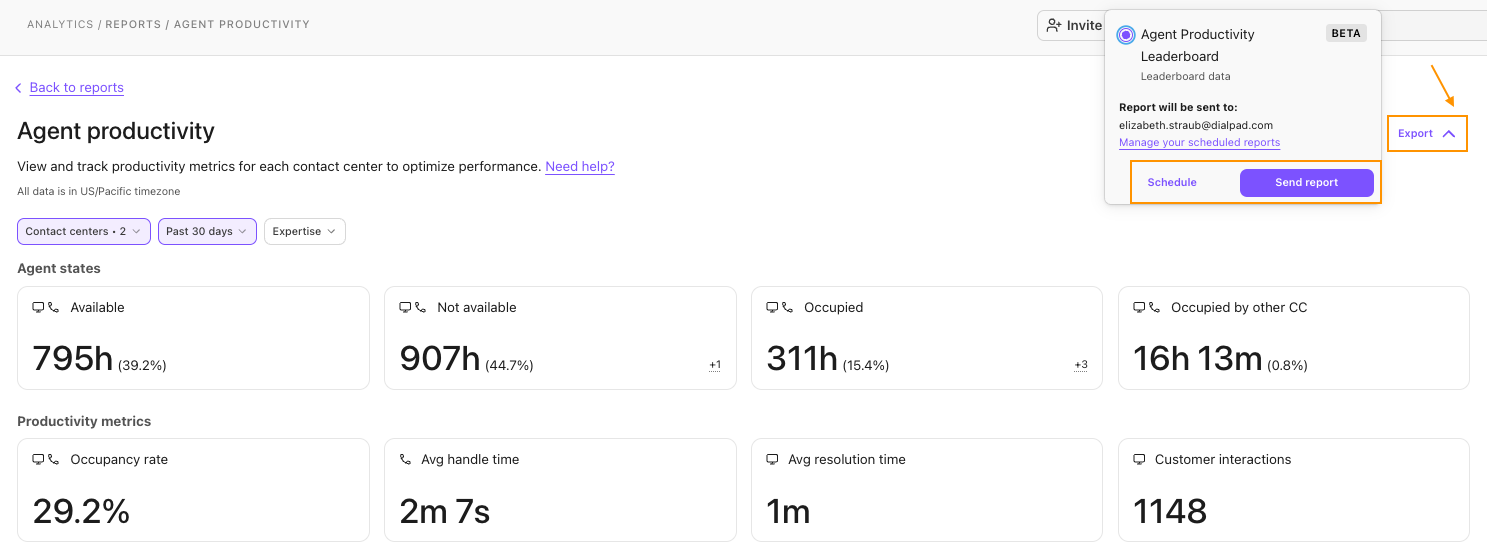
Note
When you export the Agent Productivity Report, only the filtered leaderboard data will be exported.
Can I view my agent’s time in or out adherence from this report?
No, to track and view an agents adherence report, you’ll need to purchase the WFM add on and access that from within Dialpad WFM. You’ll be able to view the drivers behind adherence in terms of agent status and activity, in real-time and to minute level granularity.