Sales teams make hundreds of calls every month, but not every call is a winner, or even a coaching opportunity. Perhaps it wasn’t a good time to talk, or maybe you were sent straight to voicemail.
Time is precious, and managers need to identify which calls are truly worth listening to without manually sifting through hundreds of them—and that’s where Dialpad AI comes into action. Dialpad’s proprietary AI analyzes Coaching Team calls based on key business call metrics to determine whether they should be considered for data insights and coaching.
Let’s dive into the details.
Who can use this?
Quality Calls are visible Coaching Team Coaches and Trainees.
Quality Call metrics are visible in the Sales Launchpad, Coaching Hub, and Salesforce.
What is a Quality Call
A Quality call lasts longer than one minute and connects to someone outside your organization.
Additionally, Dialpad AI must detect multiple voices and determine that the conversation was business-related.
How to use Quality Calls
Quality Calls are noted in the Sales Launchpad and Coaching Hub, allowing coaches and trainees to easily see their high-impact calls during the chosen timeframe.
In the Coaching Hub (below), Coaches can sort and rank agents based on their volume of Quality Calls.
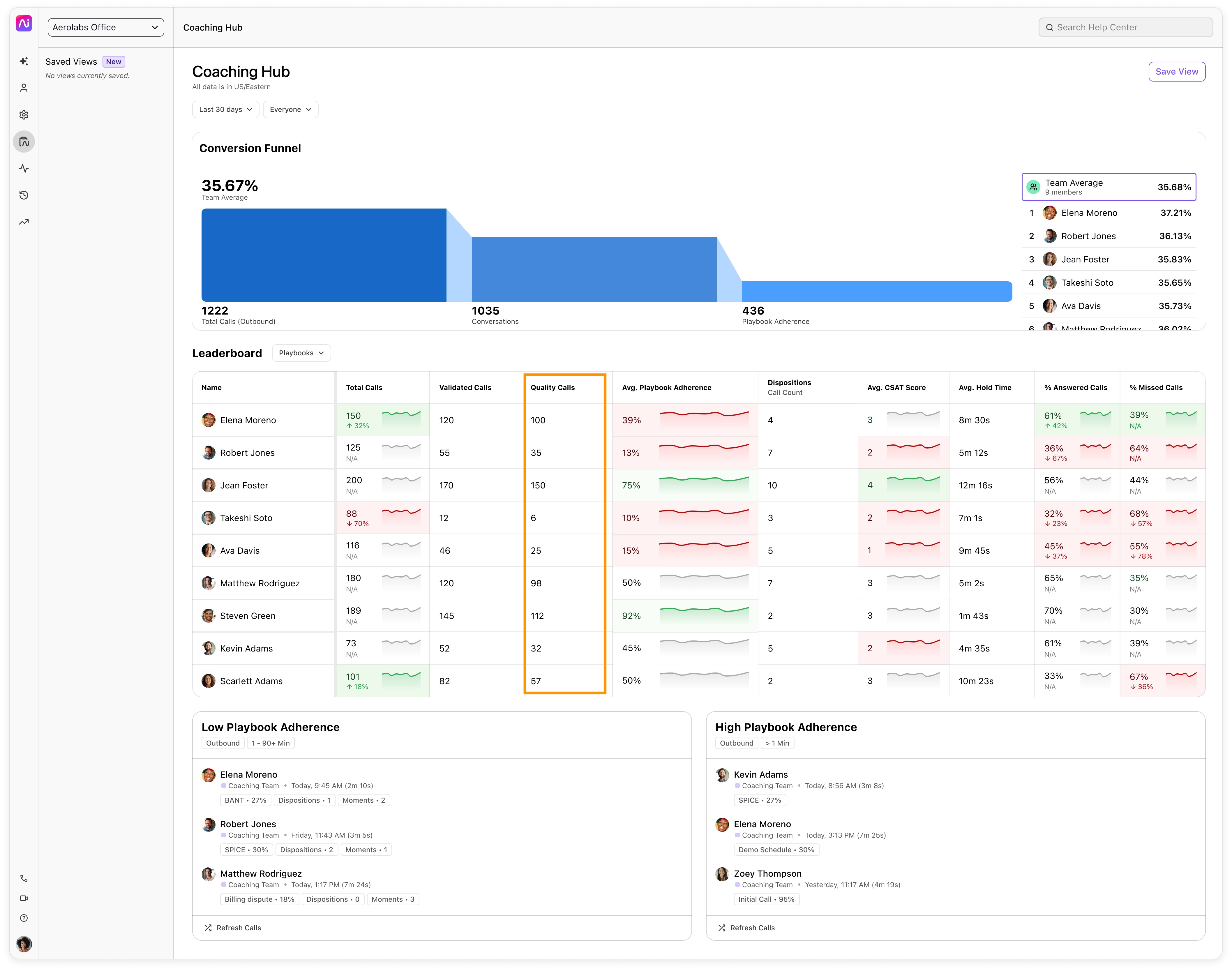
In the Launchpad, Coaches and Trainees can easily identify trends as well as quickly spot top and bottom performers using the Quality Calls widget.
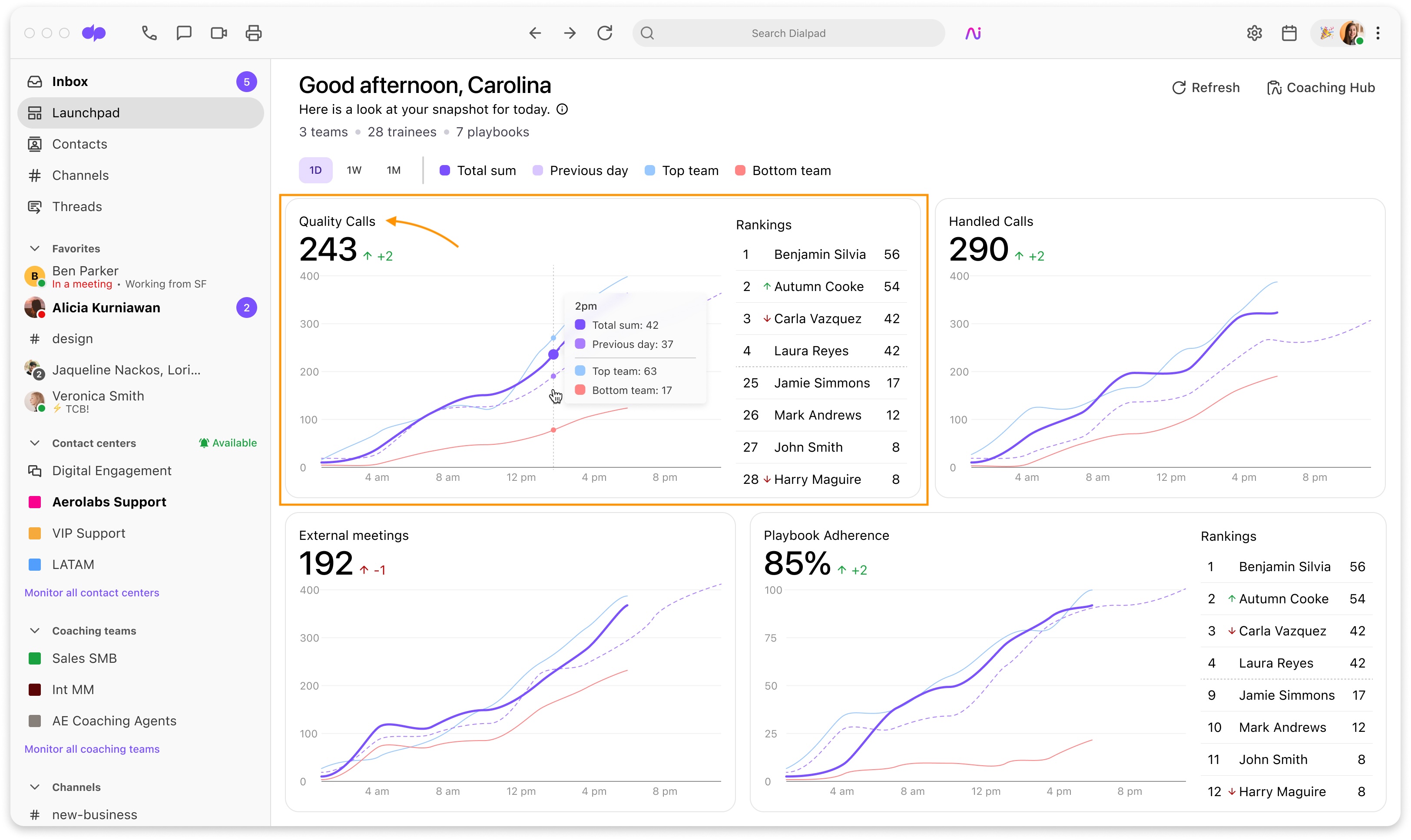
In Salesforce, a checkmark will be added to the Quality Call field in the Dialpad Call Log when Dialpad AI identifies the call as a Quality Call.
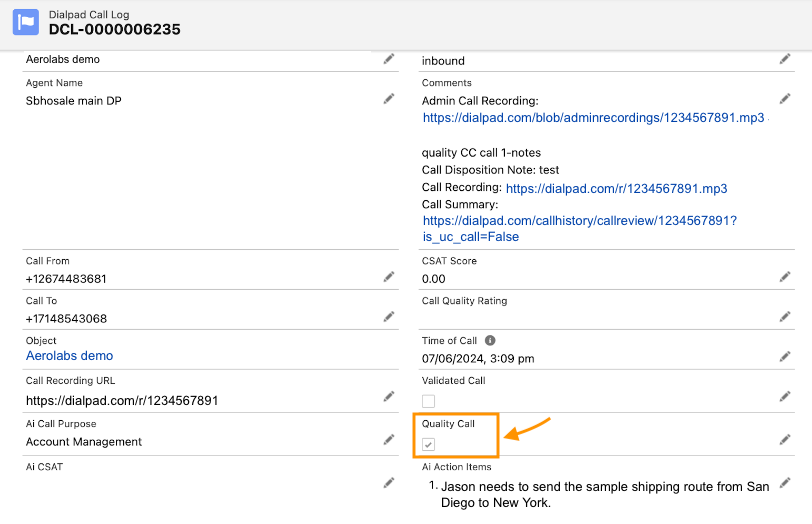
💡 Learn more
Be sure to check out Dialpad’s other incredible Ai-powered features, such as Ai Recaps, Action Items and more.
Frequently asked questions
Are all calls analyzed?
As long as Dialpad AI is turned on, the call will be analyzed to determine if it meets the Quality Call criteria.
What criteria does Dialpad’s LLM use to classify business intent?
Conversations classified as business intent may address topics like products, services, troubleshooting, transactions (such as orders, payments, and deals), among others.
Can I export Quality Call data?
Not at this time, but stay tuned as we add more functionality.