Dialpad’s AI CSAT automatically detects Customer Satisfaction (CSAT) scores from every customer interaction—eliminating the need to rely on the small percentage of customers who complete traditional post-call surveys. But it doesn't stop there. With AI CSAT Explanations, Dialpad goes beyond simply reporting scores: it uses AI to analyze conversations and uncover why customers feel satisfied—or, critically, why they’re frustrated.
By revealing the specific drivers behind customer sentiment, you gain powerful, actionable insights. Use them to coach agents with precision, optimize workflows, and accelerate improvements in customer satisfaction like never before.
Let’s dive into the details.
Who can use this
AI CSAT is an add-on feature available to users of both Dialpad Support and Dialpad Sell.
Access AI CSAT Explanations
To access AI CSAT Explanations, go to the Dialpad Admin Portal.
Select Coaching Hub
Select Support preset
.png)
Apply the desired filters
You can filter by date range, contact center(s), and AI CSAT categories.
Widgets and views
The AI CSAT Explanations overview page includes three default widgets and two view options, giving you flexible ways to explore your data.
Overall AI CSAT widget
The Overall AI CSAT widget lets you see your overall AI CSAT score for the selected date range and contact center(s) and their change over time.
Use the category filter to display which types of AI CSAT calls you’d like to see. 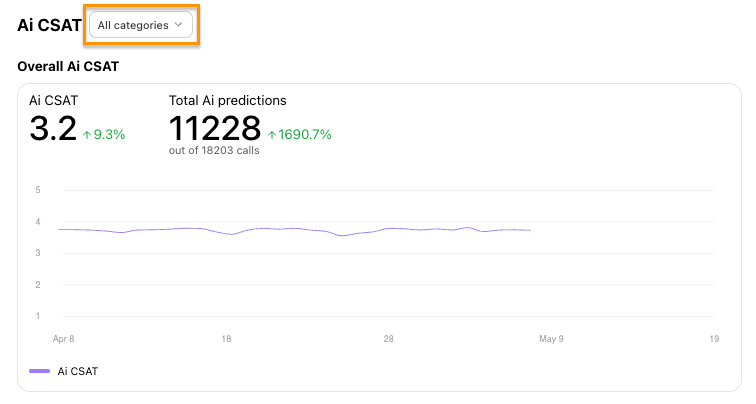
Reasons for low AI CSAT widget
The Reasons for low AI CSAT widget displays a list of reasons the call was identified with a negative AI CSAT score.
This list prioritizes items with the highest potential impact, identified by a low reason score and a high number of predicted calls. Select the Show as CSAT percentage toggle if you’d like to see the CSAT score listed as a percentage instead of a 1-5 score.
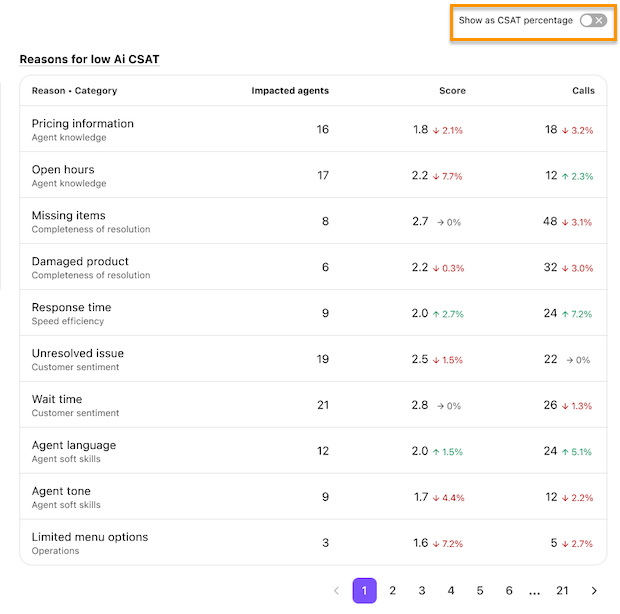
Top categories for improvement widget
The Top categories for improvement widget lets you know which topics are your top negative CSAT drivers.
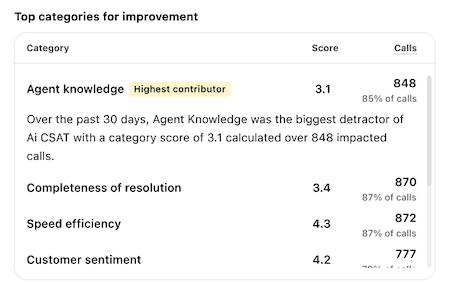
Table view
The table view lets you see more calls on each page, with quick action buttons to listen to the call or add it to a playlist.  - Active Row (1).png)
Understanding the data
CSAT Explanations provide powerful insights by letting you drill into calls with specific AI-generated CSAT scores. They pinpoint exactly where an agent struggled and when negative customer sentiment was detected.
From the AI CSAT Explanations page, you can select one or more AI CSAT categories to identify which agents had calls that triggered those categories, along with clear, contextual reasons for each trigger. Select the columns to sort them and see which reasons were the most common and how that category’s usage is trending. 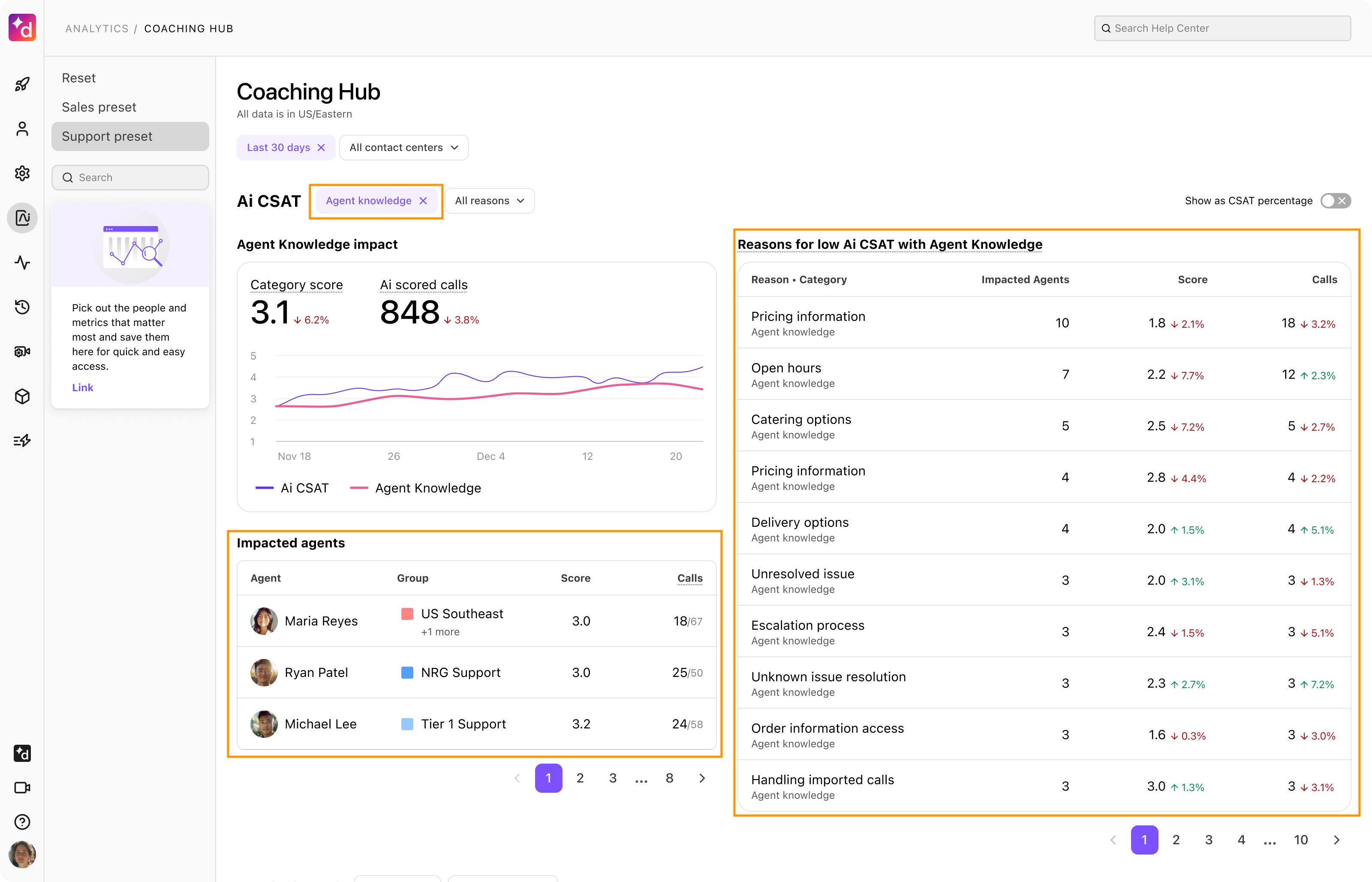 To dive deeper, select a row to see the full explanation. From here, you can press play to listen to the call, or add the call to a playlist to review later.
To dive deeper, select a row to see the full explanation. From here, you can press play to listen to the call, or add the call to a playlist to review later.
Select a category name to expand the other categories and see the complete breakdown of the call’s AI CSAT score. - Active Row(1).png)
Evaluation criteria
The overall AI CSAT score is the average of scores (out of 5) across seven categories, only if those categories are eligible for evaluation. If a category isn’t detected on a call, it’s marked as “N/A” and excluded from that call’s overall AI CSAT calculation.
A call will not receive an AI CSAT score if any of the following are true:
It has 4 or more ‘NA’ categories
It is a voicemail
It is a conversation between agents
It is the result of a wrong number being dialed
Category definitions
AI CSAT evaluates interactions across a range of categories to provide a well-rounded view of customer experience and agent performance. Each category reflects a key aspect of the conversation and contributes to the overall AI CSAT score, provided it’s eligible for evaluation on the call. If a category isn't detected, it's marked as “N/A” and excluded from that call’s score calculation.
By analyzing these categories, Dialpad helps you gain valuable insights into your customers’ support experience. This allows you to continuously improve your service and provide your customers with the exceptional support they deserve.
The seven AI CSAT categories are:
Agent Communication
Agent Empathy and Professionalism
Agent Knowledge
Agent Speed and Efficiency
Completeness of Resolution
Customer Sentiment
Operations
Let’s look at each category and how it’s scored.
Agent Communication
This category evaluates the clarity and effectiveness of the agent's communication throughout the call. We look at how well information was conveyed and whether the customer easily followed the conversation.
High Score: Communication was clear, concise, and the customer easily followed the conversation.
Low Score: The customer experienced confusion, needed information repeated, or was frustrated by the communication.
Agent Empathy and Professionalism
This category assesses the agent's interpersonal skills, attitude, and emotional intelligence during the interaction. We consider whether the agent made the customer feel respected and well-treated.
High Score: The customer likely felt respected, understood, and well-treated by the agent.
Low Score: The customer may have felt rushed, dismissed, or experienced discomfort due to the agent's manner.
Agent Knowledge
This category evaluates whether the agent clearly understood the customer’s issue and provided accurate information. We look for signs that the agent's expertise helped resolve the customer’s problem.
High Score: The agent's knowledge clearly contributed to a successful resolution.
Low Score: The customer questioned or doubted the agent's understanding, or felt their knowledge gaps hindered resolution.
Agent Speed and Efficiency
This category evaluates how efficiently and quickly the support agent handled the customer’s request. We assess the pace of the interaction and whether it contributed to a smooth experience.
High Score: The agent worked efficiently, and you felt things moved at a good pace.
Low Score: The customer experienced delays or felt the agent was not assisting them fast enough.
Completeness of Resolution
This category assesses whether the customer’s issue was fully resolved to their satisfaction. We look for clear indications that the customer’s problem was addressed, and they feel the matter is closed.
High Score: The customer’s issue was completely resolved, and they expressed satisfaction.
Low Score: Some part of the customer’s issue remained unaddressed, or the resolution was unclear from their perspective.
Customer Sentiment
This category focuses on the customer’s overall emotional state at the end of the call. We analyze their tone and words to understand whether they concluded the interaction feeling positive, neutral, or dissatisfied.
High Score: The customer expressed positive sentiment or explicit satisfaction at the end of the call.
Low Score: The customer expressed lingering concerns, doubt, or visible dissatisfaction.
Operations
This category considers any friction the customer may have experienced due to factors outside the agent's direct control, such as company policies, tools, or processes.
High Score: The systems and policies facilitated a smooth interaction.
Low Score: Operational issues or processes caused inconvenience or frustration.
Frequently asked questions
Can I change the set of categories used to measure AI CSAT?
Not at this time, but we are considering adding this functionality.
Can I change the weighting of the categories?
No, you cannot change the category weighting.
Can agents see their own AI CSAT data?
Not while the feature is in an Early Adopter Program, but this functionality is coming soon.
What determines if a call is eligible to receive an AI CSAT score?
A call will not receive an AI CSAT score if any of the following are true:
It is a voicemail
It is the result of a wrong number being dialed
It is a conversation between agents
It has four or more ‘NA’ categories