Dialpad’s AI CSAT automatically detects Customer Satisfaction (CSAT) scores from every customer interaction instead of relying on a handful of customers to complete traditional, post-call surveys.
With data from 100% of your contact center calls, AI CSAT allows organizations of all sizes to:
Listen to customers: Collect critical information about customer experiences and expectations.
Develop a rich picture: Combine all voice interaction data (including customer satisfaction) for the context you need to improve your customer experience.
Act on insights: Empower teams, supervisors, managers, and agents to take action with real-time customer intelligence and drive change in the business.
Let's dig into the details.
Who can use this
AI CSAT is an add-on feature available to Dialpad Support and Dialpad Sell users
Check country availability here.
How AI CSAT works
AI CSAT uses the latest deep learning technology to detect customer satisfaction from your Dialpad call transcripts between agents and customers.
First, the audio from the call is transcribed into words by our proprietary speech recognition technology to maximize accuracy in noisy environments. Then, the transcript is fed into a deep neural network that makes accurate predictions by updating its ~100 million parameters based on the 1.3 million anonymized calls used for training.
Our algorithm learns as it collects more data, and can detect things like:
If the customer was put on hold for too long
Did the Agent continuously interrupt the customer
Was the customer's issue resolved or left unresolved
What was the Customer's sentiment from the beginning to the end of the interaction
If the customer uses positive language:
“You’ve been so helpful, thank you”
“You solved it! You’re the best!”
If the customer uses negative language:
“I was on hold too long”
“I want to cancel”
“Your audio keeps cutting out”
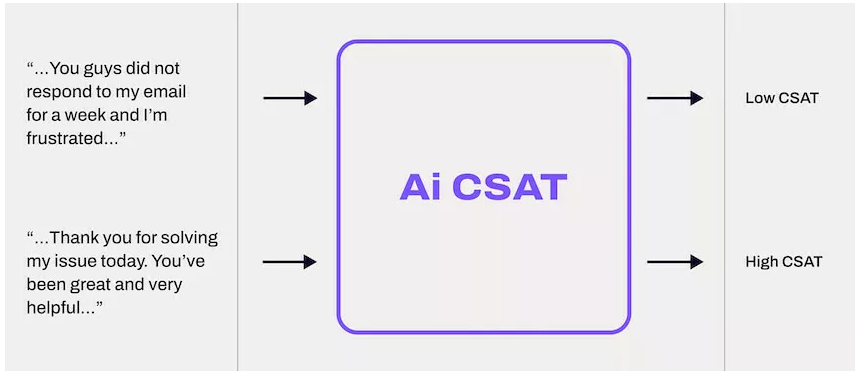
The result is a highly precise model that can predict CSAT from the interactions in the call transcript — with an 87% accuracy rate!
Purchase AI CSAT
To add AI CSAT to your plan, go to your Dialpad Admin Settings.
Navigate to Office Settings
Select Licenses
Navigate to Preferred Add-Ons
Beside AI CSAT, select Purchase licenses
.png)
Choose if you'd like to apply AI CSAT to your Dialpad Support or Dialpad Sell plan (or both!)
Review the total cost, then select Confirm Purchase
Note
AI CSAT and other preferred add-ons are billed based on the number of licenses in the office you're applying it to. You cannot add AI CSAT to individual users and not others.
AI CSAT analytics
CSAT analysis helps companies improve customer satisfaction, loyalty, retention, and revenue by identifying areas for improvement through surveys and customer feedback. Dialpad's built-in AI CSAT analytics dashboard lets you get granular with your CSAT data.
To view your AI CSAT data, go your Dialpad Admin Portal.
Select Analytics
Select AI CSAT from the left-hand sidebar, OR select the AI CSAT tab in the Analytics overview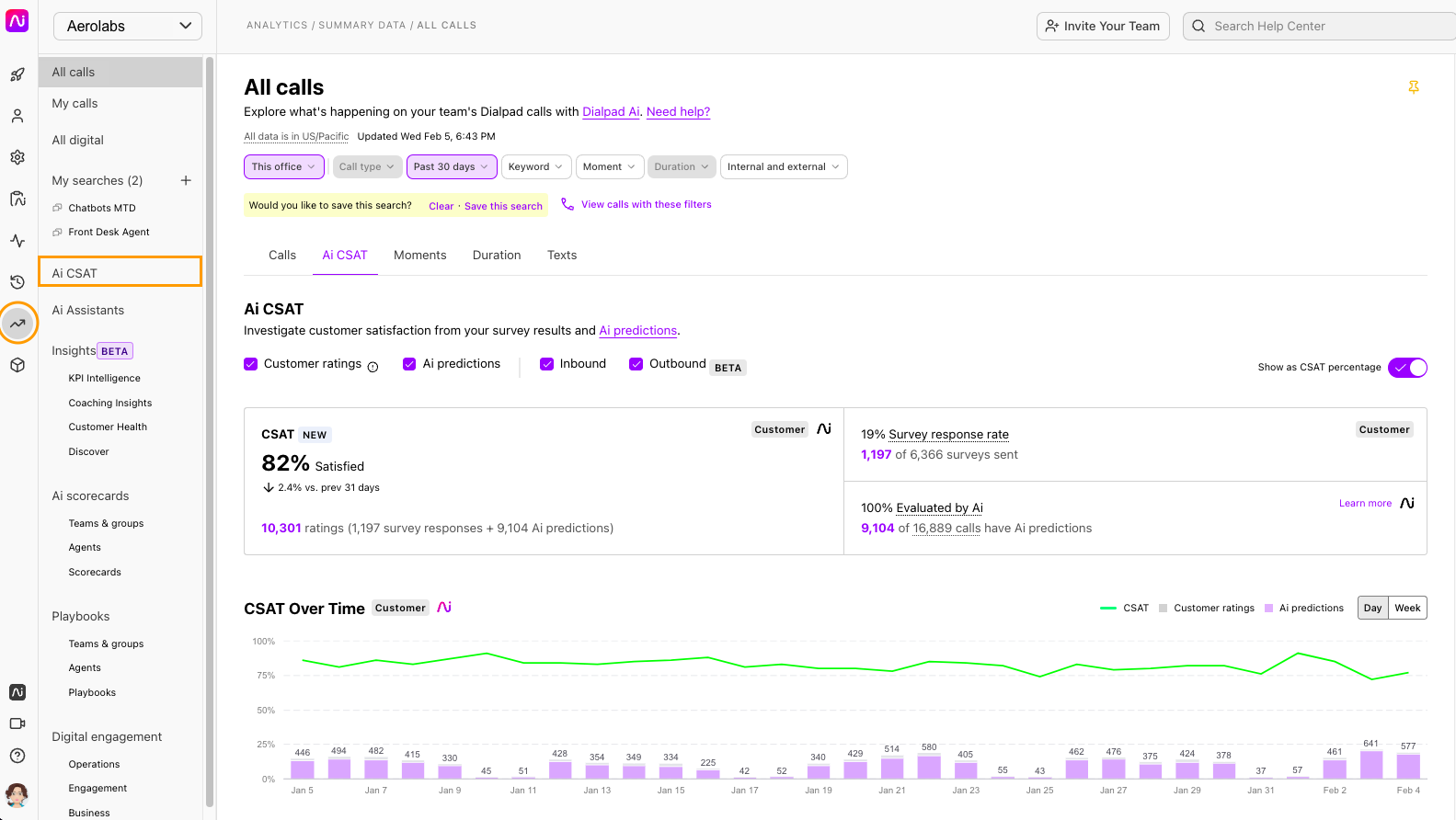
Let's go over each section of the AI CSAT dashboard.
AI CSAT overview
In the AI CSAT overview, you'll see your average CSAT over a 30-day period, and how it compares to the previous 30 days.
AI CSAT is calculated for both inbound and outbound calls. Analytics and weekly emails display combined data for all calls and allow filtering by selecting inbound or outbound. 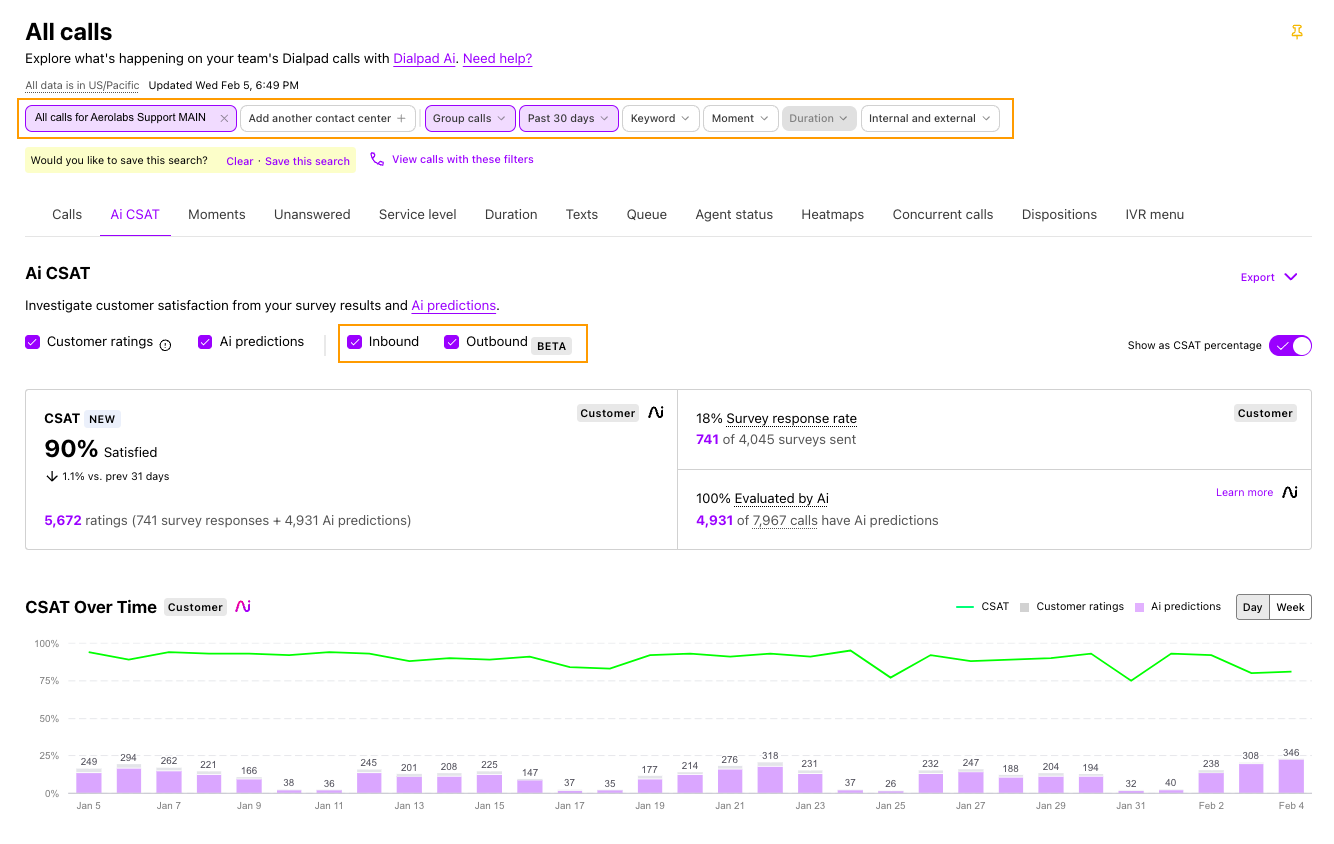
You'll also see your response rate for traditional CSAT surveys, as well as the percentage of AI CSAT graded calls.
Tip
Select multiple Contact Centers or Coaching Teams in using the User or Groups filter. The CSAT data displayed reflects all calls within the selected targets. If the target is set to Entire Office or Entire Company, the CSAT data is aggregated across all CSAT-eligible calls within that Office or Company.
CSAT over time
The CSAT Over Time section shows your daily (or weekly) breakdown of CSAT responses.
Click on a day to view the daily average and number of graded calls.
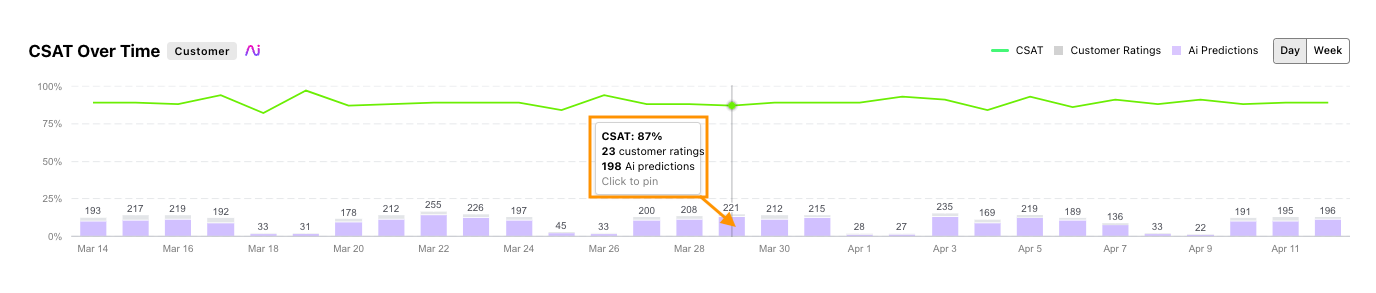
Agent leaderboard
The Agent leaderboard displays each Agent's average CSAT score, the number of graded calls, and their percentage change (good or bad) as compared to the 30 days prior.
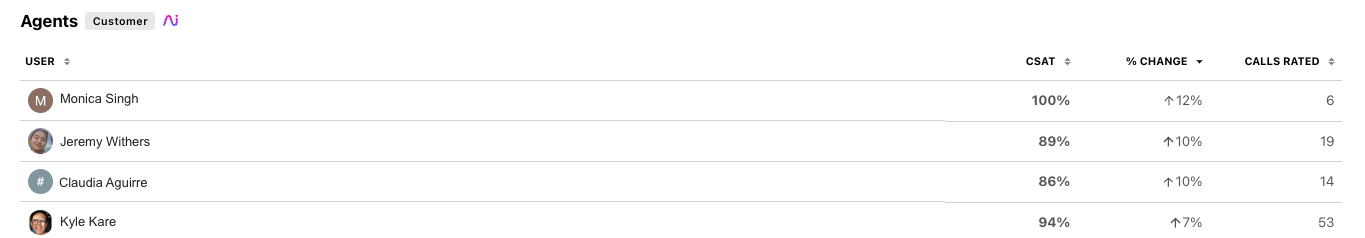
Weekly trend emails
Dialpad makes it easy to stay on top of your performance. We'll email you a Weekly AI CSAT Report to help you discover trends about your top performers, CSAT scores, and more.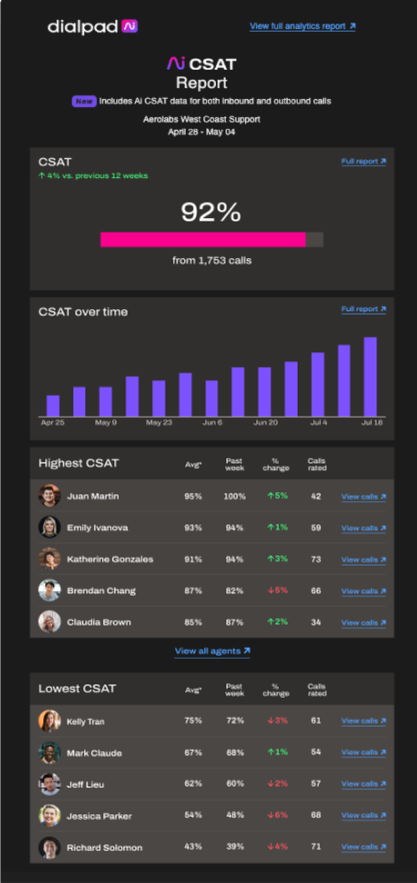
Frequently asked questions
What languages does AI CSAT support?
AI CSAT surveys are currently available only in English.
How accurate is AI CSAT?
Dialpad AI learns from your customer interactions and improves over time. It's currently sitting at a healthy 87% accuracy rate but continues to improve every day!
The accuracy will be the highest if you use CSAT surveys through IVR/DTMF or SMS.
Each graded call is training data to help tailor the algorithm to your customer interactions — that's why we recommend always requesting CSAT from your customers, even if response rates are low.
Why don't all my calls have CSAT scores?
AI CSAT calculates CSAT scores for calls without survey responses. All calls are evaluated by AI; however, not all calls merit a score.
For AI to grade a call, the following parameters must be met:
The Agent must have Support or Sell license.
The call must be in English.
The call cannot be a voicemail.
The call was completed.
If the agent still needs to follow up (for example, if they say, "I'll call you back" or "Let me give you a call back"), the call will not be processed.
The sentiment is clear. Sometimes, it's just too tough to tell — if our AI is not confident, we'll say it’s neutral.
Note
If you don't see an AI CSAT score for a call that meets the criteria above, be sure to check the call date and direction.
When Dialpad launched AI CSAT on Sept 22, 2021, it was available for inbound calls only.
On May 9th, 2024, Dialpad added support for outbound calls.
On export, why is AI CSAT a "5" or a "1"?
As of August 1st, 2022, AI CSAT predicts satisfaction on a scale of 1 to 5 based on how confident we are in the satisfaction score for the interaction. Exports after this date will include calls with 1,2,3,4 or 5 as the CSAT.
Prior to August 1st, 2022, AI CSAT scored calls as satisfied, unsatisfied, or neutral. We represent these as 5, 1, or none respectively to make it easy for you to calculate your CSAT score in Analytics as the percent of satisfied customers over all rated calls.
Why can't I find AI CSAT data in Analytics for a specific date?
For customers with Dialpad AI enabled prior to Sept 22, 2021, they will see AI CSAT for inbound calls on and after this date. This is the first date we launched the feature.
Customers with Dialpad AI enabled before May 9th, 2024 will see AI CSAT for outbound calls on and after this date.
Did I notice a change in average CSAT from AI CSAT? What could it be?
To ensure continuity and accuracy, we do our best to “pin” the average CSAT predicted by AI to your customer-collected averages for CSAT. For customers who do not collect customer satisfaction, there’s no information to ground the algorithm on, so algorithm accuracy improvements can cause a change in average CSAT.
If you noticed a change in CSAT score on the following dates, this could be due to the release of a new, more accurate algorithm:
Oct 21, 2021 - Accuracy improvement
Aug 1, 2022 - AI CSAT now predicts satisfaction on a scale of 1 to 5 based on how confident it is in the satisfaction score for the interaction. More calls with a neutral score of 3 can bring down the CSAT score because they are not satisfied customers (see our FAQ: What is the CSAT score when it's shown as a percentage?)
May 9, 2024 - AI CSAT includes outbound calls on your Analytics data