Dialpad's desktop app and web portal are designed to live at the center of your business communications, and we're always rolling out product updates containing new features, improvements and bug fixes.
Be sure to update your desktop app, or visit Dialpad's web portal to take advantage of our latest improvements.
Let's take a look at what's new from our most recent release on May 13, 2025.
New
In-product brand update
We've updated the look and feel of Dialpad, Dialpad Meetings, and our mobile apps with new branding, logos, and colors.

Ai Live Coach in Dialpad Meetings
Real-time assist cards and Custom Moments are now available on Dialpad Meetings.
Remote Access in Dialpad and Dialpad Meetings
You can now request access control during meetings on Dialpad and Dialpad Meetings.
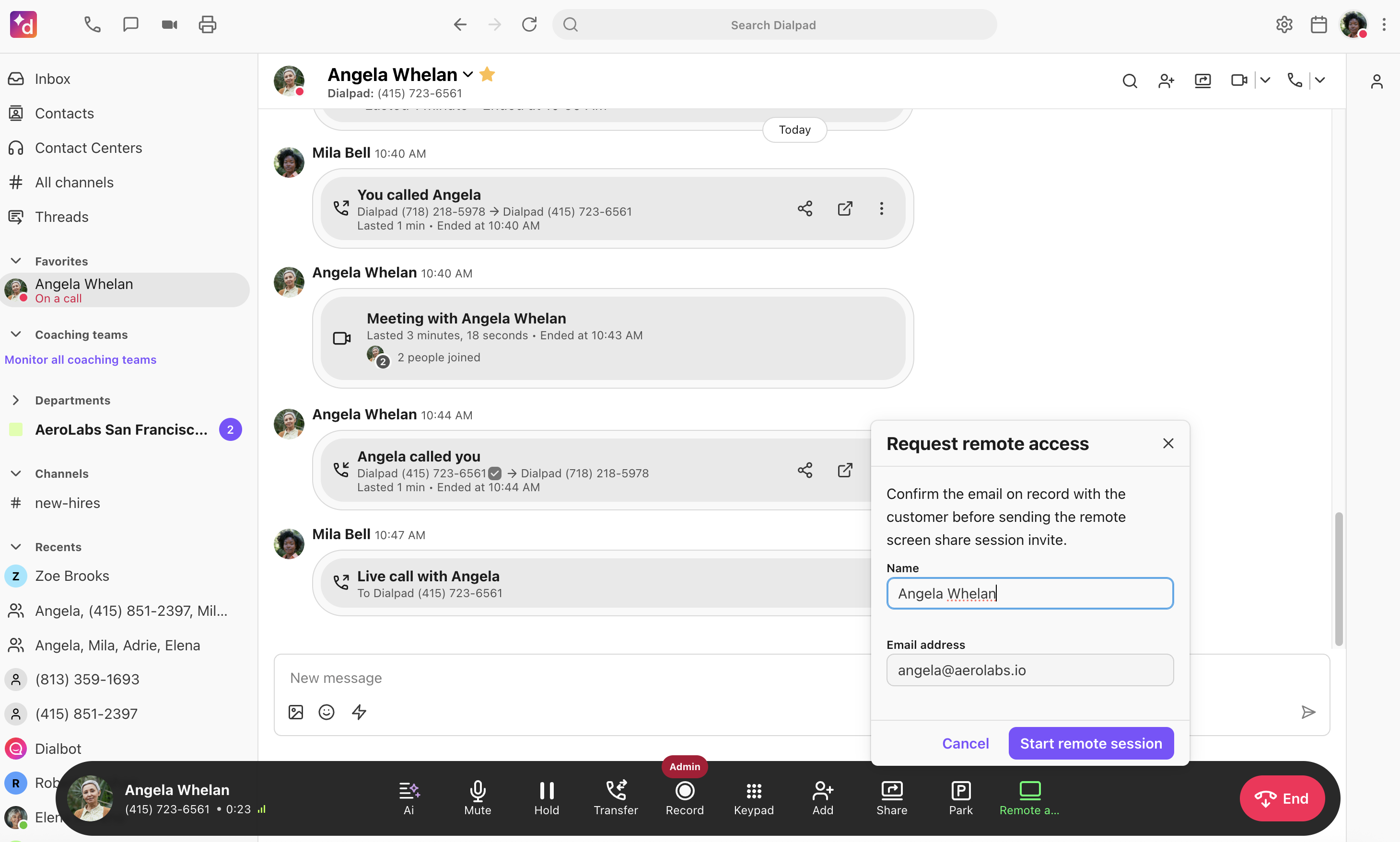
Agent adherence in WFM
Dialpad WFM now uses agent status (e.g. available, busy) and activity (like working a call) to calculate real-time adherence. This helps you see whether agents were out of adherence due to lack of work or absence, so you can optimize scheduling and meet service goals more effectively.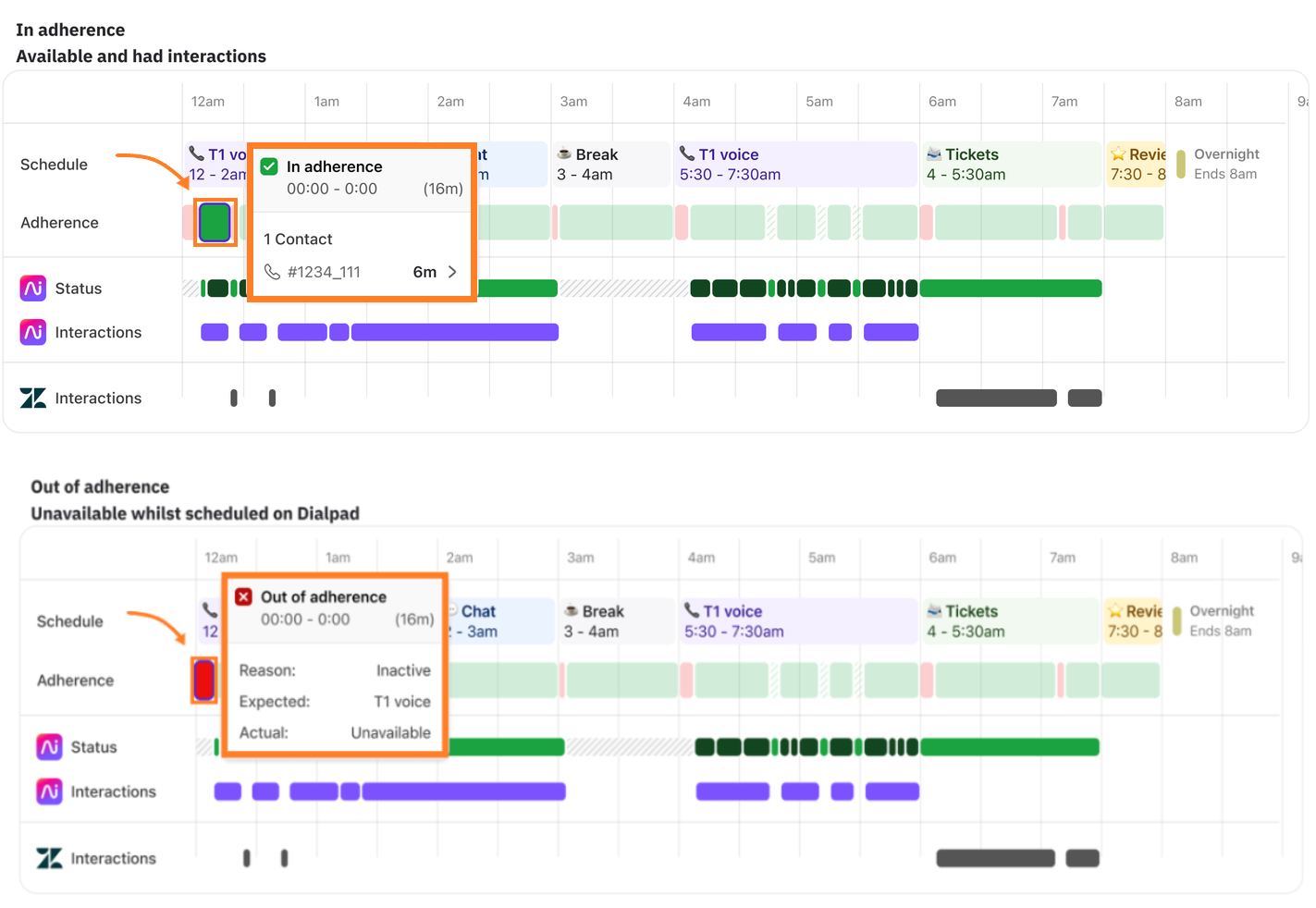
Dialbot schedule notification
Agents can now be notified of their schedule from the Dialbot, allowing agents to know exactly what they’re scheduled to do and when.
Real-time Translations on Android
All incoming messages can now be translated in real-time on your Android device in all languages that Dialpad supports.
Catch Up on iOS
Have you missed a few messages on your iOS device? No problem! Catch Up allows you to see all of your missed messages in one place. Simply swipe left or right to mark your message as Unread or Read.
Direct Reply
Do you need to reply to someone in a sea of messages? You can use Direct Reply to reply to a specific message in a conversation within an individual chat, group chat, or channel.
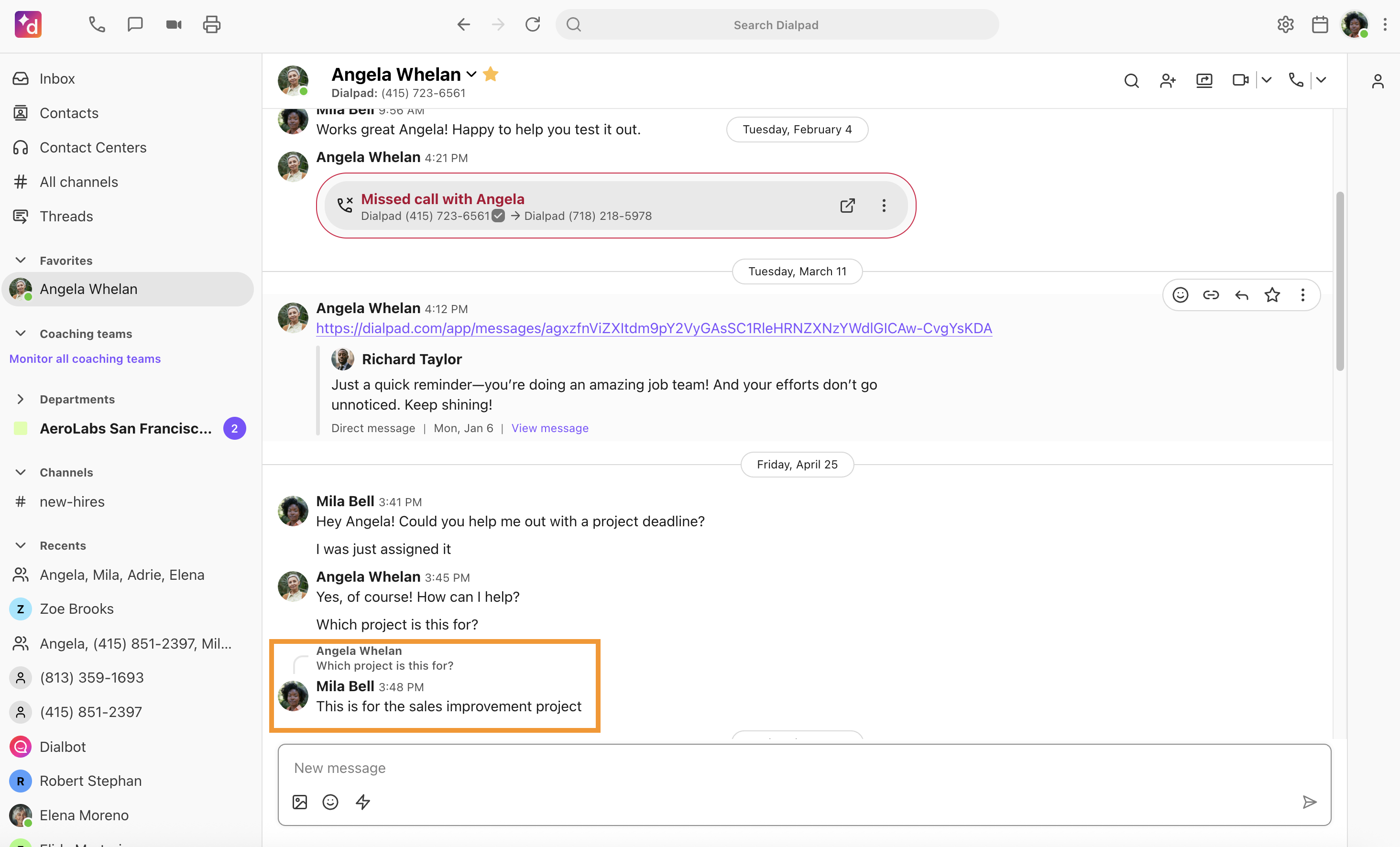
Hover Actions
With Hover Actions, you can reach out or connect with users in Dialpad faster. By hovering over their names, you can quickly connect with colleagues in channels, groups, and threads.
.png)
Message Reminders
Set Message Reminders to get notified about messages you want to follow up on, or create personal reminders for tasks. Dialbot will keep you posted on all your reminders.
.jpg)
Channel Sorting
Want to see your most important messages first? Channel Sorting prioritizes mentions and unread messages first in your Channels, allowing you to stay on top of key messages. Don’t worry, you can still sort alphabetically if you like!
Custom Logos
Make Dialpad feel like home! You can now upload a custom company logo, reinforcing your brand across the tools your teams use every day.
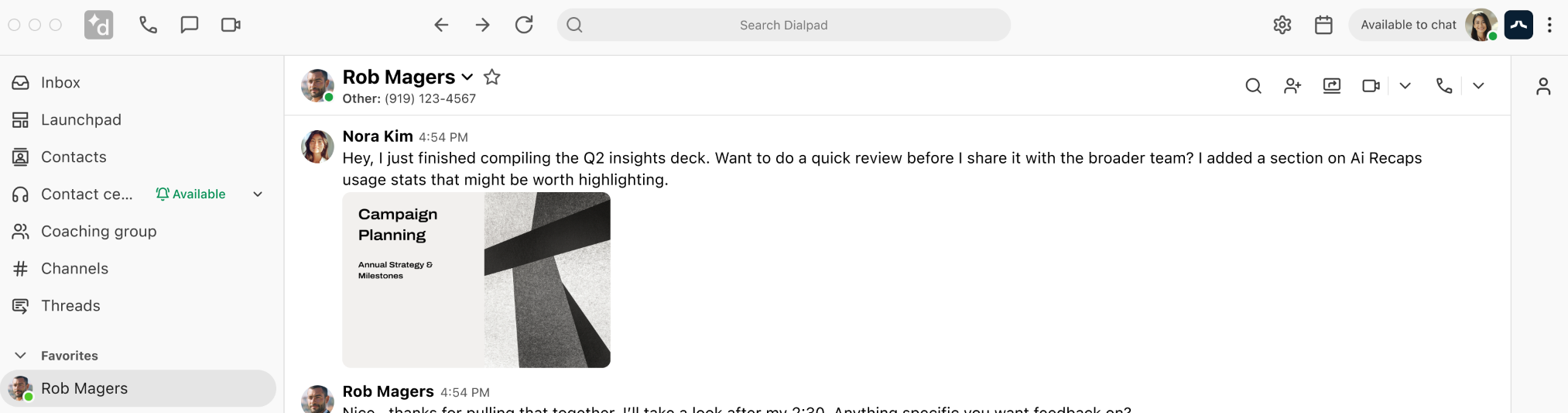
Improvement
New, modern calling experience
We’ve updated the look of live call controls and incoming call notifications. Everything works just like before, now with a sleeker, more modern design.
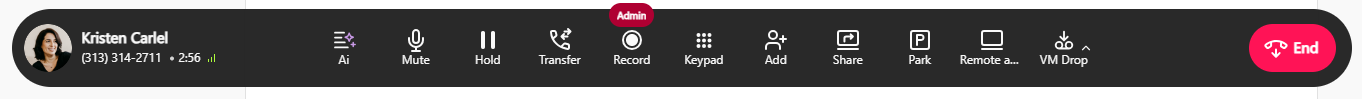
(1).png)
Support for 3-digit extension
Extensions make it easy to connect callers to the right person or place. Dialpad now supports 3-digit extensions for users, room phones, and shared lines.
Fax management
Inbound shared line faxes are now easier to manage! Assign them to teammates, mark them as resolved, and check the full history, right from your Contact Center or Department.
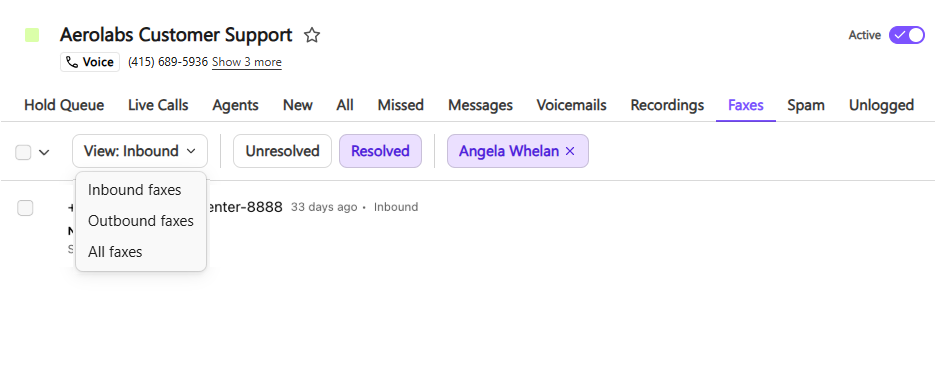
Improvement on Contact Center management view
Access your most-used Contact Centers faster by adding them to your favorites and reduced clutter for a smoother, faster experience.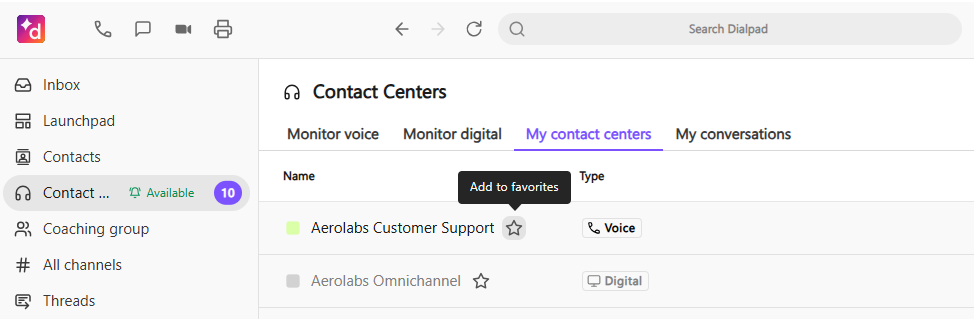
Improvement on Schedule coverage in WFM
Schedule coverage in Dialpad WFM now shows in 15-minute intervals. Agents are marked as staffed if scheduled for 8+ minutes, improving visibility and schedule accuracy.
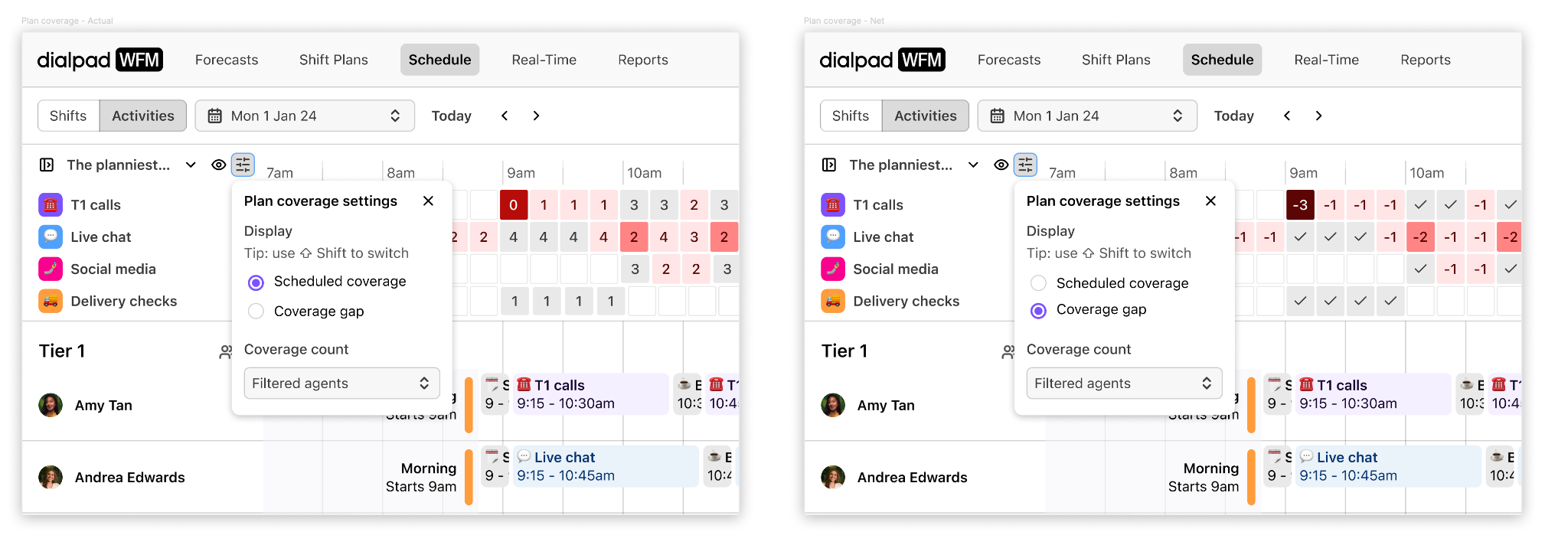
Critical bug fixes
Personal call bug
Some users reported that personal calls were classified as coaching group call. This has been fixed!
Digital session bug
A few users reported that digital conversation were not appearing Conversation history. We've fixed this.
Other improvements
We've also fixed some minor bugs and behind-the-scenes functionality, improving your overall experience with Dialpad.
Happy Dialing!