Set reminders directly in Dialpad to stay on top of important messages and tasks. Whether you're in the middle of a busy day or planning your workflow, you'll never lose track of what matters most.
Message reminders can be set either from a specific message or using a quick command. Dialbot displays all reminders in any chat you use. (Don’t worry; only you can see them.)
Who can use this
Dialpad users on all Dialpad licenses and tiers.
Set up a message reminder
To set up a message reminder in Dialpad, open any 1:1 conversation, group chat, or thread.
Navigate to the message you want to set a reminder for
Hover over the message and select Options > Remind me about this
Choose a time interval to be reminded
In 10 minutes
A reminder notification is sent from Dialbot in 10 minutes.
In 30 minutes
A reminder notification is sent from Dialbot in 30 minutes.
In 1 hour
A reminder notification is sent from Dialbot in 1 hour.
Tomorrow
A reminder notification is sent from Dialbot the next day at the time the reminder is set.
Next week
A reminder notification is sent from Dialbot the next week on the day and time the reminder is set.
Custom
A reminder notification is sent from Dialbot based on your own settings.
To set a custom message reminder:
From the Set Reminder window, choose a date and time
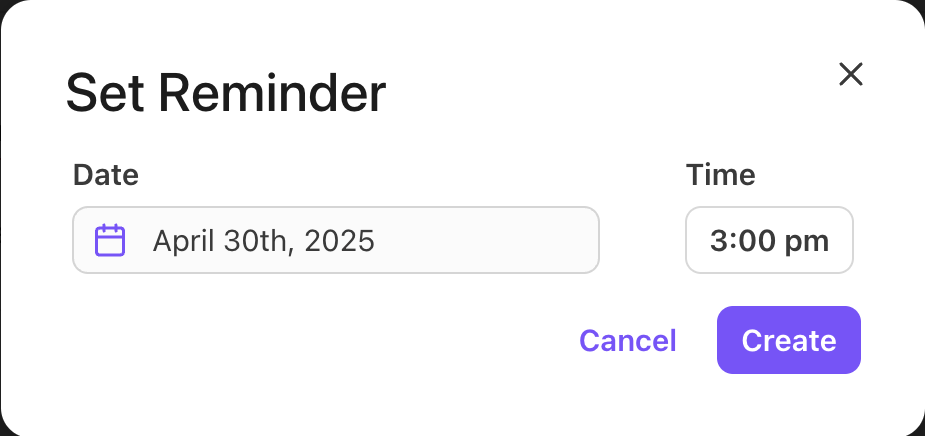
Select Create
After choosing a time interval, Dialbot displays a message showing your newly created message reminder.
Set up a personal reminder
You also have the ability to create personal reminders that aren’t related to any message. If you need to remind yourself of something, like task or an appointment for example, you can create a reminder and be notified by Dialbot.
To create a reminder:
In any chat, enter /remind list and press Enter
From the list of reminders, select New reminder
In the Set Reminder window, enter:
Date
Time
Any notes about your reminder
Select Create
Set up a message reminder on mobile
You can set up message reminders for individual chat messages from your mobile device.
Note
Setting up message reminders is available on both Android and iOS.
To set up a message reminder from your mobile:
Navigate to the message you want to create a reminder for and long press on the message
Tap Remind me about this
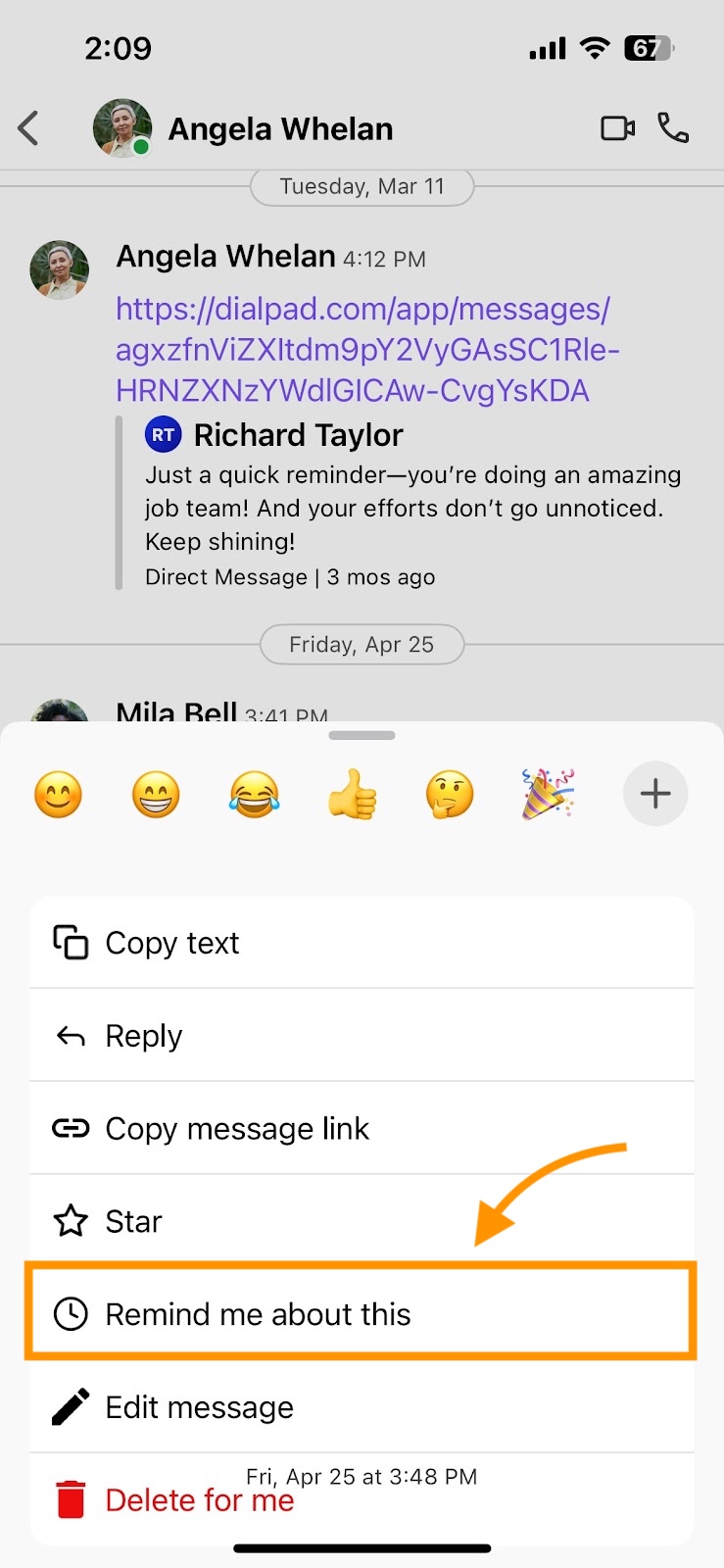
Choose a time interval to be reminded and tap Set reminder
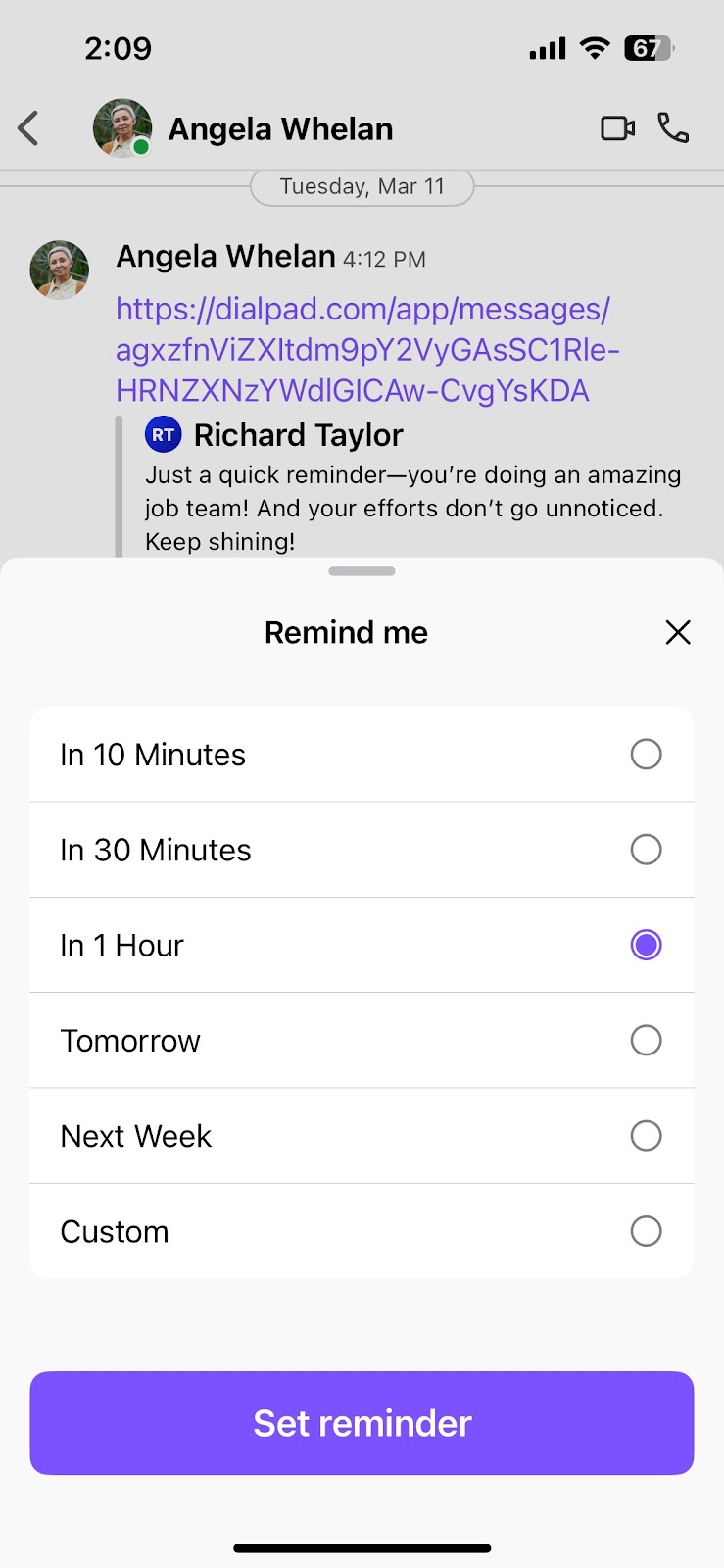
A confirmation notification displays when the reminder is created.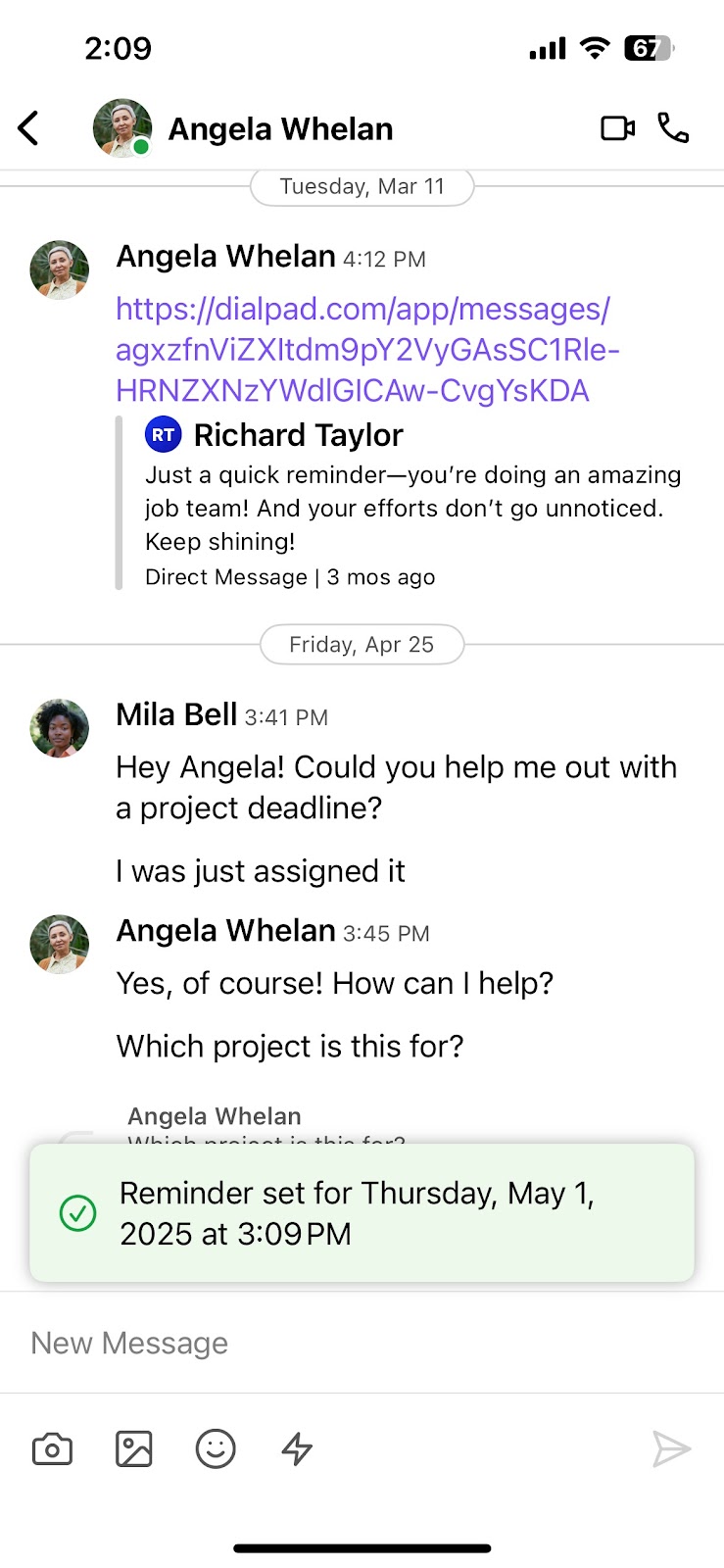
View message reminders
To view message reminders, enter /remind list in any chat and press Enter.
All message reminders are displayed by the Dialbot in the chat.
Modify message reminders
Message reminders can be modified at any time.
To modify a message reminder:
In any chat, enter /remind list and press Enter
From the desired reminder, select Edit
From the Edit Reminder window, change the details of the reminder and select Update
If you want to remove the reminder, select Delete
Frequently asked questions (FAQ)
Why don’t I see the 'Set Reminder' option on a message?
This feature is only available on the desktop app or web version. Make sure you are hovering over a message from a teammate and not your own message.
Can I set reminders for other users?
No. Reminders are personal and only visible to the user who created them.
Why didn’t I receive a reminder notification?
Check your notification settings. Also, confirm the reminder time hasn’t already passed.
Can I use reminders in group chats and private messages?
Yes! Reminders work across channels, group threads, and individual messages.