Signing up for Dialpad takes just a few steps, and we know you'll love it so much, that we are thrilled to offer you 14-day free trial!
What are you waiting for? Elevate your business with our incredible AI and move your phone system, Contact Center, or conferencing system to the cloud.
Sign up for Dialpad
We don't mean to brag, but signing up and deploying Dialpad could not be any easier!
Simply go to Dialpad.com, and select Login > Sign up.
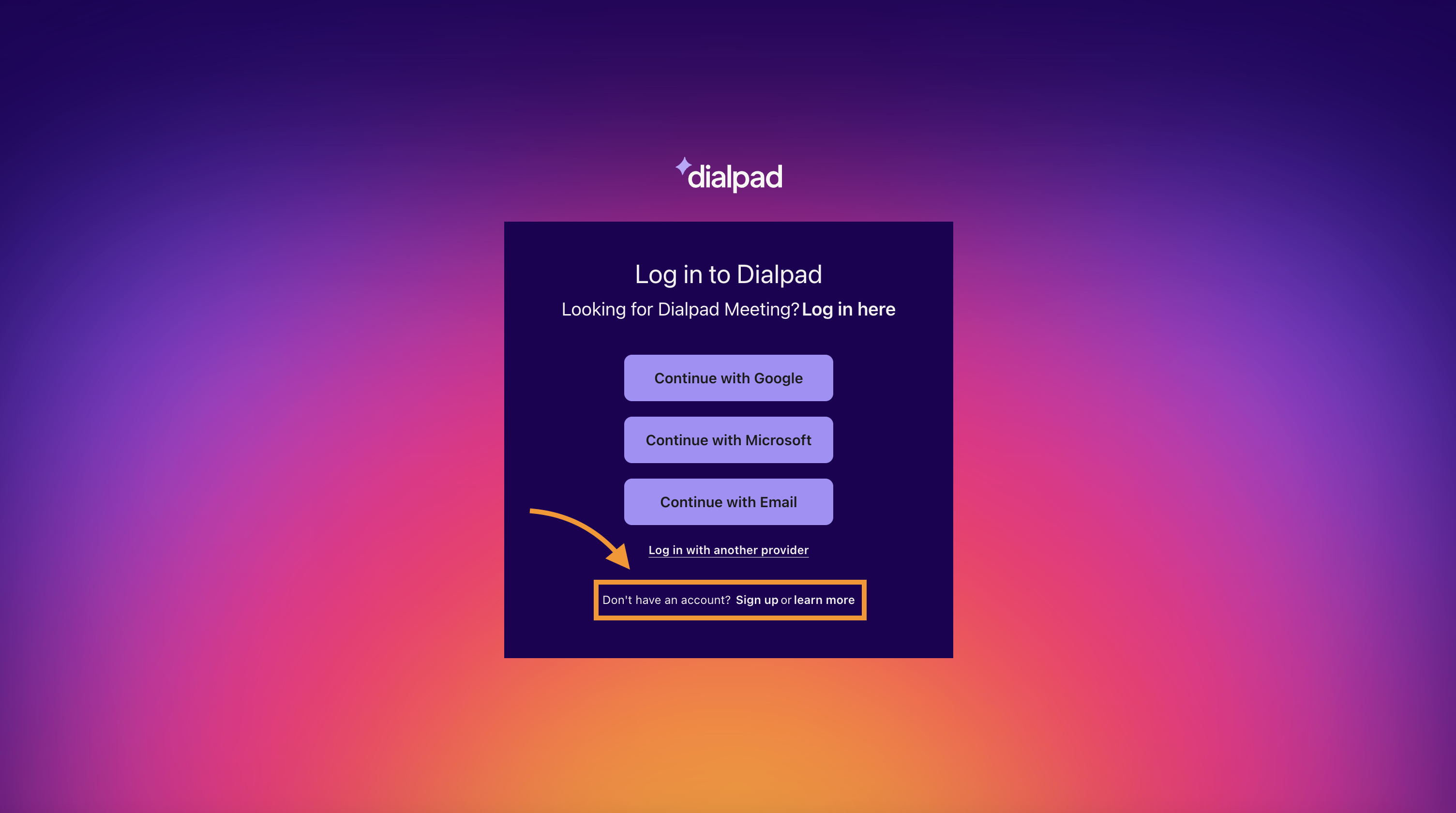
From there, we'll walk you through the different products to make sure you get the exact solution for your needs.
Next, its time to select your login option:
Sign up with Google
Sign up with Office 365
Sign up with your email
Dialpad syncs with both Google G Suite and Microsoft Office 365, importing contacts and other information from those platforms.
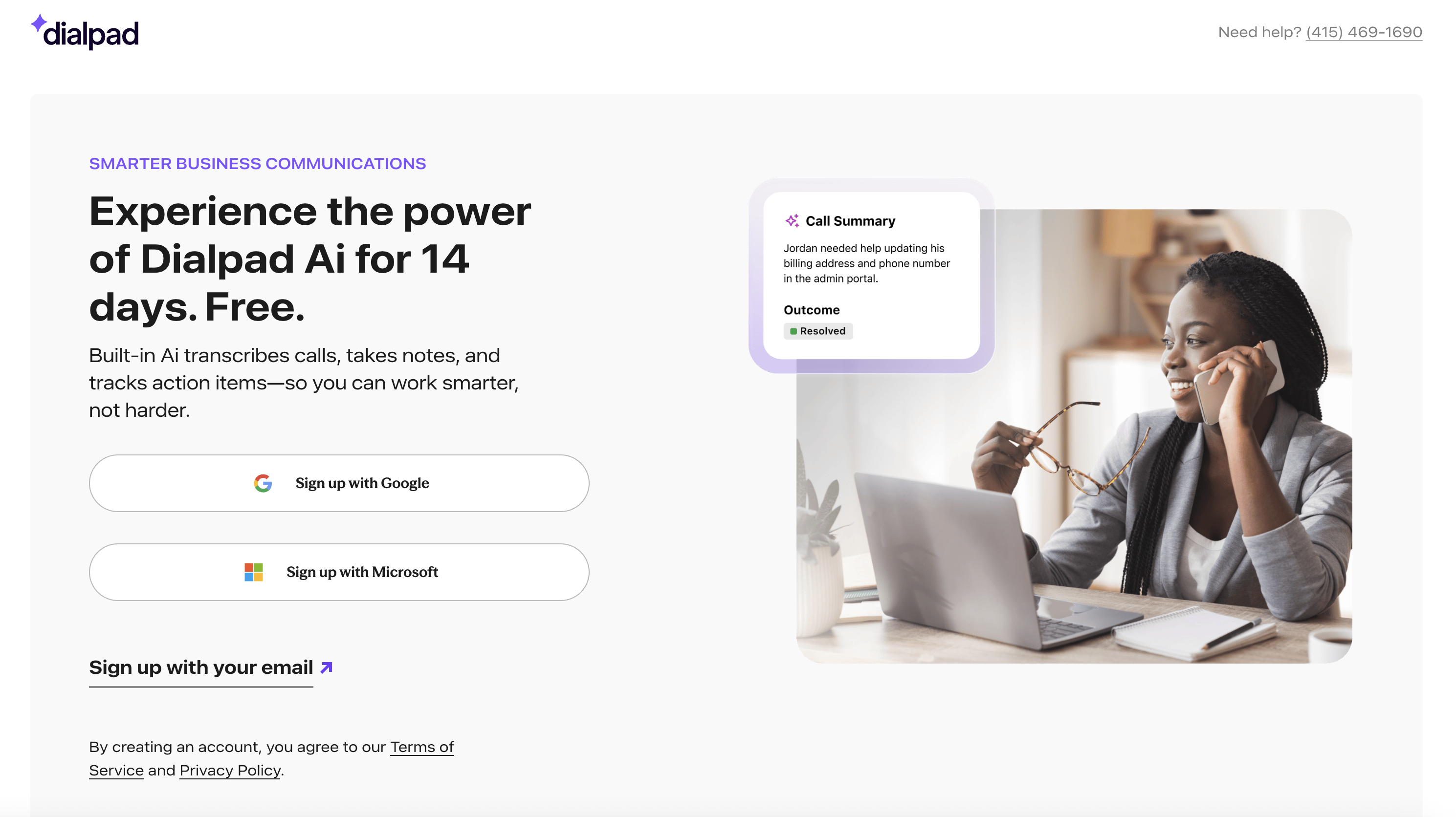
You'll enter a payment method, but don't worry, you’ll start with that 14-day free trial.
From anywhere on the Dialpad homepage or while signing up, select the Chat icon in the bottom-right corner of your screen.
Understanding your new Dialpad number
Upon finishing the sign-up, Dialpad creates a Dialpad number and a Main Line number.
Your Dialpad number is your direct line to you
The Main Line number is the business' general line

Resources
If you need assistance while setting up your Dialpad account, the Customer Onboarding team can be reached at customer-onboarding@dialpad.com
Here are a few helpful articles to get you started:
- Setting up Your Office Settings
- Enable Dialpad AI
- Set up Call Routing Rules for Contact Centers
- Contact Center & Coaching Team-Specific Admin Settings
- Configure Real-Time Assist Cards & Custom Moments
- Manage Your Users
- Add & Remove Team Members
- Create a Contact Center
- Manage a Contact Center
- Skills-Based Call Routing
If you're interested in number porting, check out our Help Center articles.
Frequently asked questions
Can I add additional phone numbers to my account during a trial?
No, additional numbers (such as toll-free, or more local numbers) can only be added to paid and confirmed/subscribed accounts.
Can a virtual assistant access Dialpad during the free trial?
This depends on the location of your Virtual Assistant (VA). If your VA is physically located in the same country as your account, then yes. If your VA is outside of the country, please wait until the account is in a confirmed and paid state for them to log in.
Can I travel during my free trial?
Trial accounts (including Sandbox trial accounts) can only be accessed in the originating country. For example, a USA trial account can't be accessed from any other country.
What if my organization already uses Dialpad and I want to create a new company?