Businesses use SMS for client and prospect communication because it's quick, and widely accessible. To ensure security and regulatory compliance, Company Admins can enable or disable external SMS/MMS messaging for their entire company.
Let’s dive into the details.
Who can use this
Company Admins can turn external SMS/MMS messaging on and off.
Turn on external SMS/MMS messaging
To turn on external SMS/MMS messaging for your company, head to the Dialpad Admin Portal.
Select My Company
Select SMS Management
Select SMS Settings
Beside Inbound & Outbound SMS/MMS, toggle the slider on
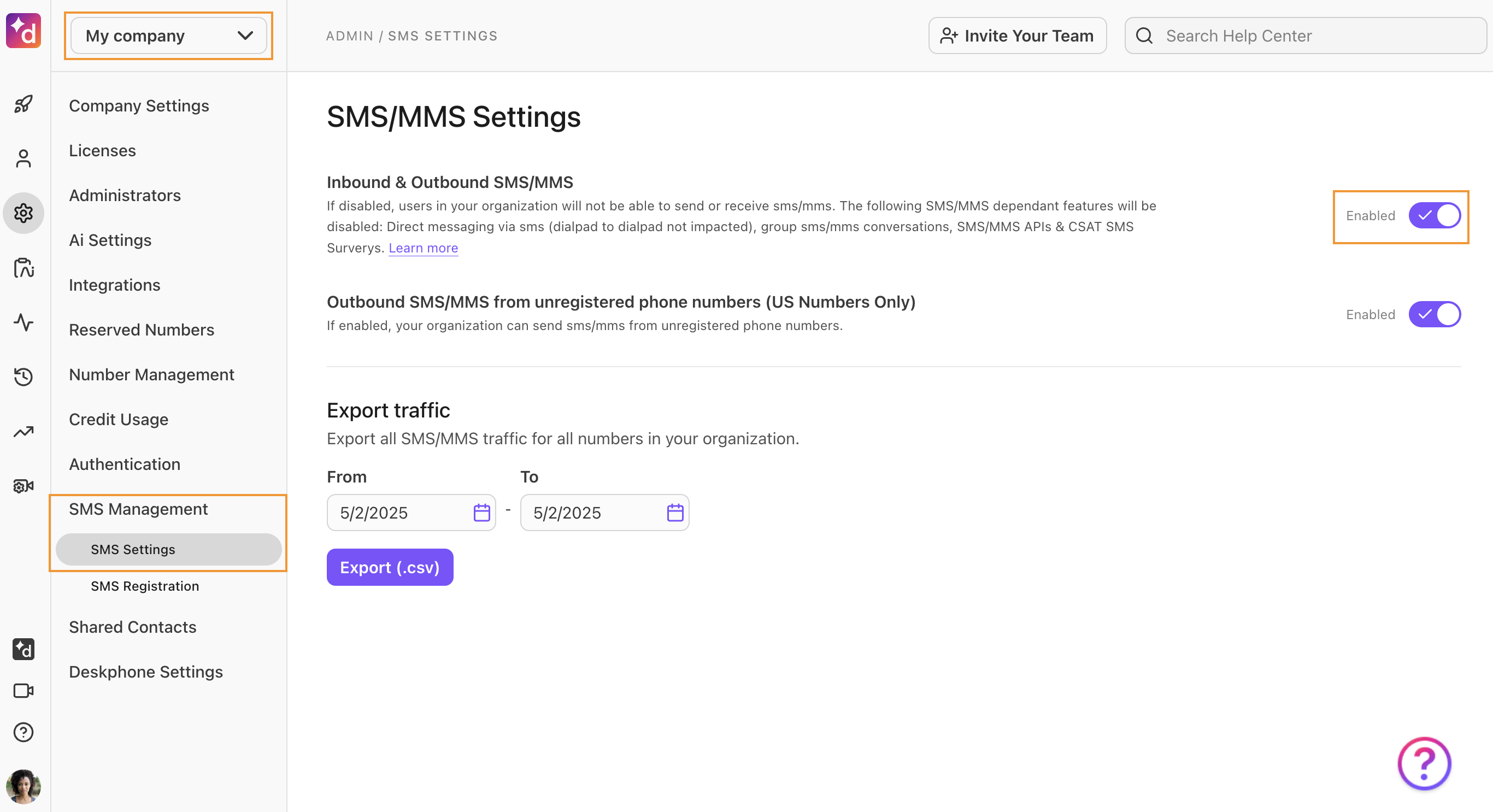
Important
If your company is sending messages to US phone numbers, you must register your messaging campaign.
If unregistered, outbound SMS/MMS messages from your phone numbers are highly likely to be blocked and are subject to higher usage fees.
Turn off external SMS/MMS Messaging
To turn off external SMS/MMS messaging for your company, head to the Dialpad Admin Portal.
Select My Company
Select SMS Management
Select SMS Settings
Beside Inbound & Outbound SMS/MMS, toggle the slider off
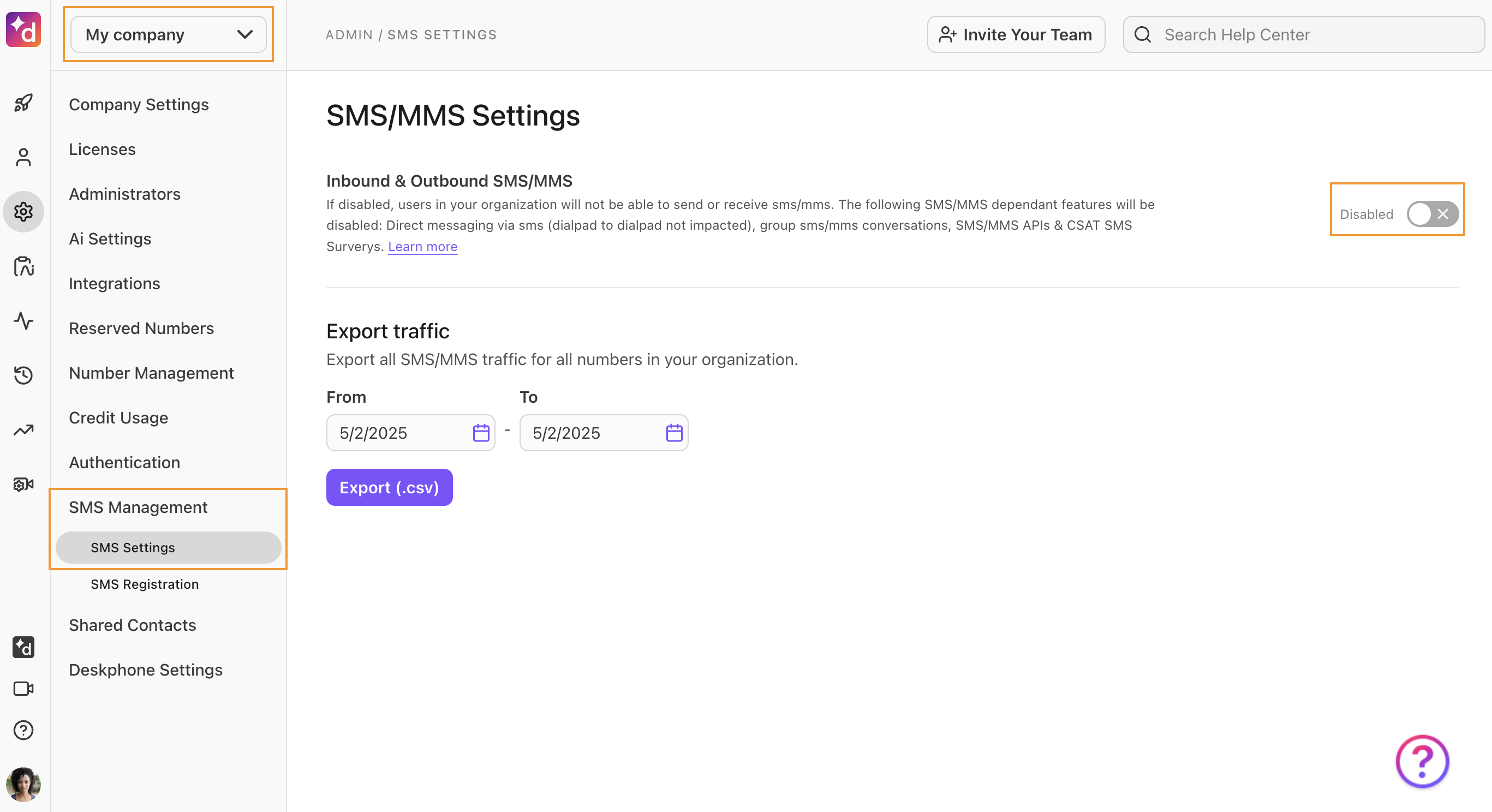
When SMS/MMS is disabled, all users in your organization will not be able to send or receive external SMS/MMS messages.
Internal (Dialpad-to-Dialpad) messaging will still work.
Notes
When external SMS/MMS is turned off, SMS APIs and SMS CSAT Surveys will not work.
If external messaging is turned off, SMS registration is not required, and Company Admins will no longer receive registration notifications.
Enable outbound messaging from unregistered numbers
Major US mobile carriers are regulating SMS/MMS messages sent via A2P (Application to Person) messaging. All businesses that send text messages to ten-digit US phone numbers are required to register their Brand and SMS/MMS Campaigns. If you send SMS/MMS messages without a successfully registered campaign, your messages are at high risk of being blocked (and will also be billed at higher messaging rates).
While not recommended, you can send SMS/MMS messages from unregistered campaigns.
To enable outbound messaging from unregistered numbers:
Select My Company
Select SMS Management
Select SMS Settings
Beside Outbound SMS/MMS from unregistered phone numbers (US Numbers Only), toggle the slider on
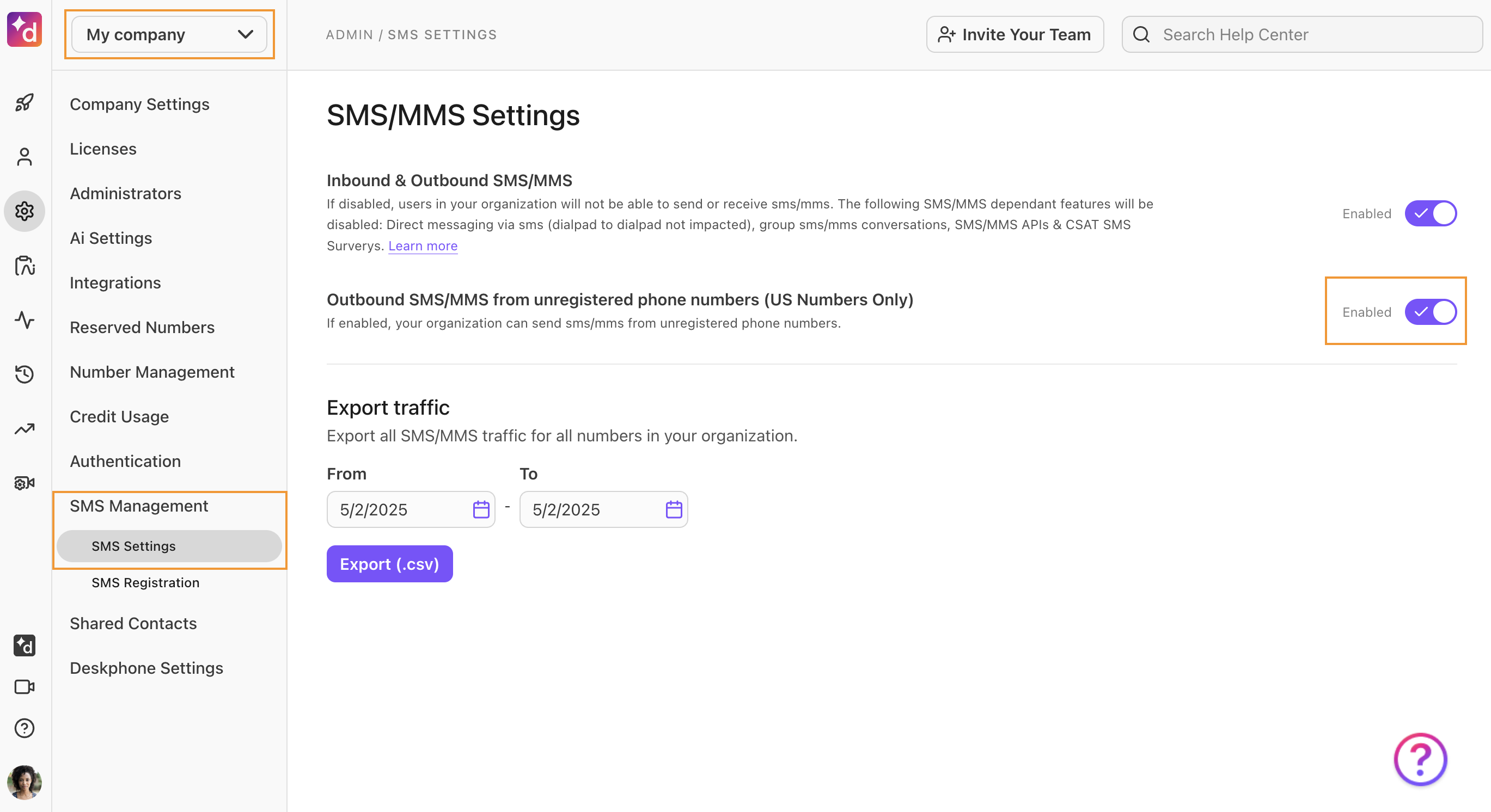
Frequently asked questions
What counts as an external message?
An external SMS/MMS message is a message sent to a non-Dialpad number.
Can I opt out of the registration process?
No. All organizations that send text messages to ten-digit US phone numbers must register.
Companies that do not register are at a high risk of being blocked. Their messaging rates will also be subject to higher usage fees.
Be sure to read this Help Center article to learn all about the Text Message Campaign Registry for Dialpad users.