Registering your business messaging (SMS/MMS) is the best way for Dialpad users to adhere to industry standards and regulations and ensure their messages are delivered. Carriers will begin to block traffic from unregistered numbers on February 1, 2025.
Dialpad has built a self-serve registration form that works directly with The Campaign Registry (TCR).
This step-by-step guide will walk you through the registration process using our form.
Who can use this
Dialpad Company Admins can register their company's SMS Business Campaign.
Campaign registration dashboard
The Campaign Registration Dashboard provides a clear overview of registration submissions.
To access the Campaign Registration Dashboard, go to your Dialpad Admin Portal.
Select Company Settings
Select SMS Management > SMS Registration
Here, you'll see a list of your successful registrations and the status of any pending approvals.
Note
If you have any questions regarding the registration process or a pending and/or declined application, please contact Dialpad Customer Care, not TCR.
Register your SMS Campaign
To register your campaign, go to your SMS Campaign Dashboard and select Register my brand and campaign.
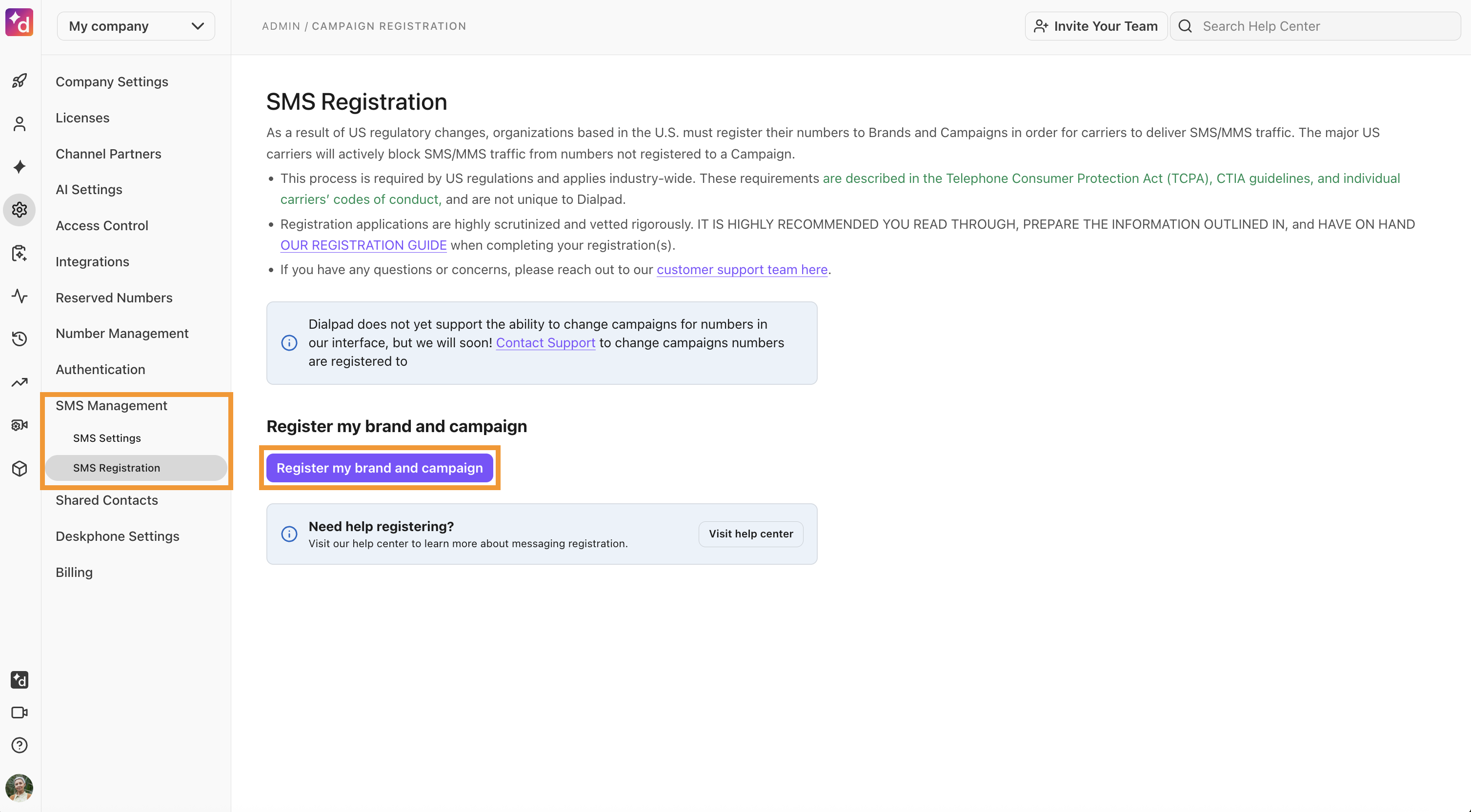
Before we get started, make sure you have access to your company's information and that you understand why and how your organization messages US mobile numbers.
Remember, brand and campaign approval is required for registration.
Each field of Dialpad's Company & Brand Information Form must be completed for successful registration.
Let's go over each section of the registration form.
Company type
The Company Type section is where you provide general information about what type of company your business is.
Select one of the five company/entity types that best describes your business.
Private Profit | Your company has a valid Tax ID (EIN) and is not listed on a public stock exchange or classified as a non-profit organization. |
Public Profit | Your company is listed on a public stock exchange. |
Sole Proprietor | Your company does NOT have a valid Tax ID (EIN).
|
Non-Profit | Only to be used by designated "NON PROFIT" status businesses. Organizations with a "NOT FOR PROFIT" status must register as a "Private Profit” company. |
Government | Only to be used by Government-run organizations. |
Notes on Sole Proprietorship registration
The Sole Proprietor brand is an A2P industry term and does not mean a single business owner.
You cannot have an EIN to register as a Sole Proprietor company.
The Sole Proprietor registration process often takes longer than other company types, and we’ve noticed that the third-party vetting companies are much more investigative with this type of registration. If the third-party vetting team finds that your company does have an EIN, your application will be rejected.
Company details
In the Company Details section, you'll be asked to provide broad information about your business.
Legal Company Name | The legal name of your business, as noted with the IRS. Don't worry, this name is not shown to any consumer or message recipient.
| |||
Brand Name | If your company does business under a different name than the one you registered with the IRS, enter that in the ‘Doing Business As’ (DBA) field. | |||
Contact Information | Provide the email address and phone number for a contact at your company with knowledge of the registration details.
| |||
Industry | Select the industry category that best aligns with your organization. | |||
Website | Your company's primary website.
| |||
Company address | The legal address associated with your business registration and Tax ID. | |||
Company Tax ID number | The Tax ID number associated with the company’s name, address, and other information
|
|
|
|
|---|
Campaign description
The campaign description provides third-party reviewers context so they understand who your brand sends messages to, why, and with what content.
Your campaign description must match the other provided information (such as the details noted in the Call to Action and Sample Messages sections). It's essential to provide as much detail as possible, as the approvers have no context to your organization or why you might be sending SMS/MMS to mobile phones.
For example, Approvers may assume a Hair Salon would message clients about appointments, but the messages are actually about the stylists' schedules. In this case, the campaign description would mention the content of the messages and note that only employees or contractors are messaged about work schedules. Again, the more details, the better!
Example descriptions
We are a car dealership service center, and messages are sent to our customers. We send appointment reminders, repair updates, satisfaction follow-ups, online bill payment information, and two-way conversations to answer any questions.
We will be sending 2FA codes for login and password resets for users of our platform. Users will also receive codes after they have signed up with their phone number to validate the phone number and activate their account.
Our real estate agents send messages to their clients about available properties the client is interested in, the status of offers, loan closing information, or to answer any questions the client may have. Messages are sent directly between the agent and their client as a two-way non-automated communication.
Recipient consent call-to-action
The Recipient Consent Call-to-Action section demonstrates how your organization receives your recipient's contact details and their permission for you to contact them via SMS/MMS.
No matter the opt-in method, you must have a clear and compliant call-to-action whenever you procure or ask for a phone number on your website (via a contact form, for example), and you must make that phone number mandatory.
A few important notes:
The disclosure must be located on the webform collecting the phone number, not just on the web page.
A disclosure can be an asterisk (*) next to the phone number field, with a footnote detailing the disclosure.
You must include the Brand Name and the link to Privacy Policy in the SMS Consent Disclosure.
You must include a checkbox next to, or below, the phone number field that includes the disclosure. If the consumer checks the box, they are agreeing to the messages.
To ensure compliance, the SMS consent checkbox must be optional. Setting it as mandatory constitutes a forced opt-in, which will cause the campaign to be rejected.
Example
▢ I agree to receive communications by text message regarding (Type of messaging{Should be similar to whats provided in description} ) from (Brand Name).
You may opt out by replying STOP or ask for more information by replying HELP. Message frequency varies. Message and data rates may apply.
You may review our Privacy Policy (Hyper Link to Privacy Policy) to learn how your data is used.
Call-to-action consent types
There are six different ways that a recipient can give their consent via a call to action.
Depending on the campaign type, there are certain restrictions on what selections can be approved. The table below explains the different categories of consent and the minimum requirement for that category.
The CTIA uses these terms:
Non-Consumer (A2P) - A Non-Consumer is a business, organization, or entity that uses messaging to communicate with Consumers.
Examples include, but are not limited to, large-to-small businesses, financial institutions, schools, medical practices, customer service entities, non-profit organizations, and political campaigns. Non-Consumers also include agents, representatives, or any other individuals acting on behalf of Non-Consumers.
Consumer (P2P) - A Consumer is an individual person who subscribes to specific wireless messaging services or messaging applications. Consumers do not include agents, representatives, or any other individuals acting on behalf of Non-Consumers, including businesses, organizations, political campaigns, or entities that send messages to Consumers.
Note
All messages sent from Dialpad are considered Non-Consumer (A2P) messaging.
CTIA Guidelines Section 5.1
Exhibit II: Types of Messaging Content & Associated Consent Principles | ||
|---|---|---|
Conversational | Informational | Promotional |
Conversational messaging is a back-and-forth conversation that takes place via text. If a Consumer texts a Non-Consumer first and the Non-Consumer responds quickly with a single message, then it is likely conversational. If the Consumer initiates the conversation and the Non-Consumer simply responds, then no additional permission is expected. First message is only sent by a Consumer Two-way conversation Message responds to a specific request | Informational messaging is when a Consumer gives their phone number to a Non-Consumer and asks to be contacted in the future. Appointment reminders, welcome texts, and alerts fall into this category because the first text sent by the business fulfills the Consumer’s request. A Consumer needs to agree to receive texts for a specific informational purpose when they give the Non-Consumer their mobile number. First message is sent by the Consumer or Non-Consumer One-way alert or two-way conversation Message contains information | Promotional messaging is a message sent that contains a sales or marketing promotion. Adding a call-to-action (e.g., a coupon code to an informational text) may place the message in the promotional category. Before a Non-Consumer sends promotional messages, the Consumer should agree in writing to receive promotional texts. Non-Consumers that already ask Consumers to sign forms or submit contact information can add a field to capture the Consumer’s consent. First message is sent by the NonConsumer One-way alert Message promotes a brand, product, or service Prompts Consumer to buy something, go somewhere, or otherwise take action |
IMPLIED CONSENT | EXPRESS CONSENT The Consumer should give express permission before a NonConsumer sends them a text message. Consumers may give permission over text, on a form, on a website, or verbally. Consumers may also give written permission. | EXPRESS WRITTEN CONSENT The Consumer should give express written permission before a Non-Consumer sends them a text message. Consumers may sign a form, check a box online, or otherwise provide consent to receive promotional text messages. |
Verbally with consent: The consumer provides verbal consent to opt-in and receive your messages.
If your website has a form that requires a phone number to submit (such as a “Contact Us” page) the website must contain the SMS consent disclosure.
Example: While speaking with a customer, either over the phone or in person, the agent asks if the customer would like to receive more information via SMS. Here is our script "Hello {customer}, thank you for calling John's Auto Service. We can send you updates about your car via SMS, I must let you know about this information first. You may reply STOP to opt-out of future messages, or reply HELP for more information. Message frequency varies and message and data rates may apply. We do not share or sell your information to third parties, you can review our privacy policy on our website www.johnsauto.com/privacy. Do you agree to these terms?"
Note
Verbal consent will not be approved for marketing campaigns/messages.
Entering a telephone number through a website: The consumer enters their phone number into a form on your website.
Initiating the text message exchange after obtaining the number from a public source: The consumer finds your number on a public source that clearly identifies the consumer can text the business at that number.
Provide a link to a webpage, hosted image of an advertisement, or other specific information on how a third party can visually verify a phone number is listed and it is indicated the number can be sent a SMS.
Note
Valid only for conversational use cases.
Example: Once a recipient finds our number on the contact us page, and sends a text to that number with a question. Our organization will send an automated opt-in message which informs the recipient they can reply STOP to opt-out or HELP for more information. We also inform them that message and data rates may apply, message frequency varies, and provide a link to our privacy policy. Our organization will then respond to the recipient’s question.
Signing up at a point-of-sale (POS) or other Message Sender on-site location: The consumer signs up to receive messages while using an on-site point-of-sale or signs a physical form on-site.
Provide the URL for a hosted screenshot of the intake form which shows all required disclosures
Example: Our restaurant has Point of Sale checkout. In the process, our customers can receive their receipts and order updates through SMS. Before they accept, they see the following prompt: I agree to receive text messages and phone calls regarding my order. I also agree to the Terms of Use and Privacy Policy linked below. I understand that my consent to be contacted is not a requirement to purchase any product or service and that I can opt-out at any time. Message & data rates may apply. Message frequency varies. Reply STOP to opt-out, or HELP for more information
Opting-in over the phone using interactive voice response (IVR) technology: The consumer opts-in to messages during an IVR interaction.
Example description: After a customer opts-in via the IVR we will send them a confirmation message so that they are aware of the number they will be receiving updates from.
Sending a message with an advertising keyword from their mobile device: The consumer opts-in by sending a message to your company containing an advertising keyword.
Example description: We are a local bakery. If a recipient sends BREAD to number: 4378890922, we send the following welcome message: This is Sam’s Bakery. Do you agree to receiving promotional sms messages from us? Message and Data Rates May apply. Frequency may vary. Our privacy policy is available on our support page. Reply YES to agree. Reply STOP to opt out. Once the recipient replies YES, we send our opt-in message: Thank you for subscribing to Sam’s Bakery. Reply STOP anytime to opt-out or HELP for support.
Note
For all consent approval options besides a website or form sign-up, you must provide details on how your organization communicates and receives consent.
Please provide an example that demonstrates the following:
You are explicitly asking for consent
You are informing the recipient that they can opt-out by replying STOP
You are informing the recipient that they can get more information by replying HELP
You are informing the recipient that their data will not be sold or distributed to third parties
You are informing the recipient that message and data rates may apply
You are informing the recipient how and where they can review your privacy policy
Sample verbal script: "Hello Frank, Thanks for calling John’s Auto Service. Can we get your permission to send you updates regarding your car via sms? Great, know that you can opt out of these SMS messages anytime by replying STOP. You can get more info by simply replying HELP. We do not sell or distribute your data to third parties. You can always review our company's privacy policy by going online to www. Johnsauto.com/privacy. Lastly, data rates may apply to the SMS messages you receive. Thank you."
Messaging types
In the Messaging Types section, specify the main use of your SMS/MMS messages in your business, either conversational messaging, or automated communication.
There are two messaging types: automated communications and conversational messages.
Note
If your business actively uses both cases, select both options.
Automated
Automated communications use pre-formatted messages, such as marketing campaigns, password retrieval, meeting or appointment reminders, delivery tracking, etc. They are not conversations or messages that are composed by individuals at the time of sending.
After selecting the Automated use case you will need to select a use case or use cases and provide sample messages for each use case that is selected.
Campaign use case | Description |
|---|---|
Two-Factor Authentication | Any authentication or account verification such as OTP. |
Account Notifications | Notifications about the status of an account or related to being a part of an account. |
Customer Care | Support, account management, and other avenues of customer interaction. |
Delivery Notifications | Information about the status of a delivery. |
Fraud Alert | Messaging about potential fraudulent activity such as spending alerts. |
Higher Education | Message campaigns from colleges, universities, and other education institutions. |
Marketing | Promotional content such as sales and limited time offers. |
Polling and voting | For conducting polling and voting, such as customer surveys. Not for political use. |
Public Service Announcement | PSAs to raise audience awareness about a given topic. |
Security Alert | Notification of a compromised system (software or hardware related). |
Conversational
Conversational messages are an active dialogue with customers, with a back-and-forth format of queries and responses. Conversational use cases are not for any API/automated driven communication, bulk messaging, or one way outreach such as appointment reminders, surveys or job postings.
The conversational use case can not include marketing/promotional messages.
Messaging examples
Once you've selected the messaging type, you'll be asked to provide at least two examples of your messages.
Remember, you must clearly identify the following details in each message:
A real-world example of messaging a consumer
Clear identification of the message sender
Clear call to action
Displays common URLs or Phone numbers
Opt-out keywords and instructions
Notes
If links or phone numbers are being sent, at least one sample message should have an example of this.
Placeholders can be used for phone numbers, such as xxx-xxx-xxxx
Public URL shorteners (such as bit.ly or TinyURL) are not allowed and are blocked by mobile networks regardless of registration state. If you have your own URL shortener, it will be reviewed on a case-by-case basis.
When using links (URLs), you must provide at least the domain so it can be reviewed.
www.dialpad.com/example
www.customer-domain.com/example-login-link
Examples
[Brand Name]: Your authentication code is 1234. Reply STOP to opt-out of future messages.
Hi {First Name} this is {Agent Name} with {Brand name}. I am following up on your question about our services. You can call me back at xxx-xxx-xxxx. Reply STOP to cancel.
Hi {customer name} this is a reminder about your appointment at {Brand name} tomorrow at 2:00 PM. Please reply YES to confirm or NO if you need to reschedule. Reply STOP to cancel.
Hi {customer name} this is {agent name} with Dr. Doctor’s office. We received your lab work and you can see the results by logging into your patient portal www.drdoctor.com/patient_portal_login Reply STOP to opt-out of future messaging.
Important to remember
Phrases like “Hi, how are you doing today?” are considered conversational messaging.
Without confirmation of who is sending the message or why, the approvers will likely reject it.
If you use conversational messaging, provide a script format between the sender and recipient, with the brand name and opt-out clauses on the first line from the sender.
Conversational messages allow for much more customization and a personal tone. However, they still need to demonstrate the 5 key points mentioned above.
Understanding Dialpad’s Messaging Principles and Best Practices will help you answer the questions in this form.
Consent messages
Mobile carriers require businesses to obtain consent (permission) before sending SMS messages to their recipients. Sending text messages to customers, partners, or employees requires permission first.
There are 3 types of consent messages:
Opt-in | Describes how the consumer agrees to start receiving your messages. Opt-in messages are sent from a Dialpad number to a recipient who has never received an SMS/MMS from that number before. Opt-in messages tell the recipient how to block or inquire about the number. |
Opt-out | Informs the consumer how they can stop receiving your messages. Opt-out confirmation messages are sent from the Dialpad number used in the SMS/MMS conversation when the recipient replies STOP. |
HELP | Informs the consumer of additional information, such as how to unsubscribe or Contact Customer Care. Help messages are sent from the Dialpad Phone number used in the SMS/MMS conversation when the recipient replies HELP. The default Dialpad HELP message can be modified from your Office Settings. |
You can choose to use Dialpad’s default messages or use your own custom messages.
If you want to use your own messages, enter an example message for each type of consent message, then check the box beside the Use this message setting below each example box.
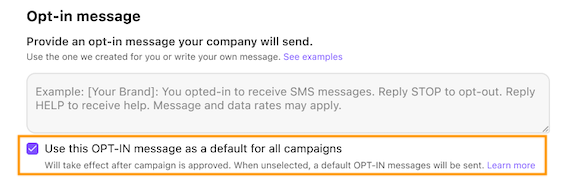
If these boxes are not checked, Dialpad will automatically apply our default messages.
To reduce the chances of having your messages blocked by mobile network operators, you must have all three checkboxes checked.
Remember that your examples must:
Include your brand name.
Include STOP and HELP keywords.
Include information about messaging fees.
If your organization uses a 3rd Party provider to manage consent messages, then you can disable the consent messages.
Tip
Be sure to review our Opt-in and Out of SMS Messages article for more information on consent messages.
Privacy policy
Privacy Policies are required for all messaging campaigns (except for Sole Proprietor use cases).
In some cases, you can provide a full statement that says Personally Identifiable Information (or PII) is not shared, sold, or conveyed to third parties for marketing purposes.
The Privacy Policy must clearly state that personal information will not be shared or sold to third parties for the purpose of marketing.
Example
"No mobile information will be shared with third parties/affiliates for marketing/promotional purposes. All the above categories exclude text messaging originator opt-in data and consent; this information will not be shared with any third parties".
Notes for Facebook or Instagram sites
Some small businesses do not have a website and only use a business social media presence. In those cases, create a post with the full SMS disclosure and a Privacy Policy link or the actual text of a short Privacy Policy. You can also make that social media post “sticky,” so it always appears at the top of the social media presence for the business. Another option is to link it in the “About” section (applies to Facebook). Privacy Policies can be in a linked Google document or written out in a social media post.
Read this Help Center article for more details.
SMS terms & conditions
SMS program terms and conditions are required to be published on the business’ website. This can be in a dedicated “Terms and Conditions” page or included as part of the Privacy Policy.
The terms and conditions must provide a product description, and explain messaging frequency and rates, opt-out and support methods, as well as the privacy policy.
Examples
SMS Terms & Conditions
Product Description
By providing your mobile phone number, you consent to receive SMS messages from [Your Company Name] related to [describe the purpose, e.g., "order updates, promotional offers, or account notifications"].
Message Frequency (use whichever matches the submission in the registration form)
Message frequency may vary.
You may receive [X] SMS messages per [week/month].
Message and Data Rates
Standard message and data rates may apply.
Opting Out
You may opt out of receiving SMS messages at any time by replying with "STOP" to any SMS message you receive from us. After opting out, you will receive a confirmation message, and we will cease sending SMS messages to your number.
Help and Support
If you need assistance or have questions about our SMS service, reply with "HELP" to any SMS message you receive, or contact our customer support team at [support contact information].
Privacy Policy
Your phone number will be handled in accordance with our Privacy Policy, available at [link to Privacy Policy]. No mobile information will be shared with third parties/affiliates for marketing/promotional purposes. All the above categories exclude text messaging originator opt-in data and consent; this information will not be shared with any third parties.
Read this Help Center article for more details.
Registering multiple brands and campaigns
Registering more than one brand or campaign is simple. Once your first brand and campaign are set up, your Registration Dashboard will provide options to add more.
Select New Brand or New Campaign to add a new registration.
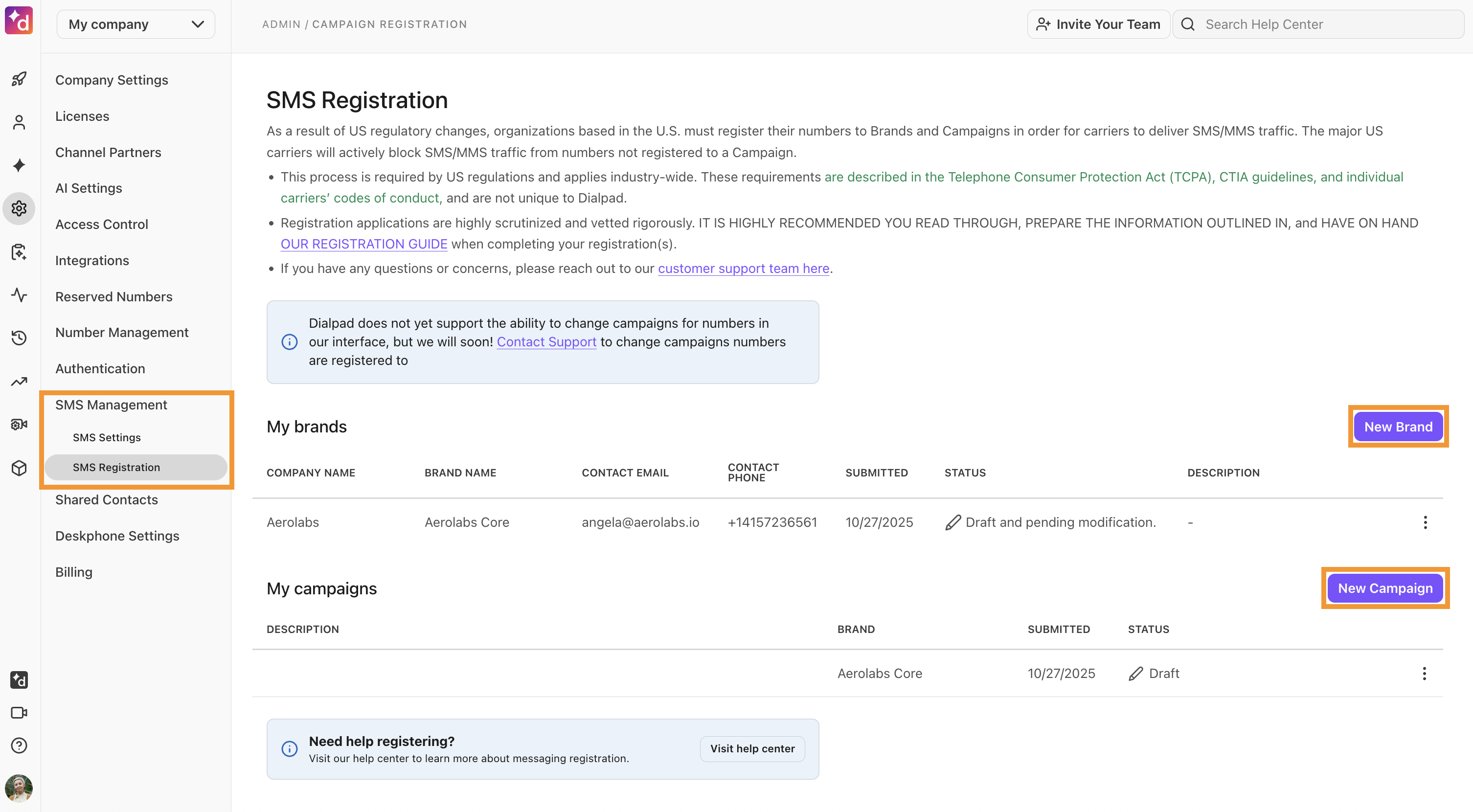
Your default campaign
When a number is assigned to a user, group, or room in Dialpad, it automatically connects to your default campaign.
When you have more than one campaign registered, you can choose your organization’s default campaign from the SMS Registration Dashboard.
Go to the SMS Registration Dashboard
Navigate to the campaign you want to make your default and select More
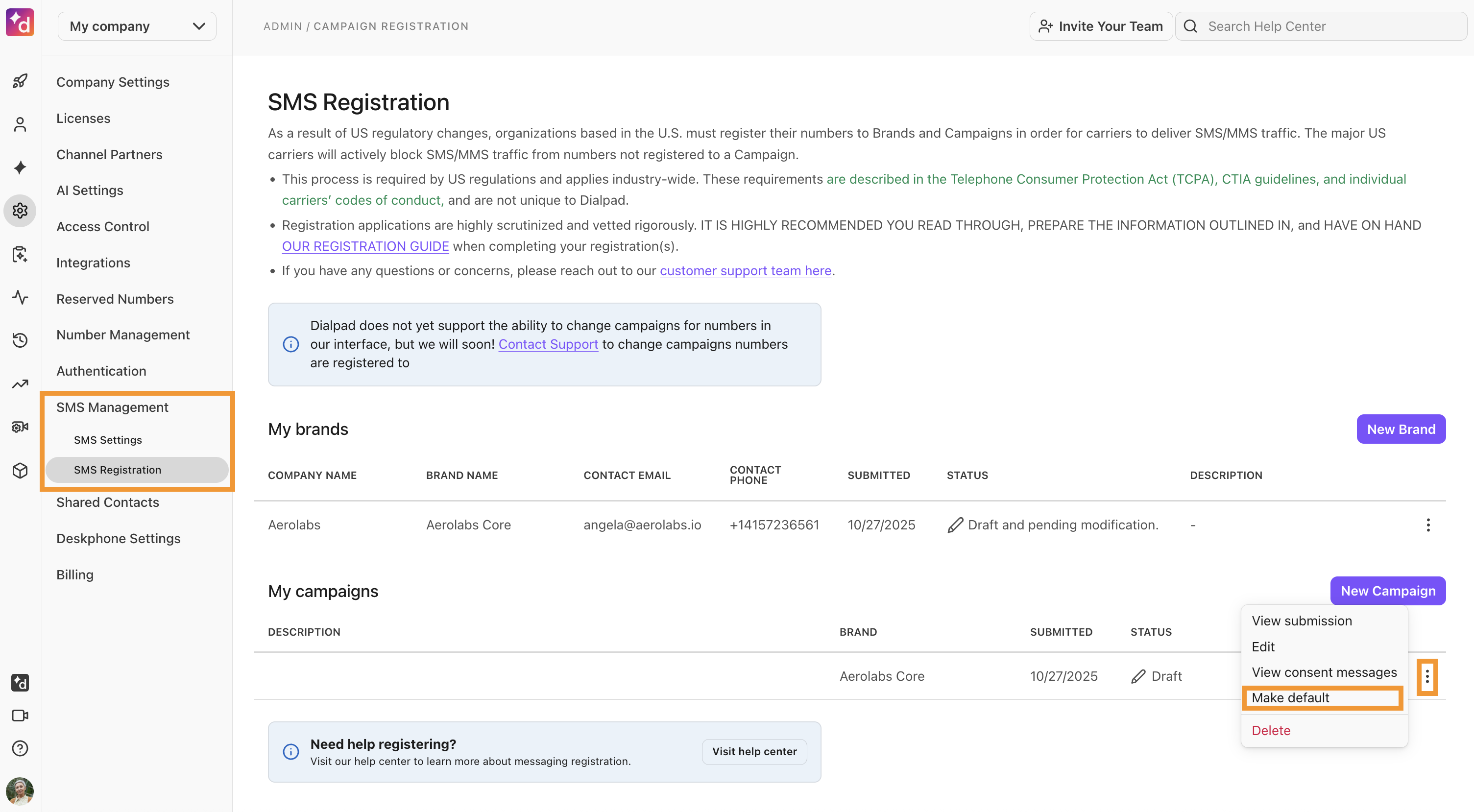
Select Make default
More information
Be sure to review the following articles for more information: