Dialpad's desktop app and web portal are designed to live at the center of your business communications, and we're always rolling out product updates containing new features, improvements and bug fixes.
Be sure to update your desktop app, or visit Dialpad's web portal to take advantage of our latest improvements.
Let's take a look at what's new from our most recent release on January 28, 2025.
New
Call forwarding for Reserved numbers
We have added an automated call-forwarding system for numbers moved to the reserved pool when users are deleted.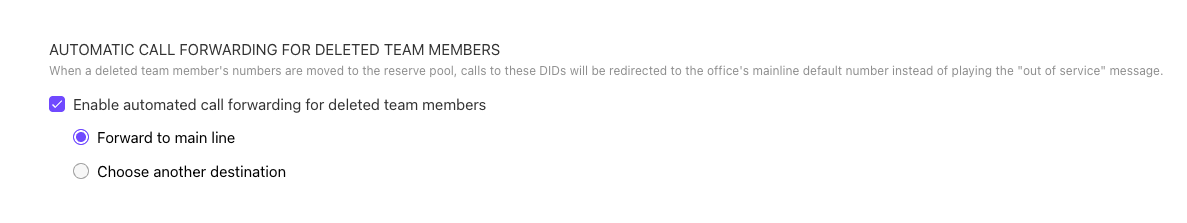
Ai Training Settings
We’ve improved the Ai settings hierarchy to give more detailed control over Dialpad Ai Training. Company settings manage AI options for offices, office settings handle options for users and groups like Contact Centers or Departments, and users or groups can choose to enable Ai and share data for training. This makes managing AI easier and more flexible.
Improvements
Ai Scorecards improvement
To ensure that agents are graded fairly on short calls, Ai Scorecards will no longer submit grades for agents’ calls under 30 seconds.
WFM Activity plan improvement
When making changes to activity plans for a large number of agents, admins can now see the loading status and have the option to cancel the updates, keeping only the changes applied so far.
Critical bug fixes
Screen capture bug
Some users reported that they were unable to disable the screen capture setting for their Contact Centers. This has been fixed!
Desk phone name bug
A few users reported that they were unable to change the desk phone name on the Dialpad Admin portal. We’ve fixed this.
Caller ID bug
Some users reported when they changed their caller ID in their profile, the number reverted back to their personal Dialpad number. This has been fixed!
Devices
Poly Rove is no longer supported
Due to a change in service capabilities with HP/Poly, Dialpad will no longer support Poly Rove devices. If you have any questions or need assistance transitioning to a supported device, our Customer Care team is happy to help.
Other improvements
We've also fixed some minor bugs and behind-the-scenes functionality, improving your overall experience with Dialpad.
Happy Dialing!