Dialpad's desktop app and web portal are designed to live at the center of your business communications, and we're always rolling out product updates containing new features, improvements and bug fixes.
Be sure to update your desktop app, or visit Dialpad's web portal to take advantage of our latest improvements.
Let's take a look at what's new from our most recent release on March 25, 2025.
New
Azure Virtual Desktop (AVD) with Dialpad
Dialpad now works seamlessly on AVD with Microsoft’s Multimedia Redirection (MMR) plugin. Calls and video streams connect directly from your device to Dialpad, reducing latency and improving overall call quality.
Number management settings
You can now manage all your Dialpad numbers in one convenient place! The new Number Management settings page lets you view and organize your assigned, reserved, and 10DLC SMS campaign numbers with options for bulk actions and SMS campaign reassignment.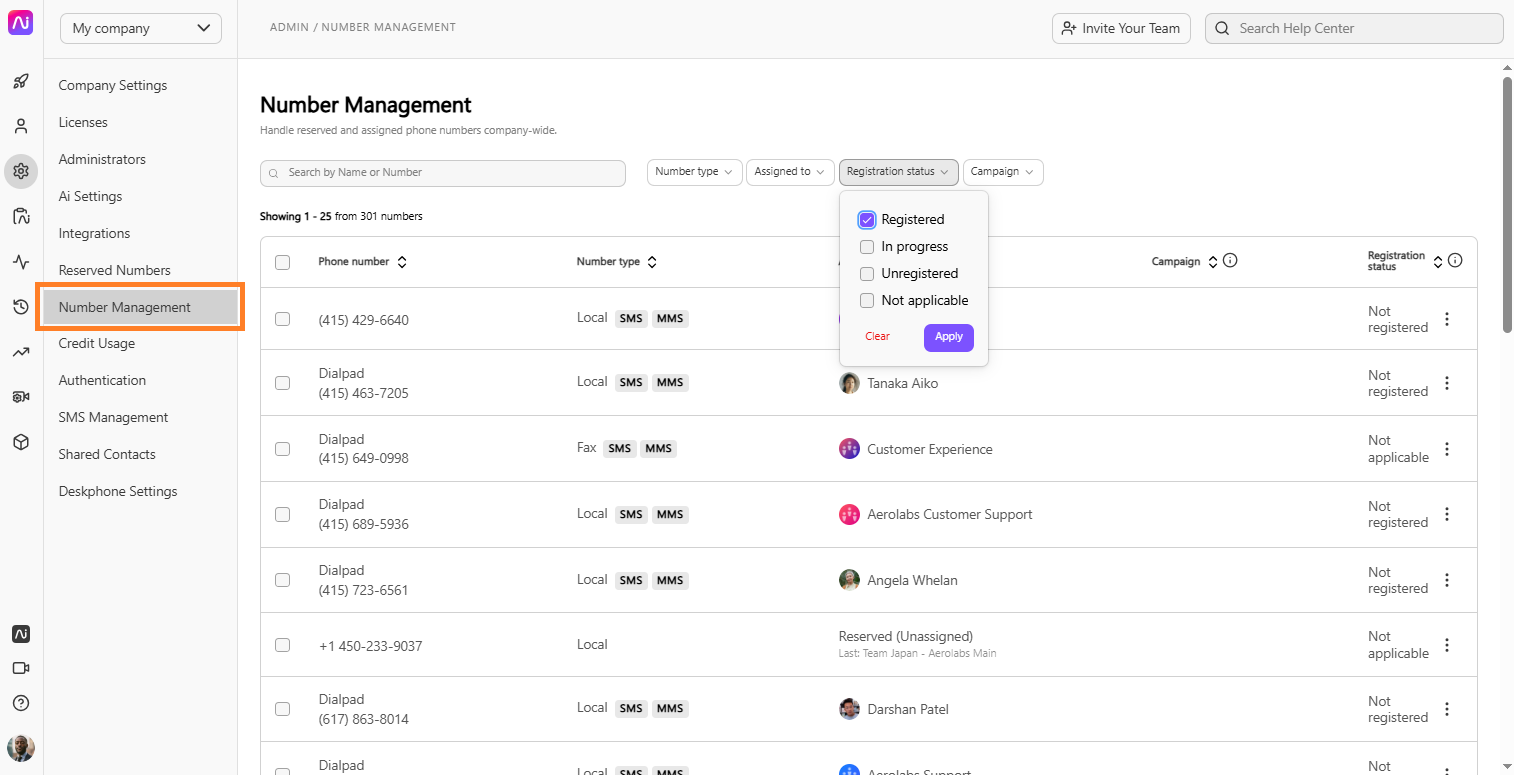
Access personal call recording
Admins can now let users access their own automatic call recordings by enabling the Allow users to access their personal call recordings under Office settings.
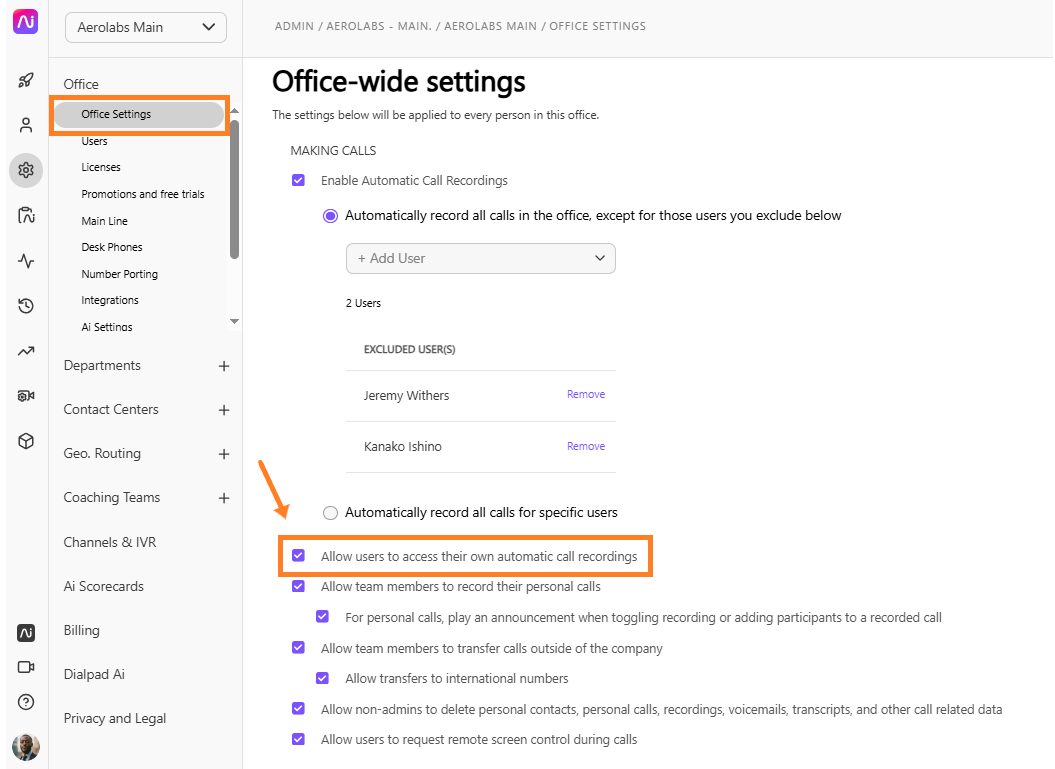
Improvement
Search conversation history by email address
You can now filter conversation history for specific users using their email addresses. This makes it quicker and easier to find the conversations you're looking for..png)
Critical bug fixes
Message with images bug
Some users reported that they were unable to edit the message that contained an image. This has been fixed!
Campaign registration bug
A few users reported that their brand name was missing in the campaign form. We have fixed this.
Other improvements
We've also fixed some minor bugs and behind-the-scenes functionality, improving your overall experience with Dialpad.
Happy Dialing!