Dialpad's desktop app and web portal are designed to live at the center of your business communications, and we're always rolling out product updates containing new features, improvements and bug fixes.
Be sure to update your desktop app, or visit Dialpad's web portal to take advantage of our latest improvements.
Let's take a look at what's new from our most recent release on March 18, 2025.
New
Salesforce-based disposition logging for Dialpad Connect
Previously, only the Contact Center license supported dispositions. With this update, Dialpad Connect users can now use call dispositions in the Salesforce CTI, enabling richer data insights and improved tracking.
.png)
Log calls exclusively to Dialpad Call Log object in Salesforce
We’re giving you more control and flexibility over how Salesforce Tasks are created when logging Dialpad calls. You’ll now have the option to:
Disable Salesforce Task creation and log calls only to the Dialpad Call Log Object, allowing you to leverage Dialpad's AI features.
Log the call in both Salesforce Tasks and the Dialpad Call Log Object for comprehensive tracking.
Log the call only as a Salesforce Task, if that best fits your workflow.
New setting: control call logging requirements
Dialpad automatically creates call log objects in Salesforce for every call, whether made from the Dialpad sidebar or Salesforce CTI. Previously, adding a subject and note was mandatory on the sidebar but not in CTI, creating inconsistencies.
Now, a new setting lets you choose whether subject and note fields should be mandatory for both CTI and the sidebar, ensuring a consistent call logging experience.

New setting: Auto-select an open record while logging a the call via the CTI
Previously, when "Log calls to" was set for any object, it would automatically select all open background objects during call logging. This caused issues—such as if a number matched an existing lead, but another unrelated lead was open, both would be selected for call logging. With this new setting, you can choose to auto-select the inquiry or not, ensuring more accurate call logging.
Cross-object filter criteria in Salesforce Powerdialer
Previously, when creating a Powerdialer list of opportunities, you used formula fields to base the list on values from the account value. Now, you can simply select the related objects when creating the Powerdialer filter.
Note
You will need to upgrade your Dialpad for Salesforce package to use this feature .
Fax management
With this Early Adopter Program, Supervisors, Agents, and Operators can now assign and resolve faxes within their designated groups, streamlining fax management and accountability.
Key enhancements include:
Fax Assignment – Managers can assign faxes to agents or operators, with Dialbot notifications ensuring timely awareness.
User Self-Assignment – Agents and operators can take ownership of faxes as needed.
Fax Resolution Notes – Add notes to resolved faxes for better tracking and transparency
New contact center management view
This Early Adopter Program creates a streamlined in-app management experience for both agents and admins, providing a consolidated view of all contact centers they are members of.
Key features:
Unified Management – Simplifies navigation and oversight across all contact centers.
Quick Access – Agents can favorite frequently used contact centers for easy access in the left-hand panel.
Enhanced Admin Controls – Admins can set predefined "Off Duty" time for agents, improving workforce management.
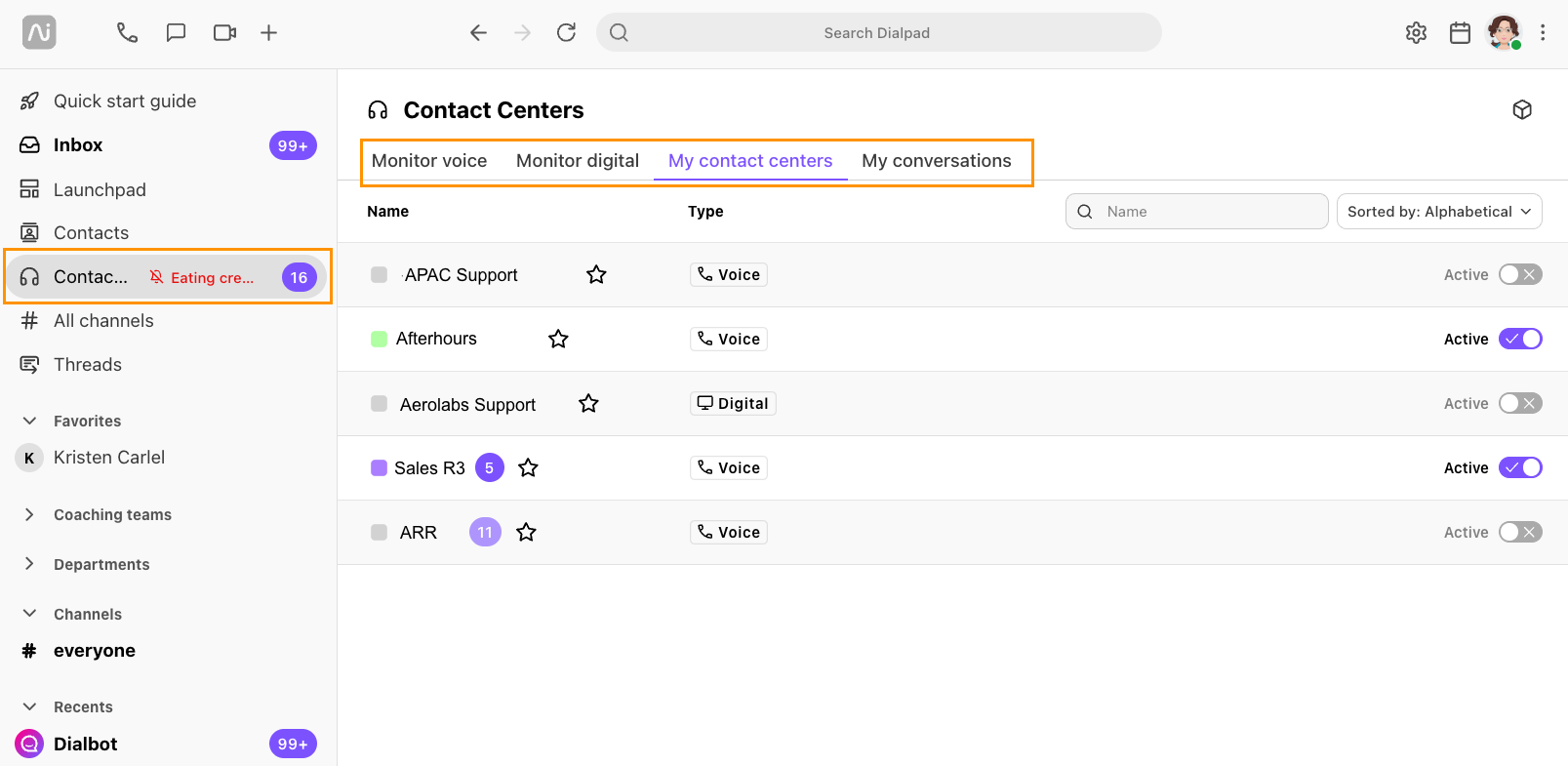
Improvements
Improved Agent and Supervisor Wrap Up Experience
We’ve created a more intuitive way for supervisors and agents to manage agent states when transitioning from a contact center interaction.
Enhanced visual indicators will help agents and supervisors clearly see which state the agent will enter after completing their wrap-up. Additionally, within the Agents tab, supervisors can view an agent’s upcoming state or proactively adjust it by ending wrap-up time early and assigning a different state as needed.
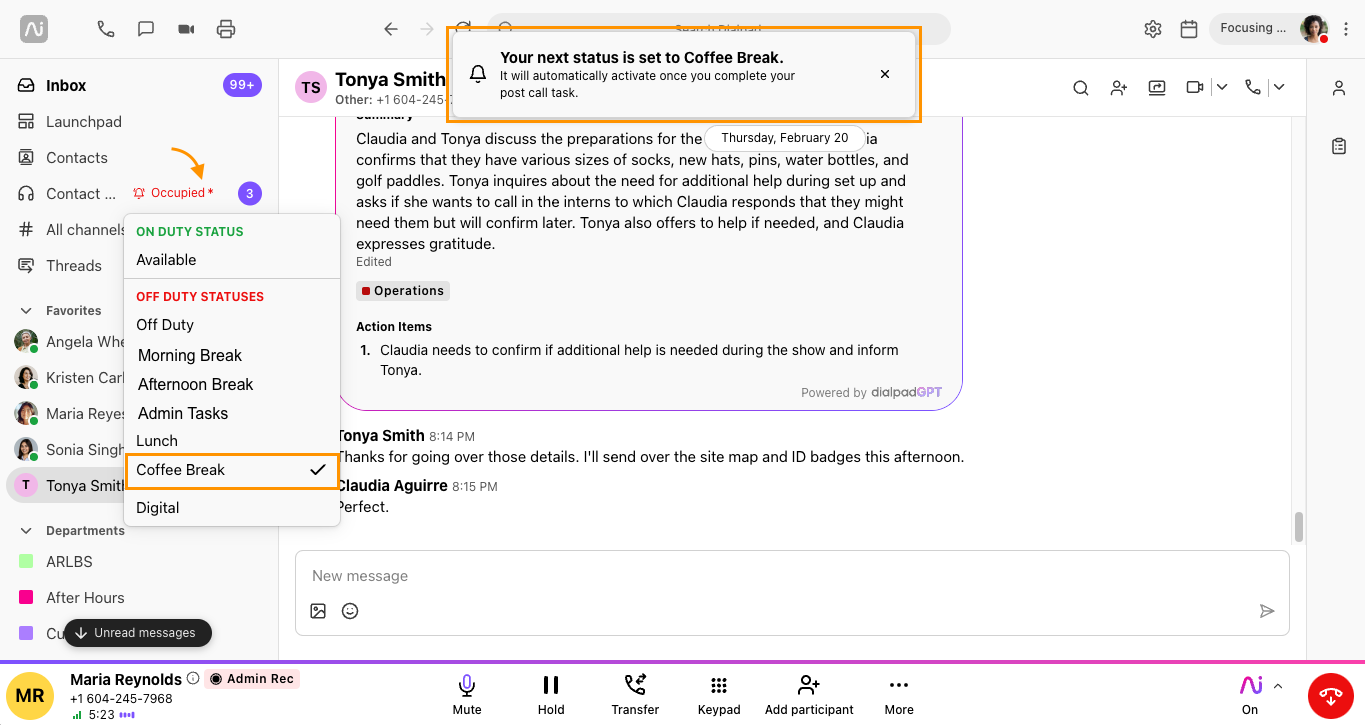
Easier way to find related objects in the CTI
When adding related records during call logging, you can now select custom objects in addition to standard objects. Plus, you’ll have enhanced search options, allowing you to filter by owner, assignee, and in some cases, status.

Salesforce Task creation improvements while logging calls
The v1.758 release included a major improvement to efficiently manage Salesforce Tasks while logging calls and prevent storage limits from being reached when modifications were made. However, this led to unintended consequences, disrupting automation and workflows. To address this, we re-evaluated our approach and implemented a solution that modifies tasks intelligently, ensuring storage is not overloaded and automation remains intact.
Talk time filter in Conversation History
With this Early Adopter Program, you’ll find a new filter in your Conversation History. This filter lets you can easily find and analyze calls based on specific talk time within Conversation History.
Critical bug fixes
Unable to Schedule the reports for Digital Analytics
A few users noted they couldn’t schedule the reports for Digital Analytics. This has been fixed.
Add users bug
A couple of users reported they were unable to add a new user to a Contact Center. We’ve fixed this.
Other improvements
We've also fixed some minor bugs and behind-the-scenes functionality, improving your overall experience with Dialpad.
Happy Dialing!