Dialpad's desktop app and web portal are designed to live at the center of your business communications, and we're always rolling out product updates containing new features, improvements and bug fixes.
Be sure to update your desktop app, or visit Dialpad's web portal to take advantage of our latest improvements.
Let's take a look at what's new from our most recent release on March 11, 2025.
New
Unified dashboard for all channels
For users with both digital and voice contact centers, the real-time dashboards are now combined into one. No more switching between separate dashboards! Plus, we've added SLA widgets for both voice and digital to give you better real-time visibility. The unified contact center dashboard experience is currently available in our Early Adopter Program.
Bookmarked conversations
Revisit important conversations with ease! While conversations often need to be closed, agents sometimes need to return to them later. Now, with our new conversation bookmarking feature, you can quickly find and revisit past interactions whenever needed.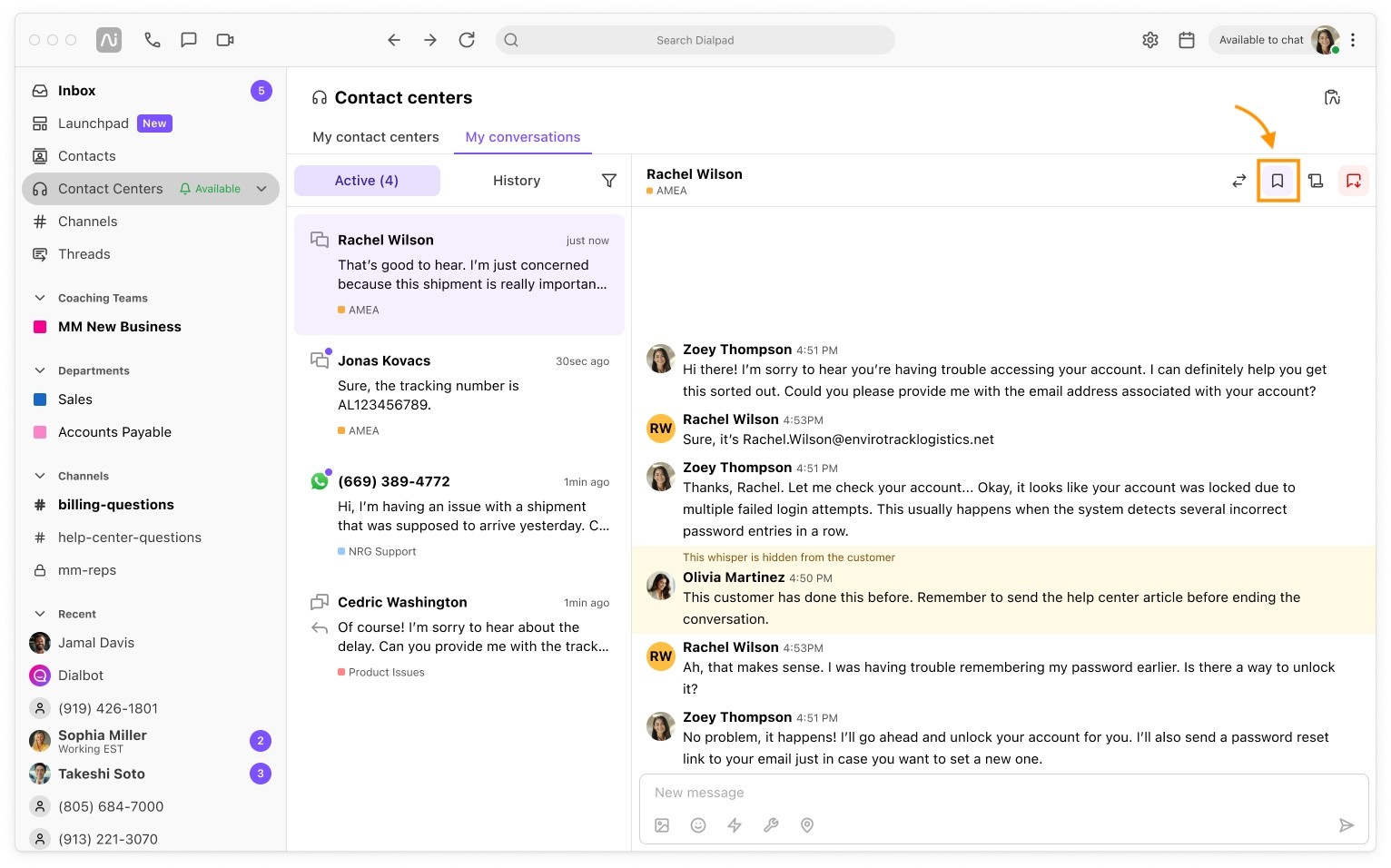
Real-Time Assistant in Dialpad Meetings
Real-Time Assistant cards (RTA) and Custom Moments are now available in Dialpad Meetings as part of our Early Adopter Program! RTA cards provides real-time guidance with triggered pop-ups, while Custom Moments help track key call topics for coaching, reviews, and trend analysis.
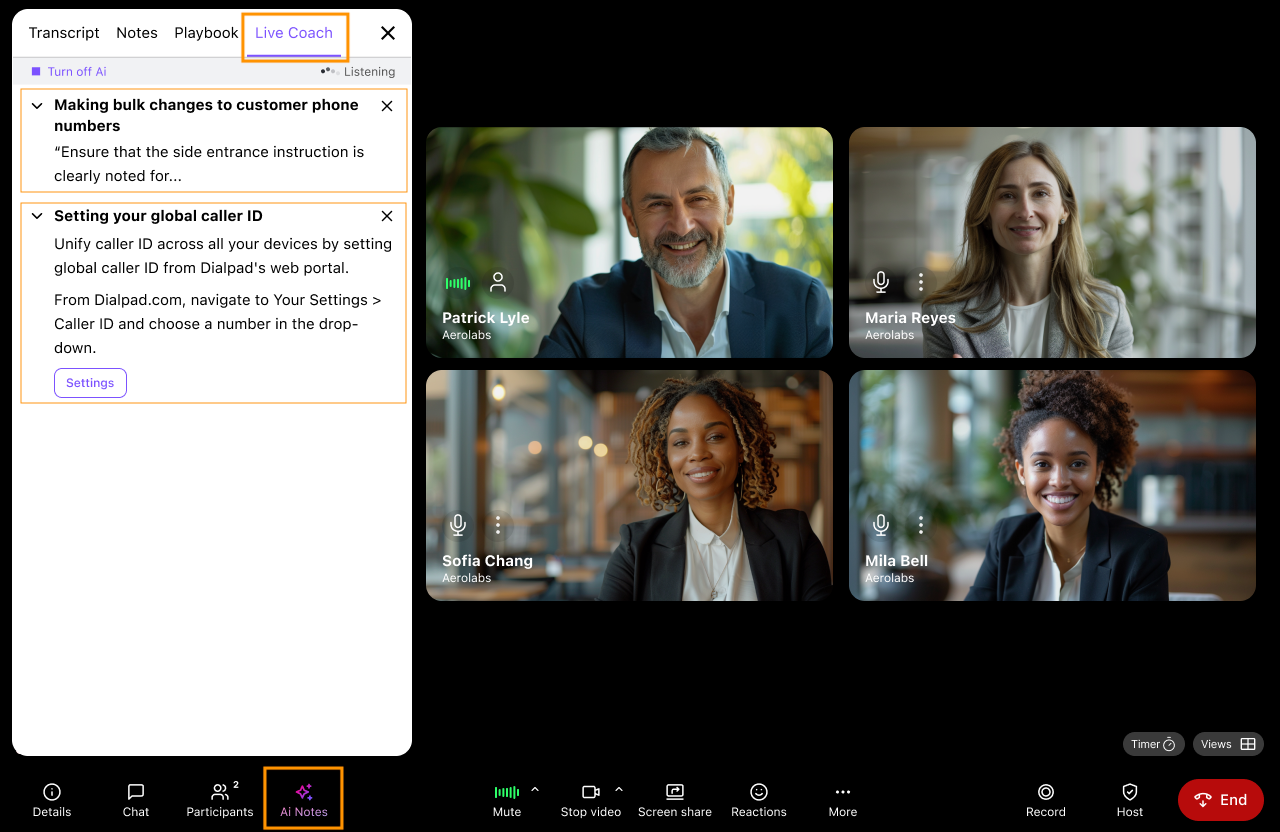
Improvements
Quick Replies enhancement
Quick Replies for emails just got better! Enjoy improved HTML rendering for clearer previews, smoother performance for handling thousands of templates, and enhanced search and tagging to find what you need faster.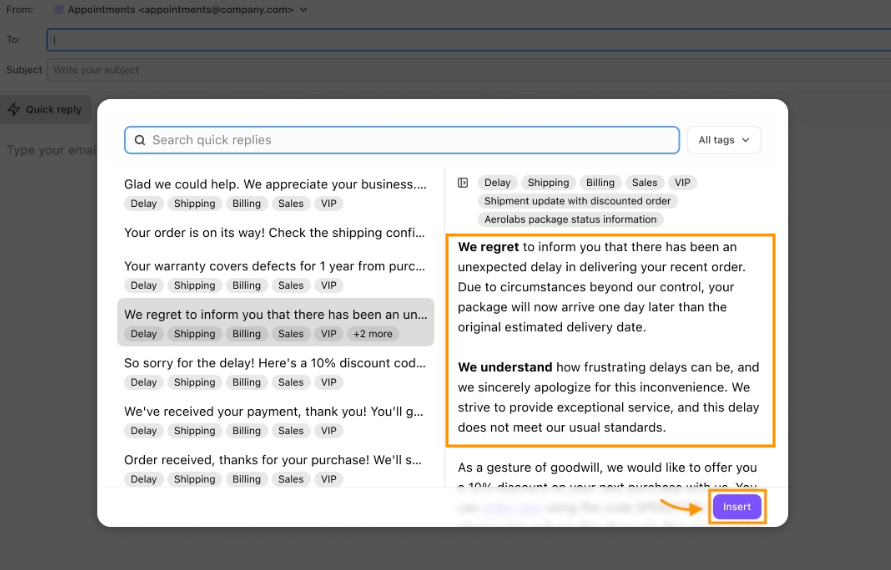
Digital Export support in the All Digital Dashboard
You can now easily download data from the All Digital dashboard! Users can export chart-level data or raw data, selecting single or multiple charts for download.
Exporting digital data is currently in an Early Adopter Program.
“Mark as spam” banners in conversation view
Dialpad now provides more comprehensive and accurate banner headers and available actions when a contact is blocked, marked as spam, or is unknown.
You’ll also see our new spam warnings when an incoming call is coming from a spam-identified (or spam-likely) number.
Connect with your Dialpad Team
We’ve made it easier to connect with your Dialpad Team. Now, if you have a Customer Success Manager, an Account Executive or a Solution Architect, you’ll see their name when you select the Help Menu in the Dialpad Admin Portal. .png)
Filtering by different Moments at a time
The Moments filter has been updated to use OR logic instead of AND logic. This change allows customers to select multiple Moments and receive results for any of the selected options, offering greater flexibility in filtering.
Critical bug fix
WFM Kustomer integration disconnection bug
A few users reported that their Kustomer integration for Dialpad WFM kept disconnecting, resulting in inaccurate data reporting. This has been fixed.
Zendesk sidebar bugs
Some users noted that Dialpad displayed the Zendesk ticket once the call was over. This has been fixed.
Dialpad also no longer overrides the following fields if modified on Zendesk: subject, assignee, requester, submitter, priority and brand.
Other improvements
We've also fixed some minor bugs and behind-the-scenes functionality, improving your overall experience with Dialpad.
Happy Dialing!