
Dialpad's desktop app and web portal are designed to live at the center of your business communications, and we're always rolling out product updates containing new features, improvements and bug fixes.
Be sure to update your desktop app, or visit Dialpad's web portal to take advantage of our latest improvements.
Let's take a look at what's new from our most recent release on March 13, 2024
New
DND renamed to Active for shared lines
We have renamed the shared line DND toggle to Active. When the Active state is enabled, it means the agent is actively participating in that Contact Center and if they're available, they can receive calls and as well as interactions from the Hold Queue.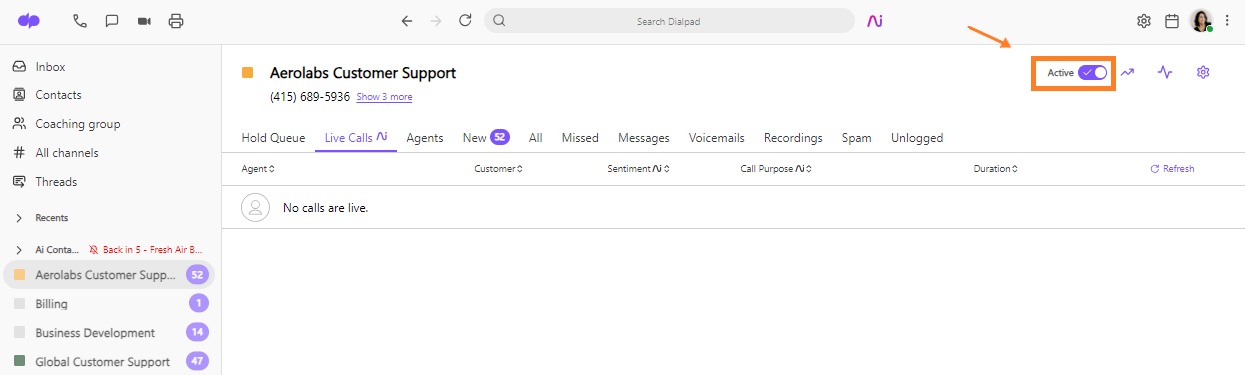
A new Advanced Contact Center Setting has also been added that lets agents manage their availability (Active toggle) within their Contact Centers.
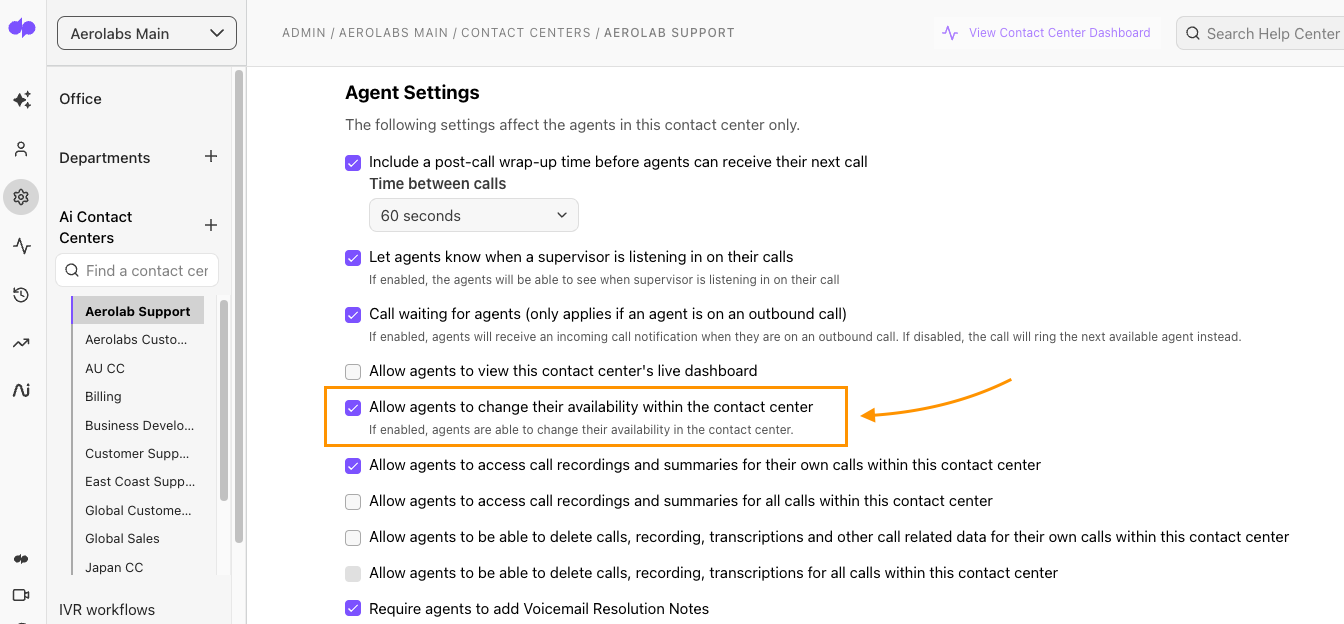
For more information on these changes, please refer to this Help Center article.
Global Contact Center Settings
We've added a new Global Contact Center Settings page where you can set preferences that apply to all or some Contact Centers in your office.
Here, you can manage and create Contact Center holidays and determine your agent's available and busy state settings..png)
By default, all Office Administrators can access this page and to make sure you have complete control over who can update your Global Contact Center Settings, we've added a new permission set that can be granted to any Contact Center Administrator or Supervisor.
New agent availability settings
We've added new agent availability settings that determine what type of calls agents can receive if they are already on a call or in a meeting.
This lets you decide when you want your agents to be set as off-duty and if you want to prioritize Contact Center calls over all other calls.
When an agent's state is available, they can still receive direct and Contact Center calls, whereas if an agent is in a busy state, they are unable to receive a Contact Center call until they revert into an Active state.
Availability and busy state preferences are managed from our new Global Contact Centers Settings page.
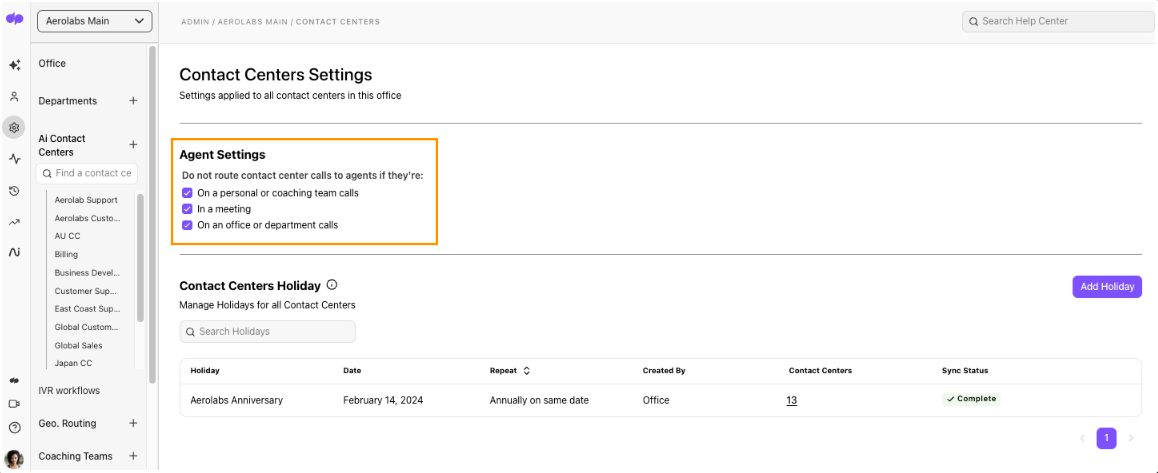
Office-specific reserve pool numbers
With this latest feature, you can maintain number consistency and prevent cross-office auto-assignment by using Dialpad's new office-specific reserve pool setting. When enabled, reserved numbers can only be used for users and devices within the same office.
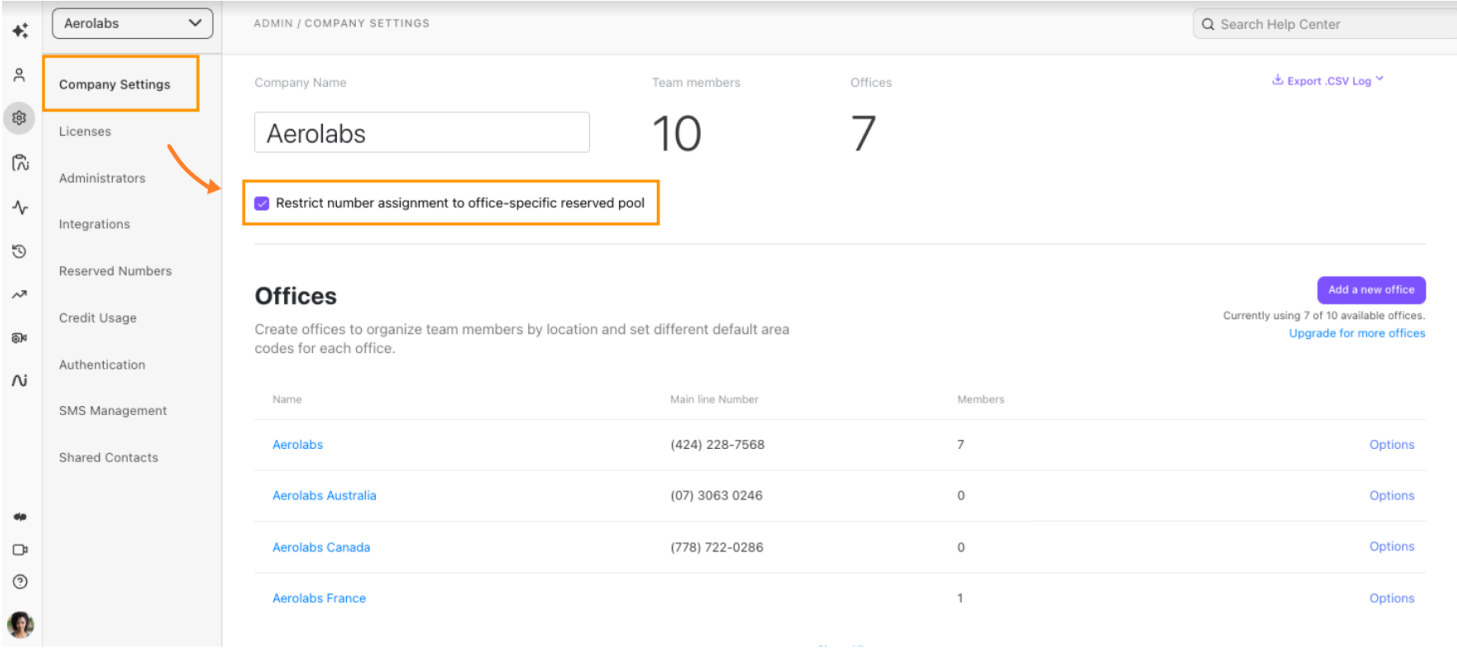
Support Code creation
As part of our enhanced security protocols, you might find yourself being asked to provide a Support Code when talking to Dialpad's Customer Support Team. Support Codes can be generated from Your Settings, or sent from the Support Agent. This helps us prevent account breaches and keeps your account safe.
.png) Improvements
Improvements
Improved missed call behavior
Previously, when an agent missed a call there was no way to know if the agent declined the call or if they actually missed it.
We've added missed call types that tell you if the call rang and was not answered (RNA) or if the agent declined (rejected) it.
The missed call type not only be visible in your analytics and your Dialbot notifications, but will also display on the agent's screen.
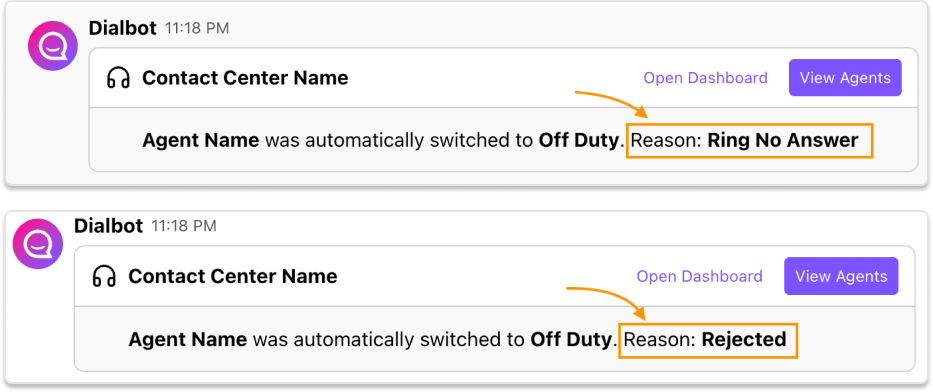
Copy IVR Workflows across multiple offices
When copying IVR Workflows, you can now copy the entire workflow and use it in a different office.
Critical bug fixes
Call review comment bug
Some users reported that when they replied to a comment on the call review page, the response didn't appear. This has been fixed!
Delayed fax bug
A few users reported that they were experiencing delays when sending a fax. We've fixed this.
Call recording bug
Some users reported that they were unable to access call recordings from the previous year in the web call history. This has been fixed!
Other improvements
We've also fixed some minor bugs and behind-the-scenes functionality, improving your overall experience with Dialpad.
Happy Dialing!