
Dialpad's desktop app and web portal are designed to live at the center of your business communications, and we're always rolling out product updates containing new features, improvements and bug fixes.
Be sure to update your desktop app, or visit Dialpad's web portal to take advantage of our latest improvements.
Let's take a look at what's new from our most recent release on October 20, 2023.
New
Media Tab for IVR Workflows
We've added a Media tab for IVR Workflows, letting you easily see all media (mp3 recordings) that have been uploaded or recorded.
From the Media tab, you can not only delete and copy the file, but also see which audio files are being used where, when they were uploaded and updated and how many IVR workflows they are applied to.
.png)
Disable call recordings on warm transfers
Admins can now configure office-level settings to determine if calls are automatically recorded during a warm transfer.
.png)
Improvement
Multiple call purpose categories
Dialpad Ai can now categorize multiple Call Purpose Categories based on defined categories and display them on the live calls tabs.
(1).png)
Credits & auto-recharge update
We've renamed the "Add value" button to "Add credits" and introduced a new drop-down menu that enables you to choose an amount when setting up the auto-recharge.
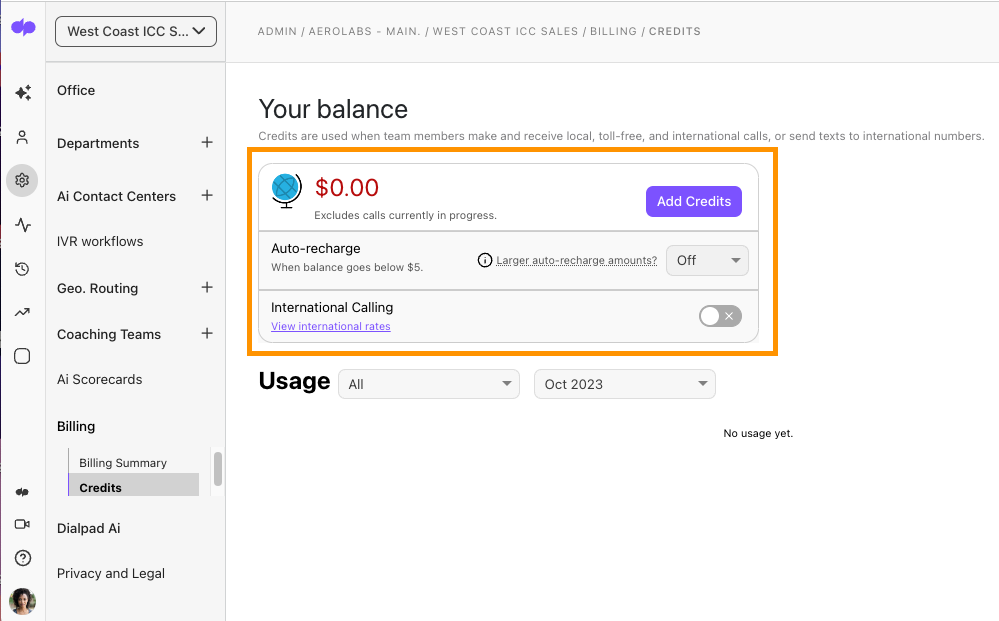
Critical bug fixes
Take a Call button bug
Some Yealink users reported that after disconnecting the call, the screen continued to display the take-a-call button when switching devices. This has been fixed!
Monitor all Contact Center bug
A few users reported that the agents' tab on the monitor all contact centers section was staying empty after reloading. We've fixed this.
Other improvements
We've also fixed some minor bugs and behind-the-scenes functionality, improving your overall experience with Dialpad.
Happy Dialing!