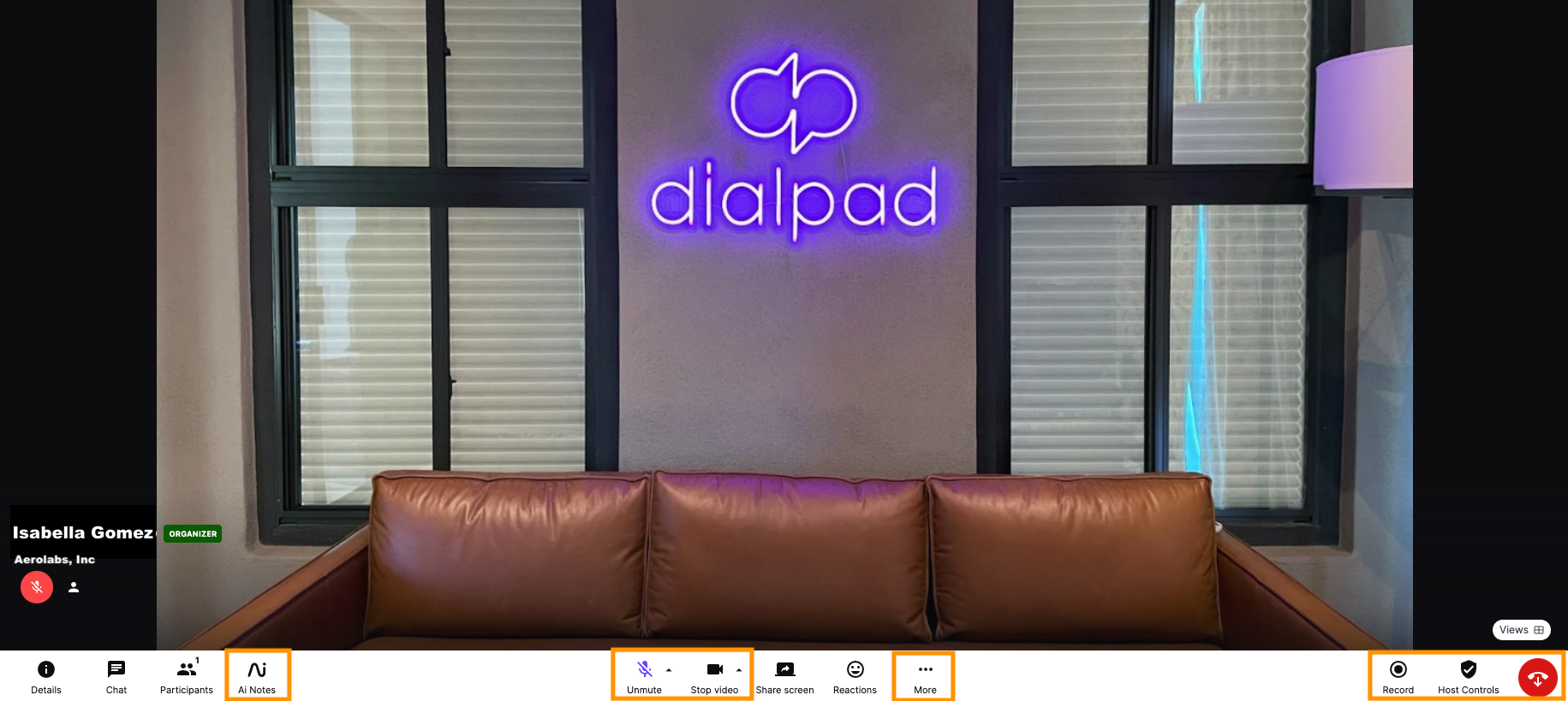.png)
Our team works around the clock to improve your Dialpad experience. We've made some changes to the Dialpad app, allowing you to personalize your workspace for your organization and users.
While we do have an in-app tour of the enhancements, here’s a quick overview of the newest changes.
- Streamlined header
- Adjustable left bar
- Redesigned Right Bar and contact profiles
- New sounds, colors, icons
- Easy access status and profile
- Updated Meetings bottom bar
Streamlined Header
Our new streamlined header puts your primary day-to-day functions (new call, message, and meet) in your header for easy access. We've also made some visual updates to the user menus, banners, and buttons.
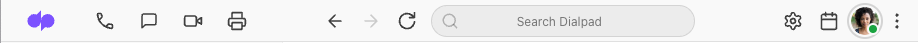
Adjustable Left Bar
Your left bar is now customizable! Drag-and-drop this divider to set the width of your left bar to your exact preference. Double-click the divider at any time to return to the default.
Redesigned Right Bar
The right bar now has a customizable appearance, with collapsible sections & drag-and-drop reordering. You’ll also see some visual updates, including new interactions (click the caret beside their name to access your contact details) and a fully collapsed state.
New Sounds, Colors, Icons
You’ll experience new default sounds for inbound & outbound calling and new message notifications.
Easy Access Status and Profile
It's even easier to access your preferences and update your status.
Click on your avatar to edit your status and turn on ‘Do Not Disturb’ mode.
Updated Meetings Bottom Bar
Dialpad Meetings bottom bar now mirrors the design of the new streamlined header in the Dialpad App for a consistent and familiar user experience.
Learn more about our new and improved bottom bar in this Help Center article.