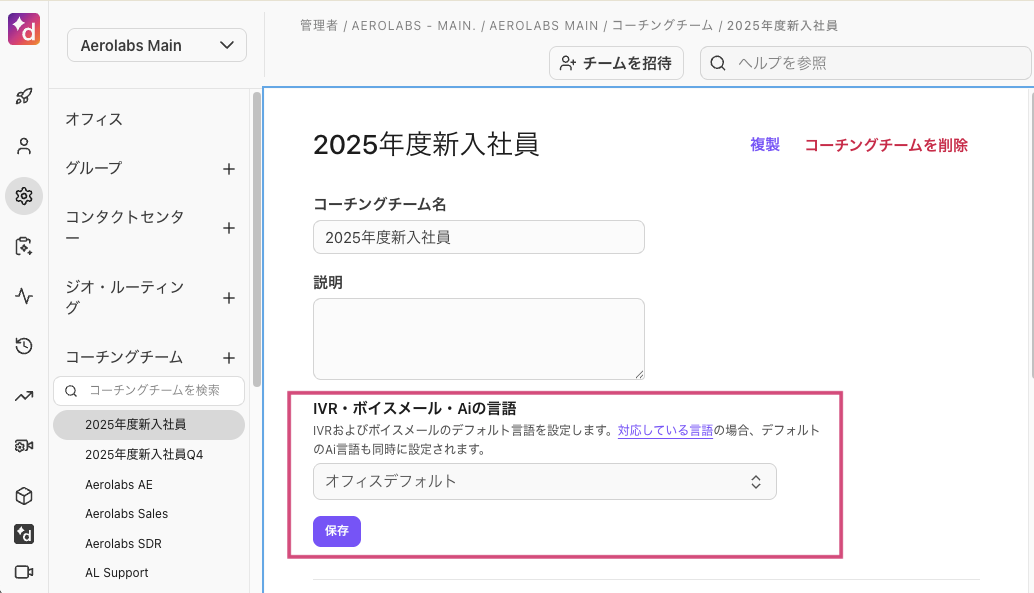基本設定からカスタマイズ、パフォーマンスの追跡に至るまで、コーチングを効率化する方法をご紹介します。
コーチングチームに所属できるトレイニーに上限はありますか?
コーチングチームには最大500人のユーザーが所属できます。チームには少なくとも1人のコーチが必要なので、最大499人のトレイニーが所属できます。
コーチングチームに所属できるコーチに上限はありますか?
はい、最大50人のコーチが所属できます。
コーチは複数のコーチングチームに所属できますか?
はい、コーチは複数のコーチングチームを持つことができます。一方、トレイニーは1つのコーチングチームにしか割り当てできません。
コーチを別のコーチングチームでトレイニーにアサインできますか?
はい、別のコーチングチームであれば、トレイニーにアサインできます。
コーチは [通話中] タブでトレイニーを常に確認できますか?
通話中タブには、現在トレイニーが通話中の通話のみが表示されます。エージェントタブより、コーチングチームに所属するコーチとトレイニーが一覧され、各自のステータスを確認できます。
トレイニーの通話が表示されません。
コーチングチームでは、トレイニーの個人電話での通話のみが表示されます。グループやコンタクトセンター番号での通話はコーチングチームでは表示されません。
社内のコーチングチーム通話は録音されますか?
録音されません。社内のコーチングチーム通話は録音されずコーチングもできません。もしあなたがトレイニーで社内の Dialpad ユーザーに電話をかけた場合、その通話は録音されません。
社内のコーチングチーム通話で録音とコーチングを有効にするにはカスタマーサービスまでお問い合わせください。
社内のコーチングチームの通話に通話タイプを適用できますか?
できません。コーチングチームの社内通話には通話タイプのオプションは表示されません。トレイニーがカンパニー内の別の Dialpad ユーザーへ発信した場合、通話タイプは表示されません。
通話タイプを社内の通話にも適用させたい場合はカスタマーサービスまでお問い合わせください。
トレイニーのアプリの表示は通常のユーザーと異なりますか?
トレイニーには、コーチングチームに対しては [エージェント] タブのみアクセスできます。これ以外は通常の Dialpad ユーザーのものと同じです。
トレイニーはモニターされていることを知ることができますか?
はい、トレイニーは通話中に画面上部に通話が録音中であるバナーが表示されます。
コーチングチームの登録数に上限はありますか?
いいえ、コーチングチームの登録に上限設定は特になく、必要数登録いただけます。整理のため不要となったコーチングチームは削除いただくことを推奨します。
Chrome クリックコールとSalesforce CTI を同時に実行できますか?
Chrome Dialpad 拡張機能 > オプション設定で、Salesforce ドメインを例外リストに追加します。これにより電話番号のバイパーリンクをクリックすると、Salesforce CTI 経由で発信されます。
Salesforce Classic:salesforce.com (詳細:Salesforce Classic を使う (CTI).
Salesforce Lightning:force.com
コーチはトレイニーの通話録音を削除できますか?
はい。コーチは、管理するコーチングチームの [レコーディング] タブから録音を削除できます。
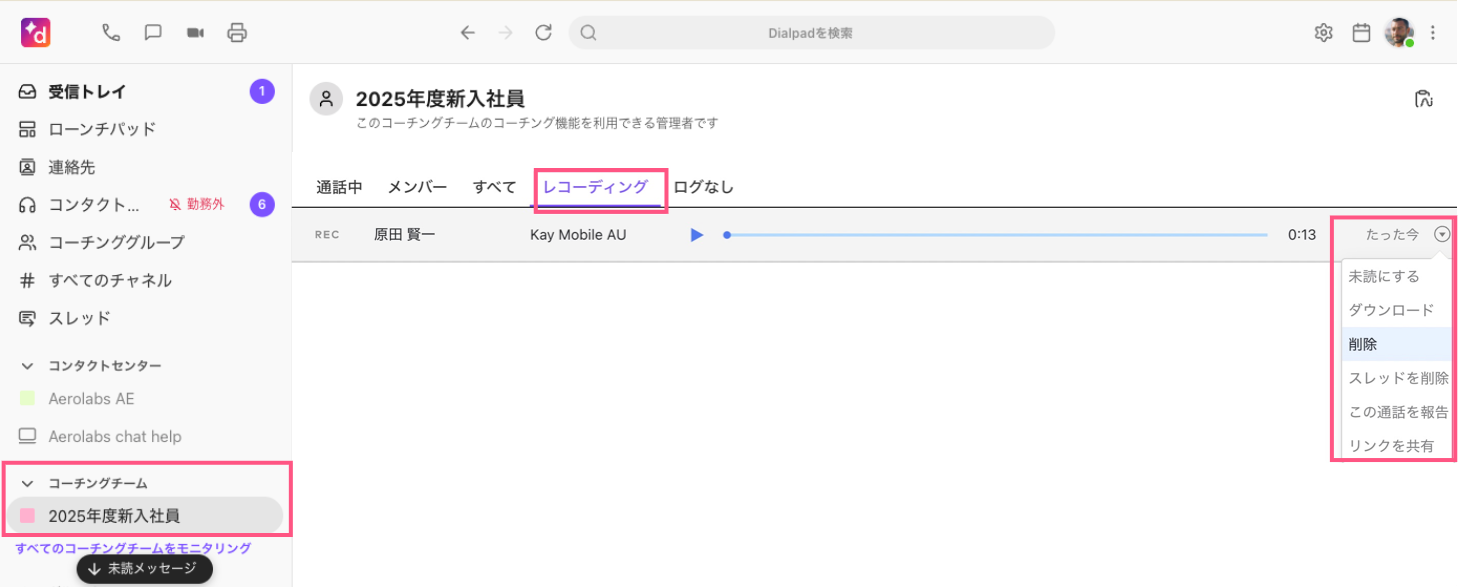
トレイニーの画面録画もできますか?
はい、できます。詳細については、こちらのヘルプセンター記事をご参照ください。
ユーザーはコーチングチームとエグゼクティブ:アシスタントペアの両方に所属することはできますか?
いいえ、ユーザーは同時にコーチングチームとエグゼクティブ:アシスタントペアの両方に所属することはできません。これらの2つの機能は連携して動作するようには設計されていなく、同時に使用すると通話のルーティングやボイスメール、レコーディングへのアクセスに関する不具合が発生する可能性があります。
スムーズなパフォーマンスと正確なアクセス制御を確保するため、ユーザーはどちらか一方の役割のみにアサインすることを推奨します。
コーチングチームの IVR・ボイスメール・AI の言語を変更できますが?
はい。コーチングチームの IVR・ボイスメール・AI 言語を変更するには、コーチングチームの設定を開き、ドロップダウンメニューから言語を選択します。
デフォルトでは、コーチングチームはオフィスの IVR・ボイスメール・AI 言語を引き継ぎます。