Monitor your Contact Center’s health with managed alerts. View alerts on the dashboard or receive them by text message, email, or Slack.
Who can use this
Contact Center Alerts are available to Dialpad Support and Dialpad Sell users.
Admins can set alerts for:
Service level (calls received, threshold, etc.)
Agent duty status
Queue size & wait time
Note
If you’re sending a text message or email, you can choose to send to all Admins and Supervisors, or to a custom list of recipients.
Set alerts for your Contact Center
To set an alert for your Contact Center:
Navigate to Dialpad Admin Settings > Contact Centers and select the desired Contact Center
Go to Dashboard and Alerts and select Edit beside the alert you'd like to set up
Choose the desired alert parameters
Select Close
Any time you'd like to adjust Contact Center Alerts, return to the Dashboard and Alerts menu.
Short abandoned call threshold
The Short abandoned call threshold lets you define which calls are considered 'Short Abandoned.'
Supervisors can set this threshold between 0 and 60 seconds.
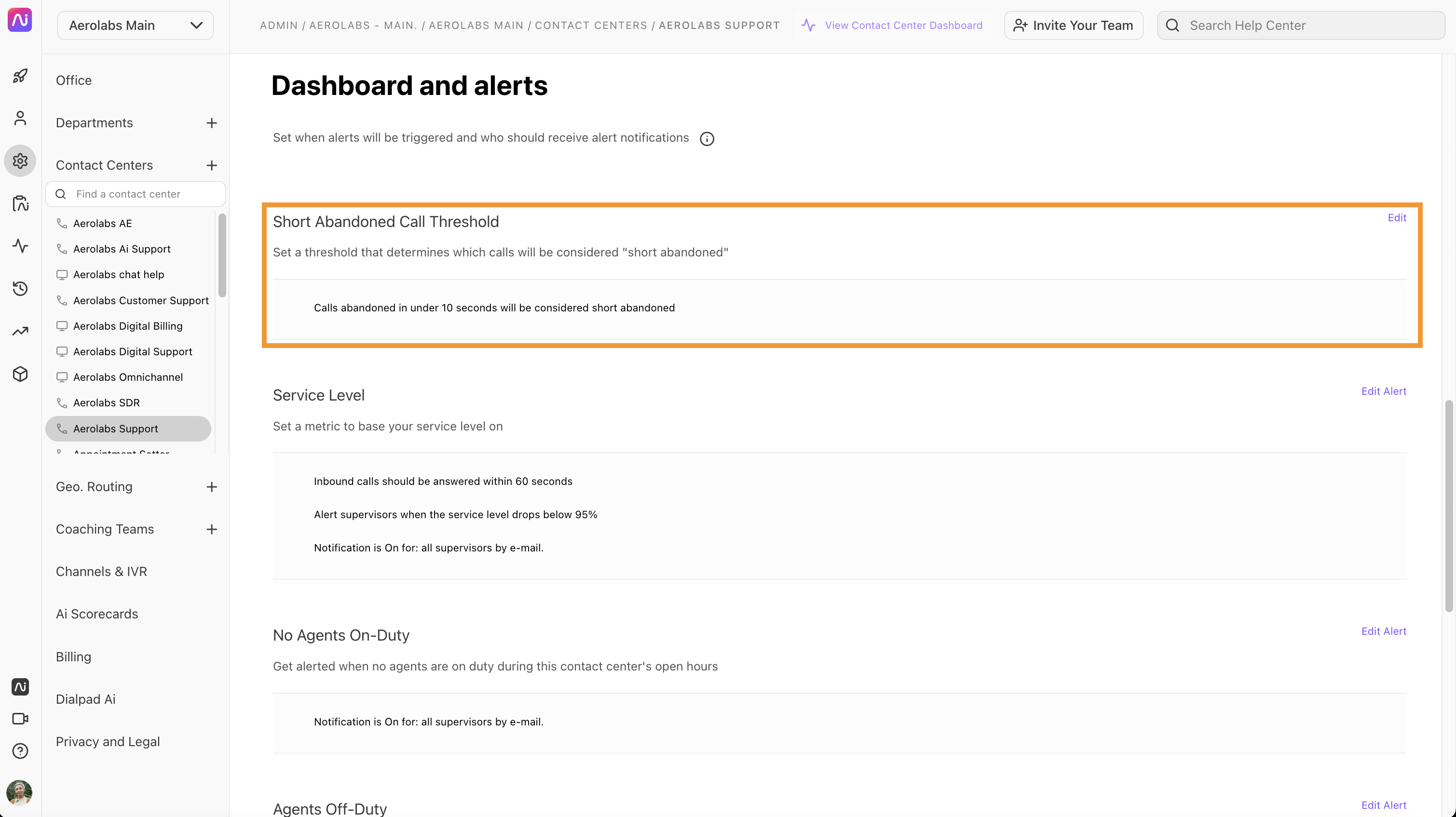
Note
Dialpad does not offer a Short Abandoned Contact Center alert. This setting simply lets you define the short abandoned parameters for your Contact Center.
Service level alert
Service level alerts are triggered during open hours, on the hour, and are calculated over the preceding hour.
Calculations include the duration of the call from the point it enters the Contact Center until an operator answers. If there’s a welcome greeting, the length of the greeting will be included in the duration as well. This also applies if the call is routed to a hold queue.
Supervisors can set these service level alerts:
The time inbound calls should be answered (in seconds)
Threshold for the % of calls to meet the set time above
Admins can also set a custom list of recipients to push alerts beyond any other assigned admins or supervisors.
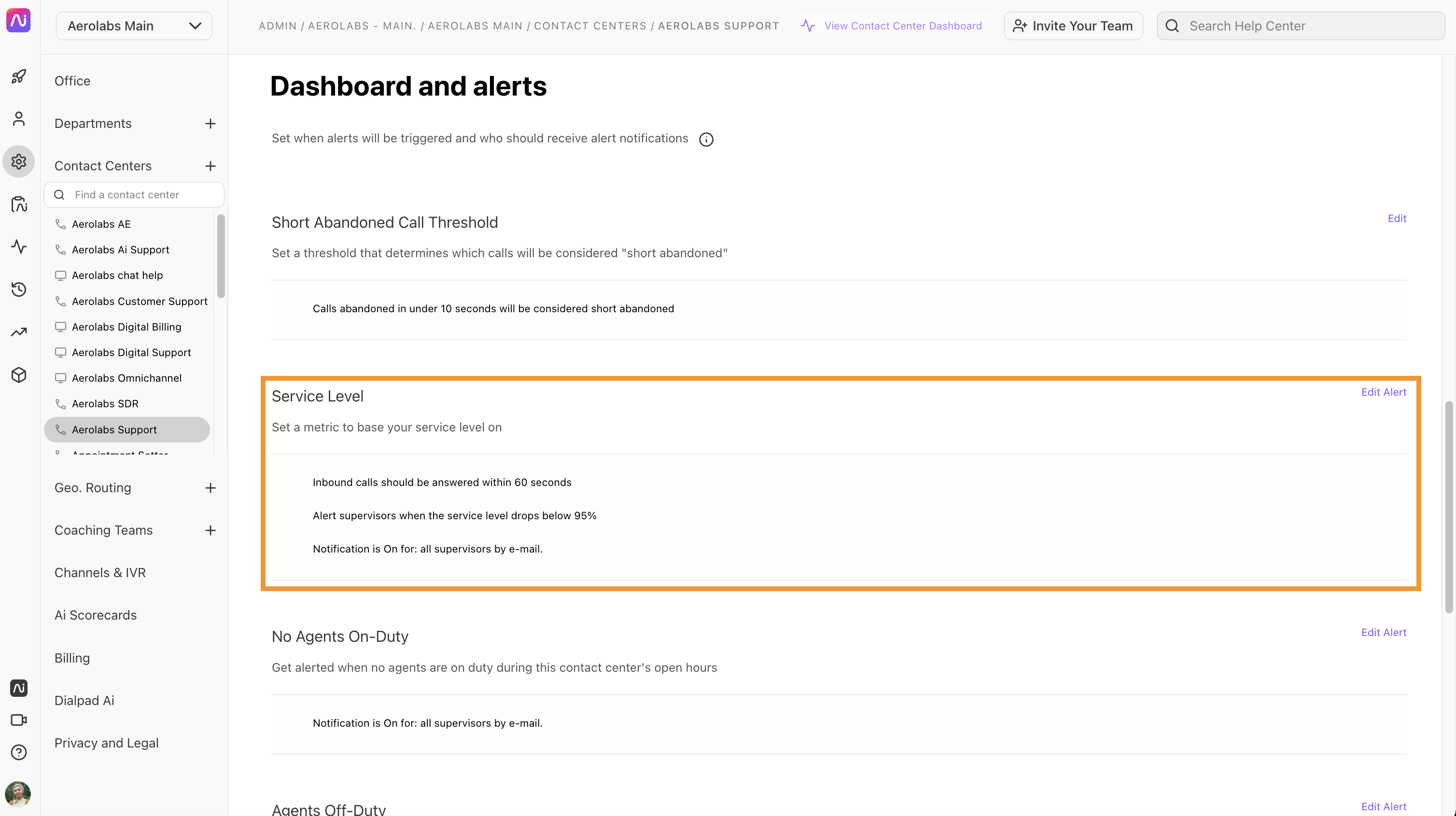
Agent duty status
Agent duty status alerts ensure supervisors and admins are aware of their agent's activity and availability.
Dialpad offers several different types of agent duty alerts.
No agents on-duty
The No Agents On-Duty alert lets admins know there are no available agents to take calls during their Contact Center's open hours. The alert is sent when an agent manually changes their status to Off Duty during open hours, leaving no one available in queue.
It doesn’t support sending an alert when Contact Centers go from closed to open and there are no agents on duty.
Customize the notification method (email, text, or Slack) and who receives the alerts.
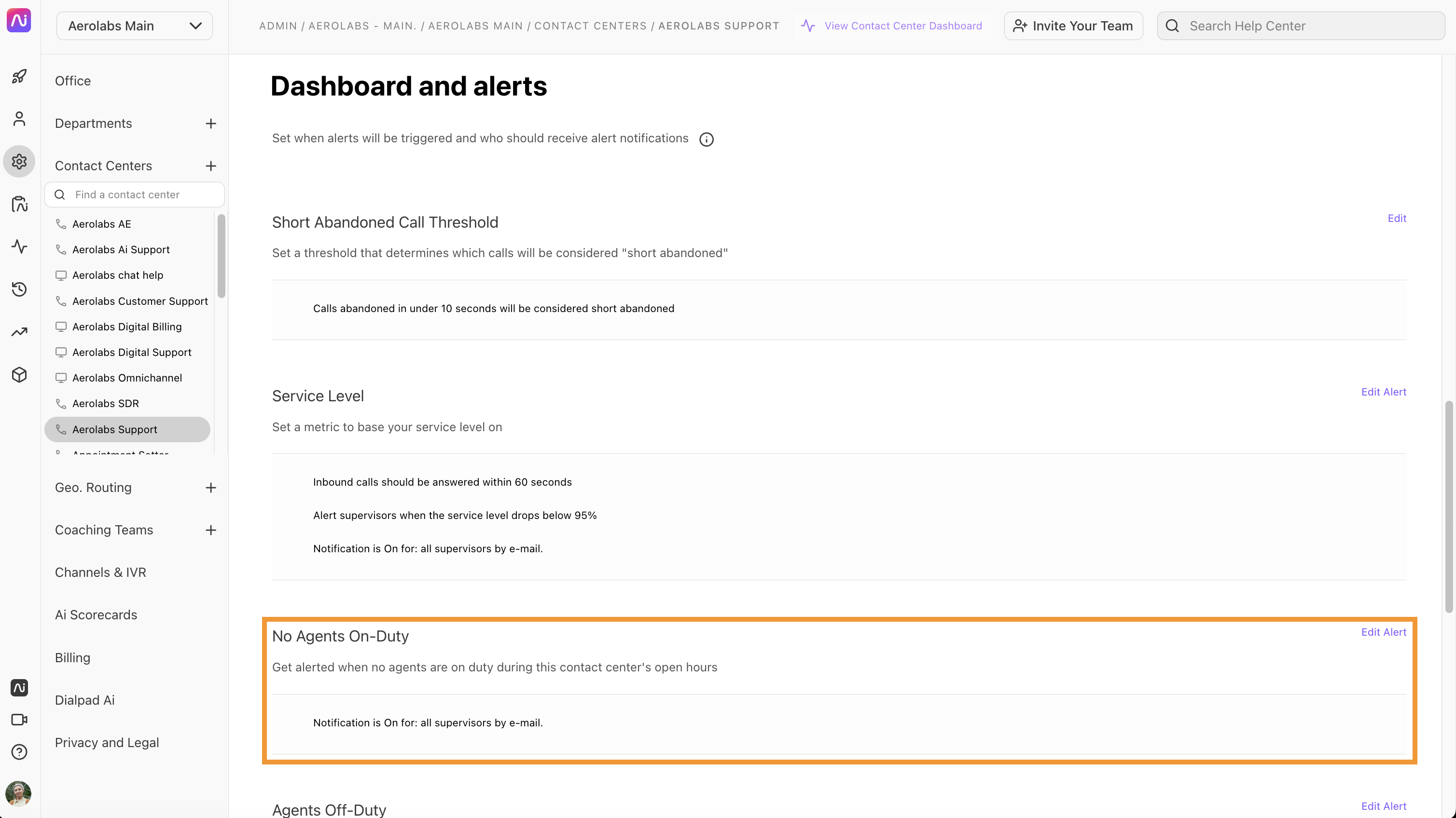
Agents off-duty
The Agents off-duty alert notifies admins and supervisors when agents set themselves to Off Duty status.
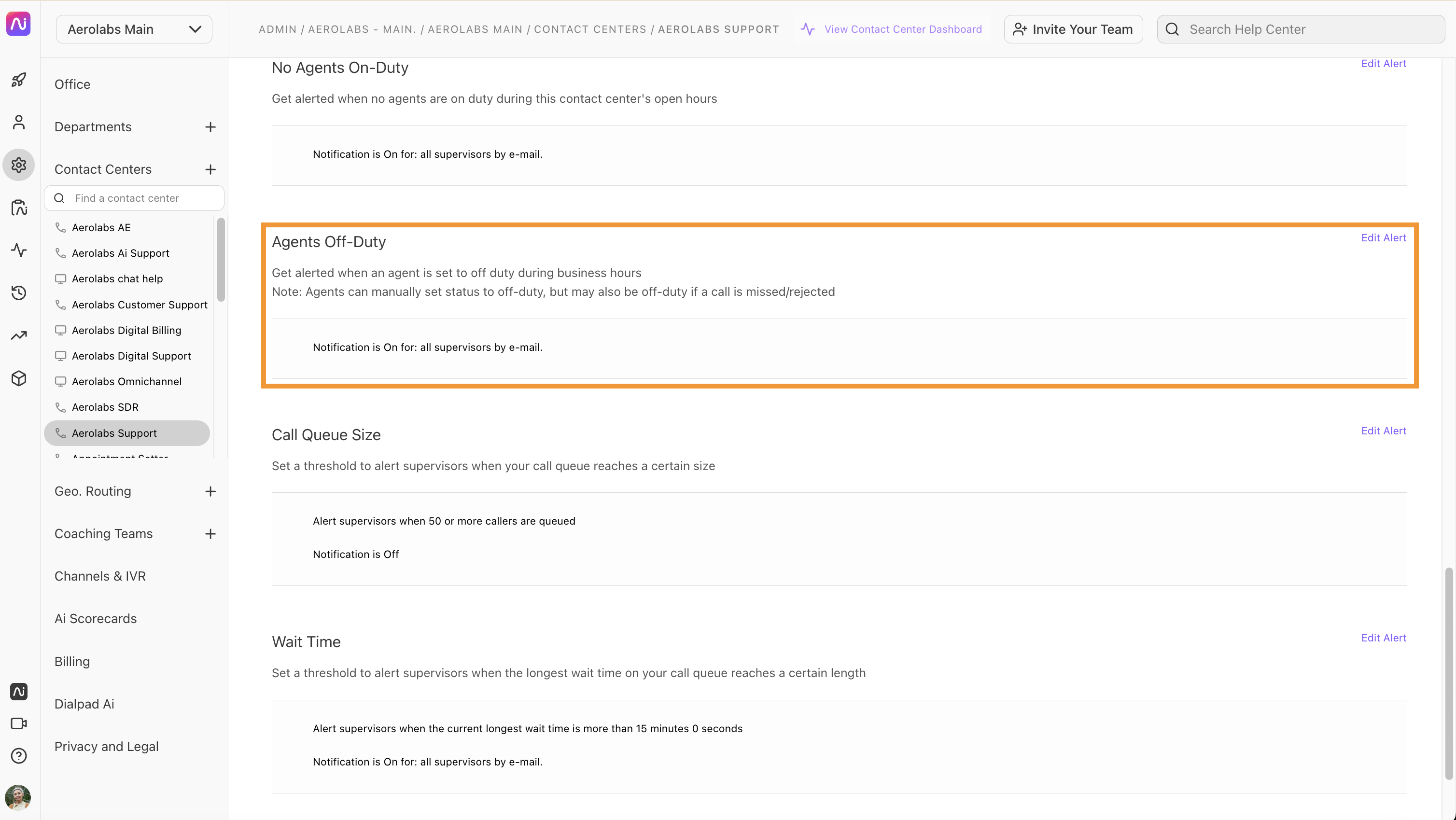
'No agents on duty' email
The No agents on duty email notifies admins when there are no agents on duty.
It also mentions who the last agent on duty was, and the reason they went off duty.
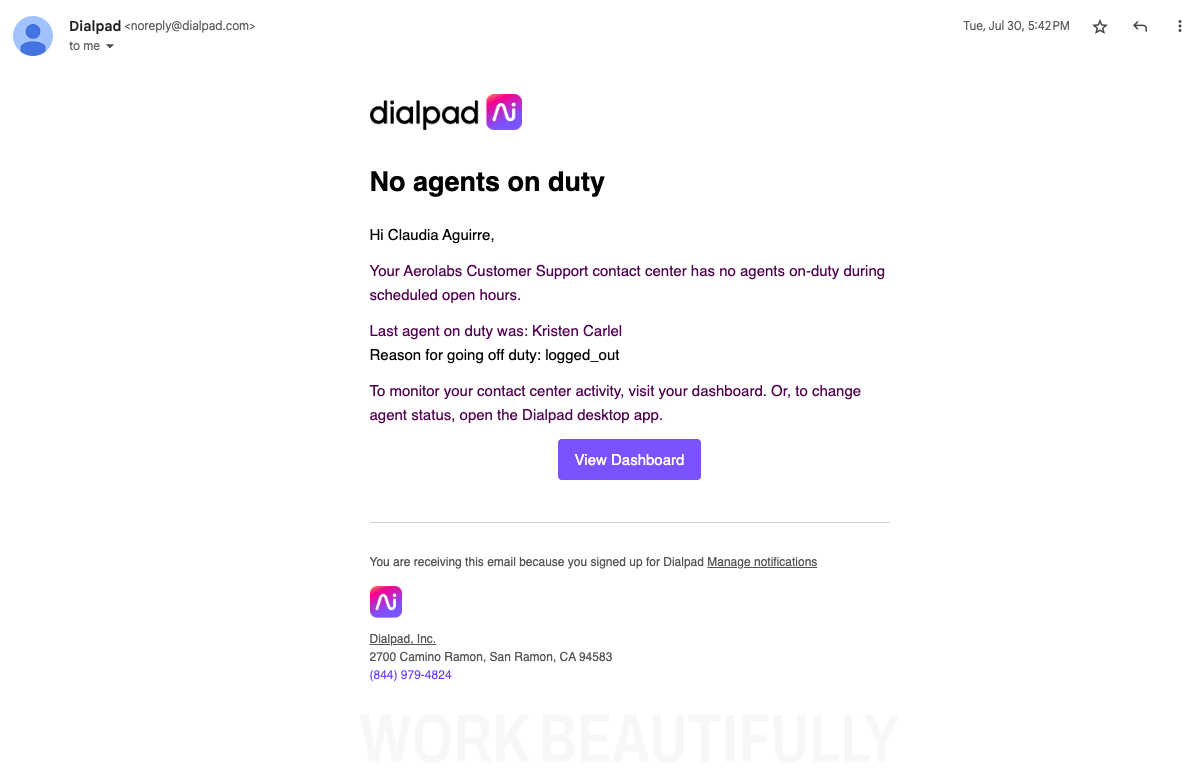
Tip
Don't forget that agents can switch themselves to off-duty or be moved off-duty if a supervisor sets the agent to unavailable.
Call queue size
The Call queue size alert lets admins know when their hold queue limit is reached.
It’s also triggered if the hold queue size decreases from the threshold and then hits the limit again.
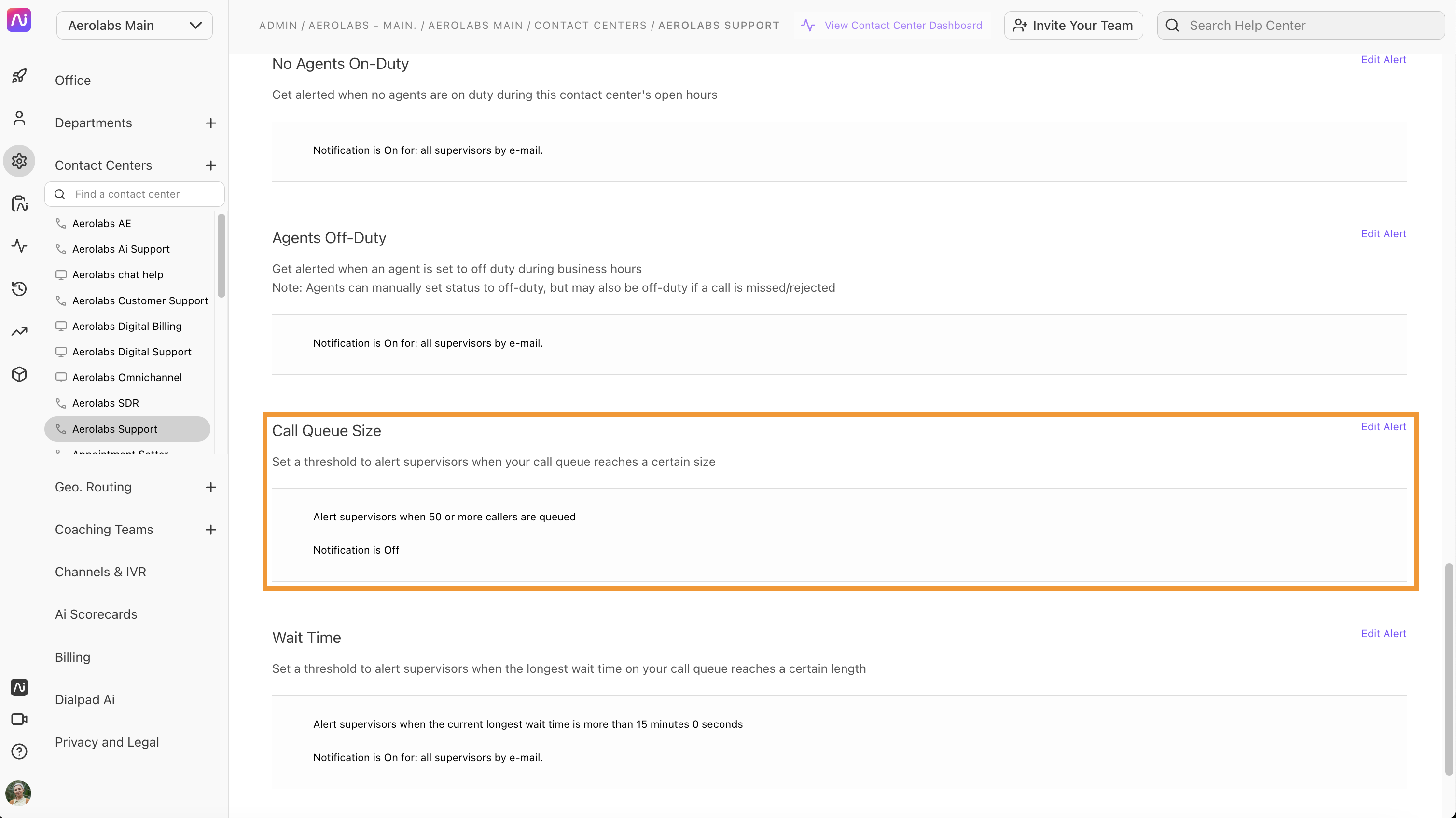
Wait time
The Wait time alert lets admins know when the current longest hold time reaches a certain length.
Customize the notification method (email, text or Slack) and who receives the alerts.
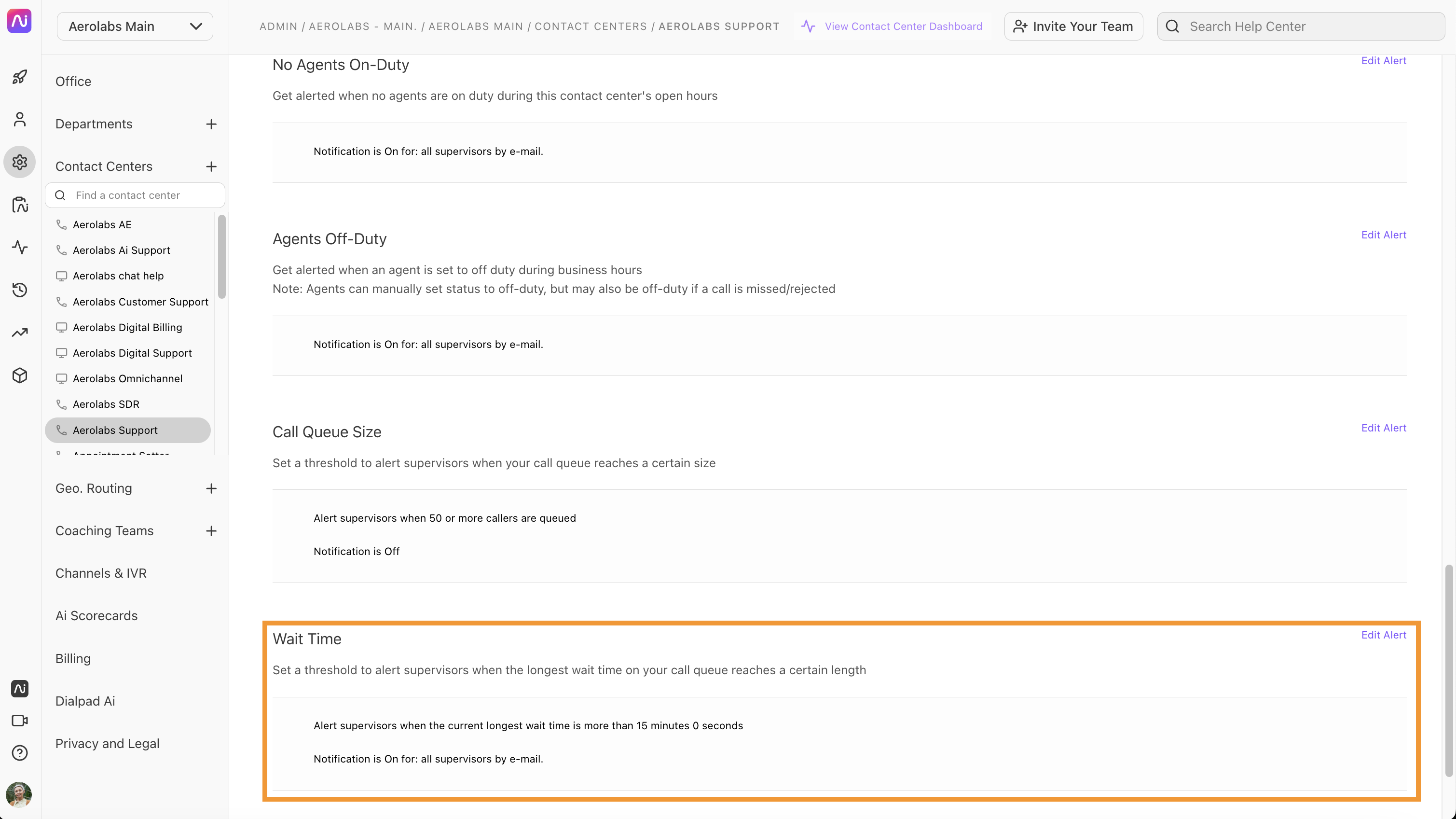
Interested in learning more about Contact Centers? Visit this FAQ Help Center article.