Let's go over some common questions about Dialpad Contact Centers.
How are agent licenses used?
When you purchase a Contact Center agent license, that license is tied to the individual user. That means individual users can be assigned to multiple Contact Centers within your Office without additional licenses.
How do I remove a Contact Center?
To remove a Contact Center, navigate to the specific Contact Center in the Admin portal and select Delete Contact Center.
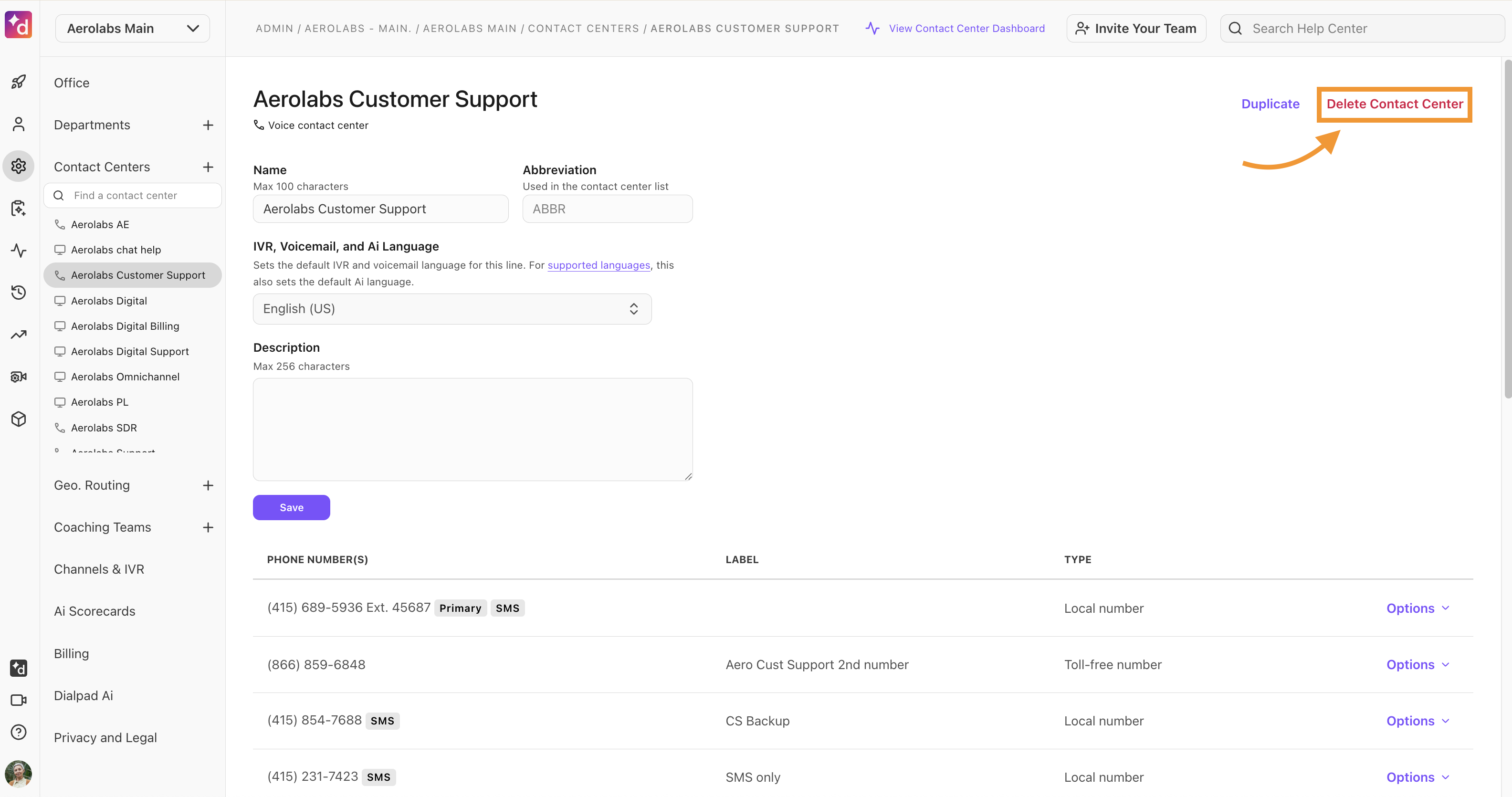
If you've purchased any local or toll-free lines for your specific Contact Center, they'll be placed in your Reserved Numbers.
How do I remove Contact Center licenses?
Contact Center licenses are assigned to each agent, so you'll need to remove that agent from their assigned Contact Centers to free up a license and then contact our Support Team to remove the license from your bill permanently.
Need help knowing which Contact Centers people are assigned to? Try exporting your Team list and searching for the agent's name.
Are there any usage limits for the Contact Centers?
Usage limits do not apply to Contact Center users charged per minute for inbound and outbound calls.
How many Contact Centers does my plan support?
The number of Contact Centers you can have depends on your plan.
Dialpad Support and Dialpad Sell plans: 500 Contact Centers
Dialpad Support with Contact Center Standard Add-On: 3 Contact Centers max (Legacy Plan)
Dialpad Support with Contact Center Pro Add-On: 25 Contact Centers max (Legacy Plan)
Dialpad Support Center Pro and Dialpad Sell Pro: 25 Contact Centers max (Legacy Plans)
What agent routing options do I have?
Fixed Order, Round Robin, and Longest Idle. You'll find these routing options under Agents & Admins from your Contact Center in the Admin portal.
Does Dialpad support circular call routing between Contact Centers?
While you can route callers from one Contact Center to the next, circular call routing is not currently supported in Dialpad.
But what do we mean when we say circular call routing? Let's take a look at the example below:
John calls Contact Center A
No agent answers the call
Secondary call handling option is set to forward to another Contact Center: Contact Center B
John is routed to Contact Center B
No agents answer the call
Secondary call handling option set to forward to another Contact Center: Contact Center A
John is routed back to ContactCenter A
Since this isn't supported in Dialpad, once your caller is routed to your second Contact Center and no agents answer, they'll be routed to your Contact Center's voicemail (another reason to ensure you've set that up before sharing the number).
What happens if a caller hits my queue during closed hours?
We'll default to the Contact Center's closed business hours routing rules.
Why don't I see live calls under the Monitor All tab?
To see all calls in 'Monitor All,' an Office or Company Admin must specifically grant themselves the admin permission in each Contact Center they belong to; otherwise, they will not see calls in this view.
Why am I automatically set to Off Duty when setting myself to available?
If you're only assigned to one Contact Center and your Active toggle is OFF, you will automatically be set to Off Duty.
First, set yourself as Active in the Contact Center, then go On Duty.
What number will be displayed if I place an outbound call using a Contact Center without a number as a caller ID?
If a Contact Center doesn't have a direct number, outbound calls will default to using the mainline number.
Why am I hearing a sound when I miss or decline a call?
You are automatically placed in an off-duty state if you miss or decline a call. In March 2023, Dialpad added the option for your Contact Center Admin to enable an audible notification to help ensure agents know they have moved into an off-duty state.
What happened to Contact Center Free and Standard?
We have migrated away from the Contact Center Free and Standard plans. The features that were offered on those plans are now available for Departments.
What happened to the DND toggle?
The DND toggle for Contact Centers and Departments was renamed Active. We also added a few other features to Agent States. For more information, be sure to review this Help Center article.
How can I best handle outbound calls from a contact center?
There are a few things you can do to for outbound calls to enhance your contact center experience:
When making an outbound call from a contact center, put your status to Off-Duty so you aren’t disturbed by incoming calls in the contact centers you are assigned to. For more details, see this Help Center article.
If agents have the ability to manage their active state, they can switch their state to Inactive for all other contact centers they are assigned to.
Note
Your contact center administrator must enable this function. For more details, see this Help Center article.
Create a contact center for outbound calls only. This will allow them to remain inactive in other contact centers when they don’t want to receive inbound calls.