Let's dive into some common troubleshooting steps for Activity Plans. This guide covers typical scenarios, quick fixes, and best practices to help you resolve issues and keep your scheduling running smoothly.
Activity is not being scheduled using an Activity Plan
If you find that one of your activities is not being scheduled, there are a few things you should check:
Check rule priority
Each Activity Rule is scheduled in priority order (top to bottom), so if a rule is too far down the list you may not have enough capacity to schedule it.
You can change the priority of rules by moving them up or down in the Activity Plan list. 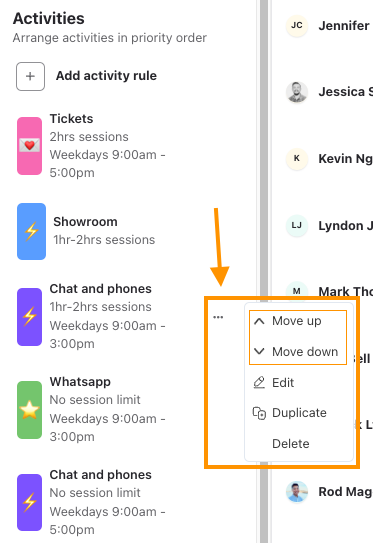
Check you using the correct agent assignment
When creating or editing an Activity Rule, you select which agents to include, ensuring each rule targets the right team members. If you don’t see your Activity Rule on the schedule, check to make sure there are agents assigned to the activity.
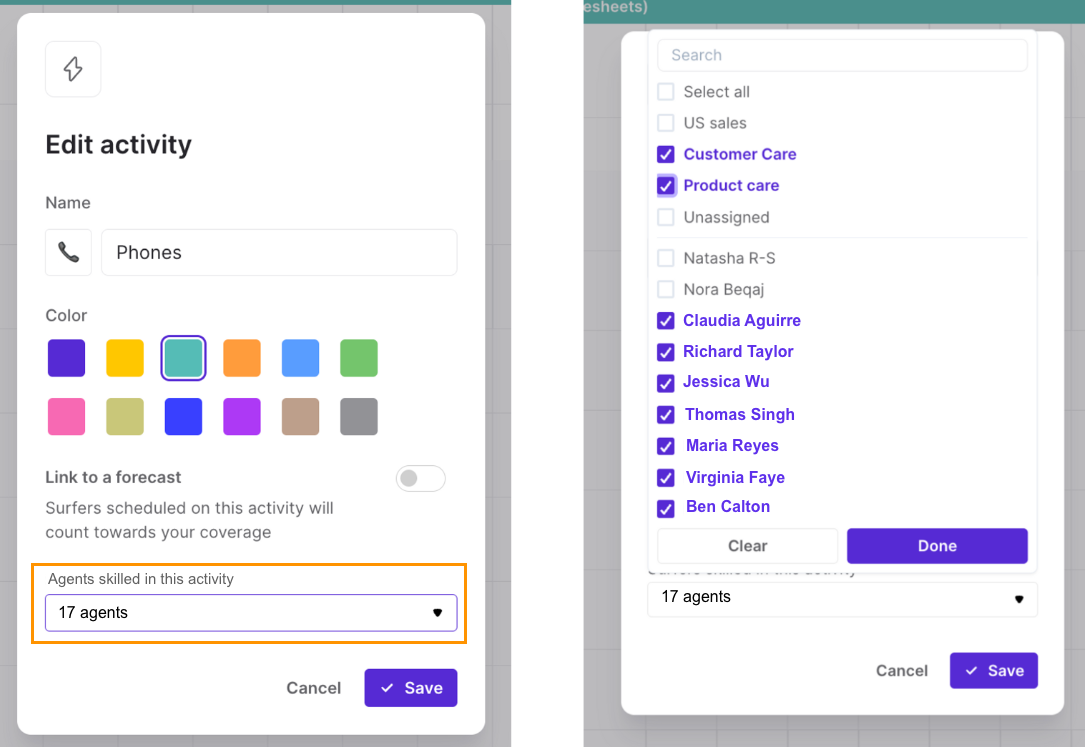
Check you've assigned skills to agents
Dialpad WFM lets you assign skills to agents. Skills tell us what activities each agent is able to work on, and makes it easier to manage your Activity Rules.
If your activity is not being scheduled, check that the agent has been assigned the correct skills.