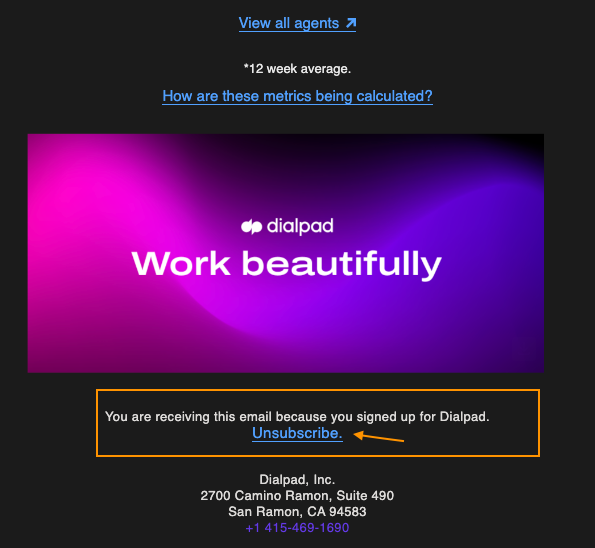Admins and supervisors can stay on top of their Contact Center Key Performance Indicators (KPIs) with Dialpad's Contact Center weekly email summary.
Let's go over some common questions regarding the weekly email summary.
When is the weekly email summary sent?
The weekly email summary is sent at the start of each week and it lists the previous week's metrics.
Why wasn't the email summary sent?
Weekly emails will only be sent if there has been at least 1 inbound or outbound call for that week.
How are the percentage changes calculated?
The percent change comparisons are calculated based on a 12-week rolling average.
What are the insights highlighted at the top of the email?
We’re all busy and a weekly email can be great but it takes time to process all the data and determine the best immediate action. On weeks where KPIs are far outside of their norm, up to three insights are given to help you take action on what’s important.
When all your KPIs are within their normal fluctuation, the email doesn’t show you insights to cut down on the noise and draw attention to weeks with important updates.
Do I need to opt in to receive the email?
The email is automatically sent to Contact Center Administrators and Supervisors, Office Admins will not automatically receive these emails unless they are specifically made an Administrator of each Contact Center. If a user is an Admin for multiple Contact Centers, they'll receive a separate email for each Contact Center.
To change someone's role, head to the Agents & Admins section of your Contact Center. Select Options beside the agent's name, then select Make Admin.
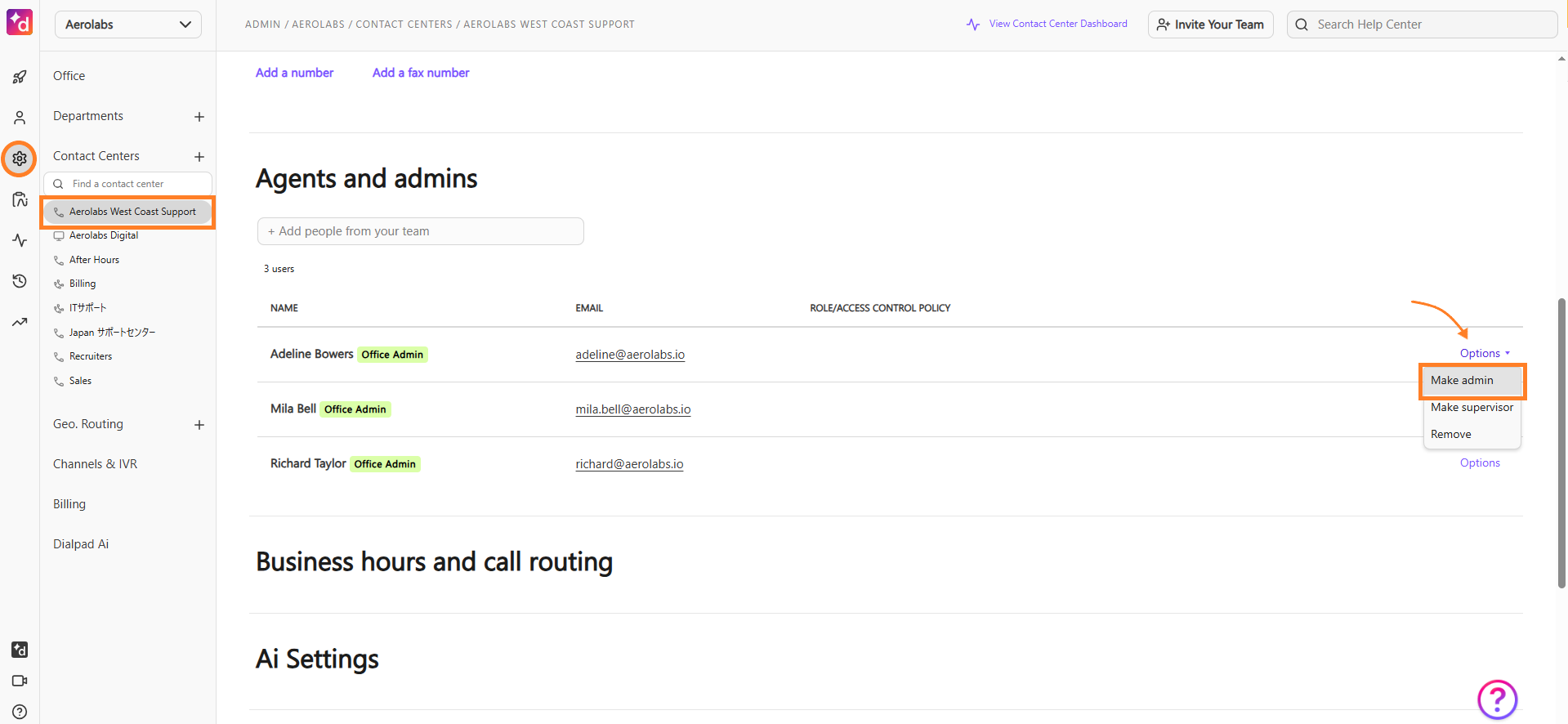
What if I don't want to receive these emails?
If you don't want to receive the Contact Center Weekly Email Summary, simply click the unsubscribe link at the bottom.