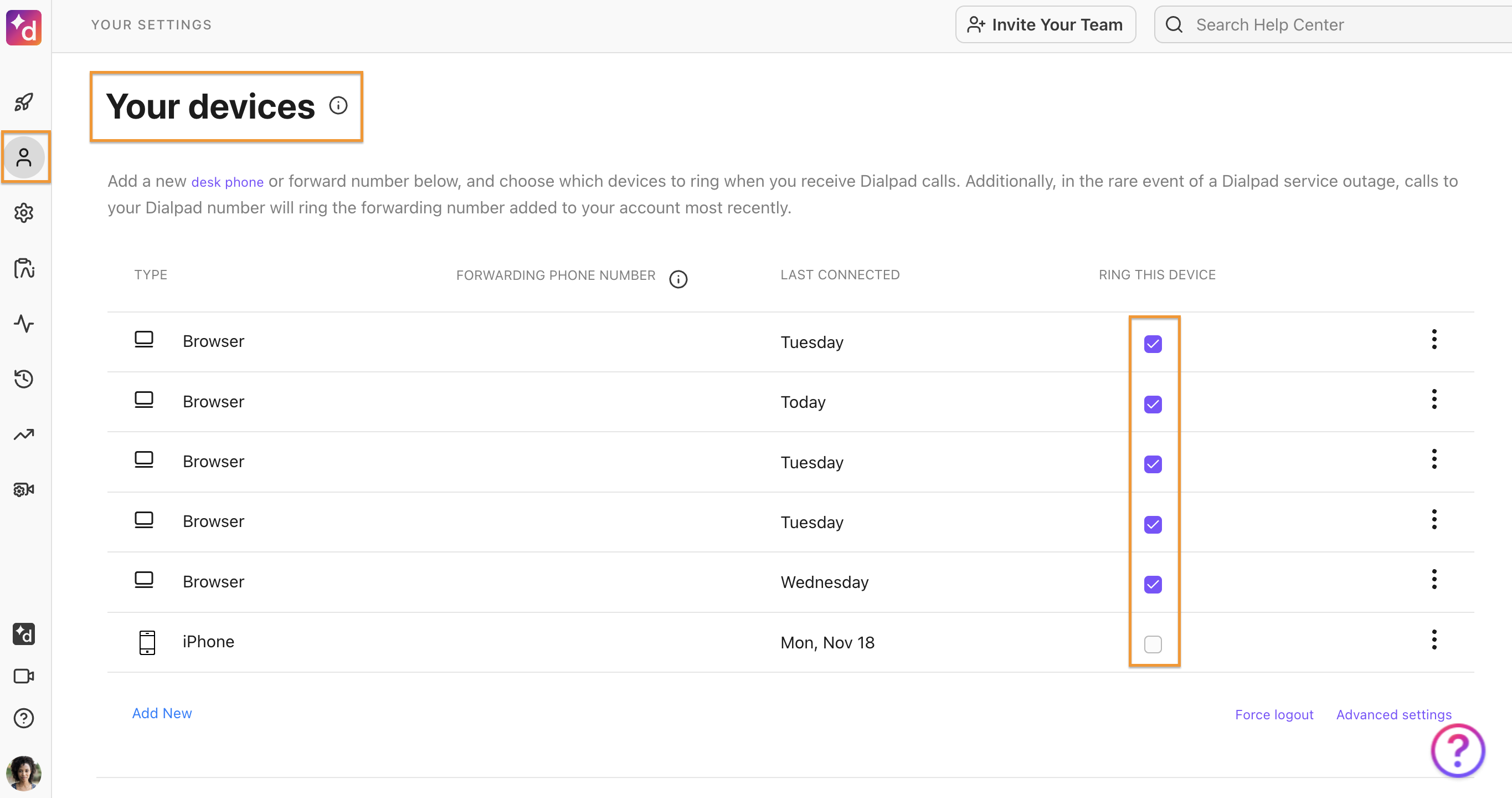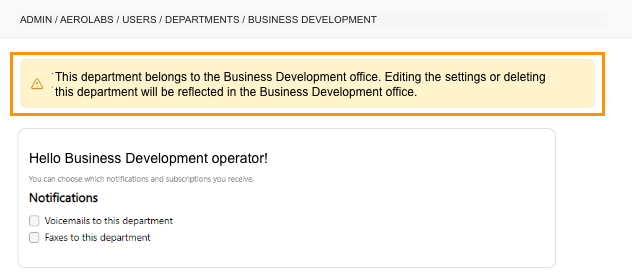Operators assigned to a Department can interact with callers in real-time, efficiently answering questions and providing assistance. Nothing is ever set in stone; admins have the flexibility to assign and unassign operators as needed.
Let's dive into the details.
Who can use this
Company and Office Admins with a Dialpad Connect license on Standard, Pro and Enterprise plans are able to assign operators.
Assign an operator
To assign an operator to a Department, go to your Admin Settings.
Select Departments
Select the desired Department
Select Assigned operators & phones
Navigate to Add people from your team
In the search bar, enter a user's name or email address
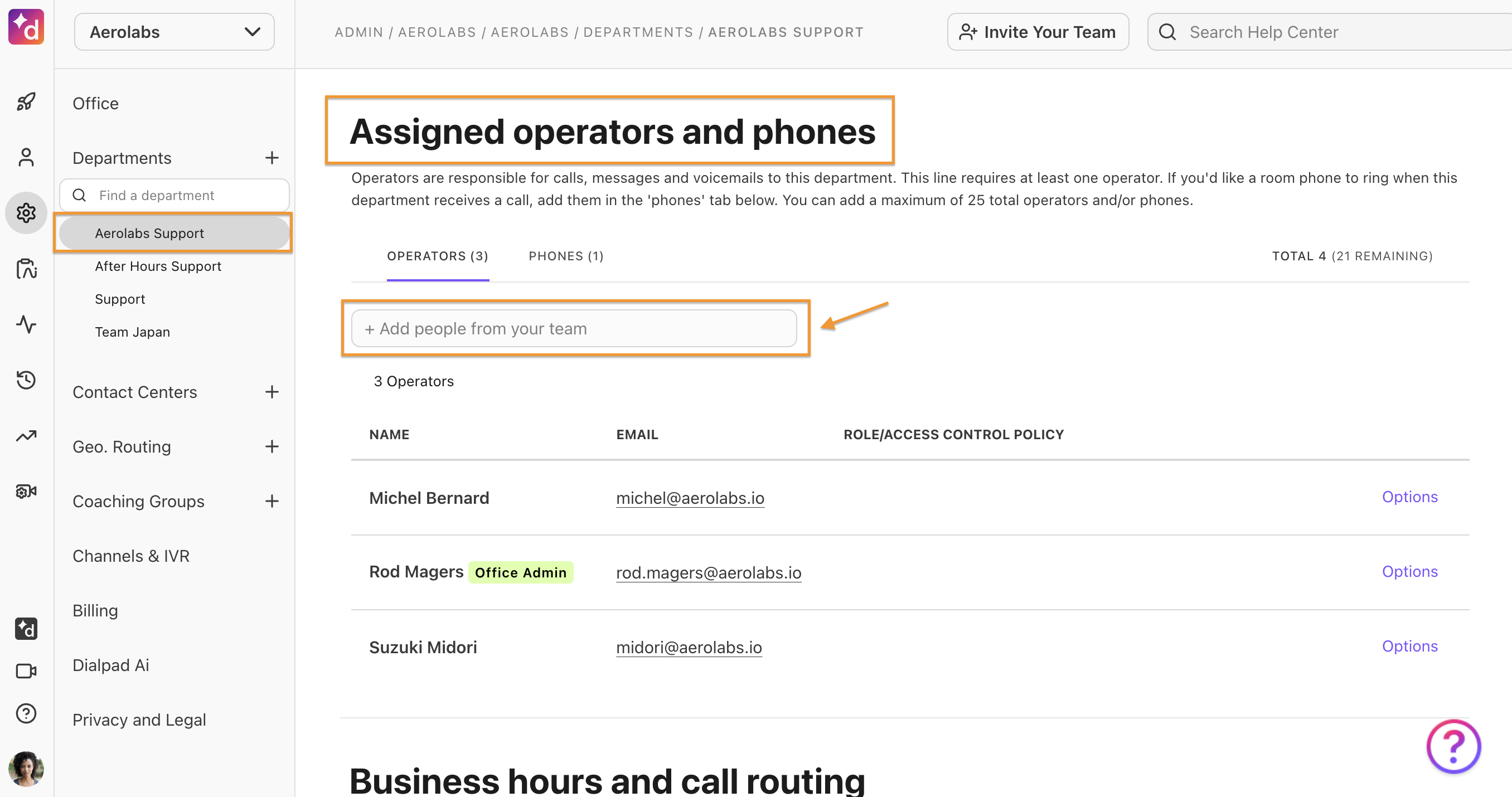
Note
Up to 25 operators can be assigned to a department.
Assign an operator to multiple Departments
Need to assign an operator to multiple departments? No problem.
To assign an operator to multiple departments, go to your Admin Settings.
Go to Office
Select Users
Navigate to a user
Select Options > Groups
Select Make dept operator
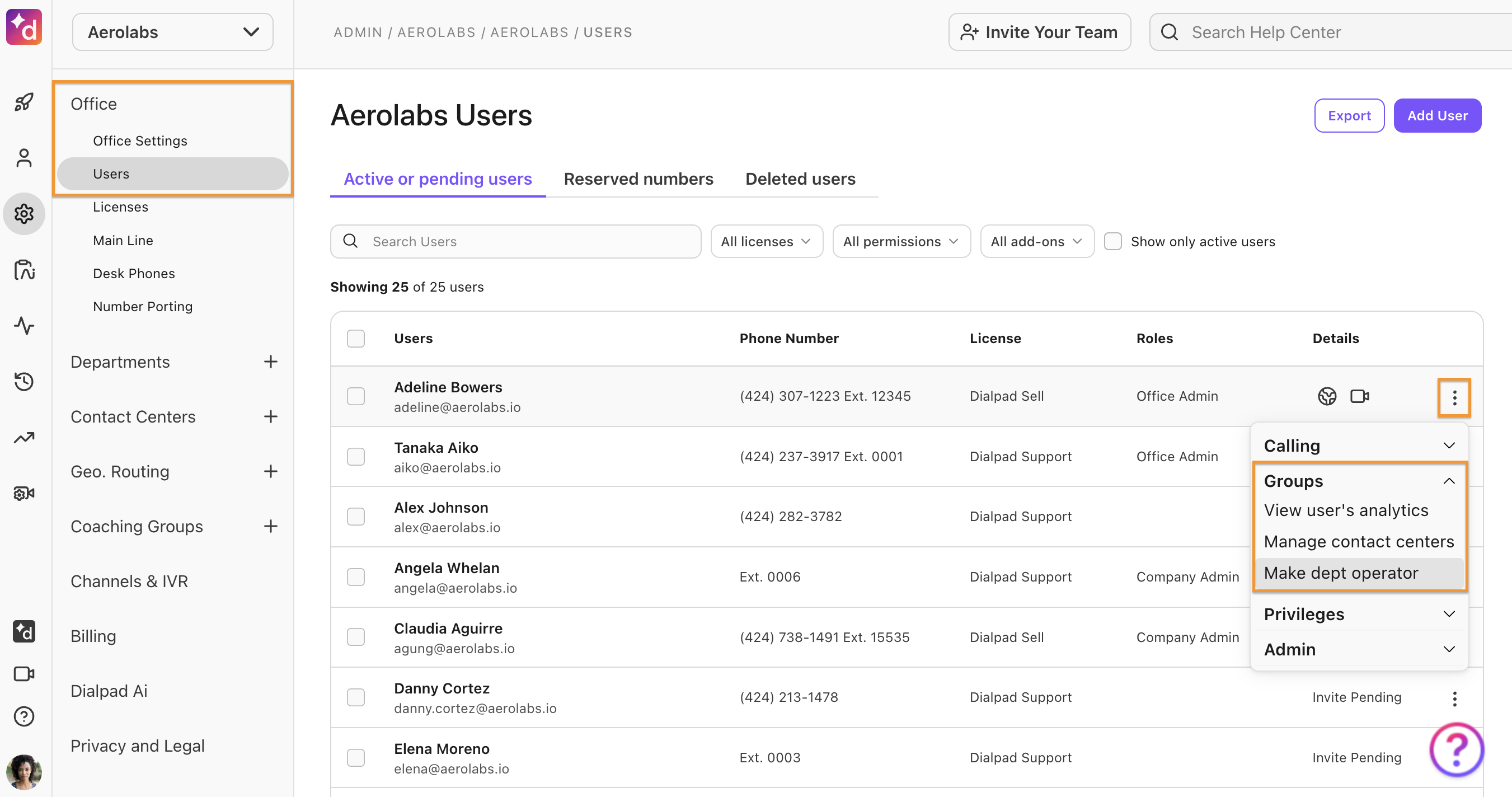
Select the checkboxes beside each department you'd like to make them an operator
Select Close to save the changes
Just like that, your user is now an operator for multiple departments.
You can also use this method to remove an operator from multiple departments at the same time (uncheck the boxes).
Note
If you’re an admin in multiple offices and view a department outside your primary office, a banner will confirm the office associated with the Department and confirm where the changes will be displayed.
Ring connected devices
Calls can ring Dialpad on desktops, laptops, mobile devices, desk phones, room phones, and forwarding numbers. Operators must ensure calls ring to their connected devices.
To manage which devices will be rung, head to Your Settings.
Select Your Devices
Navigate to Ring This Device
Select the checkbox beside each device you would like to ring