Unlock the full potential of your account by adding additional features such as Business Intelligence, Coaching Teams, and Ai CSAT.
Easily purchase add-on licenses right from Dialpad, no need to call and speak to a sales rep.
Let's dive into the details.
Who can use this
Office and Company Admins can purchase add-on licenses.
Purchase add-on licenses
Add-on licenses can be purchased from your Admin Portal.
To purchase an add-on license, head to your Dialpad Admin Settings.
Navigate to Office, then select Licenses
Navigate to Preferred Add-ons
Beside the license you want to add, select Purchase licenses
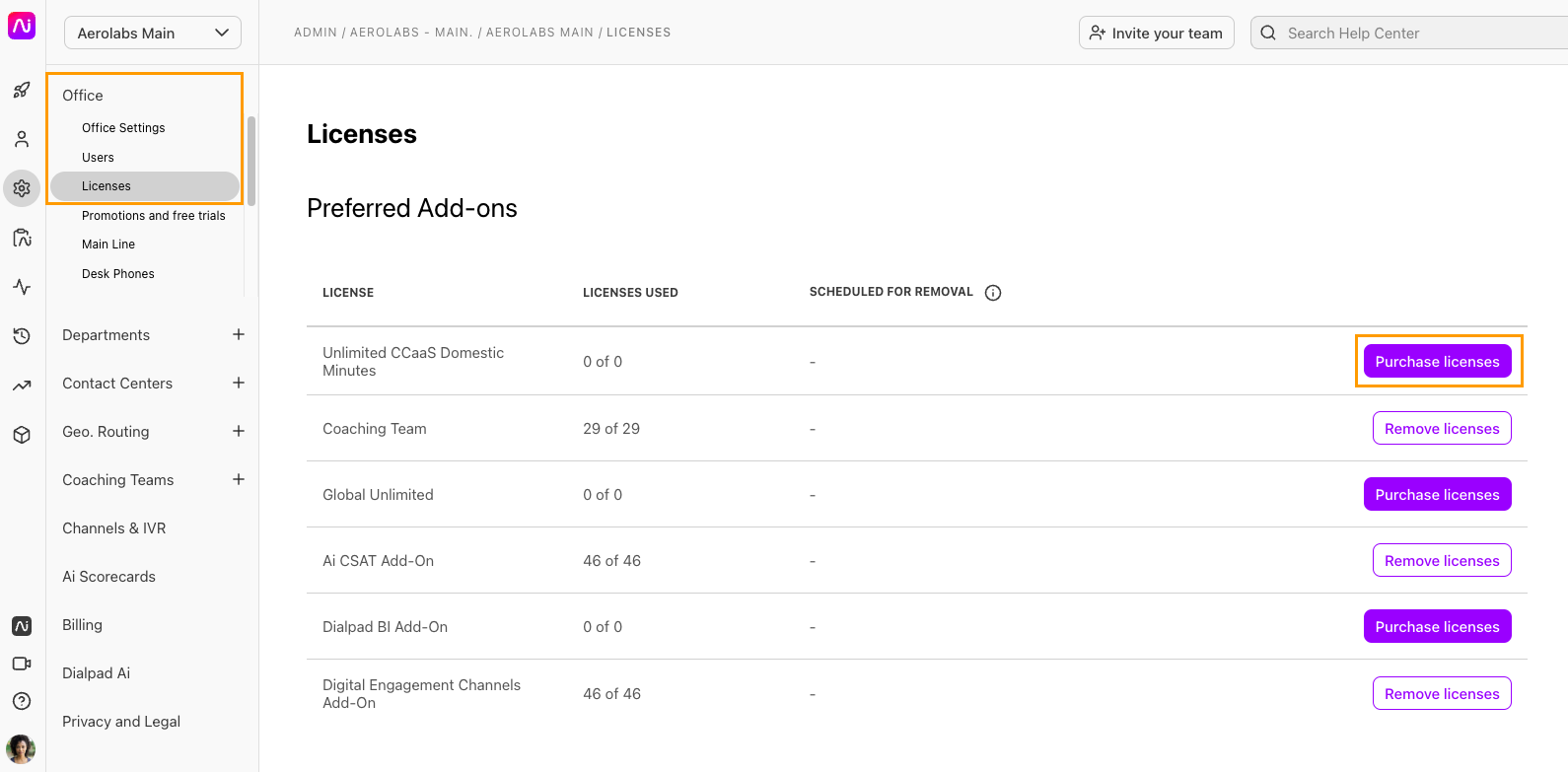
Review the cost, then select Confirm
Remove add-on licenses
To remove an add-on license, please Contact Customer Care.