If you're thinking it, someone else has asked it! Let's go over the most commonly asked Dialpad Meeting questions.
Is there a meeting time limit?
Yes, and it varies depending on your plan.
Dialpad Meetings Free restricts Users to 45-minute meetings
The Dialpad Meetings Business plan offers a maximum meeting length of 5 hours
If you're on Dialpad Meetings through a Dialpad account, you'll also receive a 5-hour limit
Note
The 5-hour meeting limit automatically extends to Dialpad Connect and Dialpad Support plan users.
Is there a daily meeting limit?
Nope! You can hold as many meetings as you would like.
How can I change my Dialpad Meetings number?
Changing your meeting number is easy, but this option is only available for users on the Dialpad Meetings Business plan.
Simply reach out to our talented Customer Care Team and they will get that updated for you right away.
Are my Meetings secure?
Absolutely! With Dialpad, your online meetings and data are protected by our secure conference call platform and robust privacy and encryption features. Plus, you can customize your settings to enable features such as
A virtual waiting room that allows you to choose who to let in to your call, and when
Moderator controls allowing you to can block screen sharing + mute / remove participants
Optional password-protected meetings
Can I use keyboard shortcuts in my meetings?
Yes! Have a read through this Help Center article for the full details.
What's the maximum number of meeting participants?
This depends on your plan.
Dialpad Meetings Business accounts can have up to 150 Participants per Meeting.
Dialpad Meetings Free accounts can have up to 10 Participants per Meeting.
How do I mute the hold music while I'm waiting for others to join a meeting?
Hold music driving you crazy? Don't worry it's easy to mute the hold music while you wait for others to join your Meeting.
Join the meeting, then select Stop Hold Music in the bottom of your screen.
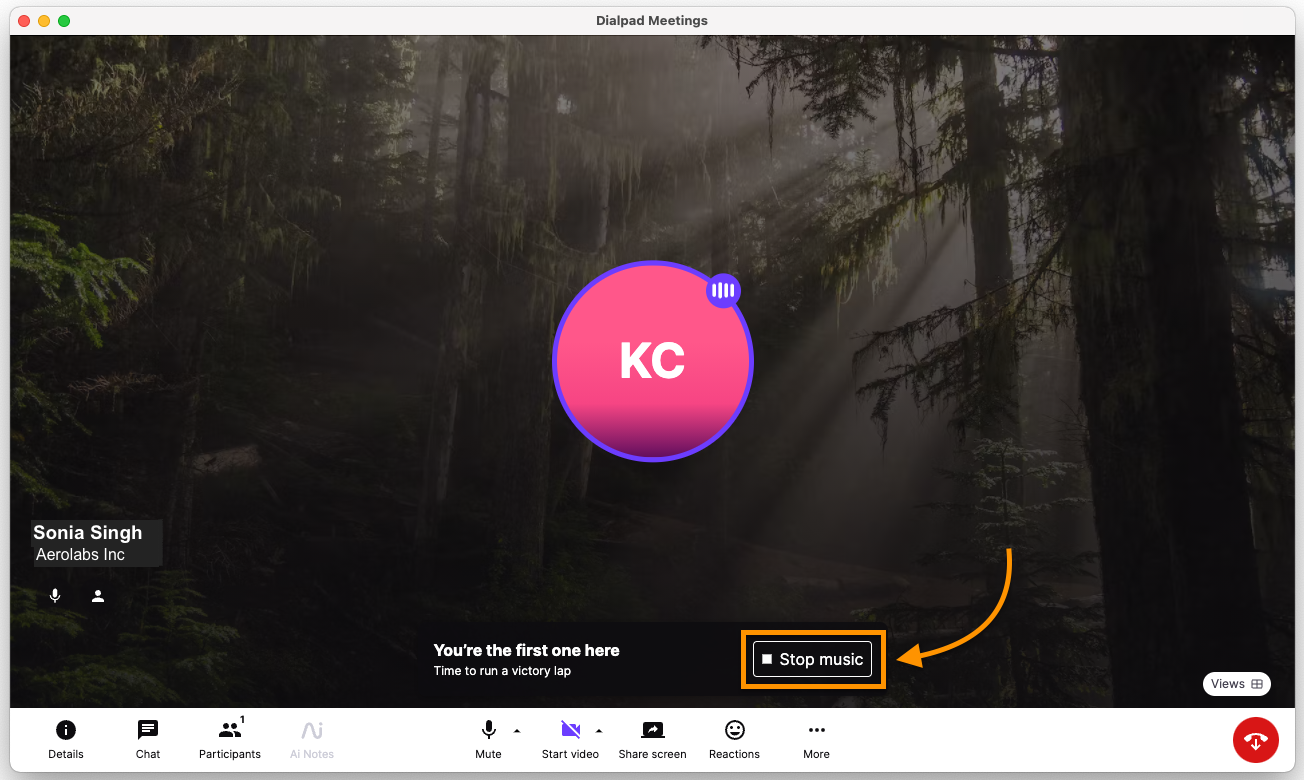
It will mute the hold music, but you'll still hear an audio alert and see a pop-up as Participants join.
Can I use Chromebox with Dialpad Meetings?
Unfortunately, the Dialpad Meetings app is not available for Chromebox for Meetings. Chromebox for Meetings currently does not support Hangouts Apps.
A workaround is to have the Chromebox for Meeting dial out to your Dialpad Meetings number. This way, you'll have a bridge connecting both systems.
This is not optimal since you won't be able to see the Dialpad Meetings interface with who's on the call, who's talking, or any of the meeting controls.
What if I accidentally hit 'Deny' when Dialpad Meetings asked to enable permissions?
No problem! This is an easy fix, however, the exact steps depend on which browser you're using. Refer to this Help Center article for more information.
For information on common troubleshooting questions, please refer to this Help Center article.