Need to port an international number? The Porting Team is here to help, because we know that porting international numbers can be a bit daunting.
Read on to learn about some of the complexities of porting international numbers, and how you can help us, help you.
International porting basics
While we will make every effort to ensure a smooth and speedy transition for you, we are at the mercy of the losing carrier to cooperate and release the number(s) to our carrier(s).
Some important things to note during this process:
- Do not place an order to disconnect your service with your current telephone service provider until the number transfer completes. This can lead to service outages.
- Dialpad is not authorized to speak to the current (losing) carrier of the telephone numbers on your behalf.
- On average, international port requests take 1-3 months but we’ve seen some requests that have taken up to 6 months. Our goal is to transfer the numbers on your desired due date or at the earliest agreed-upon date between our carrier and the losing carrier.
- Port date modifications and cancellations must be submitted to Dialpad at least 4 business days in advance of the confirmed port date (10 business days in Germany).
- A VAT, CIF, or SIRET number may be requested on the porting form depending on the country. Please have this available.
- Until our service provider, the gaining carrier, provides a confirmed port date to Dialpad, the number transfer date is not finalized regardless of if the losing carrier claims they have approved the release of the numbers.
- Ports must be scheduled for a time slot during local business hours Monday-Friday. Keep in mind that ports cannot be scheduled for local or US holidays.
Learn more about the international phone number requirements and porting timelines here.
International Porting Process
Step 1 - Portability and carrier coverage check
First, let’s ensure Dialpad can offer the support you need in the country where you’d like to port numbers. To begin the process, please contact our Support Team listing out the numbers you’re looking to port to ensure that you and Dialpad are aligned on what’s possible in a region.
This portability check covers both carrier coverage as well as available voice services (emergency calling, in-country TF calling, CLI delivery, etc) in a specific country. If coverage and services aren’t covered 100% and you want to proceed anyway, we can move on with the next steps. If you are not comfortable with the lack of certain services, we should pause and reevaluate how Dialpad can best serve you in this country.
Step 2 - Gather and submit completed porting documents to Dialpad
Number porting requirements vary per country. Once the portability check in step 1 is complete, we will provide you with as much information pertaining to the country porting requirements from the start.
- Required documents for every request:
- Country-specific LOA
- Most recent billing statement
- Our support team will provide you a copy of the LOA and any additional documents that may be required. Please be prepared to contact your current carrier to confirm the account details requested on the porting forms.
- If you are porting a single number or a few numbers that fall within a range, please confirm that you do not own any other numbers in the range, as most carriers require that the full range be ported. Rarely will you be able to port only select numbers from your account.
- Number mapping. Where are these numbers to be assigned once the porting completes? Please provide email addresses for users and/or dept/office/room names if the numbers are not porting to the designated office reserved pool. Take a look below for an example of the number mapping template that we will need.
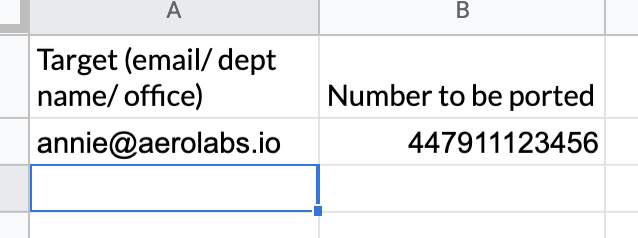
Step 3 - Porting request is submitted to carriers for approval
Dialpad submits completed documents to the gaining carrier. The gaining carrier will then submit the request to the current carrier of the numbers. This is where the waiting game begins. Most countries require 15-20 working days to process a port request. This includes the port submission, account details check carried out by the losing carrier, and a response to the transfer request.
Dialpad will communicate to you any pertinent information along the way.
Step 4 - Port status is updated
The port request is either accepted or rejected.
- If accepted, the confirmed transfer date will be communicated to you and we will ensure the number mapping is set up in Dialpad. On the date of the number transfer, we will let you know when the porting is complete. Please feel free to reach out to support at any time during this process.
- If rejected, we will communicate the rejection reason to you and advise how to best resolve it. You can find a list of common rejections here.
IMPORTANT: We will need your assistance to communicate with the losing carrier to obtain the correct information and will oftentimes need you to provide an updated LOA to Dialpad. When we have the updated information and/or the rejection is resolved with the losing carrier, Dialpad will resubmit your request to the gaining carrier and the porting process starts over at step 3.
Step 5 - Number transfer is completed
The day is here for your numbers to port over to Dialpad’s service provider. The losing carrier communicates with the gaining carrier when the transfer has been initiated and when it is complete. The gaining carrier communicates with Dialpad when the routing is set up properly on their end and someone from the Dialpad Porting Team will begin the testing of the numbers. This call testing ensures the routing and translations are set up correctly. Once your port is complete, you will be able to transfer the numbers as you please from the Dialpad Admin Portal.
Common Porting Rejections
- Forename or family/company name is wrong
- Incorrect MBN for DID Range
- LCP Installation postcode invalid
- The Claimant of the porting is not the subscriber of the telephone number
- Our carrier does not have a necessary porting agreement with the Range Holder
- Telephone numbers associated with MBN are invalid or missing
- Inactive number(s)
- Losing provider is missing on the porting form (our carrier does not know from whom to request the porting).