You can send and receive messages from Shared Lines such as a Main Line, Department, or Contact Center.
Let's take a closer look at how to manage messages across Shared Lines.
Send a shared line message
To send a message from a shared line, head to your Dialpad app.
Select the Message icon
In the From field, select the desired shared line/number from the drop-down menu options.
Enter a contact's name or number
Type your message and press Enter to send
Recipients will see the Shared Line's name and number, along with your name, as the sender.
To receive a Shared Line message, head to your Dialpad app. Navigate to the Shared Line's inbox and select the Messages tab. 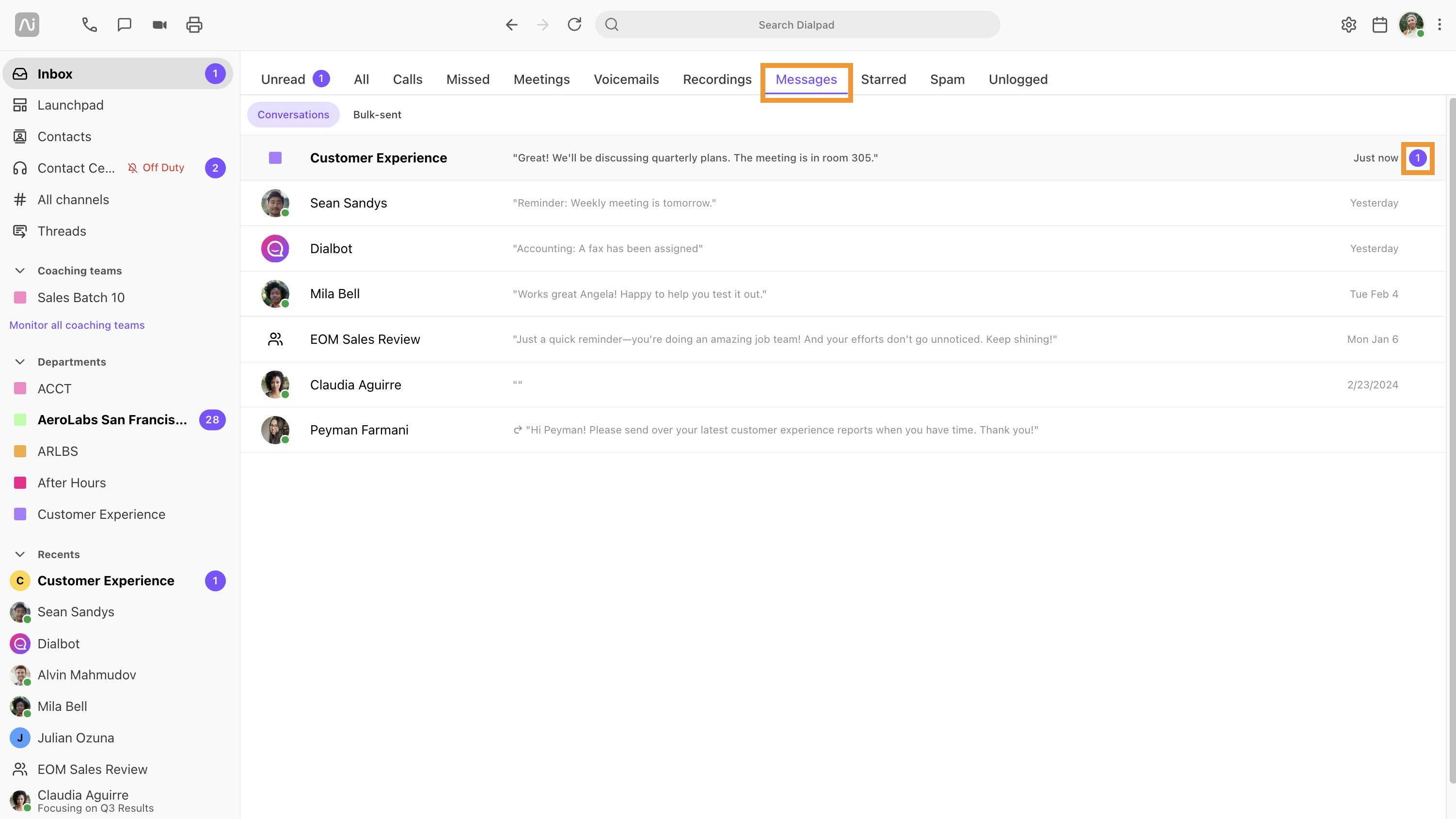
New messages display at the top of the Messages inbox with a purple circular notification.
You'll also see the number of notifications listed alongside the Shared Line's name in the sidebar of the Dialpad app.
Frequently asked questions
Can I send SMS or MMS messages from a toll-free number to a toll-free number?
No. Currently, we support SMS/MMS messages to local numbers only.
If you try to send a message from your toll-free number, we'll automatically use the available local line instead. If that's unavailable (meaning you didn't add a local number to your Department or Contact Center ), we'll default to using your Main Line.
Can I receive SMS or MMS messages on my toll-free number?
No. SMS/MMS messages are supported to local numbers only.
If a message is sent to your toll-free number, it will not be received. You must provide the other party with a local number to receive SMS/MMS messages.
I sent a message from my Shared Line, but it's displaying as my Main Line — why?
If you didn't add a local number to your Department or Contact Center, Dialpad will default to your Main Line as the outbound ID.
Can I send a message from a secondary number (group or personal)?
No, only a primary number can be used to send or reply to a message — even when replying to a message that was received on a secondary number.
That said, when the primary number is not SMS-capable, Dialpad will send the message from the first SMS-capable number on the list.