.png)
We're always rolling out product updates with new features and capabilities to ensure you get the most out of Dialpad.
Dialpad's desktop app and web portal are designed to live at the center of your business communications — be sure to update your desktop app, or visit Dialpad's web portal to take advantage of our latest improvements.
Let's take a look at what's new from our most recent release on March 17th, 2023.
You'll also discover some bug fixes to improve reliability.
New
Web HID | Dialpad’s brand new WebHID integration allows Users to control their calls without using Headset vendor-specific applications. This means any WebHID-supported device will work seamlessly with the Dialpad application, and call control events such as answer, hangup, volume and mute control will be synchronized!
Improved DND Visibility | We’ve updated the visual design of the Do Not Disturb banner and setting in the web and desktop apps. When DND is turned on, you’ll now see 'DND on' beside your avatar. If you have a timer set for your DND, hovering over your avatar will display a timestamp showing when your DND will be turned off.
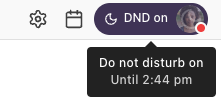
Audible Off-Duty Notification | Office Admins can now choose to provide Contact Center Agents with a continuous audible notification when they are set to Off-Duty for missing or rejecting a Contact Center call. This setting is enabled by default — if you do not want your Agents to receive the audible notification, you will need to manually uncheck the box beside Enable agent audible notification.
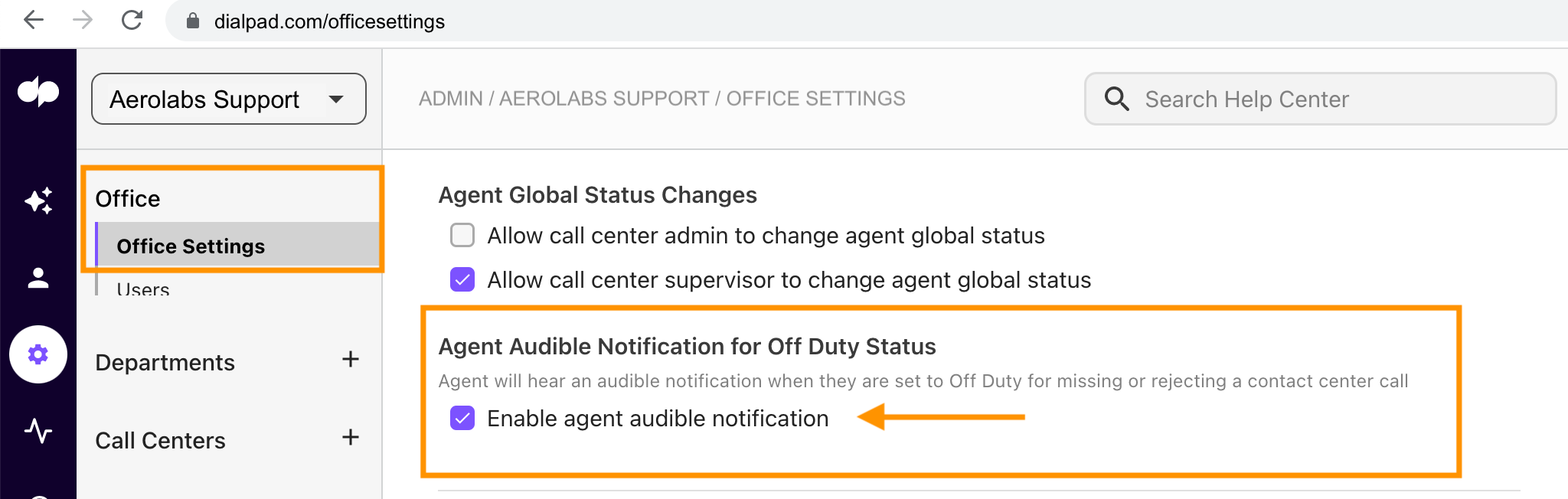
Coaches Permissions Update | Coaches can now delete recordings from the Recording Tab in the app for the Coaching Teams they are managing.
.png)
Critical Bug Fixes
Mainline Department access and settings bug | The Mainline Department live call access was updated to reflect accurate access permissions. Ai Sentiment, Purpose and Transcripts are available to be viewed, but Admins are unable to silently listen into the call as this is not supported in the Mainline Department settings.
Call Summary glitch | Some Users reported they were unable to access their call summary view on the first attempt. We've fixed this now.
Department Admin privileges bug | A few Users reported that when their Office Admin gave Department Admin privileges to a User belonging to multiple departments, the User's Admin privileges also reflected in other departments, even if they were not assigned as an admin to those other departments. This has been fixed.
QA Scorecards Grader permission bug | Some Users reported that if a non-Admin User with QA Scorecard grader permission was not an operator of a Call Center or Coaching team, they were not able to create QA Scorecards. This has been fixed.
Disposition codes bug | Disposition codes were not appearing for every call. We've fixed this now.
Other Improvements
We've also fixed some minor bugs, improving your overall experience with Dialpad Meetings.
Happy Dialing!