Flex Licenses are designed for short-term or changing needs. They allow you to quickly add or remove users without requiring a long-term contract.
Key features:
Self-service provisioning: Add licenses instantly through the admin portal.
Flexible removal: Remove licenses at any time. They remain active through the end of the current billing cycle.
Monthly billing: Billed at the standard list price, on a monthly basis. Charges are prorated to the day and appear on your regular usage invoice.
No long-term commitment: Ideal for temporary staff, seasonal fluctuations, or pilot programs.
Note
Flex Licenses are billed at list price because they are intended for short-term use.
If you expect to need additional licenses long-term, your Account Executive can help convert them into contracted licenses, which may offer better pricing.
Let’s go over some common questions about Flex Licenses.
What is the difference between Flex and Contracted Licenses?
Flex Licenses can be purchased directly from the Dialpad Admin Portal to offer agility and self-service convenience, ideal for short-term or seasonal needs.
Flex Licenses are billed monthly, with charges prorated to the day. They appear as itemized entries on your monthly usage invoice and are not tied to your main contract term.
Contracted Licenses are structured agreements typically used for long-term or strategic headcount planning, and must be purchased through your Account Executive.
Contracted Licenses follow your annual or term-based agreement and are billed accordingly.
How do I buy a Flex License?
Flex Licenses can be bought from the Dialpad Admin Portal, at the Company or Office-level.
Navigate to Licenses
Select Purchase Licenses
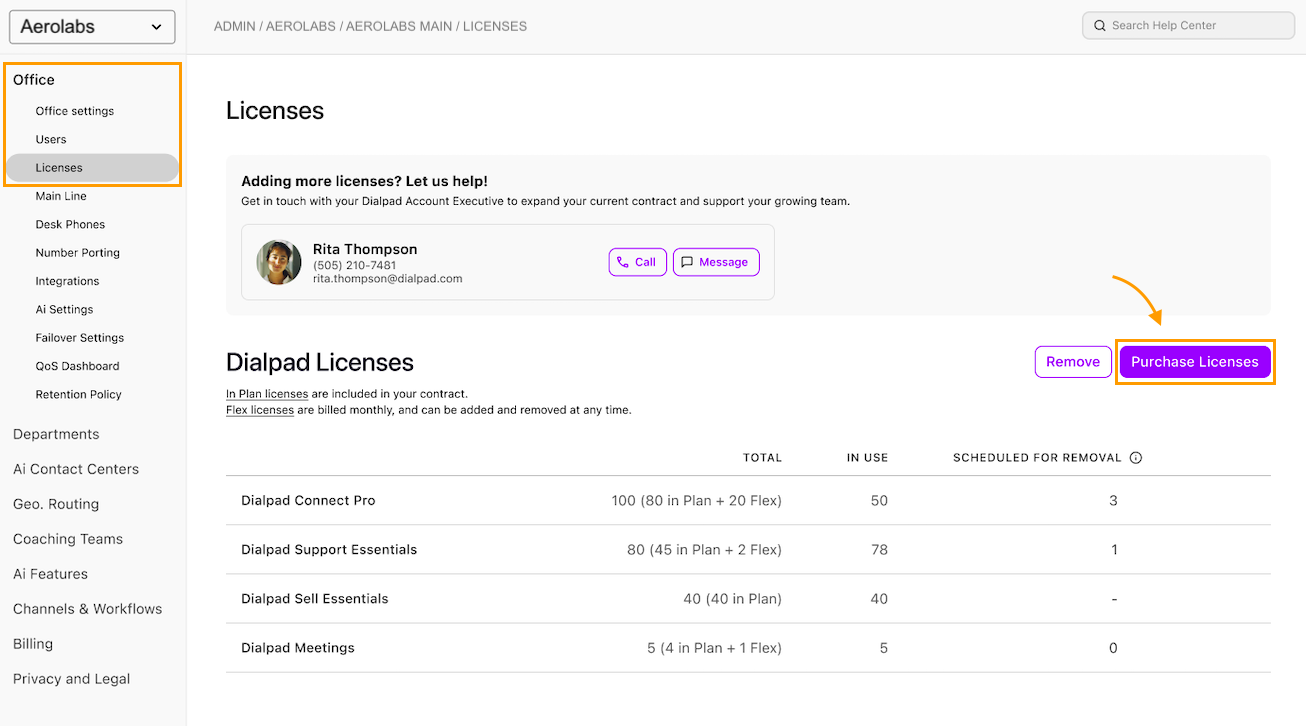
Select Purchase Flex Licenses Now
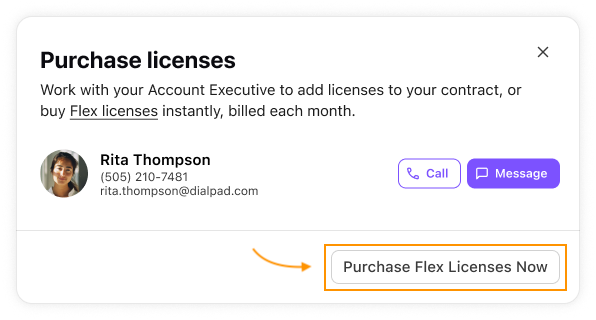
Enter the type and amount of Flex Licenses
Review the purchase details > select Confirm Purchase
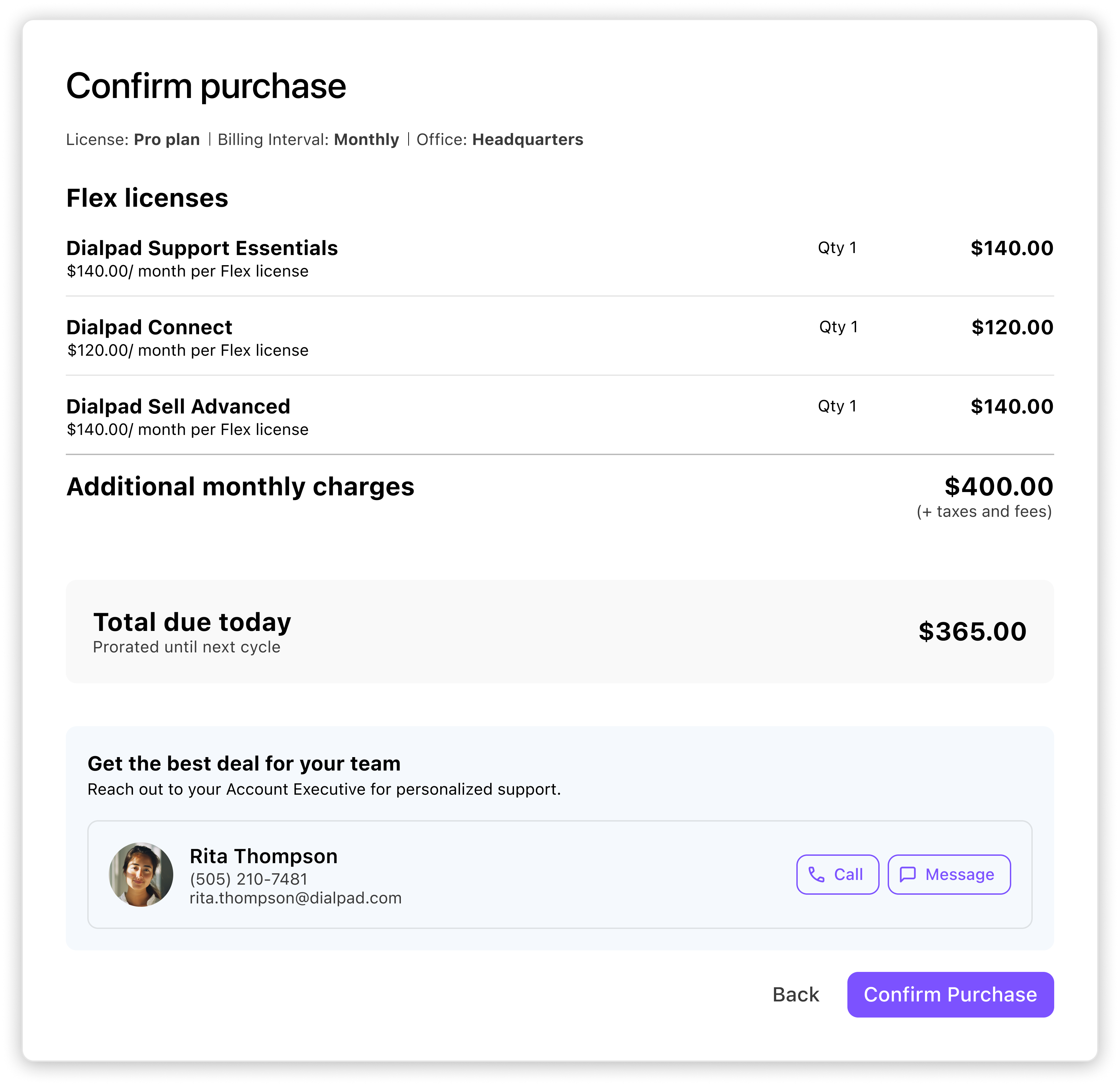
How do I remove Flex Licenses?
Flex Licenses can be removed at any time via the Dialpad Admin Portal. The license will remain active until the end of the paid billing cycle. No refunds are issued for early removal.
To remove a Flex License, go to your Office or Company Settings.
Select Licenses
Select Remove
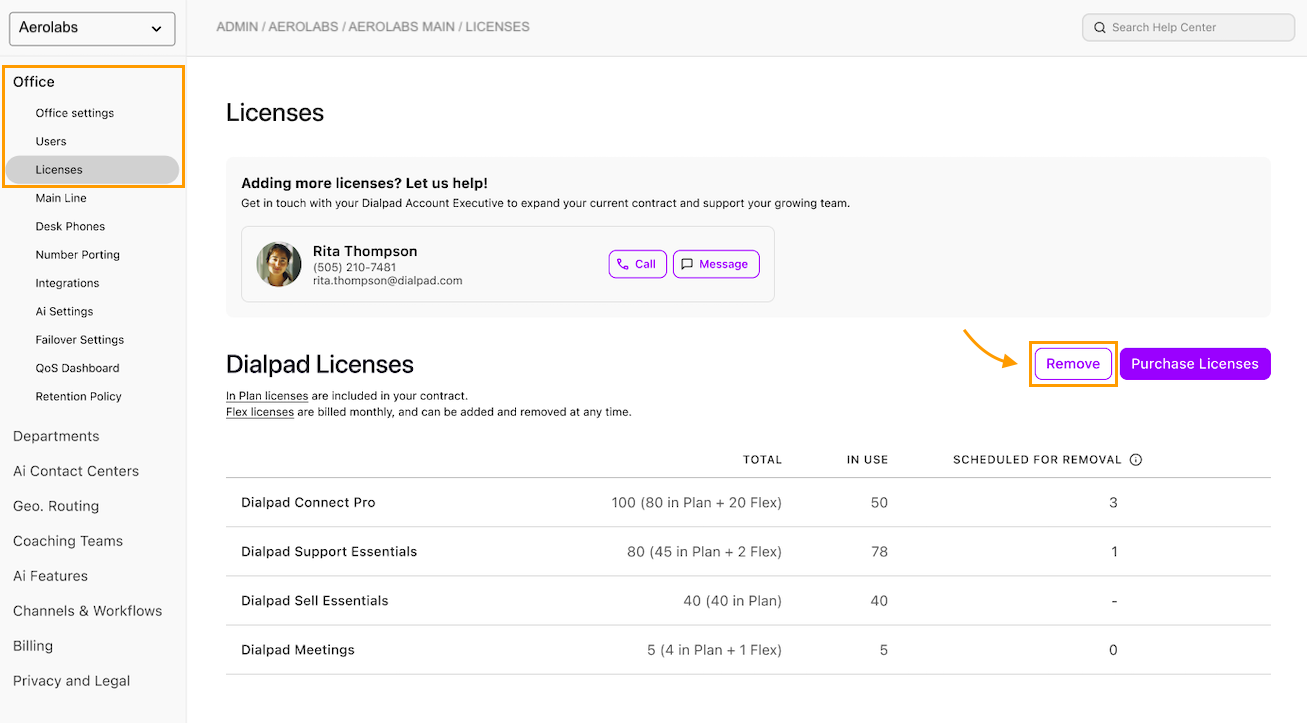
Select Remove Flex Licenses
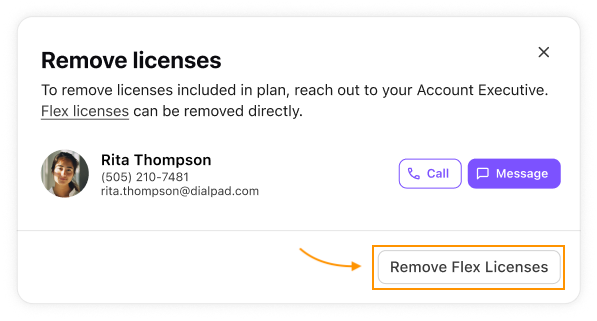
Enter the number and type of licenses you want to remove > select Next
Select Remove Flex Licenses
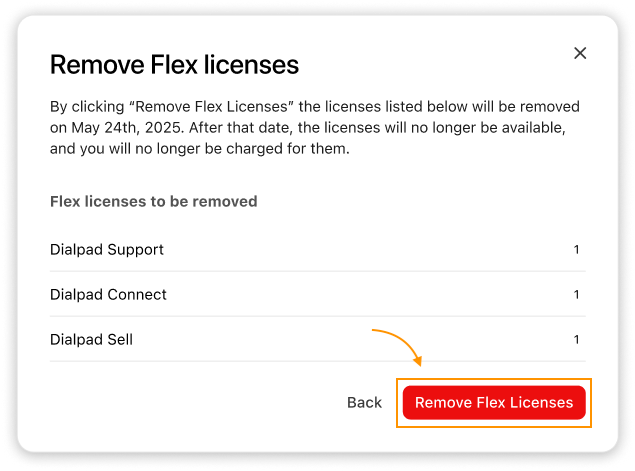
Are Flex Licenses more expensive?
Flex Licenses carry a flexibility premium and are billed at the standard monthly list price.
When should I choose Flex Licenses?
Flex Licenses are best for temporary staff, seasonal changes, or pilot projects where short-term agility is critical.