In addition to the ports and protocols mentioned on the Network Recommendations page, the following information applies to networks where certain brands and models of desk phones need specific firewall rules to allow full functionality.
PDMS-SP Provisioning Trusted Hosts
The following table lists FQDNs that enable the phone to perform essential cloud-management functions.
Trusted Host | IP Address | Protocol(s) | OBi | UCS | Description |
52.9.172.78 | HTTP HTTPS | Y | N | Essential functions for cloud troubleshooting and general connectivity features, including capturing remote syslogs and PCAPs. | |
54.183.147.237 | HTTP HTTPS | Y | Y | Essential functions for cloud troubleshooting and general connectivity features, including capturing remote syslogs and PCAPs. | |
54.67.27.166 | HTTPS | Y | N | Enables devices to send local configuration data to the host when the services administrator checks a device’s local configuration from the PDMS-SP portal. | |
54.193.112.156 | HTTP HTTPS | Y | Y | Enables Zero-Touch customization for device onboarding. Also used for upgrading firmware for OBi devices using the ITSP portal Firmware drop-down menu. | |
52.53.103.230 | HTTPS | Y | N | Used for device profiles as part of ZT customization to match the phone ID with the cloud. | |
52.52.91.236 | HTTP HTTPS | N/A | N/A | Enables you to access APIs from your computer or the app that manages PDMS-SP without adding addresses to the allow list on the device’s network. | |
54.241.157.146 | HTTP HTTPS | N/A | N/A | Enables you to download firmware from the website. This is optional but future-proof. | |
52.8.107.151 | HTTP | Y | N | Enables you to download firmware from the list in the PDMS-SP ITSP portal. | |
13.52.127.178 | HTTPS | N | Y | Enables you to provision ZT profiles as part of the claim device feature for UCS. | |
54.241.157.146 | HTTPS | Y | N | Enables the device to send required data to perform PDMS-SP ser |
You'll also need to allow the following ports:
Outgoing Ports
- TCP Ports: 6800, 5222, 5223
- UDP Ports: 5060, 5061, 10000 to 11000, 16600 to 16998, 19305
Incoming Ports
- UDP Port: 10000
Required Obihai Desk Phone Ports
If you're using an Obihai desk phone, you'll need to allow the following ports:
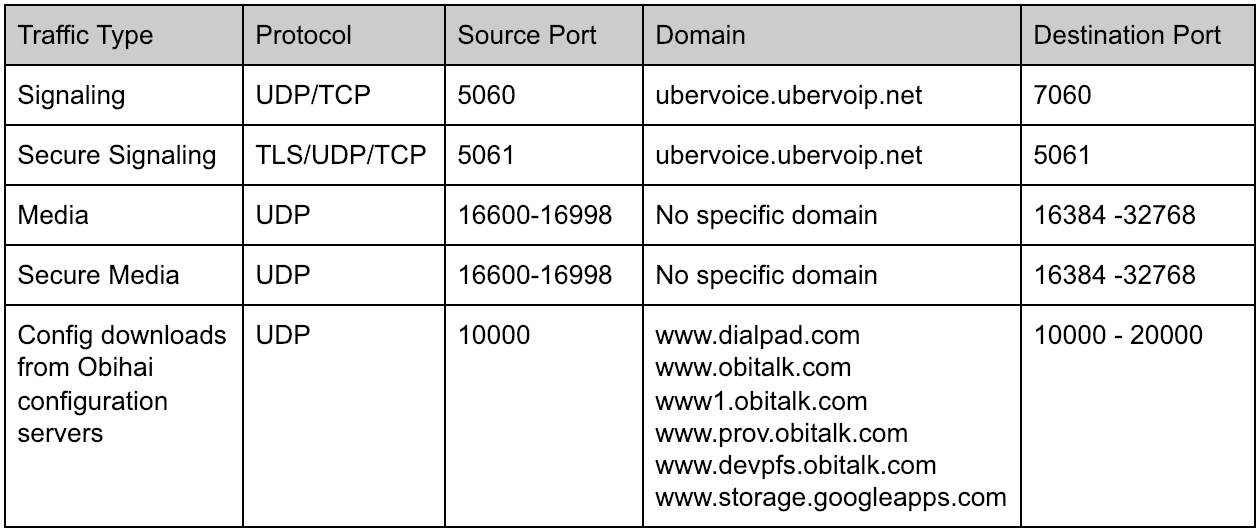
Required Polycom Desk Phone Ports
If you're using a Polycom desk phone, you'll need to allow the following ports:
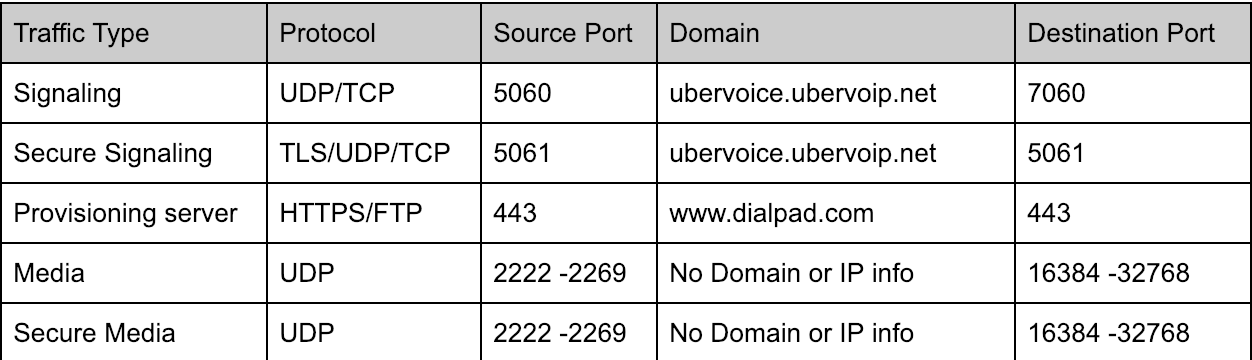
OBiTALK Voice Service Trust Table
To use OBiTALK Voice Service, you'll need to allow (rrust) the following IP addresses.
In the following table, the UDP/TCP information applies only to OBi devices.
The TLS information applies to UCS devices and OBi devices configured to use TLS.
| Trusted IP Address | UDP / TCP | TLS |
54.241.160.4 (Root node server) | 10000 - 20000 TCP : 6800 | 443 |
13.52.69.0 | 10000 to 20000 | 443 |
13.56.185.145 | 10000 to 20000 | 443 |
13.57.121.193 | 10000 to 20000 | 443 |
54.241.91.173 | 10000 to 20000 | 443 |
54.241.163.234 | 10000 to 20000 | 443 |
54.67.107.54 | 10000 to 20000 | 443 |
54.67.113.163 | 10000 to 20000 | 443 |
54.219.101.213 | 10000 to 20000 | 443 |
52.52.249.241 | 10000 to 20000 | 443 |
52.53.96.55 | 10000 to 20000 | 443 |
52.9.223.41 | 10000 to 20000 | 443 |
52.9.225.203 | 10000 to 20000 | 443 |
184.169.166.170 | 10000 to 20000 | 443 |
54.219.91.39 | 10000 to 20000 | 443 |