You’re probably used to coordinating your team’s availability through emails or messages.
With Dialpad WFM, your team can now send their availability straight from their schedule, making it much easier to manage.
Let’s dive into the details.
Who can use this
Dialpad WFM is available to all Dialpad users.
Contact your Customer Success Manager to discuss adding Dialpad WFM to your plan.
Ask for your team’s availability
Any availability submitted, edited, or deleted by your team is instantly updated in the manager's schedule.
To ask for your team’s availability, head to Dialpad WFM.
Select Settings
Select Agent
Select Availability Settings
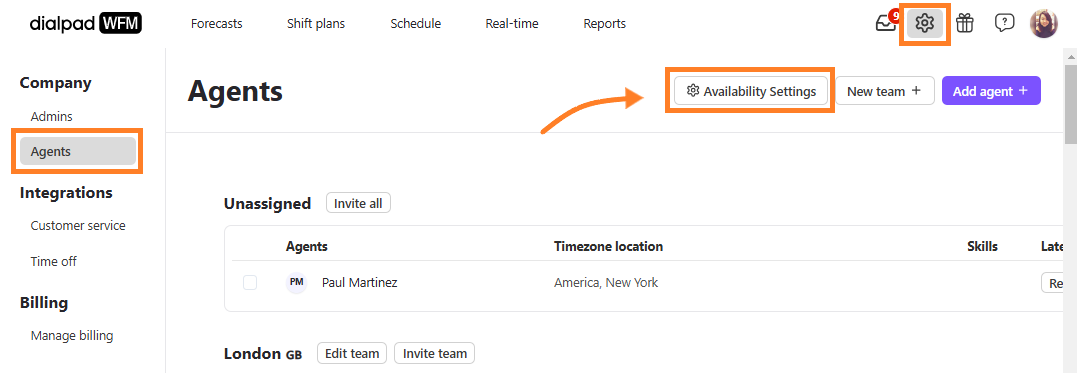
Select the agent(s) from the drop-down
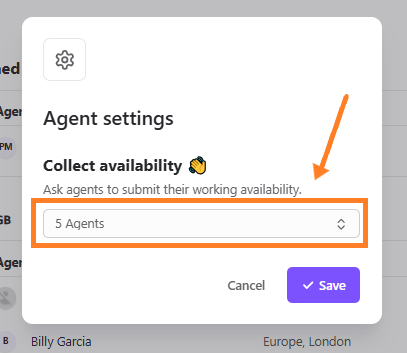
Select Apply
Select Save
This allows your agents to submit their availability straight from their schedule.
Note
Agents’ availability will show as a block on the schedule, labeled Available with a 👋 emoji.
Tips for managing availability
Be sure to read these handy tips to managing your team’s availability.
Use the schedule filter to hide or show agents availability, making it easier to schedule shifts.
Availability shows as a block on the schedule, and as an alert when editing shifts.
Select an availability block, and Dialpad WFM will auto-fill the form with a matching shift, making scheduling faster.
Use the agent’s availability to organize extra shifts like evenings and weekends by having agents volunteer for dates that work best, instead of using a fixed schedule.
Frequently asked questions
Can agents change their availability?
Yes, agents can edit or delete their availability, and changes are updated in the schedule immediately.
Can I schedule shifts outside of agent’s availability?
Yes, you can schedule shifts outside the times an agent has marked as available.
Can agents tell me when they are unavailable too?
Not yet, but we’re working on it.
How do agents know how much availability to input?
Agents are reminded of their weekly contracted hours when adding availability to ensure they meet that minimum hours.
Can I use this feature at certain times of the year?
Yes, you can turn this feature on or off anytime in your Settings, or keep it enabled for when you need it.