Plans change, and agents often need to swap or adjust their shifts to accommodate other commitments or appointments.
With Dialpad WFM, agents can easily submit shift change requests, and admins can review and manage them directly within the portal.
Let’s dive in.
Who can use this
Dialpad WFM Admins can review agent shift change and swap requests.
Review a shift change request
Once an agent has requested a shift change, WFM Admins will be notified of the request. The request details will appear in the admin’s Requests Inbox, and a notification will also be displayed on the shift within the schedule..png)
Let’s go over how to review a shift change request from both the schedule and the Requests Inbox.
Review a shift change request from inbox
Shift change requests are always sent to an admin’s Request Inbox.
To review a change request from the Requests Inbox:
Select the Inbox icon
Beside the request, select View
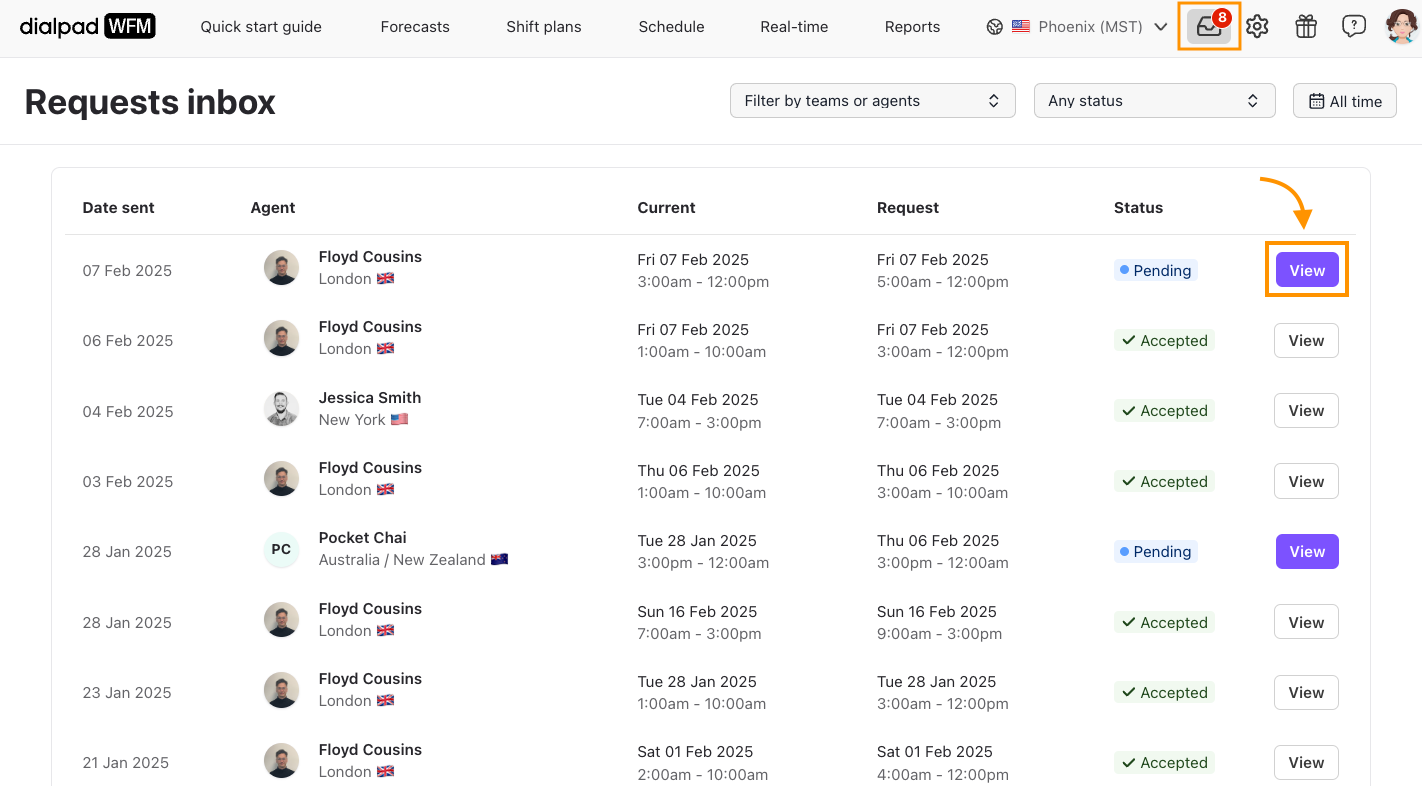
Approve or Reject the request
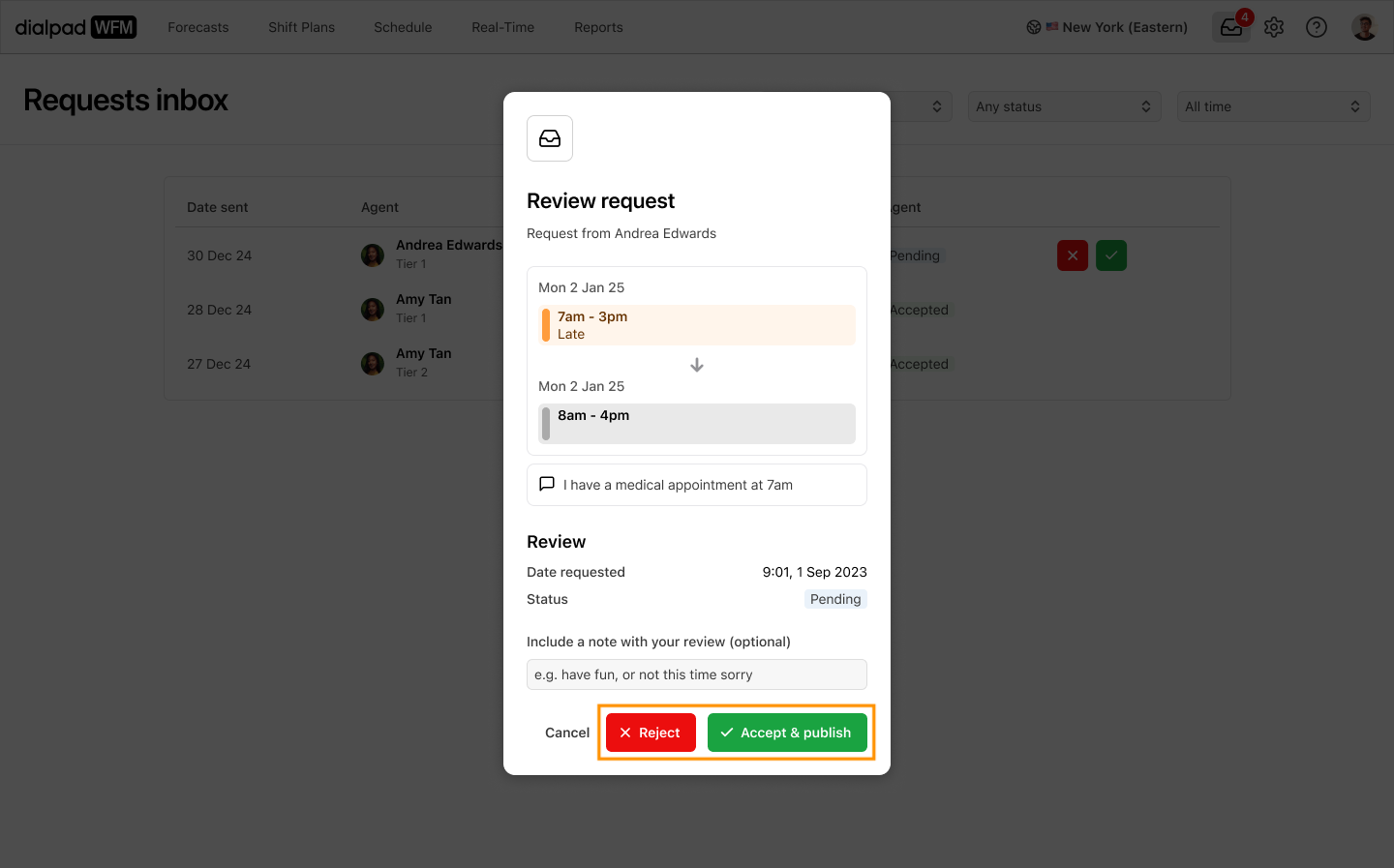
Tip
When approving or rejecting a request, consider adding a note to provide clarity and keep the process more human!
Review a shift change request from the schedule
Shifts with a pending change request will have a clock icon beside the hours, and a red notification beside the date.
To review a change request from the schedule:
Select the shift
.png)
Select Review request
.jpg)
Review the details, then approve or reject the change request
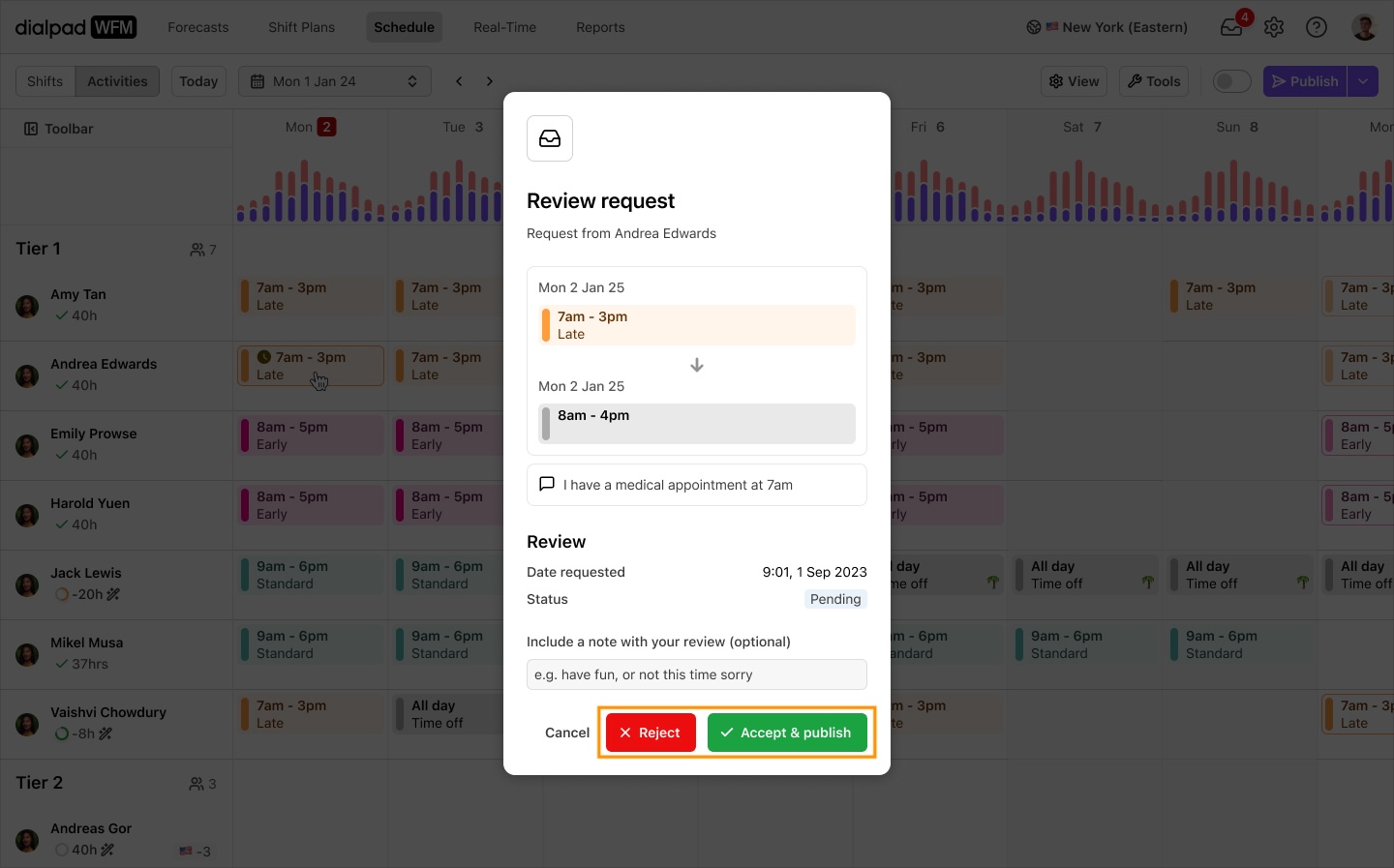
If you reject the change request, the agent’s shift will stay the same.
If you accept their request, the shift will immediately be edited and any activities will be copied across and cropped to fit.
View approved shift changes
To see approved shift change requests, go to your Requests Inbox and filter by ‘Accepted’.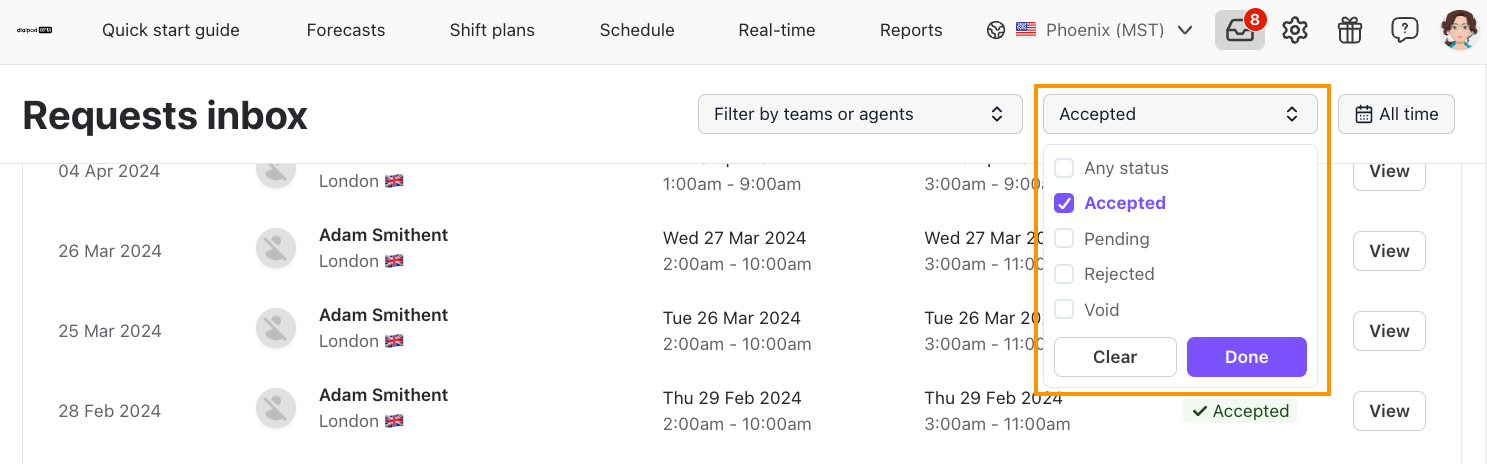
Tip
Use the Teams and Agents Filter to see shift change requests for specific teams or agents.
Frequently asked questions
How are agents informed of the outcome of their request?
Agents receive an email notification as soon as their admin has approved or rejected their request.
What happens if an agent moves a round robin shift?
If a round robin shift is changed, the shift will be moved to the new date and any time off in lieu will be removed (not rescheduled).
If you'd like to grant time off in lieu, you can delete any shifts from that day.
How do agents swap shifts with other agents?
If an agent wants to swap a shift with another agent, they must submit two matching requests.
For example, if Ben wants to swap his late shift with Natalie's early shift:
Ben submits a request to change his late shift to the same hours as Natalie's early shift
Ben includes a note to say "I want to swap with Natalie"
Natalie then submits a request to change her early shift to the same hours as Ben's late shift
Natalie includes a note to say "I want to swap with Ben"
You can then view and accept both requests to facilitate the swap.