Service level management plays an important role in enhancing overall customer satisfaction.
Regularly reviewing the Service Level Agreement (SLA) in your Departments and Contact Centers helps you meet customer expectations and improve service delivery, as well as identify key trends such as call volume and staffing gaps.
Let’s dive into the details.
Who can use this
Dialpad admins and users with analytics permission can export office-wide call data.
Export Group Statistics
To find the SLA for each group, head to Dialpad.com and navigate to the Analytics section of the Admin Portal.
Select the desired group(s) from the Users or group filter
Select the desired date range
Select Export (.csv)
Select Group Statistics
Select Send report
.png)
That's it! You'll receive a download link with a CSV file containing the group statistics.
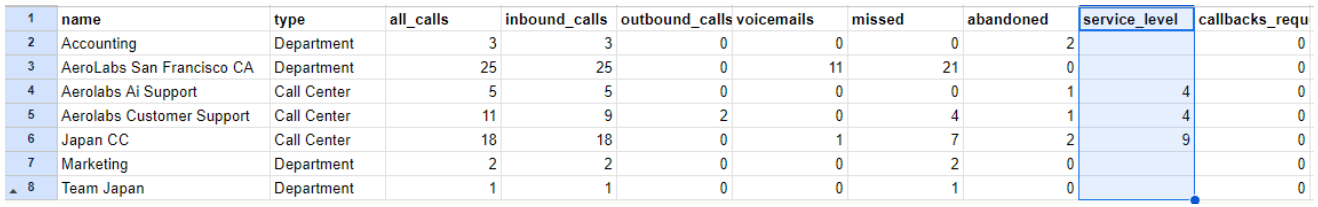
The data you see in the Service level column is the number of above service level calls answered during open/holiday hours.
Definitions for the data in the group statistics export can be found in this Help Center article.