While calls to your local Dialpad numbers are free, certain features do incur additional charges:
International and domestic calls
Inbound and outbound
Messaging (SMS/MMS) in the US
Inbound calls to toll-free lines
Outbound faxes
Easily purchase credits to ensure you always have access to these features.
Let's learn more about how to add credits, check your balance, view your usage, and confirm your credit payment.
Who can use this
Credits can be purchased by Company or Office Admins and are available on all Dialpad plans.
Add credits
To add credits for your international and/or toll-free lines, go to your Dialpad Admin Settings.
Select Billing
Select Credits and Usage
Select Add Credits
.png)
Review the cost, then select Add
Credits apply to messages too! Enabling the Auto-Recharge feature ensures your outbound SMS/MMS messages won’t be blocked due to insufficient funds.
Accounts paying with a credit card will see credit balance charges immediately, while invoiced accounts will be assessed the credit amount on their next invoice date.
Note
Each office needs to have its own credits. If you have multiple offices, you'll need to follow these steps in every office.
Automatic credit refill
Credits apply to both calls and messages — the last thing you want is to have a message blocked because you ran out of credits!
Use Dialpad's auto-recharge feature to ensure your offices never run out of call and message credits.
To add auto-recharge to your credits, head to your Dialpad Admin Settings.
Navigate to Billing
Select Credits
Navigate to Auto-recharge
Select the desired amount
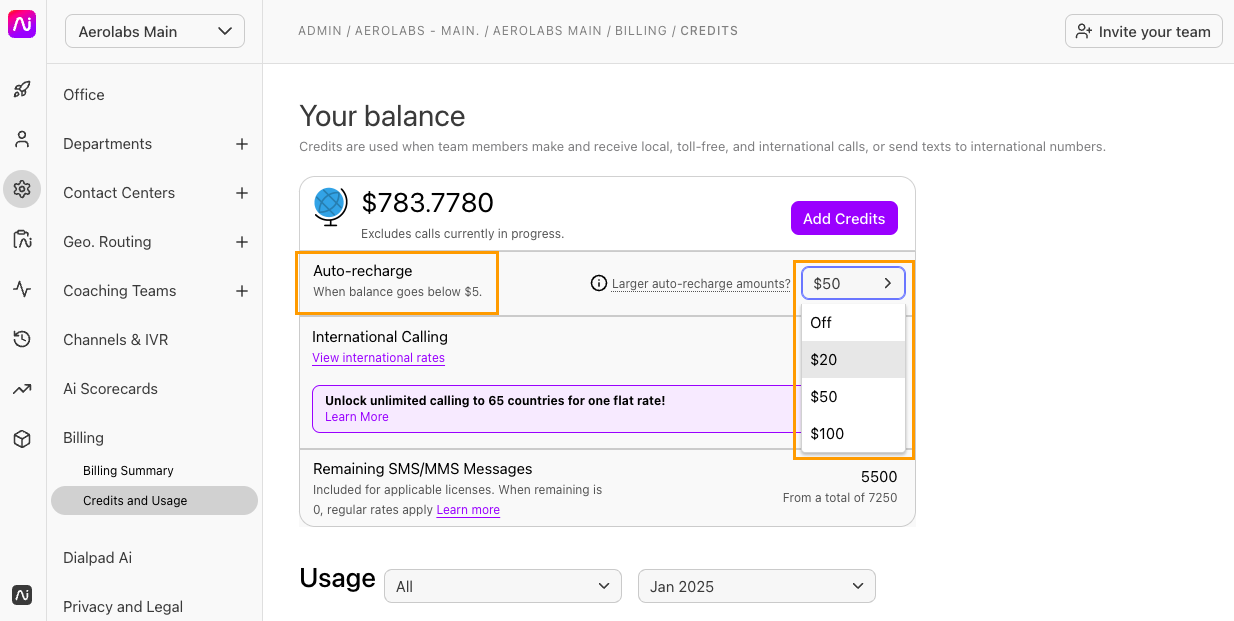
Once enabled, if your credit balance dips below $5, your card will automatically be charged the set amount, and credits will be applied to your account.
Check credit balance
You can view this balance in your Admin Settings at Dialpad.com
Select Billing
Select Credits
International calls are charged at a set rate based on the caller's country location. Inbound calls to US and Canada toll-free numbers are charged to you at $0.02 USD per minute.
Confirm credit card
Some accounts may need to confirm a credit card before calling credits can be added. We do this as an added security step to mitigate fraudulent charges.
We'll post a small charge on your credit card and will ask you to confirm the amount. Simply log into your account to verify and enter the amount in Dialpad. Once verified, you'll be able to add more calling credits whenever you need or even set up automatic recharges..png)
Check your credit usage
Gain a deeper understanding of your credit usage.
Administrators can access and review a monthly breakdown of the following information:
Number of toll-free calls
Number of international calls
Date/Time of calls
Team member/Department that placed or received the call
Phone number that was used
Call duration
Cost
To check your credit usage, go to your Dialpad Admin Settings.
Select Billing
Select Credits and Usage
Navigate to Usage
Filter by users or date
.png)
Tip
Credit usage can be exported. Select Export Credit Usage (.csv) to export your usage.
Frequently asked questions
Will I be billed for Dialpad Support and Dialpad Sell calls?
Yes. Users on Dialpad Support and Dialpad Sell licenses are charged per-minute rates for local inbound and outbound calls. Call pricing for these plans starts at $0.01/min for inbound and $0.02/min for outbound calls within the United States.
If you add a toll-free number to your Dialpad Sell license, there will be an inbound toll-free per-minute fee of $0.02/min.