Dialpad offers monthly updates to the Dialpad for Salesforce package, ensuring you get the most out of our integration.
This article covers upcoming updates to the Salesforce for Salesforce Package only. Be sure to review our Dialpad Release Notes for more information on product updates.
Don’t forget to update your Salesforce package to take advantage of the latest improvements
We always recommend updating your Salesforce package in the Salesforce Sandbox first. If you encounter any issues during the update process, please contact your Customer Success Manager, or Dialpad Support.
Note
Dialpad is committed to providing you with the best possible package. Our features undergo rigorous quality assurance (QA) testing, and we are picky! While we do our best to release the features on the dates listed in this article, if our QA team finds something that's not working exactly as we want, we will delay the feature and push it to the following release.
November 26, 2025
Salesforce package updates v1.819
Track follow-ups more efficiently
A new Callback Requested status is now available in Call Status. It helps teams see when a caller wants a follow-up, making it easier to manage and prioritize callbacks.
Salesforce Tasks save changes
Your changes to Salesforce Tasks made during a call will now be preserved. Dialpad will only apply default values when no updates are made, ensuring your custom edits stay intact.
Dialpad for Salesforce updates
Updates to Dialpad for Salesforce do not require a package update — just open the Dialpad app to see the new features and functionality.
Select SOSL or SOQL for searches in Dialpad
Salesforce uses two types of search query languages: SOSL and SOQL. SOSL is faster and ideal for large datasets, while SOQL supports formula fields but runs slower. You can now select the one that works best for your organization in Dialpad settings.
October 16, 2025
Dialpad for Salesforce updates
Updates to Dialpad for Salesforce do not require a package update — just open the Dialpad app to see the new features and functionality.
Prevent duplicate leads for shared line calls
Previously, fanout calls (when one call rang multiple agents) created a lead for each agent if “Automatically create a lead in Salesforce” was enabled. This issue has been fixed, and leads are now only created when needed to prevent duplicates in Salesforce.
September 16, 2025
Salesforce package updates v1.815
To use features in the package, you must update your Salesforce package.
Custom call status field
We’ve made it easier to check call outcomes. Instead of relying on the Subject field, there’s now a Call Status field that tells you if the call was Connected, Missed, or Cancelled.
Duplicate SMS activity log bug
Some users noticed duplicate SMS activity logs whenever both WhatID and WhoID were set. This is now fixed!
Duplicate call activity task record bug
A few users reported that extra Salesforce task records appeared for call activity whenever the created and modified fields differed. We’ve fixed this.
August 5, 2025
Salesforce package updates v1.813
To use features in the package, you must update your Salesforce package.
Migration from Workflow rules and Process builder
Salesforce will retire Workflow Rules and Process Builder on December 31, 2025.
To ensure your automation continues to function smoothly, Dialpad has migrated all legacy Workflow Rules to Salesforce Flows. This update is included in Dialpad Manage package version 1.813 and later.
Due to Salesforce’s managed package restrictions, we’re unable to deactivate or delete the retired Workflow Rules on your behalf.
You need to manually deactivate and delete the legacy Dialpad Workflow Rules in your Salesforce instance to complete the migration and prevent any future conflicts.
Screen pop custom objects in Salesforce
Custom objects now show up with screen pop in both Dialpad and Salesforce. Whether you’re using the CTI or the Dialpad app, incoming calls now trigger the related Salesforce record tied to the caller, so you’re never starting from scratch.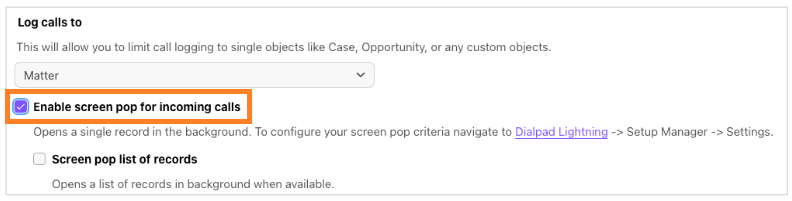
Sort your list by last dialed in Powerdialer
Admins can now have Powerdialer lists sort by ‘Last dialed’ by default, and easily change it with a custom property if needed.
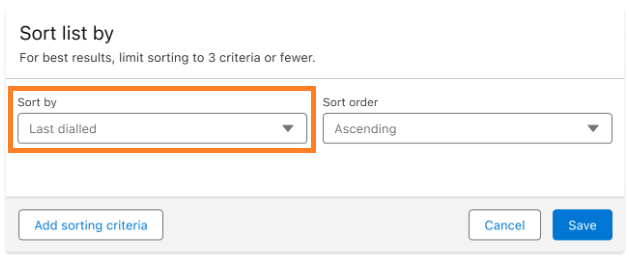
Dialpad for Salesforce updates
Updates to Dialpad for Salesforce do not require a package update — just open the Dialpad app to see the new features and functionality.
Faster call logging for voicemail
Logging calls with voicemail used to take up to 10 minutes, but with recent performance improvements, it now completes in just a few minutes.
Improved record matching
Dialpad for Salesforce now uses a faster search method (SOSL) and exact matching to connect phone numbers to Salesforce records more accurately. This boosts automatic matching and improves call logging.
Salesforce information in Dialpad APIs
Dialpad API users can now retrieve Salesforce record data, including the primary record and any related records added by agents, alongside call event details such as calling, connected, and hang up.
June 17, 2025
Dialpad for Salesforce updates
Updates to Dialpad for Salesforce do not require a package update — just open the Dialpad app to see the new features and functionality.
Change to shared line SMS logging
The default assignee option for shared line SMS logging has been removed. Previously, messages could be incorrectly assigned to any connected Salesforce agent. You must now specify a Salesforce User or Queue as an alternate assignee.
Dialpad SMS Log object for 1:1 messages
The Dialpad SMS Log is now available for 1:1 messages, not just Shared Line Messages.
Log missed calls in Salesforce
This release introduces automatic logging of missed calls (and voicemails) in Salesforce for both 1:1 and shared line numbers. Admins can control this functionality via a new setting. When enabling logging for shared lines, a default assignee, such as a Salesforce supervisor or a queue, is required.
June 3, 2025
Salesforce package updates v1.805
To use features in package, you must update your Salesforce package.
Automatically log a related object
Dialpad now automatically associates call logs with related Salesforce records when only one match (e.g., opportunity, account, or contact) is found. This eliminates the need for manual linking and streamlines activity logging within your CRM.
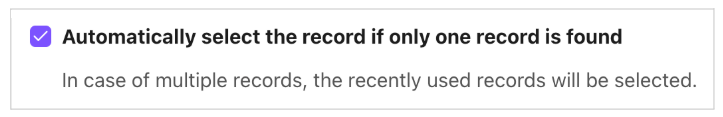
Browse records from the Dialpad sidebar
Filter and sort options, previously available in the Dialpad widget for Salesforce, are now also in the Dialpad sidebar, making it easier to manage and view your call activity.
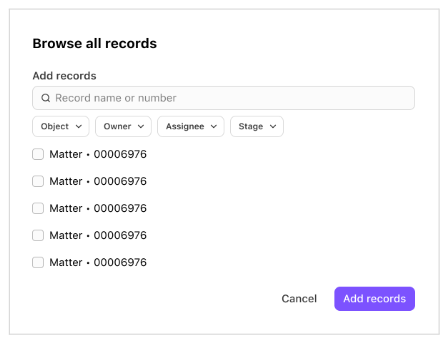
Extract notes and call summary URLs
Extract agent-added notes and Call Summary links to improve visibility, streamline follow-ups, and keep everyone on the same page.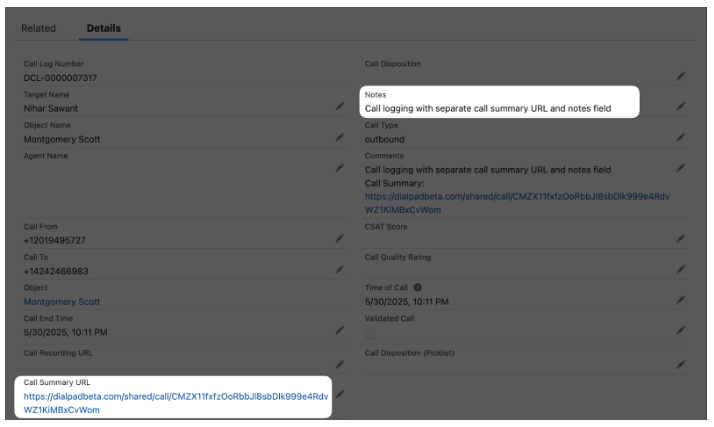
Record creation bug
A few users reported that duplicate records were created when converting a lead to a contact or account during an active call. This is now fixed!
May 6, 2025
Salesforce package updates v1.798
To use features in package, you must update your Salesforce package.
Salesforce installation bug
Some users reported that installation was blocked when encrypted fields were enabled. This has been fixed.
March 18, 2025
Salesforce package updates v1.793
To use features in package, you must update your Salesforce package.
Cross-object filter criteria in PowerDialer
Have you ever needed to create a PowerDialer list of opportunities based on account values?
Good news! With this update, you can now directly select related objects when setting up the PowerDialer filter—no need to create formula fields.
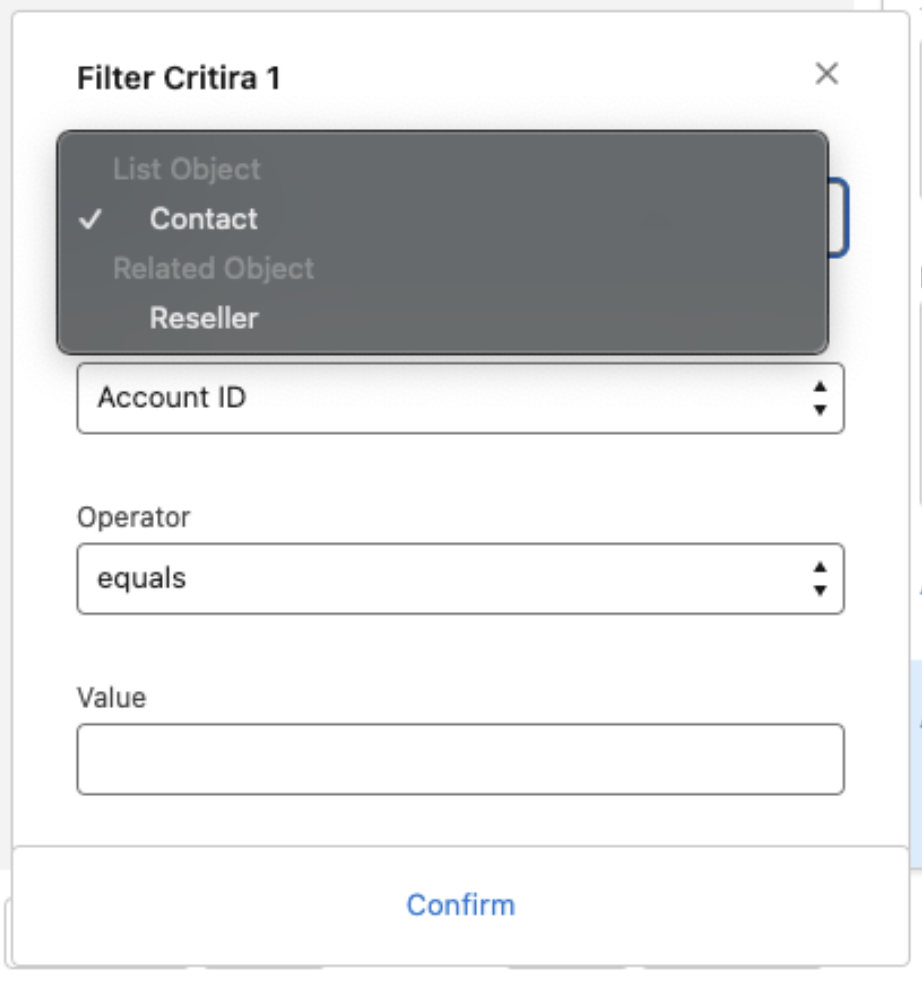
Salesforce Task creation improvements while logging calls
The v1.758 release included a major improvement to efficiently manage Salesforce Tasks while logging calls and prevent storage limits from being reached when modifications were made. However, this led to unintended consequences, disrupting automation and workflows. To address this, we re-evaluated our approach and implemented a solution that modifies tasks intelligently, ensuring storage is not overloaded and automation remains intact.
Dialpad for Salesforce updates
Updates to Dialpad for Salesforce do not require a package update — just open the Dialpad app to see the new features and functionality.
Salesforce-based disposition logging
Call dispositions provide the most efficient way to categorize call outcomes, enabling supervisors to generate reports and track team performance effectively.
Previously, call dispositions were only available with a Support (Contact Center) license. With this update, you can now create dispositions in Salesforce and use them on your calls. Just make sure the allow call disposition setting is enabled.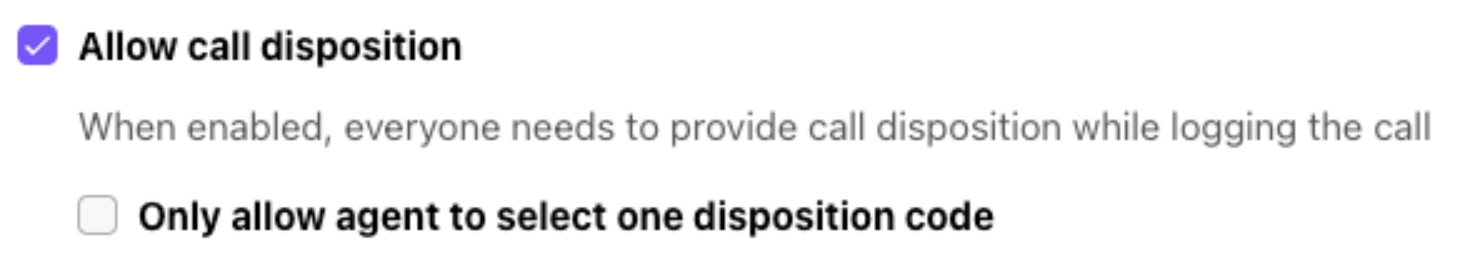
While logging calls, you'll see a list of dispositions. You can customize this list by modifying the ‘Call Disposition (Picklist)’ field in the Dialpad Call Log object..png)
Log calls to Dialpad Call Log object
We’re giving you more control and flexibility over how Salesforce Tasks are created when logging Dialpad calls. You’ll now have the option to:
Disable Salesforce Task creation and log calls only to the Dialpad Call Log Object, allowing you to leverage Dialpad's AI features.
Log the call in both Salesforce Tasks and the Dialpad Call Log Object for comprehensive tracking.
Log the call only as a Salesforce Task, if that best fits your workflow.
Easier way to find related objects in the CTI
When adding related records during call logging, you can now select custom objects in addition to standard objects. Plus, you’ll have enhanced search options, allowing you to filter by owner, assignee, and in some cases, status.
Currently, this feature is only available in the Salesforce CTI, but we plan to bring it to the Dialpad sidebar widget soon!
New setting: Control Call Logging Requirements
Dialpad automatically creates call log objects in Salesforce for every call, whether made from the Dialpad sidebar or Salesforce CTI. Previously, adding a subject and note was mandatory on the sidebar but not in CTI, creating inconsistencies.
Now, a new setting lets you choose whether subject and note fields should be mandatory for both CTI and the sidebar, ensuring a consistent call logging experience.
February 21, 2025
Salesforce package updates v1.789
To use features in package , you must update your Salesforce package.
‘Call to (First)’ field to identify the original number dialed
Many businesses have a single customer-facing number that routes calls to different departments via an IVR workflow or internal transfers. This means the number a customer dials is often different from the number an agent ultimately receives the call on, making it difficult to measure the effectiveness of customer-facing numbers.
With this update, every Dialpad Call Log will include a new field: "Call to (First)." This field captures the initial number dialed by the customer before any internal transfers.
If a call was transferred internally, the "Call to (First)" field will show the original number dialed, while the "Call to" field will show the final recipient.
If there was no transfer, both fields will contain the same number.
This provides better visibility into call routing and helps analyze the performance of customer-facing numbers more accurately.
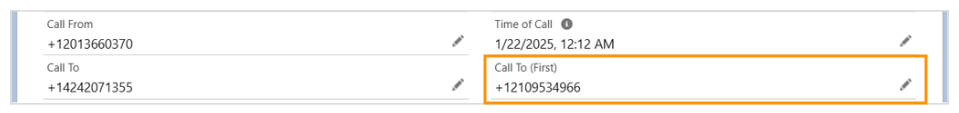
Support for Salesforce Apex v50
All the Apex Classes are API v50 or more. This ensures you can use any of the latest Salesforce features, like ICU locale formats. Read more on the Salesforce release notes to understand the benefits you will be getting.
Voicemail bug
Some users reported that their voicemail links were absent from the Salesforce task while logging the call. This has been fixed.
Start dial bug
A few users noted that the ‘Start dial’ option was available even if no records were available for calling in Salesforce Powerdialer. We’ve fixed this.
October 17, 2024
Salesforce package updates v1.777
To use features in package, you must update your Salesforce package.
Performance improvements
Our team updated many behind-the-scenes functions that are a little too small to see (and a little too difficult to explain without going into Software Engineer-speak). We’ll return next month with more "visible" product updates.
August 29, 2024
Salesforce package updates v.1.775
To use features in package, you must update your Salesforce package.
Timezone-Based filtering for Powerdialer
Say goodbye to wasted calls! Our Powerdialer now automatically filters lists by timezone, ensuring your team always reaches prospects at the right time.
Disable capacity management using Salesforce Omnichannel
Need more control over your Salesforce Omnichannel with Dialpad, integration? Now, you can toggle automatic capacity management.
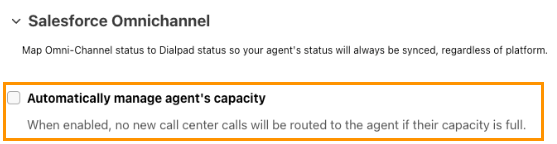
This is ideal for scenarios where you want to update your status without affecting capacity.
August 19, 2024
Salesforce package updates v1.771
To use features in package, you must update your Salesforce package.
Automatically select any related object based on navigation
Dialpad’s Salesforce integration now lets you automatically log calls to a related custom object when you open it in the background. Previously, this functionality was only available to cases and objects.
Content Security Policy (CSP) trusted URLs for Dialpad
To tackle cross-site scripting (XSS) attacks, Salesforce is making changes to its Content Security Policy. Admins will now define trusted URLs to ensure all third-party plugins (like Dialpad) work inside Salesforce. With this release, we ensure these settings are added directly so you don’t have to worry about why Dialpad suddenly stopped working.
July 4th, 2024
Salesforce package updates v1.770
To use features in package, you must update your Salesforce package.
Quality Calls in Salesforce
We recently introduced Quality Calls in Dialpad, which uses Dialpad’s proprietary AI to analyze Coaching Team calls based on key business call metrics to determine if they should be considered for data insights and coaching. Now, in every Dialpad Call Log object, you’ll see the Quality Call field — if the box is checked, you know it was a Quality Call.
.png)
More AI Playbooks data
Not too long ago, we introduced several Dialpad AI features in Salesforce. We know how much you love the data (and value!) that AI Playbooks offer, and we’re excited to bring more of it to Salesforce. Now, you’ll be able to see which AI Playbook questions were used and the answer summary, right in Salesforce.
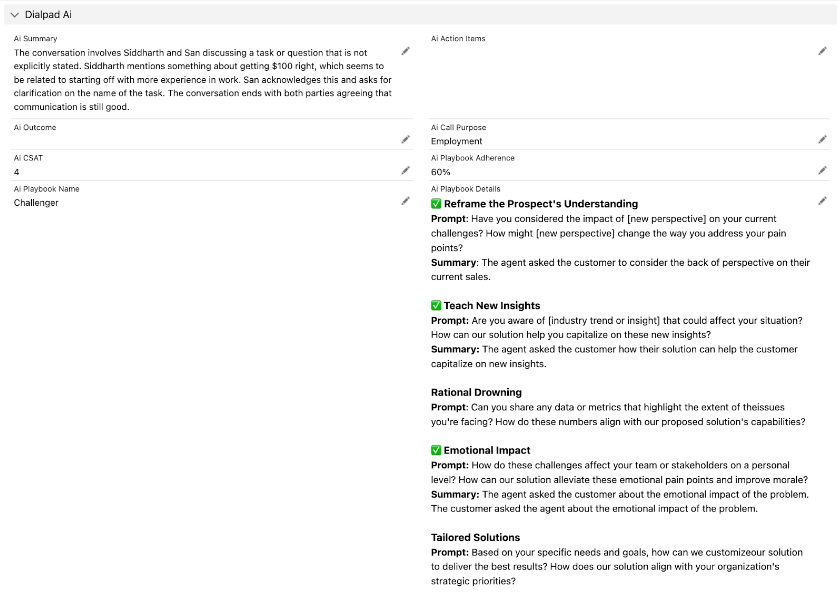
No more mandatory permission sets
It used to be mandatory to provide ‘Dialpad for Salesforce - Administrator’ and ‘Standard Users’ permission sets for ‘all the users’.
With this update, permission sets are no longer required for non-Dialpad users.
Check the Powerdialer list condition before making a call
Previously, when a dynamic Powerdialer list was created using a supported object, there was a 24-hour delay when a related object was updated.
Now, you no longer need to wait 24 hours. While making a call, we check these filters as an additional measure, and skip calling them if the filter condition is unmet.
June 6th, 2024
Salesforce package updates v1.765
To use features in package, you must update your Salesforce package.
List cloning bug
Some users report that they could not clone Powerdialer lists that contained mandatory custom fields. We have fixed this issue in this release.
May 9th, 2024
Salesforce package updates v1.762
To use features in package, you must update your Salesforce package.
Component bug
We recently started supporting many Dialpad AI features in Salesforce, and some users reported problems when adding the Dialpad AI component to the Task Object. This package update resolves this issue, so you'll want to update your Salesforce Package as soon as possible.
April 1st, 2024
Salesforce package updates v1.760
To use features in package, you must update your Salesforce package.
Behind-the-scenes improvements
In this release, our team focused on polishing your favorite details, fixing minor bugs, and enhancing a few small features, improving your overall experience with Dialpad for Salesforce.
March 1st, 2024
Salesforce package updates v1.758
To use features in package, you must update your Salesforce package.
AI Recaps in Salesforce
If you're a part of our AI Recaps Early Adopter Program, you'll now be able to log AI Recaps (and additional Dialpad AI features) in Salesforce!
The Dialpad Call Log Object will include a new section called Dialpad AI that contains the following fields:
Recap
Action Items
Outcome
Call Purpose
CSAT
Playbook Adherence
These details will be visible on the contact page, and lets supervisors report on not only the client experience, but also their rep's performance.
Hyperforce support
The Dialpad for Salesforce integration now supports Salesforce Hyperforce.
Hyperforce is the next-generation Salesforce infrastructure architecture, built for the public cloud. Hyperforce infrastructure is composed of code rather than hardware, so that the Salesforce platform and applications can be delivered rapidly and reliably to locations worldwide, giving customers more choice and control over data residency.
Call logging improvements
This package update includes a much-improved call logging experience.
With these improvements, you'll notice the call logging process is faster, more efficient, and more reliable.
Deleting associated standard objects now deletes tasks
We've made some updates to the call logging and task association processes.
Now, when you remove an association, the respective tasks are deleted. This ensures that no unused tasks occupy your storage. If you change the association (perhaps as part of an automation or workflow), you may notice the tasks are deleted.
Additionally, if custom call logging is enabled and you update the Dialpad call's WhoID and WhatID, the task will be deleted, and a new task will be created.
We suggest you clone the Task object and modify the fields to avoid this.
February 4th, 2024
Salesforce package updates v1.754
To use features in package, you must update your Salesforce package.
Powerdialer performance improvements
This package update includes improved Powerdialer performance when processing more than 10,000 records.
Whether you are an enterprise company, or a growing business, dealing with large records will no longer hinder your progress. We have optimized the Powerdialer to deal with large-scale record management easily. Be it bulk uploading, updating, adding, or filtering records, rest assured that your actions will work without a hiccup!
Large record loading in Salesforce Classic bug
We've fixed the inability to load large records in the Manage Users screen of Salesforce Classic.
Powerdialer timezone filter bug
A few users reported that their Powerdialer filters did not function if they added a timezone filter as well. This has been fixed.
December 1st, 2023
Salesforce package updates v1.749
To use features in package, you must update your Salesforce package.
Powerdialer exclusion criteria omission bug
When creating a dynamic Powerdialer list, exclusion criteria were sometimes ignored. This bug has been fixed.
Screenpop loading delay with high volumes
Some users reported a loading delay when loading more than 1000 cases or opportunities when using Screenpop. We have fixed this problem!
Opportunity creation bug
A few users noted that they had to grant permissions whenever using automations to create opportunities. This issue has been fixed.
Dynamic list creation bug
Some users reported that the Powerdialer Dynamic lists often failed to update when they had identical contacts. We have added a fix for this workflow.
Redundant logs for custom objects bug
For some custom objects, many duplicate logs were created for call logging. We have fixed this behavior.
October 27th, 2023
Salesforce package updates v1.744
To use features in package, you must update your Salesforce package.
Powerdialer list creation improvement
Users are now restricted from creating a Power Dialer list while in active State. Whenever a new Power Dialer list is created, it will default to a deactivated state until activated by users.
Multiple task bug
Some users reported that multiple tasks were being created when an unknown number was linked to a case. This has been resolved.
Component error bug
A few users reported pop-up notifications from Salesforce during their active calls, displaying an error message "Component error has occurred." This has been fixed.
September 29, 2023
Salesforce package updates v1.740
To use features in package, you must update your Salesforce package.
Filter change capability disabled for active lists
When a list is active, the 'List filter updated' option will be disabled. Filters can now only be edited when the list is deactivated.
September 1st, 2023
Salesforce package updates v1.736
To use features in package, you must update your Salesforce package.
“Relate to” improvement
The Relate To drop-down list now supports more than 20 custom objects.
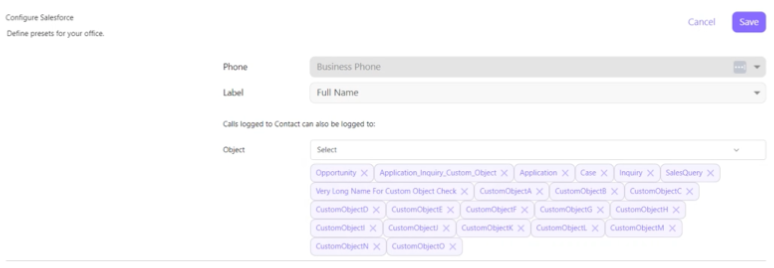
Timezone support for Power Dialer calls
We added a timezone field for records (leads, contacts, and accounts). customers to define their preferred time to attend calls and makes sure they will not be dialed outside of the specified time. For example, customers can indicate their availability for calls between 9 AM and 5 PM or 10 AM and 6PM. You'll see the record's timezone details listed in your Power dialer List.
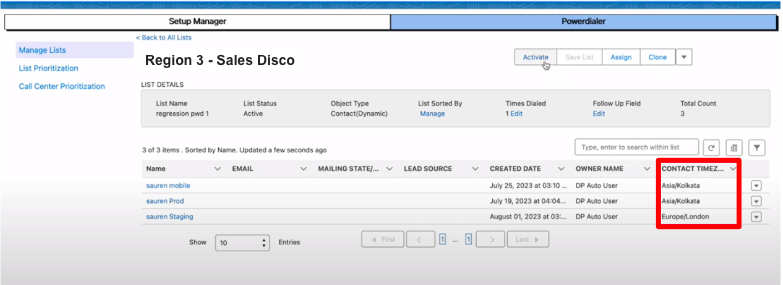
August 4th, 2023
Salesforce package updates v1.730
To use features in package, you must update your Salesforce package.
This package update offers the following new features:
Direct line messages (1:1)
Shared lines (Contact Center or Department)
Group SMS
PowerDialer Exclusion Settings improvements: Users can exclude records from lists based on certain criteria, including list creation and filter updates. The exclusion logic will be applied to existing records automatically, allowing users to exclude records from lists in a more flexible and efficient way.
Hide/Exclude closed cases when matching contacts: With this enhancement, closed cases are hidden from view when the user has selected to show the open cases associated with contact during contact matching.
Timezone Support: With this enhancement, clients will be called only during their desired availability.
Enhanced Control over Dialpad Queue Records: Admins now have the ability to hard-delete the Dialpad queue records using settings in Dialpad for the Salesforce package.
This feature must be manually enabled, please contact Dialpad support for activation
Controlled Creation of Dialpad Activity Logs: Admins can restrict the creation of activity logs based on specific settings.
This feature must be manually enabled, please contact Dialpad support for activation
Comment bug
Some users reported that Salesforce comments were logging twice. We've fixed this.
Task update bug
A few users reported that when they selected a related object logging from either the Dialpad app or Salesforce CTI, the standard task was not updated with all the necessary details (Dialpad Call Recording URL, Dialpad Call End Time, Subject, Disposition Notes, Updated/Recent Comments). This has been fixed.
Simplified Picklist values
Picklist values are now presented as comma-separated entries.
Accurate record count bug
Some users reported that the activity page count was displaying incorrectly after adding records to a list. This has been fixed.