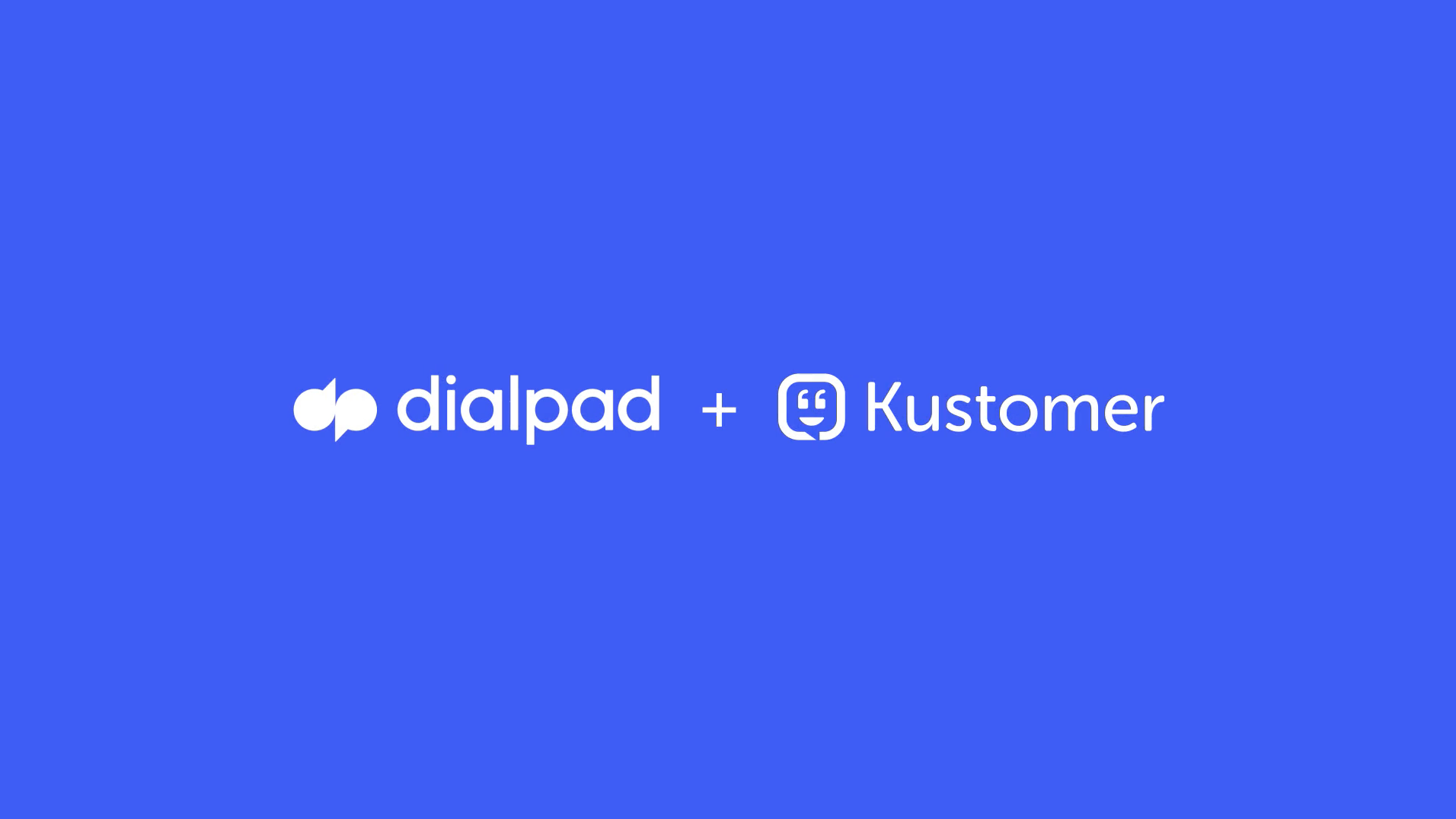
Kustomer provides agents with a single place to focus and, more importantly, assist customers as they reach out to your business.
With a holistic view of all customer activities from purchasing to emails and everything in-between, Kustomer users have everything they need to engage in meaningful conversations from a single screen rather than jumping around multiple windows or tools.
With this integration in Dialpad, agents are able to continue offering personalized support at scale with the addition of a reliable, HD-quality business communications platform that keeps them completely inside the Kustomer platform.
Let's take a look at the Kustomer integration in Dialpad.
*It is only accessible through Kustomer using an API key.
Dialpad + Kustomer: How It Works
After adding the Dialpad integration from the Kustomer marketplace, agents will see inbound call notifications on their screen with the ability to answer straight from inside Kustomer.
If a customer’s number matches what lives inside the Kustomer platform, agents will automatically see the existing interactions pop up on their screen so they have the full picture of their customer’s activity at the time of the call.
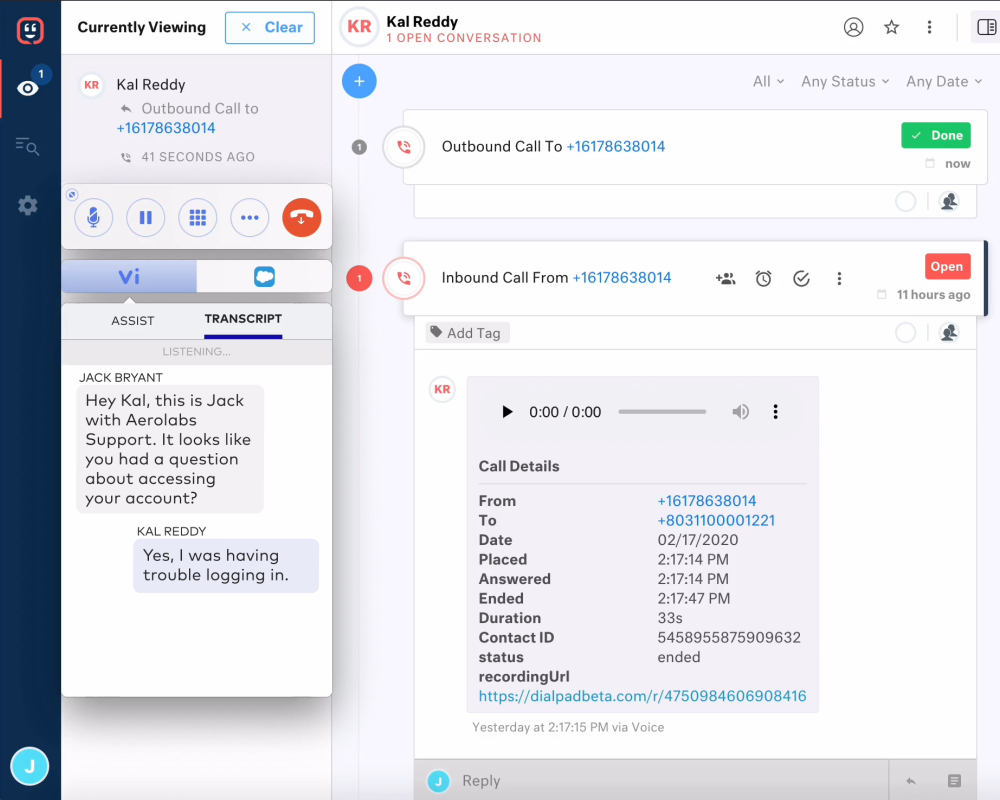
Calls are powered through the Dialpad Everywhere widget, which includes functionality like:
- Call controls (mute, record, transfer, hang up)
- Integration quick links (CRM, email, events)
- Live call transcription (Dialpad Ai)
- Agent recommendation cards for FAQs (Dialpad Ai)
Using Dialpad in Kustomer
Once connected, if you have the Dialpad Chrome Extension installed, you will also be able to click to call right from Kustomer.
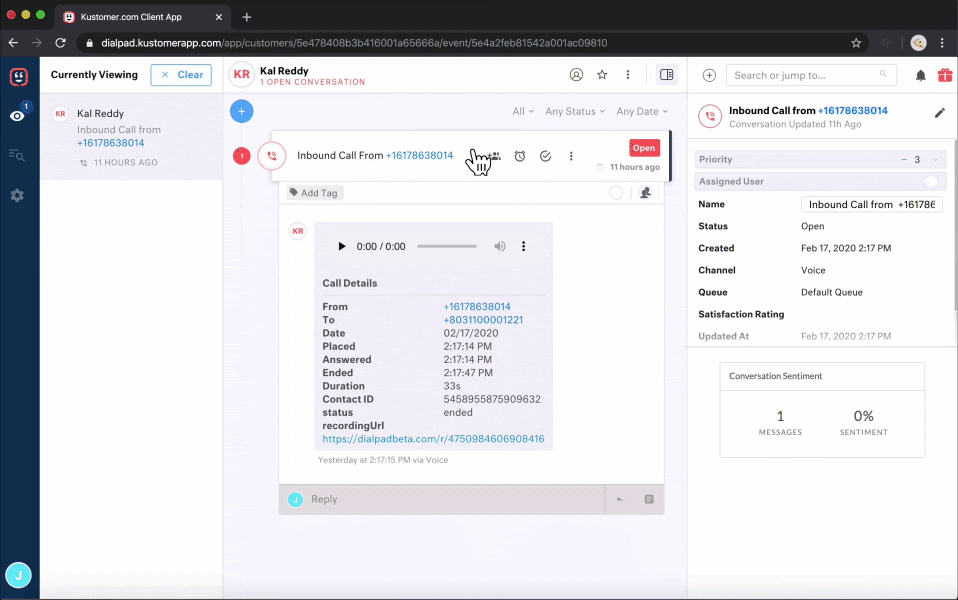
Calls are powered through the Dialpad Everywhere widget, which includes functionality like:
- Call controls (mute, record, transfer, hang up)
- Integration quick links (CRM, email, events)
- Live call transcription (Dialpad Ai)
- Agent recommendation cards for FAQs (Dialpad Ai)
Frequently asked questions
What functionality is supported with Dialpad + Kustomer?
The Dialpad integration allows Kustomer agents to click-to-call from right inside the Kustomer platform. Call details are automatically logged including duration, timestamp, and audio recording. Additionally through the Dialpad Everywhere widget, agents have access to live transcriptions, call controls, and recommendation cards.
Dialpad's integration with Kustomer also supports SMS logging.
Does the Dialpad + Kustomer integration include call logging?
Yes! Every call initiated or received on your Dialpad line will log to Kustomer as long as your admin has enabled the integration. In addition, to call activity, voicemails and call recordings will also be logged to your customer’s activity history.
Why don't I see my recordings logged?
In order for your recordings to log, you will need to add an API key that contains the Recording Exports Scope. You can access API keys by following the instructions here, then click the dropdown menu for Additional scopes, select "Recording export," then hit Save.
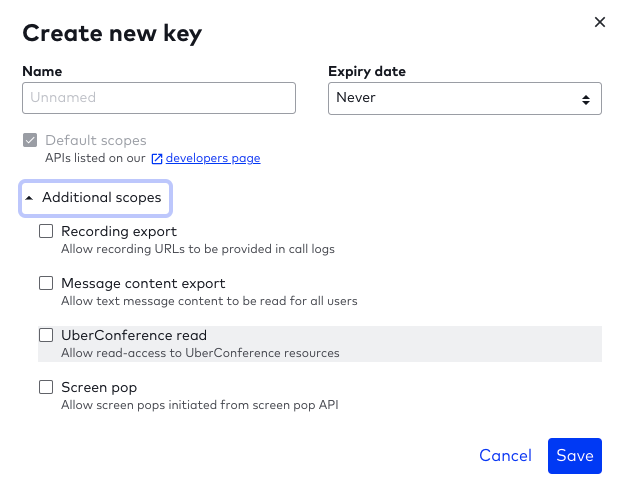
Which plan types are required for this integration?
To connect both platforms, customers will need to be on the Kustomer Enterprise plan and the Dialpad or Enterprise plan.