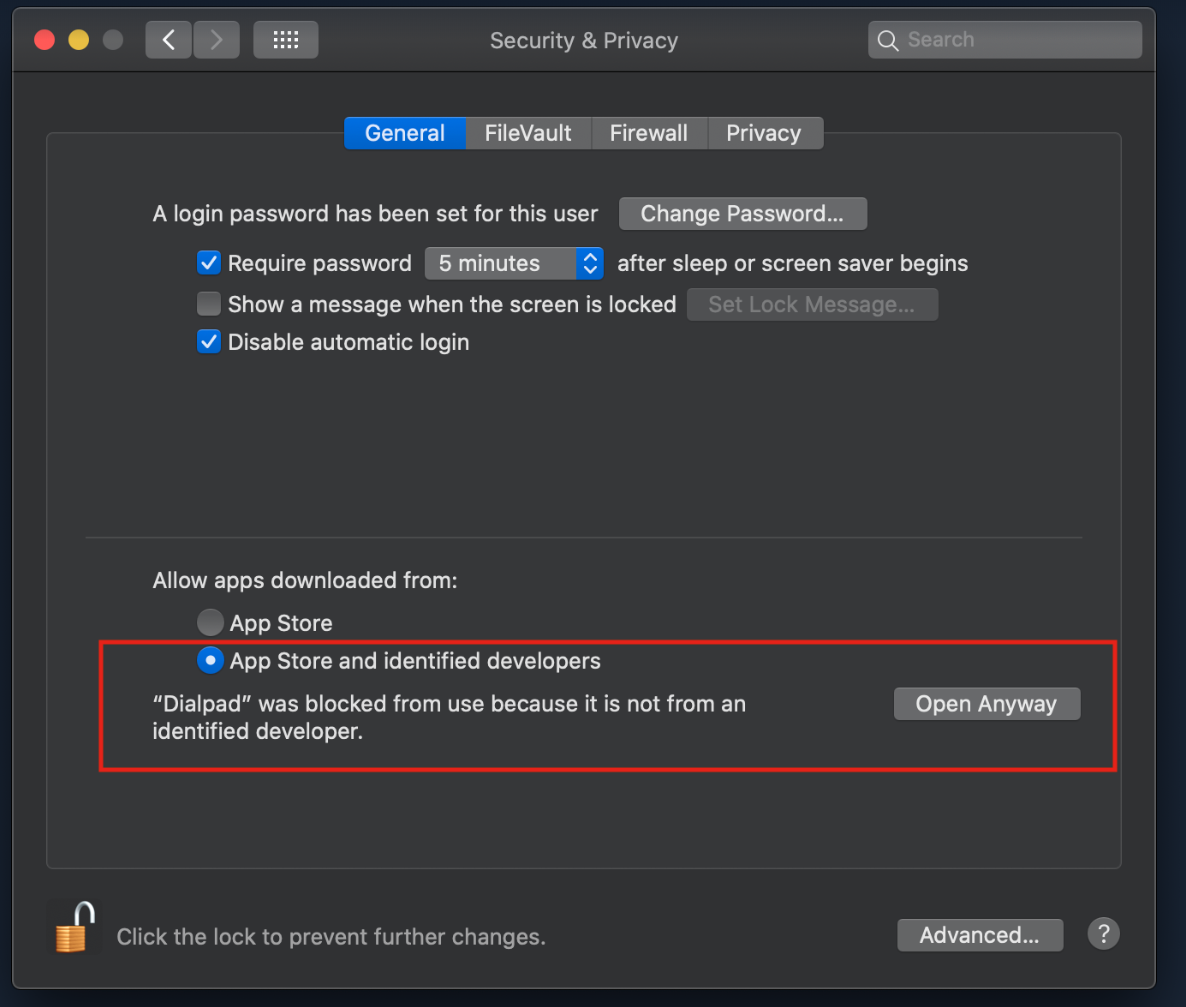Instead of a browser, use the Dialpad Meetings app to get the full AI Meetings experience.
Download the Dialpad Meetings app
The native Dialpad Meetings app is available for Mac and Windows. Use the links below to download Dialpad Meetings today!
Download for Mac
Download for Windows
Frequently asked questions
I'm on a macOS Catalina and get an error message when installing the native app. What's going on?
If you're using macOS Catalina or above, you must allow Dialpad to open/install the native app through your System Preferences.
Navigate to Security & Privacy > General and select Open Anyway in the Allow Apps downloaded from section.