Stop worrying about tracking your Contact Center's call credits usage by purchasing Dialpad’s Unlimited Domestic Calling Add-on.
This add-on simplifies billing with a flat-rate monthly fee, perfect for contact centers handling high volumes of domestic calls.
Let’s dive into the details.
Who can use this
The Unlimited Domestic Calling Add-on is available to Dialpad Support and Dialpad Sell users.
Purchase Unlimited Domestic Calling
Admins can purchase the Unlimited Domestic Calling Add-on from their Dialpad Admin Portal.
Go to Office Settings
Select Licenses
Navigate to Preferred Add-ons
Beside Unlimited CCaaS Domestic Minutes, select Purchase licenses
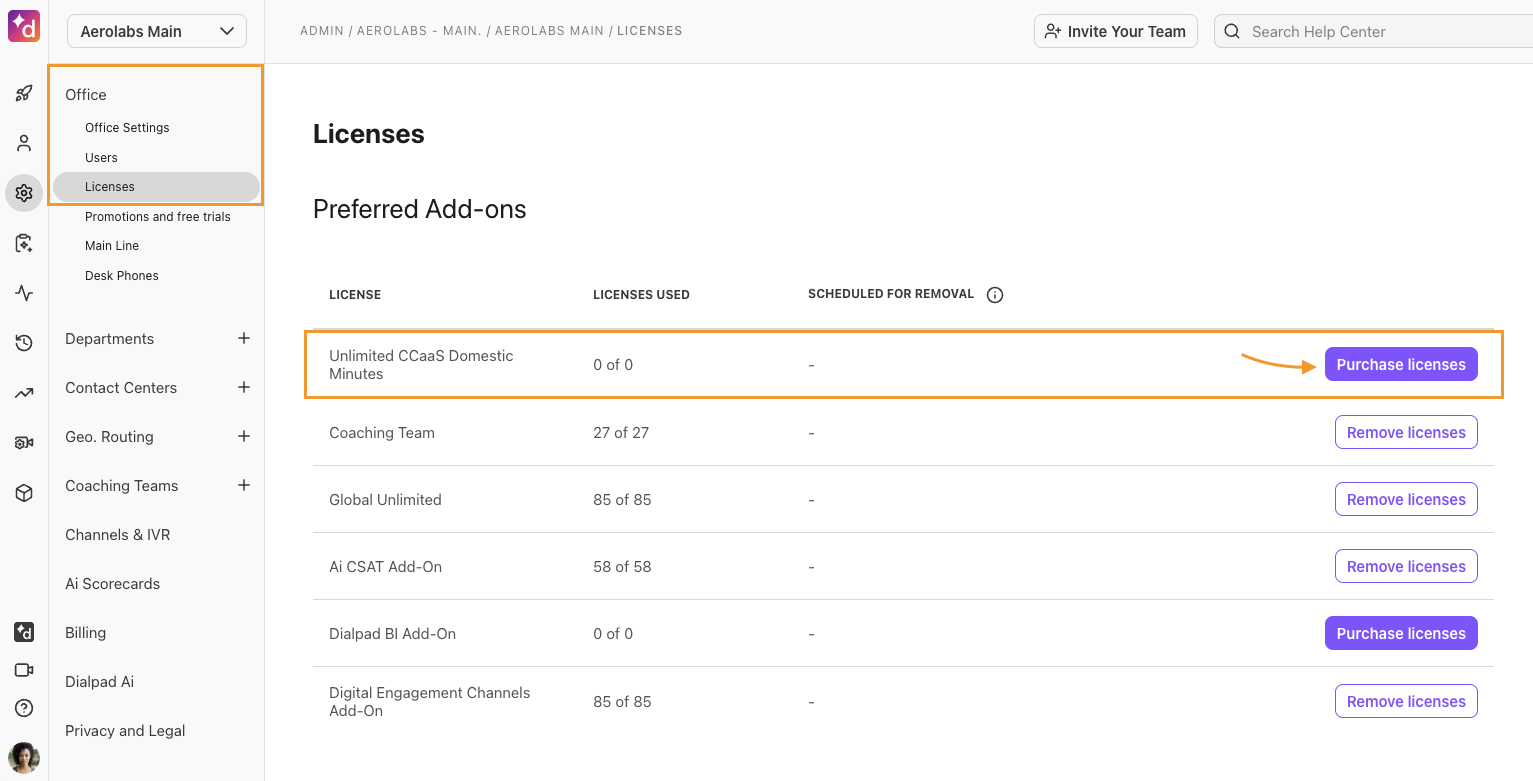
Review the amount, then select Confirm purchases
Note
This add-on applies to all Contact Center users within an office.
What is a domestic call?
A domestic call is an outbound call made within the same country as your office.
For example, if your office is in India and you call an Indian number, it is considered a domestic call.
Note
Calls are also classified as domestic in the following scenarios:
Within the United States and Canada.
Between Australia and New Zealand.
From the US to Puerto Rico.
Within Great Britain.
Frequently asked questions
Can I really use as many minutes as I want?
Dialpad does have a fair usage policy — the Unlimited Domestic Calling Add-on provides 3000 minutes per month, per license.
Why isn’t this available for Dialpad Connect users?
Dialpad Connect plans include free domestic calling already, so there is no need for an add-on.
Why don’t I see the purchase license button?
If your company is new to Dialpad, self-service may not be available. Please reach out to your Customer Success Manager to purchase this add-on.
Does this apply to messaging?
No. The Unlimited Domestic Calling Add-on is only applicable to calls, not messaging.
What happens to my credits if I purchase the Unlimited Domestic Calling Add-on?
Any credits previously purchased will remain on your account and can be used for toll-free or international calls.
What about inbound calls?
This add-on includes both inbound and outbound calls to/from domestic numbers. It does not, however, include inbound Toll-Free minutes.