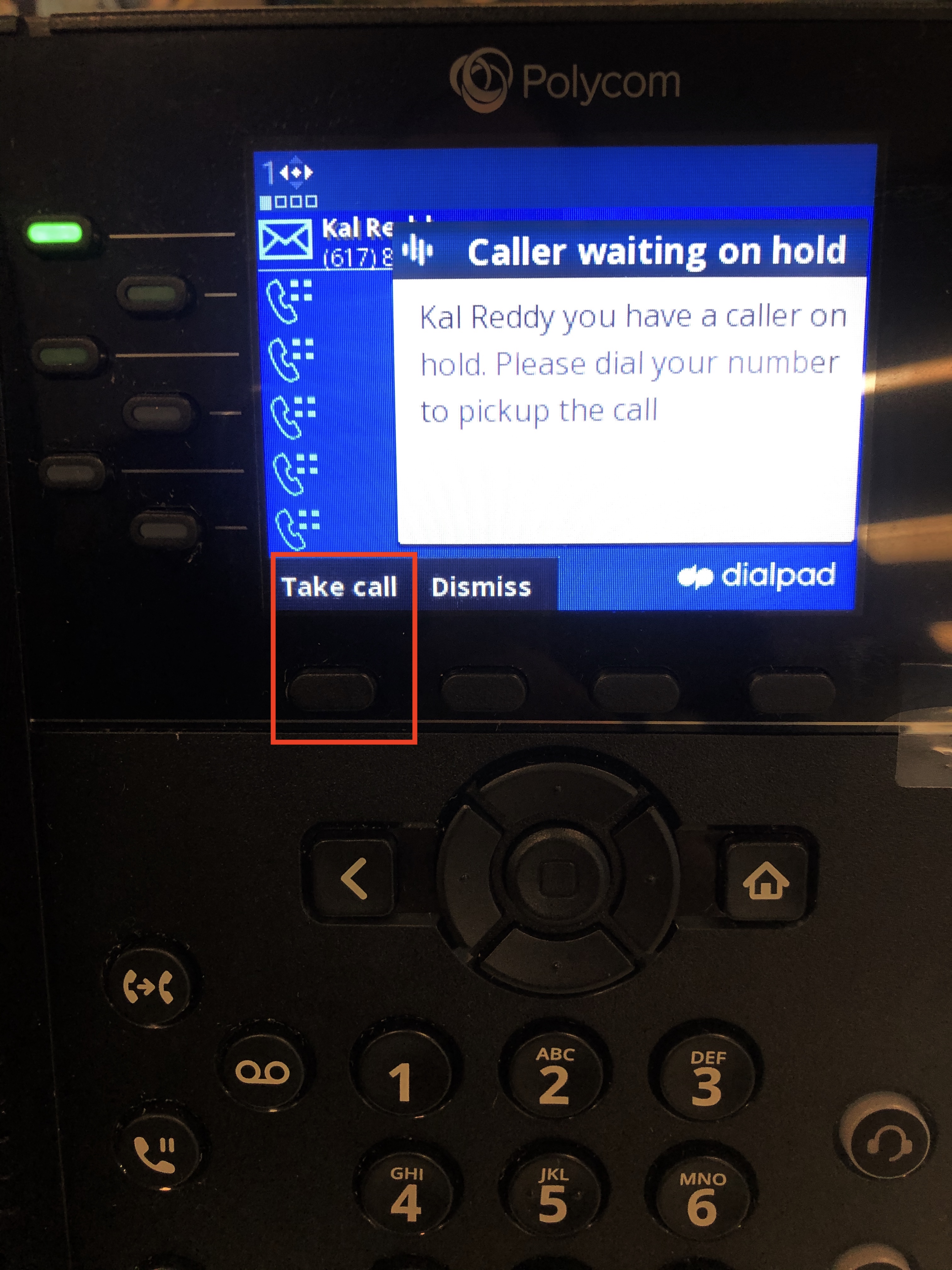Users have the ability to transfer a call to another user's individual hold queue and have that call be answerable on the desk phone. Just follow the steps laid out below:
- While on an active call, click on More from your desk phone

- Press the down button until you land on, Transfer to Hold, select it by pressing the button underneath it

- Select your intended target from the list that populates below or search for them by pressing search.
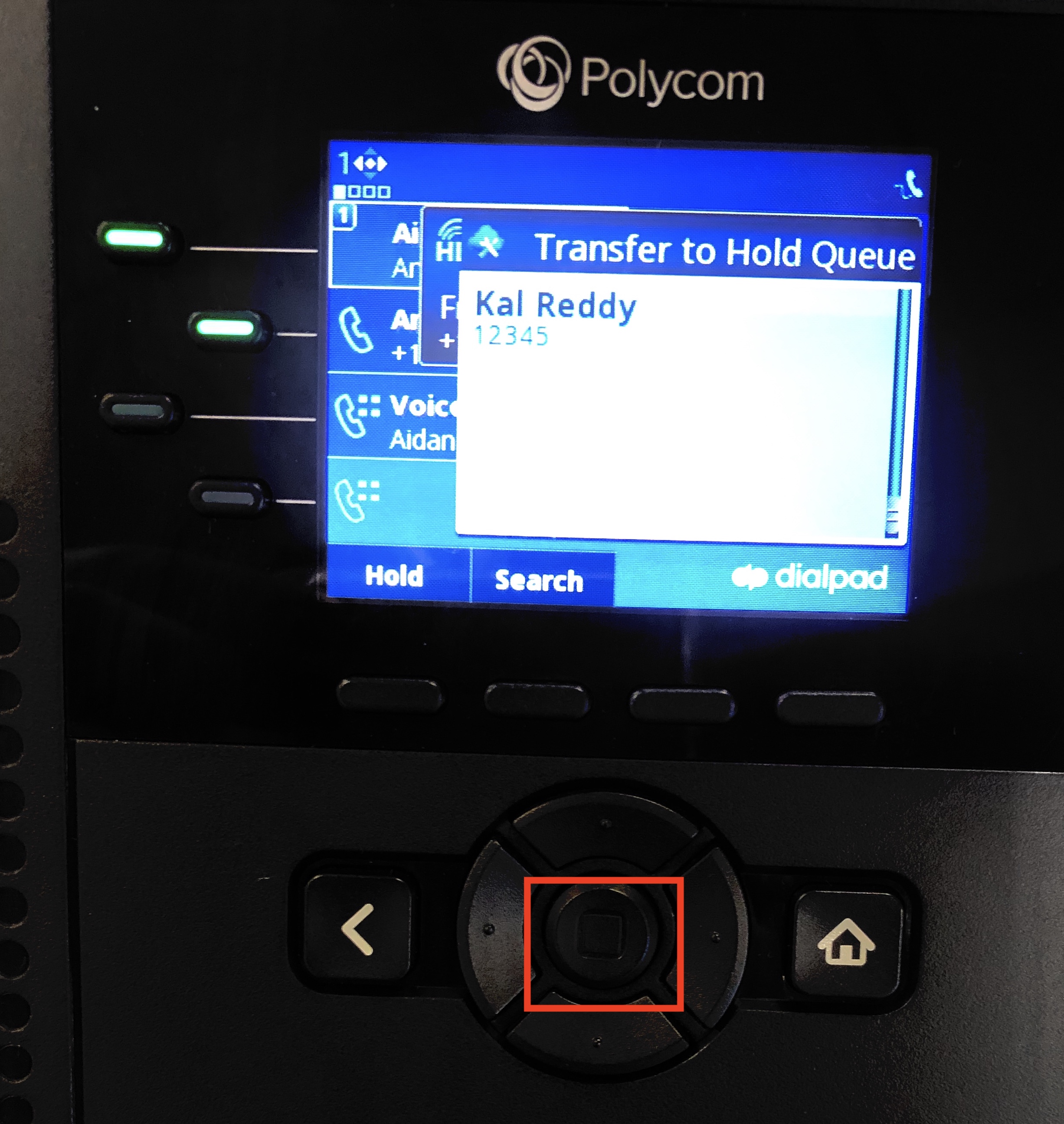
- Once the call has been transferred, the intended target will see a message appear on their desk phone's screen letting them know they have a caller on hold. To answer they just need to select Take Call.