The Queue Health Report offers a quick, comprehensive view of your main Contact Center queue metrics, helping you keep them optimized.
This out-of-the-box report lets you track key metrics like wait time and call handle time to improve queue flow and boost overall contact center efficiency and boost customer support.
Let’s dive into the details.
Who can use this
The Queue Health Report supports Voice Contact Center channels and can be used by Contact Center Admins and Supervisors.
This feature is currently in an Early Adopter Program and is not yet available to all users.
Access the Queue Health Report
To access the Queue Health Report, go to the Dialpad Admin Portal.
Select Analytics
Select Reports
Select Queue health
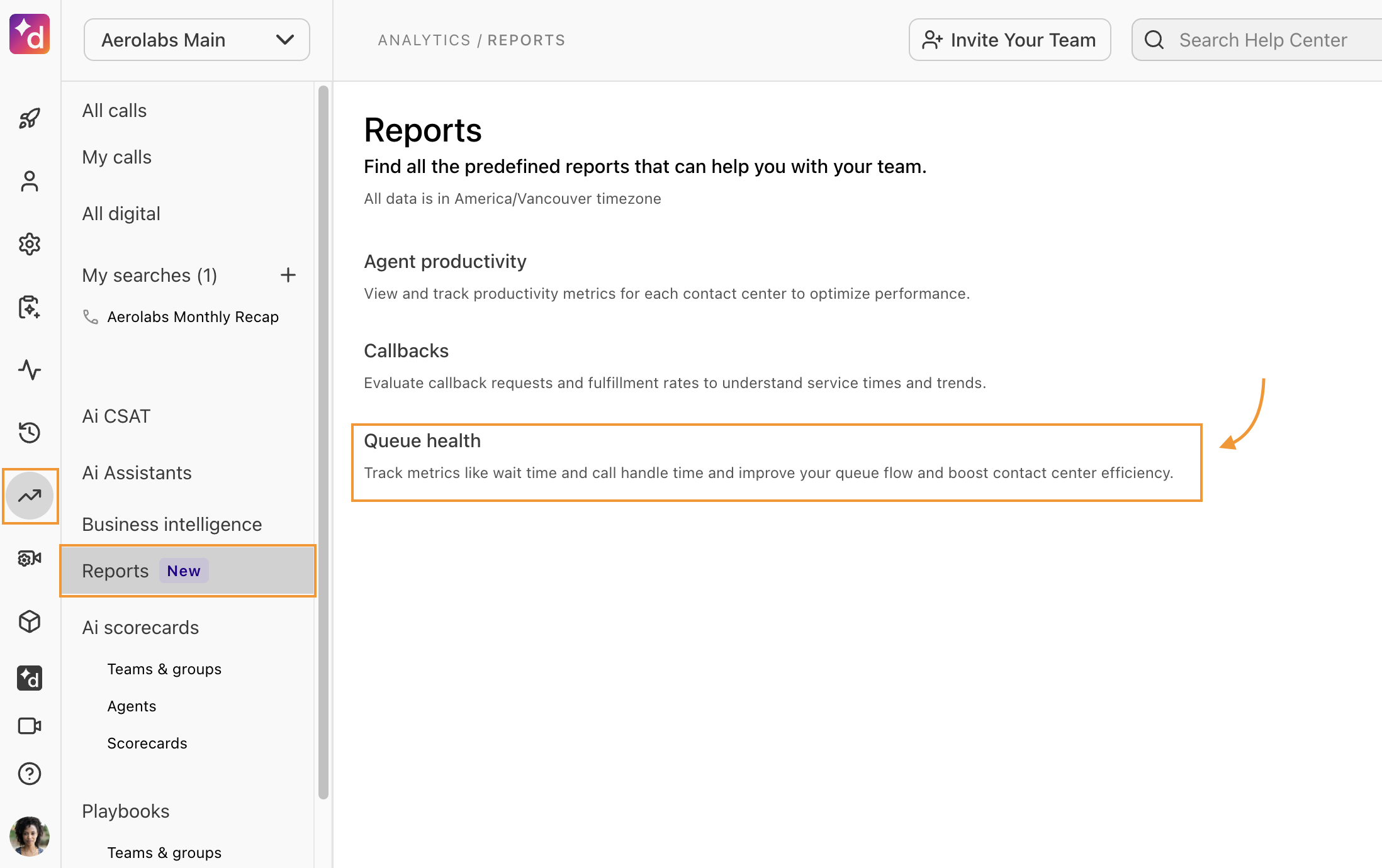
Filter by Contact Center(s) and timeframe
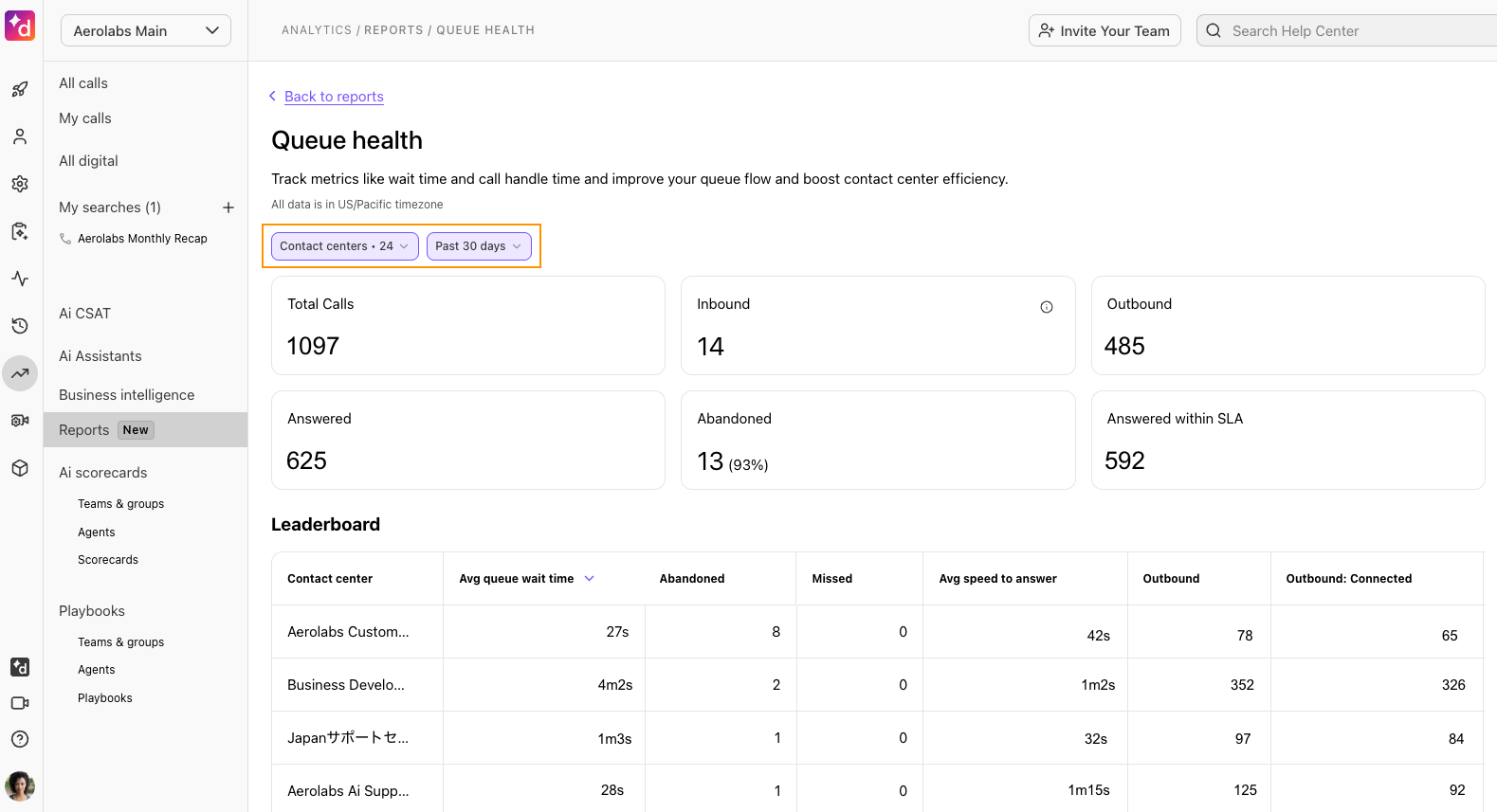
You’ll see aggregated data based on your filters and a leaderboard that shows contact center-level insight such as the total number of connected outbound calls, average wait time, average speed to answer, and more.
Queue Health Report metrics
The Queue Health Report offers the following metrics for Voice Contact Centers.
Metric | Definition |
|---|---|
Total Calls | The total number of inbound and outbound calls within the selected period and group. |
Inbound | The total number of inbound calls within the selected period and group. |
Outbound | The total number of outbound calls within the selected period and group. |
Answered | Total number of callback attempts that were not connected. |
Missed | Total number of calls that were missed by agents. |
Answered within SLA | Total number of calls that were answered within your defined SLA threshold. |
Average Speed to Answer | The average wait time the caller experienced before being connected to an agent. |
Abandoned | Total number of calls where the caller hung up before being rung to an agent and was not forwarded to another routing option. |
Longest speed to answer | The maximum time-to-answer seen across all connected inbound calls within the selected period and group. |
Average wait time in Queue | The average time a caller spent in a queue before being assigned to an agent. |
Average Call Duration (ACD) | The average call duration of all connected calls (inbound and outbound). |
Outbound: cancelled | The total number of outbound calls that were terminated before being connected to a person or voicemail. |
Outbound: connected | The total number of outbound calls that connected to a person or voicemail. |
Leaderboard
The leaderboard helps you spot which contact centers and groups are hitting targets or dropping the ball. You can see key metrics like their average queue wait time, total calls, calls answered within SLA, and more.
To customize the leaderboard, select Edit, then use the eye icon to hide or show specific metrics. To sort the leaderboard by a particular metric, select the down arrow in that column header.
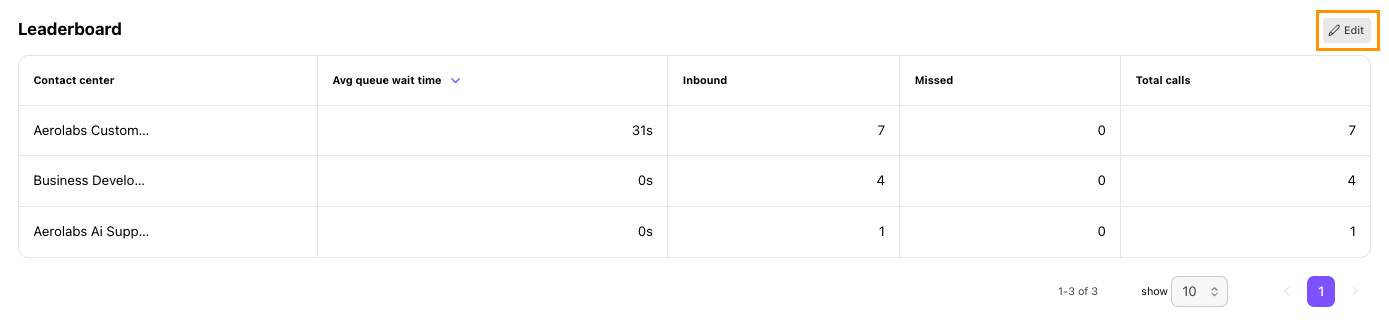
Frequently asked questions
Can I export the Queue Health Report?
Yes. To export the Queue Health Report, select Export (.csv), then select Send report.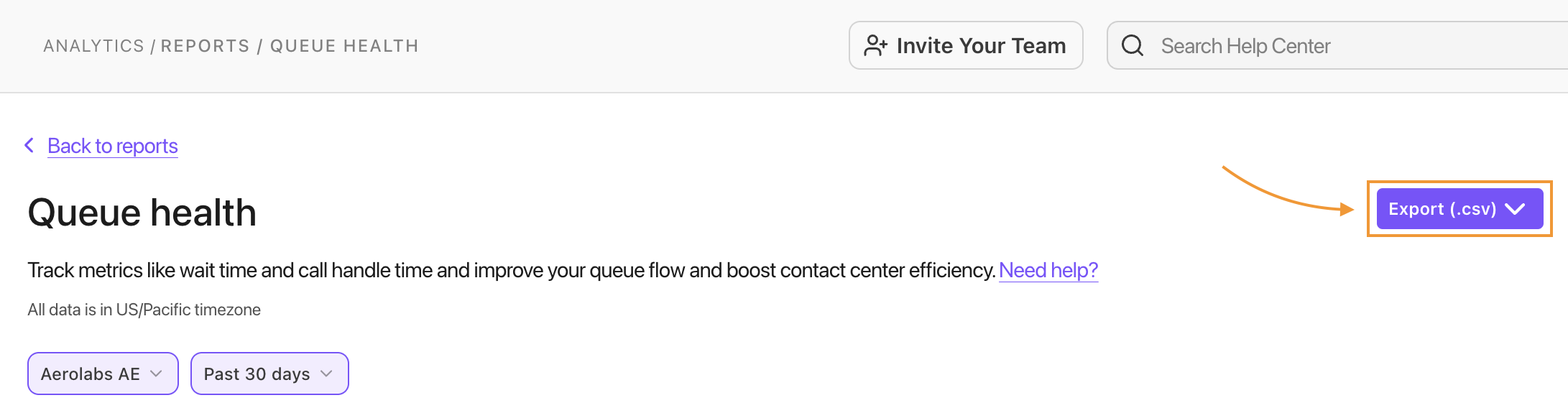
How can I share my feedback?
A huge part of the Early Adopter process is getting your feedback on what’s working and what needs more attention before we publicly launch the feature.
To provide feedback, please reach out to our Customer Care team or your Customer Success Manager.
Please note that we may use your responses in marketing promotions for the product launch (don’t worry, we will ask for approval before doing so).