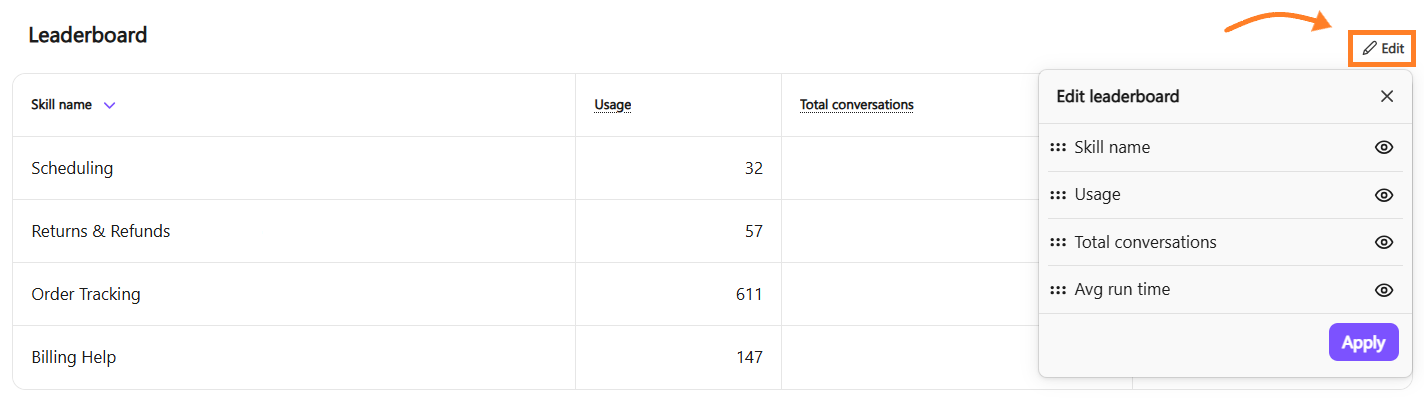The AI Agentic Analytics Report gives you insights into how often agentic skills are used, how well they work, and how many customer sessions your AI Agents can handle on their own without passing them to a human.
Let’s dive into the details.
Who can use this
The AI Agentic Analytics supports Voice and Digital Contact Center channels and can be used by Contact Center Admins and Supervisors.
Access the AI Agentic Analytics
To access the AI Agentic Analytics Report, go to the Dialpad Admin Portal.
Select Analytics > Reports
Select the Default reports tab
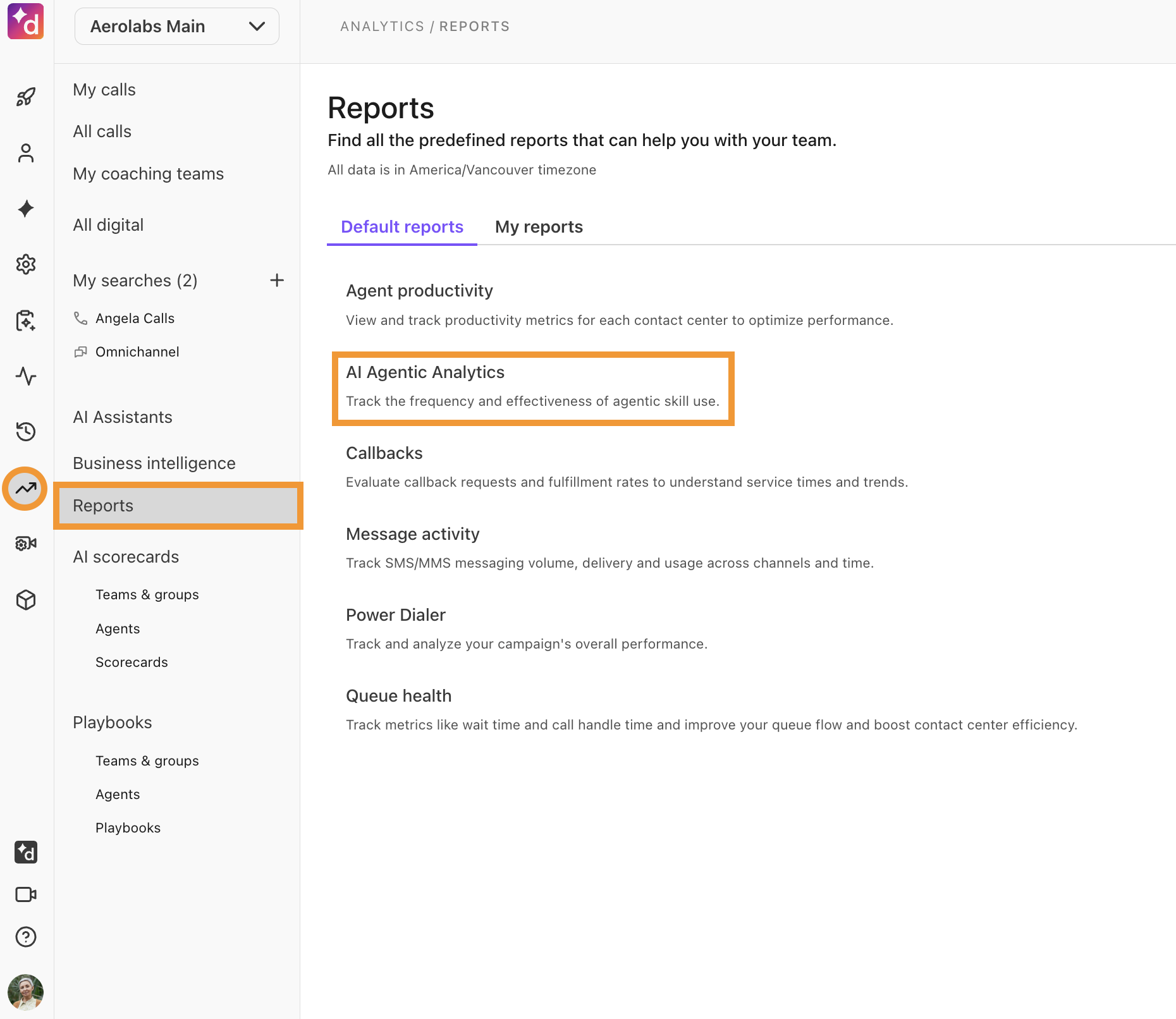
Select AI Agentic Analytics
Filter your report by Contact center, date, conversation type, and by AI agent
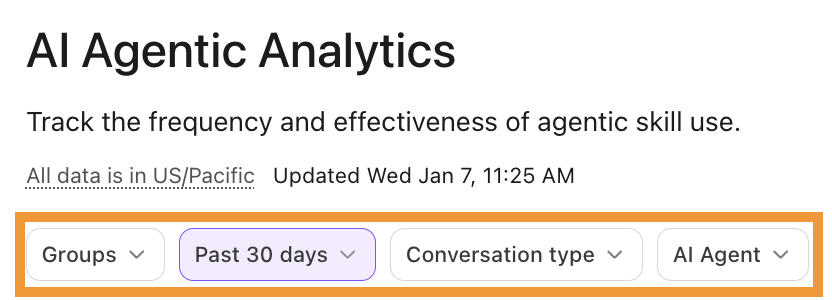
Here, you’ll see aggregated data based on your filters, along with a leaderboard that highlights skill-level insights, including skill usage, total conversations, and more.
AI Agentic Analytics report metrics
The AI Agentic Analytics report offers the following metrics for Voice and Digital Contact Centers.
Filter | Definition |
|---|---|
Deflection rate | The percentage of total sessions that are automated, showing how often skills resolve the issue without escalation. |
Deflected | The total number of conversations resolved by an AI agent without escalation. |
Escalated | The total number of conversations that required escalation to a human agent. |
Skill usage | The total number of times each skill was started in conversations. A single conversation can trigger the same skill multiple times. |
Note
The Skill usage widget highlights only the top 8 most-used skills.
Skill Leaderboard
The Skill leaderboard shows every agentic skill used across all agents, complete with metrics such as usage and total conversations.
Metric | Definition |
|---|---|
Skill name | List of skills based on the selected agents. |
Agent name | The name of the agent associated with the skill. |
Usage | The number of times a skill has been started. |
Total conversation | The total number of conversations where skills were used. Each customer conversation is counted only once, regardless of whether it involves multiple agents or transfers. |
To customize the leaderboard, select Edit, then use the eye icon to hide or show specific metrics. To sort the leaderboard by a particular metric, select the down arrow in that column header.