Dialpad’s Ai CSAT automatically detects Customer Satisfaction (CSAT) scores from every customer interaction—eliminating the need to rely on the small percentage of customers who complete traditional post-call surveys. But it doesn't stop there. With Ai CSAT Explanations, Dialpad goes beyond simply reporting scores: it uses AI to analyze conversations and uncover why customers feel satisfied—or, critically, why they’re frustrated.
By revealing the specific drivers behind customer sentiment, you gain powerful, actionable insights. Use them to coach agents with precision, optimize workflows, and accelerate improvements in customer satisfaction like never before.
Let’s dive into the details.
Who can use this
Ai CSAT Explanations is currently offered through an Early Adopter Program and works in conjunction with Ai CSAT.
Ai CSAT is an add-on feature available to users of both Dialpad Support and Dialpad Sell.
Access Ai CSAT Explanations
To access Ai CSAT Explanations, go to the Dialpad Admin Portal.
Select Coaching Hub
Select Support preset
.png)
Apply the desired filters
You can filter by date range, contact center(s), and Ai CSAT categories.
Widgets and views
The Ai CSAT Explanations overview page includes three default widgets and two view options, giving you flexible ways to explore your data.
Overall Ai CSAT widget
The Overall Ai CSAT widget lets you see your overall Ai CSAT score for the selected date range and contact center(s), as well as the change over time.
Use the category filter to display which types of Ai CSAT calls you’d like to see. 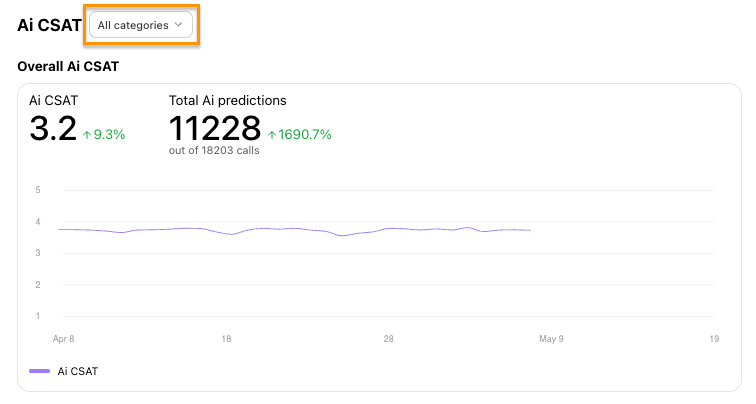
Reasons for low Ai CSAT widget
The Reasons for low Ai CSAT widget displays a list of reasons the call was identified with a negative Ai CSAT score.
This list prioritizes items with the highest potential impact, identified by a low reason score and a high number of predicted calls. Select the Show as CSAT percentage toggle if you’d like to see the CSAT score listed as a percentage instead of a 1-5 score.
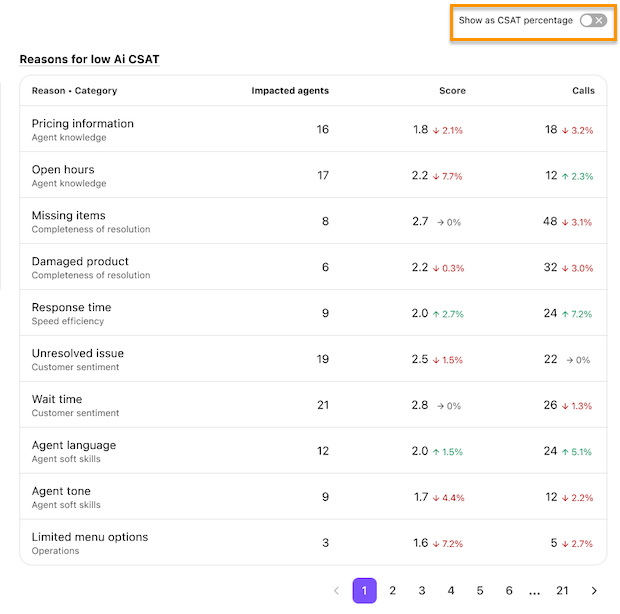
Top categories for improvement widget
The Top categories for improvement widget lets you know which topics are your top negative CSAT drivers.
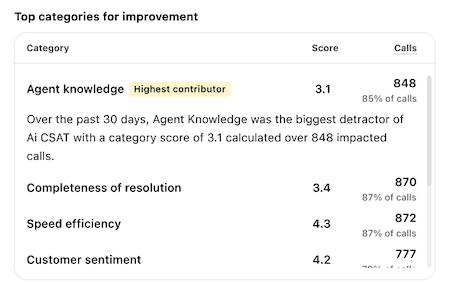
Table view
The table view lets you see more calls on each page, with quick action buttons to listen to the call or add it to a playlist.  - Active Row (1).png)
Understanding the data
CSAT Explanations provide powerful insights by letting you drill into calls with specific AI-generated CSAT scores, pinpointing exactly where an agent struggled and when negative customer sentiment was detected.
From the Ai CSAT Explanations page, you can select one or more Ai CSAT categories to identify which agents had calls that triggered those categories, along with clear, contextual reasons for each trigger. Select the columns to sort them and see which reasons were the most common and how that category’s usage is trending. 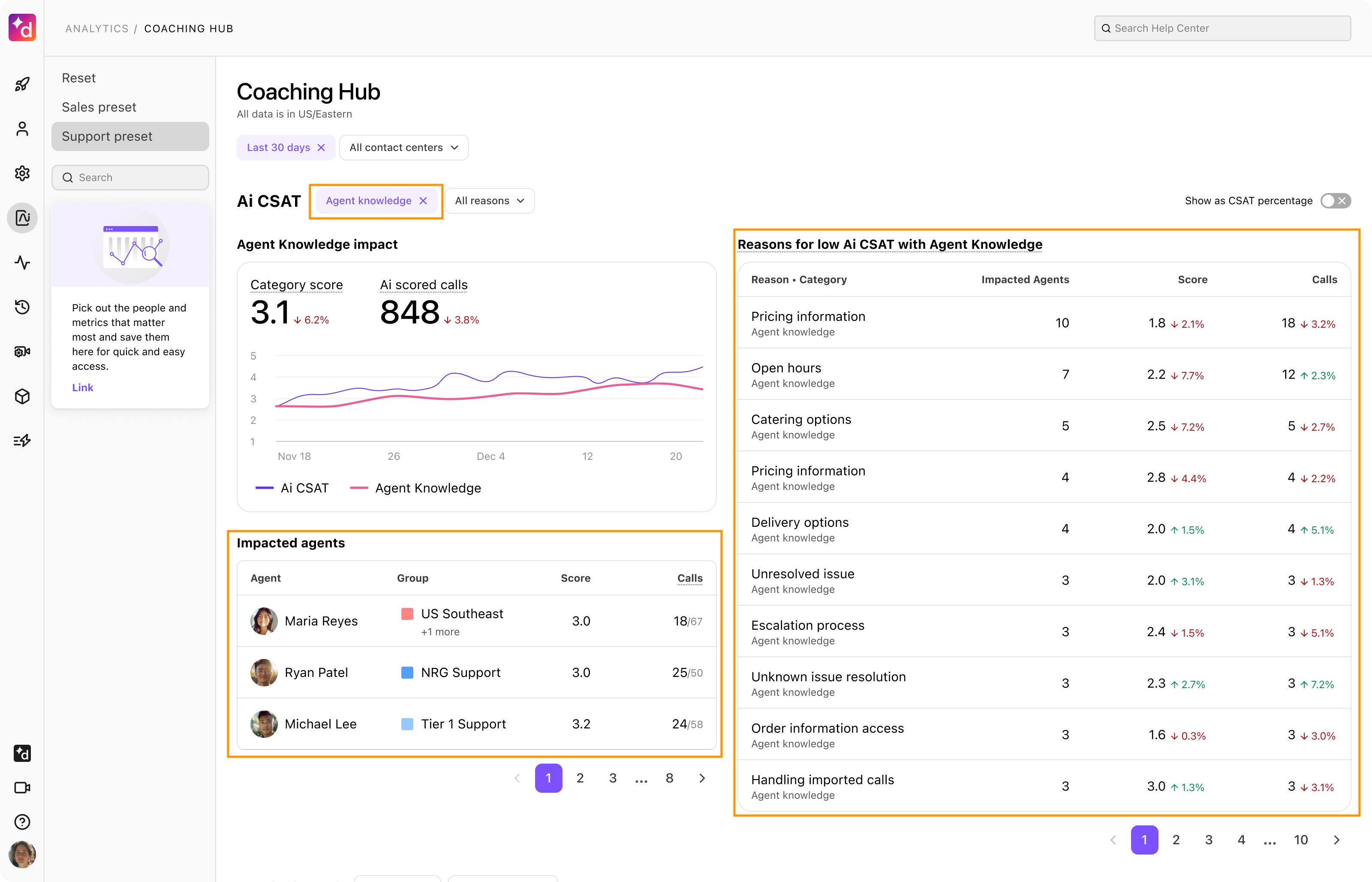 To dive deeper, select a row to see the full explanation. From here, you can press play to listen to the call, or add the call to a playlist to review later.
To dive deeper, select a row to see the full explanation. From here, you can press play to listen to the call, or add the call to a playlist to review later.
Select a category name to expand the other categories and see the complete breakdown of the call’s Ai CSAT score. - Active Row(1).png)
Frequently asked questions
Can I change the set of categories used to measure Ai CSAT?
Not at this time, but we are considering adding this functionality.
Can I change the weighting of the categories?
No, you cannot change the category weighting.
Can agents see their own Ai CSAT data?
Not while the feature is in an Early Adopter Program, but this functionality is coming soon.
How do I join this Early Adopter Program?
To join the AI CSAT Explanations Early Adopter Program, reach out to your Customer Success Manager to check your eligibility.
How do I share my feedback?
A huge part of the EAP process is getting your feedback on what’s working and what needs more attention before we publicly launch the feature.
Please share any and all feedback with your Customer Success Manager, or email us at [email protected]