Dialpad's desktop app and web portal are designed to live at the center of your business communications, and we're always rolling out product updates containing new features, improvements and bug fixes.
Be sure to update your desktop app, or visit Dialpad's web portal to take advantage of our latest improvements.
Let's take a look at what's new from our most recent release on June 17th, 2025.
New
Option to automatically log a related object in Salesforce
Ever call an opportunity, then forget to log it to Salesforce? That wasted time searching for call logs is over. Dialpad now offers the ability to auto-log calls to the correct record when only one related opportunity or account is found. No more worries, just seamless, accurate CRM updates.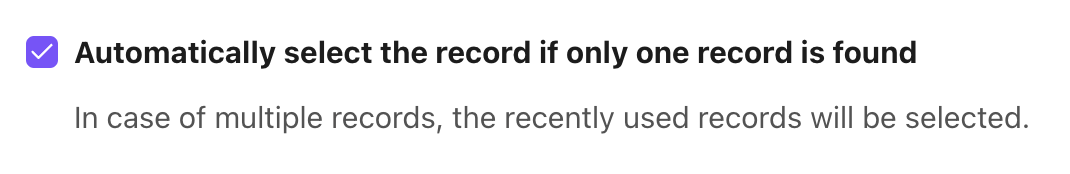
Setup your Quick Replies for your Digital Contact Centers
New Omnichannel Quick Replies are available in the Dialpad Admin Portal. You can now perform the following configuration activities:
Create Quick Replies for the entire office from the Contact Center Settings page.
Create Quick Replies specifically for a Digital Contact Center through the Digital Contact Center Settings page.
Create Email channel specific Quick Replies
Create non-email channel Quick Replies
.png)
Create ‘Dialpad SMS Log’ object for 1:1 messages
With this release, you have the option to assign a Dialpad SMS Object to 1:1 messages, not only shared lines.
Disable the setting view for agents
Admins cab now enable or disable in their Global Contact Center and Department Settings to control agent access to contact center and department settings. This will allow you to hide these options entirely from agents, ensuring they can't see or access the settings, even in read-only mode.
Queue Health Report
Dialpad’s newest Early Adopter Program features let you monitor key metrics like wait times and call volumes to boost your customer service efficiency.
With this out-of-the-box report, you can dive deep into queue performance insights to reduce abandoned calls, optimize staffing, and ensure no customer is left waiting.
Improvement
Removal of the default option from SMS logging in Salesforce
When SMS logging for a shared line was announced, a default option was included, and it would assign the message to any connected Salesforce agent, even if they were not associated with the message. This led to confusion, so we’ve removed this option. Now, you have to provide a Salesforce User or Queue as an alternate option.
Description of feature with link to HC article
Log missed calls in Salesforce
Admins can now enable a new setting to automatically log missed calls in Salesforce for both 1:1 and shared line numbers.
For shared lines, a default assignee (e.g., a Salesforce supervisor or a queue) must be provided to ensure missed calls are properly logged.
SMS Forwarding is no longer supported
Dialpad has discontinued support for SMS Forwarding due to updated A2P (Application-to-Person) messaging regulations to ensure message reliability and compliance.. These carrier regulations require that all phone numbers used to send SMS messages be officially registered. Since the SMS Forwarding feature allows messages to be redirected to unregistered numbers, it can lead to message delivery failures and carrier blocks.
Critical bug fix
Number tag bug
We've received reports of an issue where quick replies are not found when searched by numbers. This has been fixed!
Countdown timer bug
A few users reported that their countdown timer was not working as expected. We’ve fixed this.
Other improvements
We've also fixed some minor bugs and behind-the-scenes functionality, improving your overall experience with Dialpad.
Happy Dialing!