Once your Dialpad Administrator has created a team account, you can join the team by either:
- Logging into Dialpad directly with your credentials
- Accepting the emailed invitation
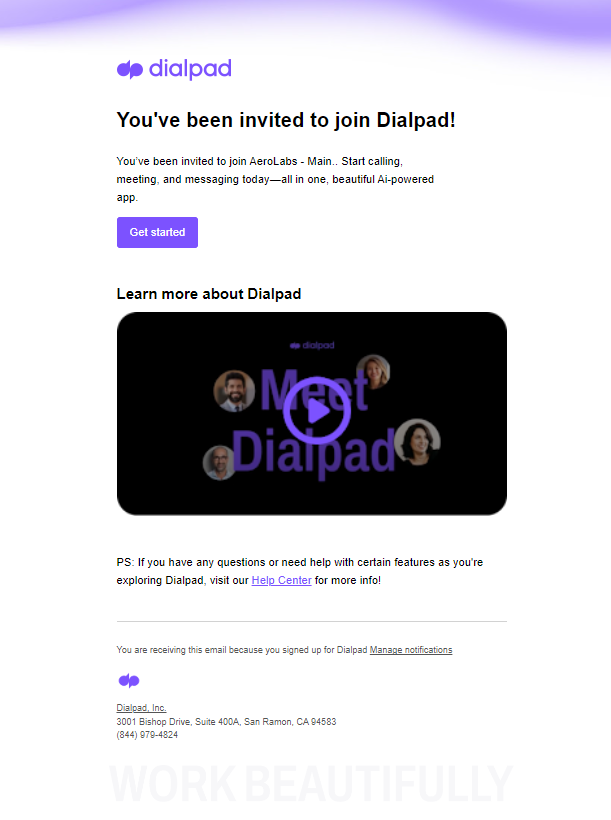
Frequently asked questions
Why am I receiving an anonymous call?
Don't worry, the anonymous call is Dialpad welcoming you to your new phone and making sure that the number is working.
Whenever a new number is assigned to a user. Dialpad will automatically reach out with a test call from an anonymous number to ensure that the number works and is being routed properly.