Dialpad Business Intelligence, affectionately known as Dialpad BI, provides the power of a full-featured business intelligence tool directly on top of your Dialpad data. It allows you to create customized reports and analyses, providing you with the metrics you need, in the format you need them, and sent to whomever you need.
Who can use this
Dialpad BI is available for Dialpad Support or Dialpad Sell Users.
This feature is a paid add-on, and you'll need to be a Company Admin or have the Company-Wide Analytics Manager Scope.
Why use Dialpad BI?
Knowledge is power, and we understand the importance of having robust data at your fingertips for your company's success.
Dialpad BI offers the following features, and more!
Access more filters and with more complex filter logic than are available elsewhere in Dialpad's other Analytics features. This includes filtering call data for business hours, for multiple users/contact centers simultaneously, and much more.
Add automated custom calculations and formatting on your data to replace manual work you might be doing in a spreadsheet to get the specific metrics or content that you're looking for
Set up a custom report or scorecard for the specific metrics that you need to routinely report on. This includes the capability to save and schedule these reports, and send them to internal and/or external parties at a frequency of your choice to keep them informed.
Create custom filters and aggregations to get a single, at-a-glance view of the core metrics for all the groups and users you need, including using custom date/time intervals, subtotals, and totals.
Visualize a timeline of what your contact center agents are doing throughout their shifts for auditing or troubleshooting purposes.
Drill down on metrics of interest, and download a list of call records that comprise the metric, including much of their call metadata.
Contact us to get started!
Frequently asked questions
Is there a cost for this feature?
This is a paid add-on feature, and we are pleased to offer a 1-month trial period where you can test out the capabilities at no cost, to decide if it's right for you.
What happens if I cancel this feature?
You will lose access to the Dialpad BI features, and all existing saved/scheduled reports will be removed from the system.
How can I give feedback on this feature?
We love feedback and look forward to hearing from you! Use this form to send us your thoughts/suggestions.
You can also find a link to the form by clicking the purple Feedback button on the top right of every page in Dialpad BI.
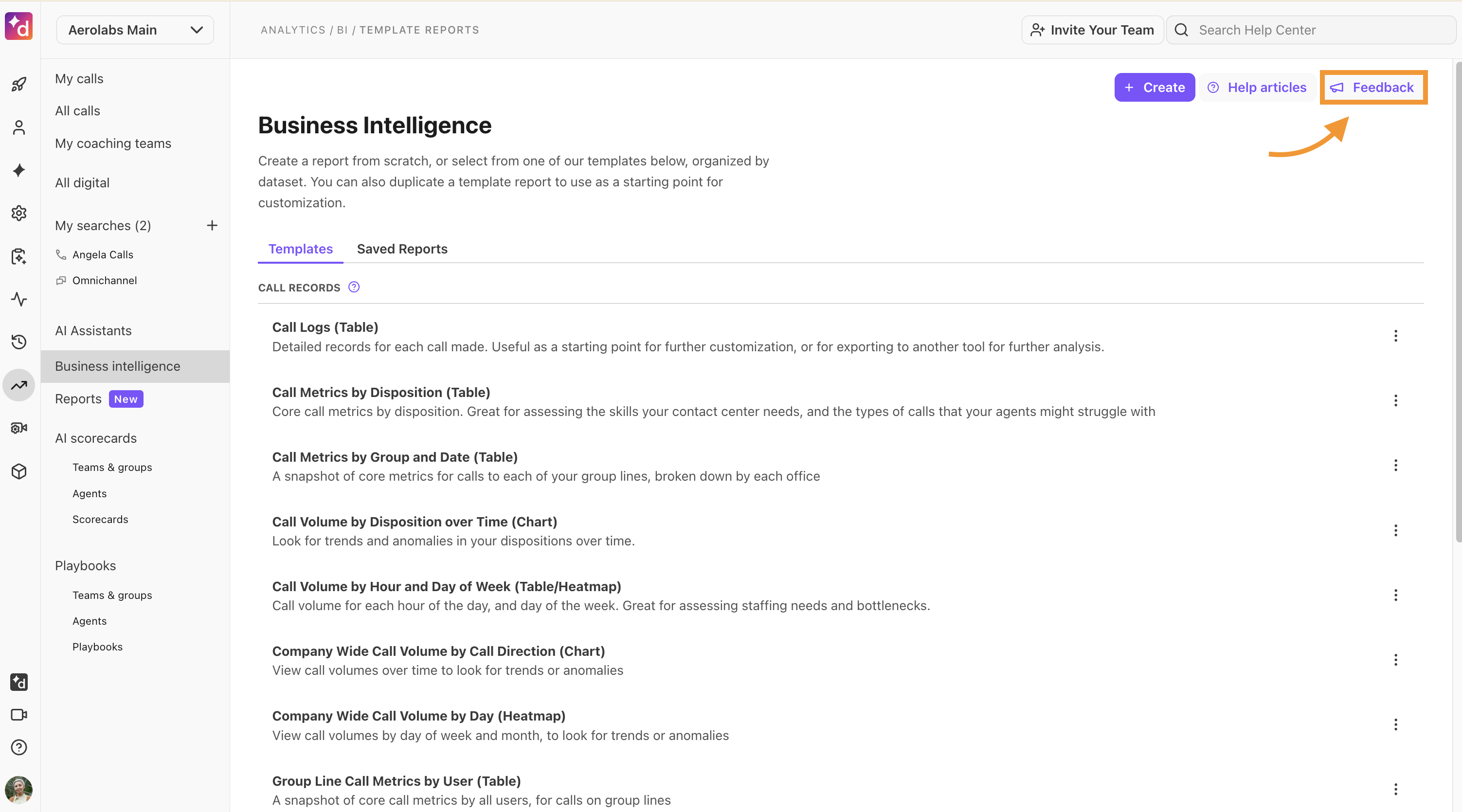
Can I use BI anywhere?
Absolutely! However, this feature is only available in English.
Get started
Contact us today to add BI to your plan!
Next, be sure to read through these other helpful Help Center articles to get you started.