Tracking positive and negative sentiments is crucial for understanding how your customers feel during business conversations, and helping you know where and when attention is needed.
Our Dialpad's Ai-powered sentiment analysis does the work for you, managers and supervisors can see real-time call sentiment in the live calls dashboard, allowing them to listen in or take over a call when needed.
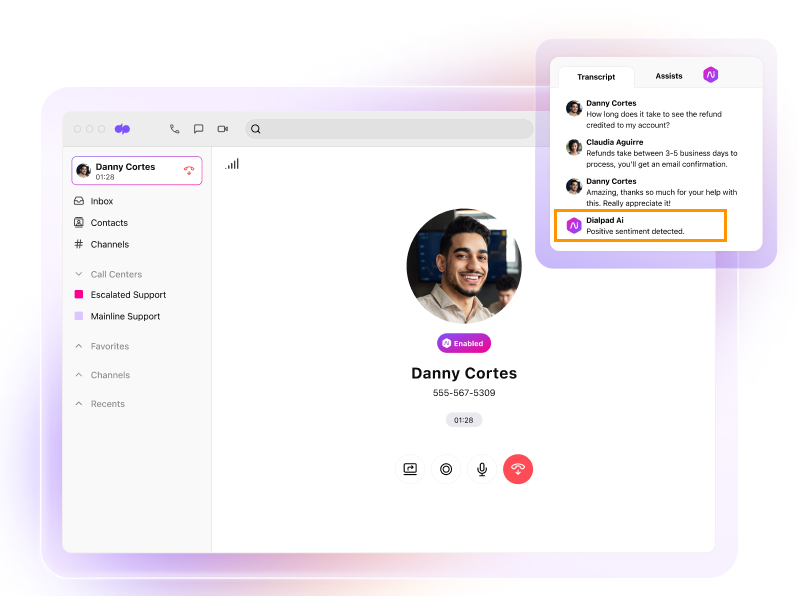
Let's dive into the details.
Check Dialpad Ai country-specific availability here.
Types of sentiment
Sentiment can range from very positive to very negative, and sentiment analysis tools should be able to identify and classify conversations as they evolve.
Dialpad Ai highlights the good, the bad, and neutral sentiments to understand the reasons behind customers' frustration or satisfaction. It then guides agent training to improve on appropriate responses.
Positive Sentiment
identifies when the customer says something that indicates they are very pleased.
- "We loved the demo, it was very informative."
- "I absolutely love this feature!"
Negative Sentiment
identifies when the customer says something that indicates they are frustrated or dissatisfied.
- "This isn’t working and I’m getting really frustrated."
- "I'm extremely upset about this."
Neutral Sentiment
identifies when the customer is says something that cannot be concretely defined as positive or negative. Remember, a conversation is fluid and not every sentence, word, or phrase is necessarily positive or negative.
- "I'll look into that tomorrow."
- "Okay, we'll do that."
How to use sentiment
Having the ability to view live call sentiments empowers supervisors to intervene and assist during challenging calls. This prevents unnecessary escalations, ensuring consistently high CSAT scores.
Ensure Dialpad Ai is enabled, then go to the Live Calls tab in your contact center to see the sentiment of each live call.
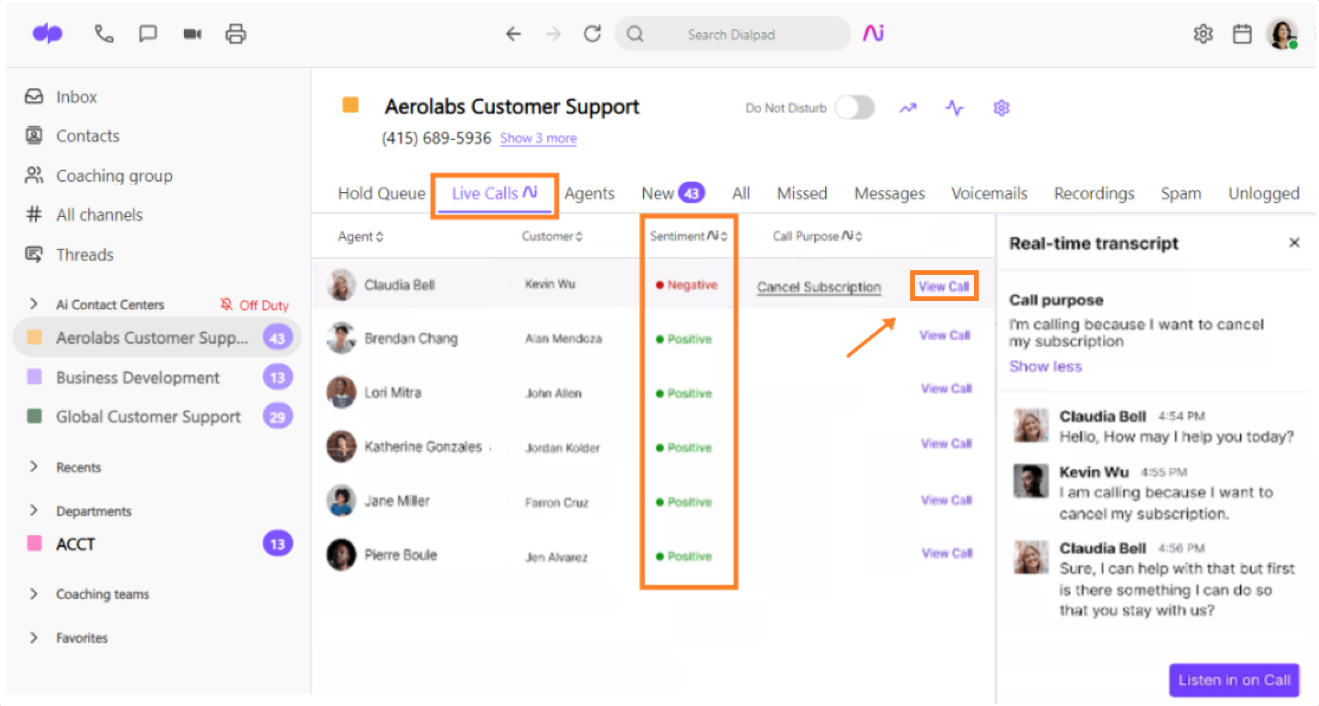
Click View Call to see the transcript, and take advantage of Dialpad's call monitoring features if you feel like you need to listen in, join, or even take over the call.
Sentiment analytics
Managers can access calls with coachable moments on the Analytics dashboard to see how moments are trending over time and if a negative sentiment is on the rise, they can dig into specific calls to get a better understanding of the trends.
Head to your Admin Settings from Dialpad.com
- Navigate to Analytics
- Select the Moments tab
- Select the Moments filter
- Select the desired sentiment (positive or negative)
- Select Apply
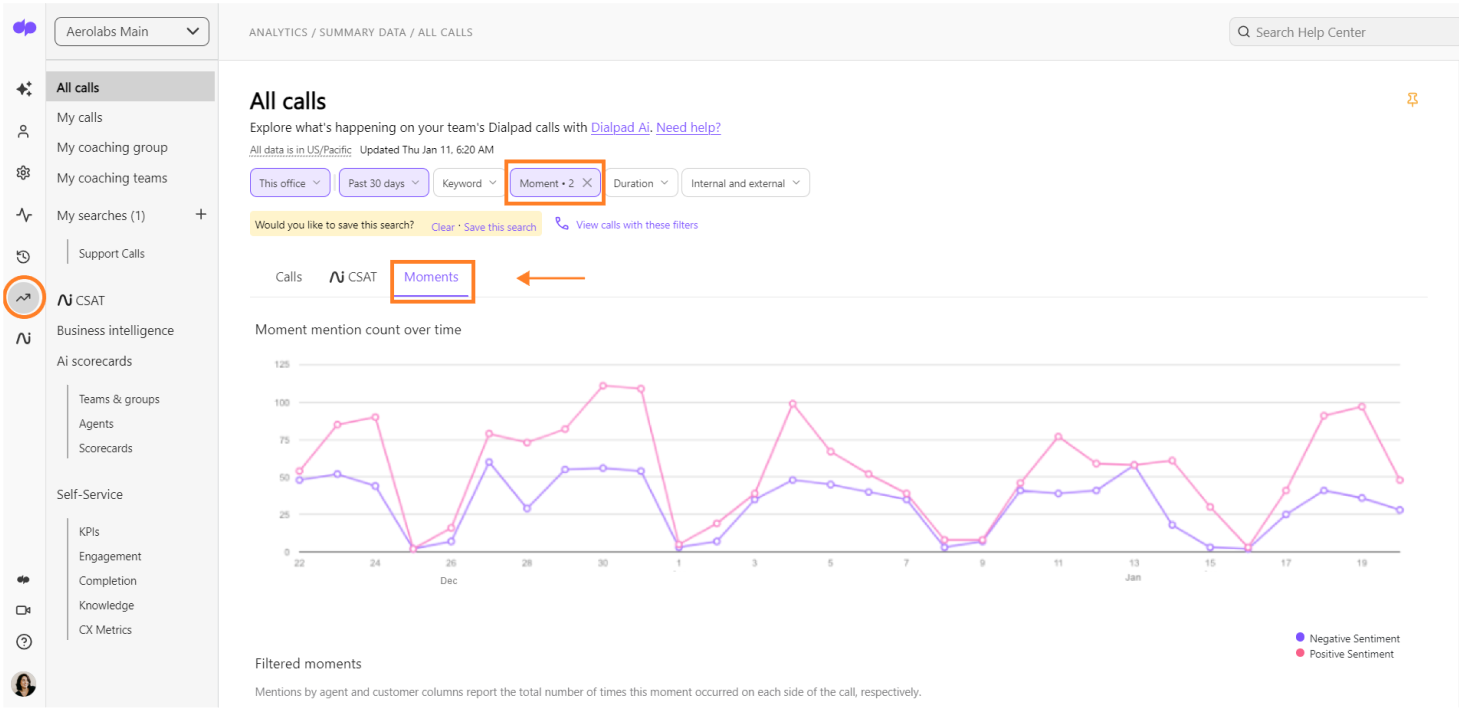
Click on any day to review the total moments fired. You'll also see a total moments overview, with a detailed breakdown of mentions by agent and customer, and an agent leaderboard.
Using sentiment for coaching
Share specific examples in one-on-one sessions or in a playlist to help train new agents in handling both positive and negative sentiments.
To view all calls that have a negative or positive sentiment, head to your Dialpad Admin Settings.
- Select Call History
- Select the Moments filter
- Select the desired sentiment (positive or negative)
- Select if you'd like to review sentiment from the agent or caller side, or both
- Select Apply
- Navigate to the AI icon beside the call
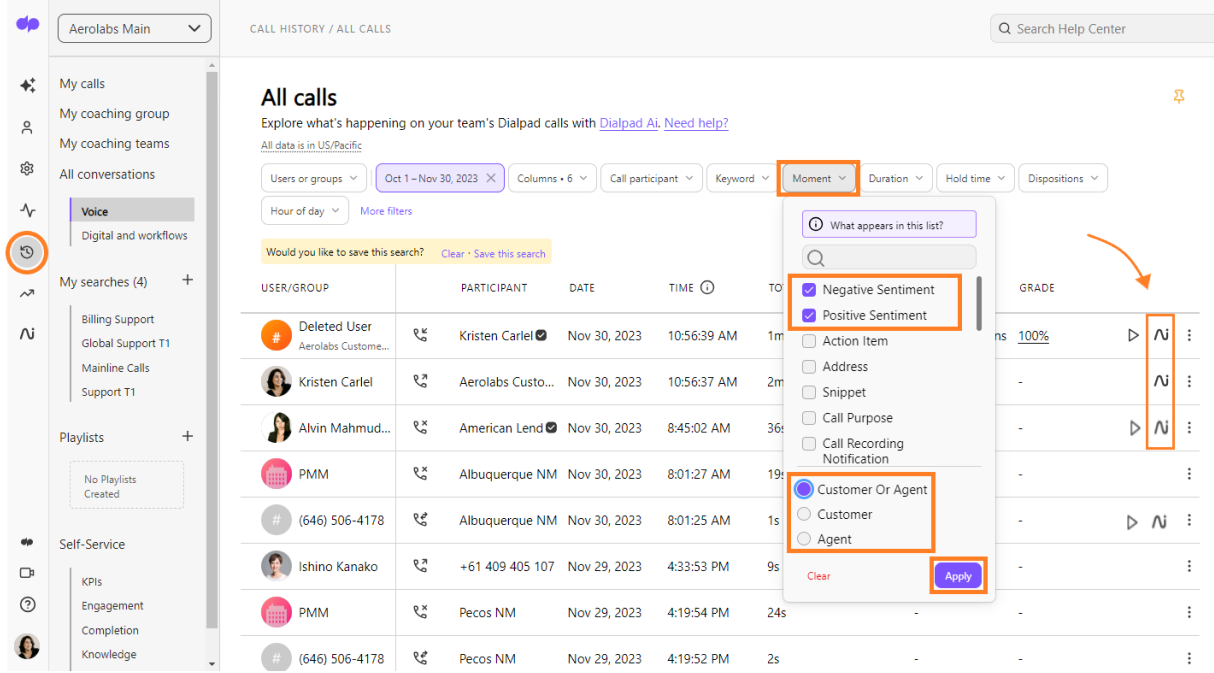
Then, it will open the call review tab, allowing you to see the full details of the call.
If they respond positively, be sure to mention it again to improve your pitch later on.
Sentiment details
Dialpad Ai can tell if a customer expresses positive or negative sentiments and points out the exact sentence it thinks is positive or negative. This gives you more insight and a better understanding of why our Ai classified a specific sentence in a certain way.
To view the phrases allocated to each sentiment analytics, head to your Dialpad Admin Settings.
- Select Call History
- Select the Moments filter
- Select the desired sentiment (positive or negative)
- Select if you'd like to review sentiment from the agent or caller side, or both
- Select Apply
- Navigate to the Ai Icon beside the call
- Select the Excerpts tab in the call review

Here you'll see the captured phrases indicating why they were identified as being either positive or negative.
Frequently asked questions
Why can’t I see any calls with a positive or negative sentiment on the agent side of the call?
Sentiment is a customer-side moment; it's only detected when the customer displays positive or negative sentiment.
Is sentiment available for coaching teams?
Yes! Managers with a Dialpad Ai Sales license can also filter for calls of interest through the coaching teams. These calls can then be used for coaching; either in your next 1-on-1 or by sharing the playlist with your team.