Dialpad is available across all major operating systems, meaning you can bring your own device and work the way you feel most comfortable — just log in and you’re all set!
Dialpad's Native Desktop App or Chrome Web App runs on laptops and desktops running Microsoft Windows, Apple MacOS (formerly Mac OS X), and Google ChromeOS.
Not only that, we also have a Chrome Web Extension so you can access Dialpad directly from your web browser!
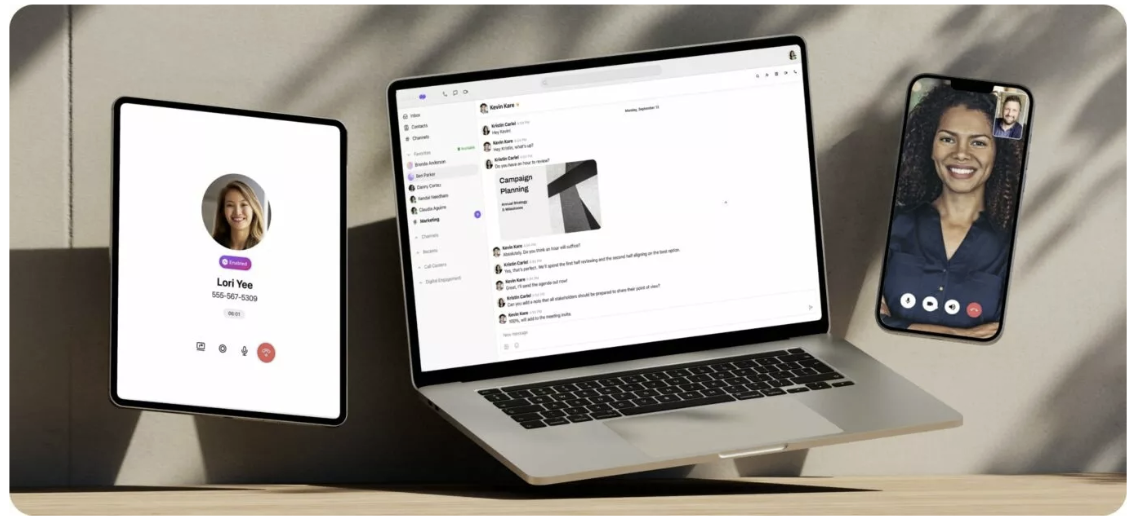
To ensure the best possible quality of service while using Dialpad, and to take full advantage of our features, review the following operating system versions and minimum hardware specifications.
Native desktop app
The Dialpad native desktop app is your all-in-one workspace for team and customer conversations.
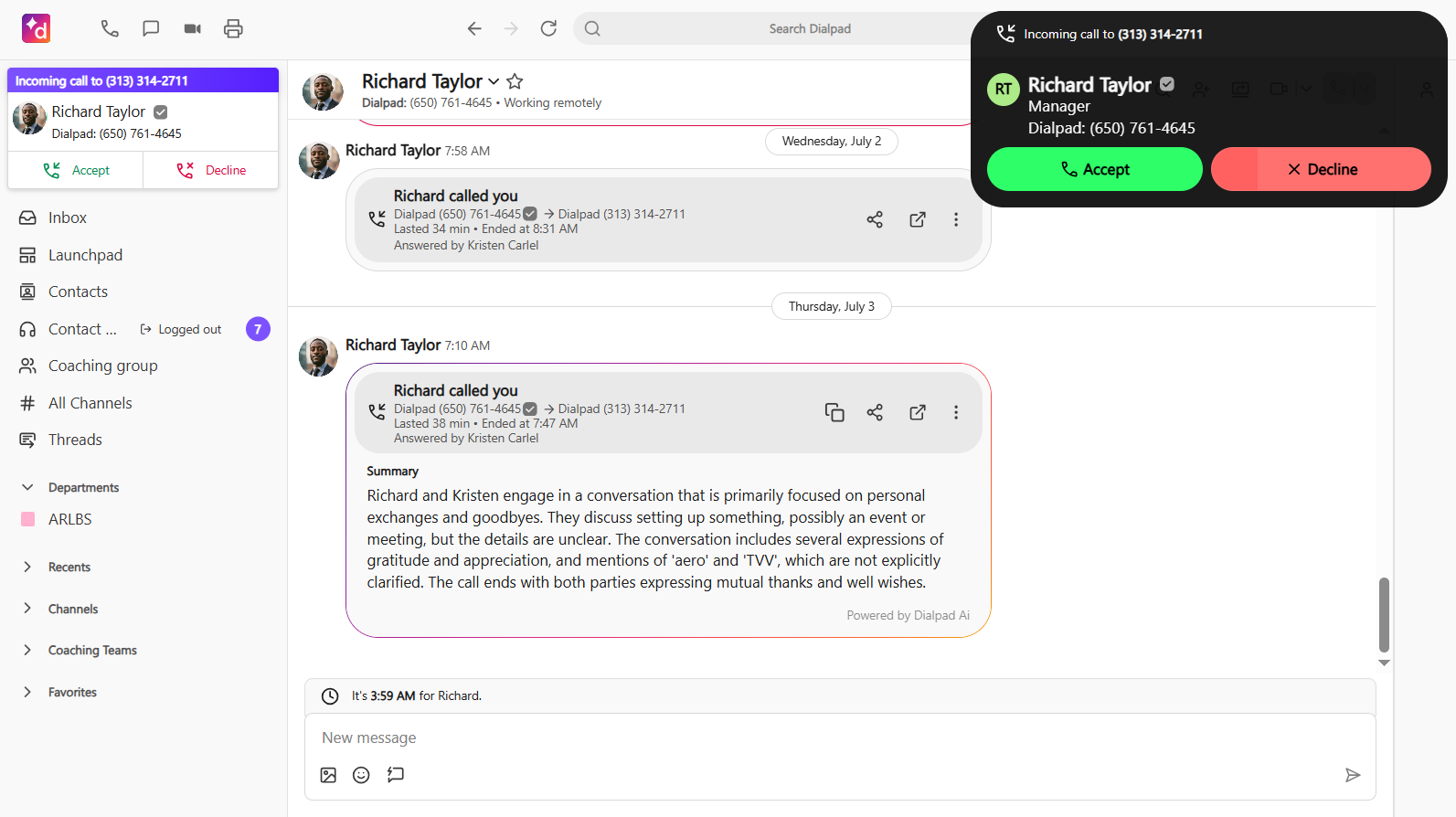
Support customers, drive sales, and collaborate with your team — all in one, beautiful AI-powered app.
Note
The system requirements detailed below are the hardware requirements to seamlessly operate the Dialpad App. They are not your total operating system requirements — for that, we suggest a minimum of 8GB of memory.
Compatible operating systems:
Windows 10 or later (32 and 64 bits)
macOS 11 or later (Intel processor and Apple Silicon)
Minimum hardware requirements:
1.3 Ghz or faster with 2 or more cores
Minimum of 4GB of memory
450MB of hard drive space
Recommended hardware requirements:
2 Ghz or faster with 4 or more cores
Minimum of 8GB of memory
450MB of hard drive space
To download and install the Native Desktop App on your Windows, or MacOS device, click here.
To download and install the Dialpad App for Chrome OS device, click here.
Progressive web app
When you use the Dialpad Progressive Web App (PWA) you’re able to access Dialpad as a native app directly from your home screen’s app shelf. Experience faster and more reliable app performance with all the power of Dialpad.
Windows 10, 11 (32- and 64-bit)
1.3 Ghz or faster with 2 or more cores
Minimum of 4GB of memory
450MB of hard drive space
Chrome Web Browser (version less than 1 year old)
Mac OS X, macOS 10.15 (Catalina) or later
1.3 Ghz processor
Minimum of 4GB of memory
450MB of hard drive space
Chrome Web Browser (version less than 1 year old)
Chrome web extension
Dialpad's Chrome Web Extension lets you quickly launch the Dialpad app so you can call or text anyone with Dialpad directly from your Chrome browser.
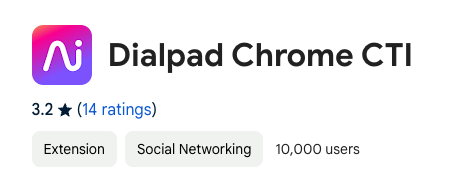
Windows 10, 11 (32- and 64-bit)
1.3 Ghz or faster with 2 or more cores
Minimum of 4GB of memory
450MB of hard drive space
Mac OS X, macOS 10.15 (Catalina) or later
1.3 Ghz processor
Minimum of 4GB of memory
450MB of hard drive space
Chrome OS
+1.3 GHz processor
Minimum of 2GB of memory
To add the Chrome Web Extension, click here and select Add to Chrome. Chrome will add the Dialpad extension to the top navigation bar.
Mobile apps
Looking to take Dialpad on the go? Dialpad offers a mobile app for both iOS and Android devices..png)
App version
Check here to see if your iPhone is compatible with iOS 17.
Note
Amazon tablets are not currently supported.
To download and install the mobile app, visit the Apple App Store or Google Play Store.
Chromebooks
Dialpad does support Chromebooks, however, if they do not meet the following standards you are more likely to have call quality issues and slowness when attempting to multitask (using multiple tabs/apps).
Platform: Linux x86_64
Chrome Version: Latest (Menu > Help > About Google Chrome)
Chrome OS Version: Latest
Memory: 4GB
CPU: Intel(R) Core (TM) m3-6Y30 @ 0.90GHz
Virtual environments
Virtual Desktop Infrastructure (VDI)
Virtual desktop infrastructure (VDI) is a server-based computing model that separates the desktop environment and associated application software from the physical client device that is used to access it.
Dialpad supports certain virtual environments after partnering with a customer on an agreed plan to maintain a high level of quality of services. Complete this form to provide information about your environment and start the process. Not all virtual environments are created equal. There are many factors that go into the ability for a virtual environment to support real time communications services such as Dialpad.
Note
Dialpad supports users on our Native or Web App. While our Customer Support team is dedicated to helping resolve any issues, it's important to note that if you're using a virtual environment, we'll need to replicate the problem in a non-VDI environment for troubleshooting.
If the issue cannot be replicated in a non-VDI environment, Dialpad Support may request that you report the issue to the appropriate virtualization vendor's product support team.
If you experience performance issues with the Dialpad Desktop or Web App as a result of running it in a VDI environment, Dialpad will not consider those issues to be product- or platform-related.
Download Dialpad
Click here to download the Dialpad app of your choice.
Unsupported configurations
Dialpad does not support using our services through any of the following tools:
Remote Desktop Clients (RDPs)
Stay tuned for updates!
Watch this article closely, we'll update it as Dialpad's app requirements change.