Dialpad standardizes recording and transcription greetings across inbound calls to create a clear, consistent experience for callers and make greeting management easier for admins.
Who this impacts
This applies to inbound calls for Contact Centers, Departments and Mainline only, as of October 17, 2025.
Outbound calls are not affected.
What you need to do
If you were using the "No Message" option
As of October 17, 2025, this option has been replaced with Dialpad’s standard default greeting. You can customize this greeting at any time using our Text-to-Speech (TTS) tool.
If you have an existing custom greeting
To ensure your greeting remains active, you must re-create it using our Text-to-Speech tool by November 11, 2025.
These changes ensure notifications are transparent and consistent, and include the required language.
Important
If no action is taken by the above-mentioned dates, we’ll automatically update your inbound greeting to the default call recording disclosure.
If you do not want to use the default message, you need to change the greeting for each Department, Contact Center, and Mainline using our TTS tool.
How to update your call recording greeting
To update the call recording greeting for your Contact Center, Department, or Mainline, go to the Dialpad Admin Portal.
Navigate to the Contact Center, Department, or Mainline
Select Advanced Settings
Navigate to Automatic Call Recording and Transcription > Call recording greeting
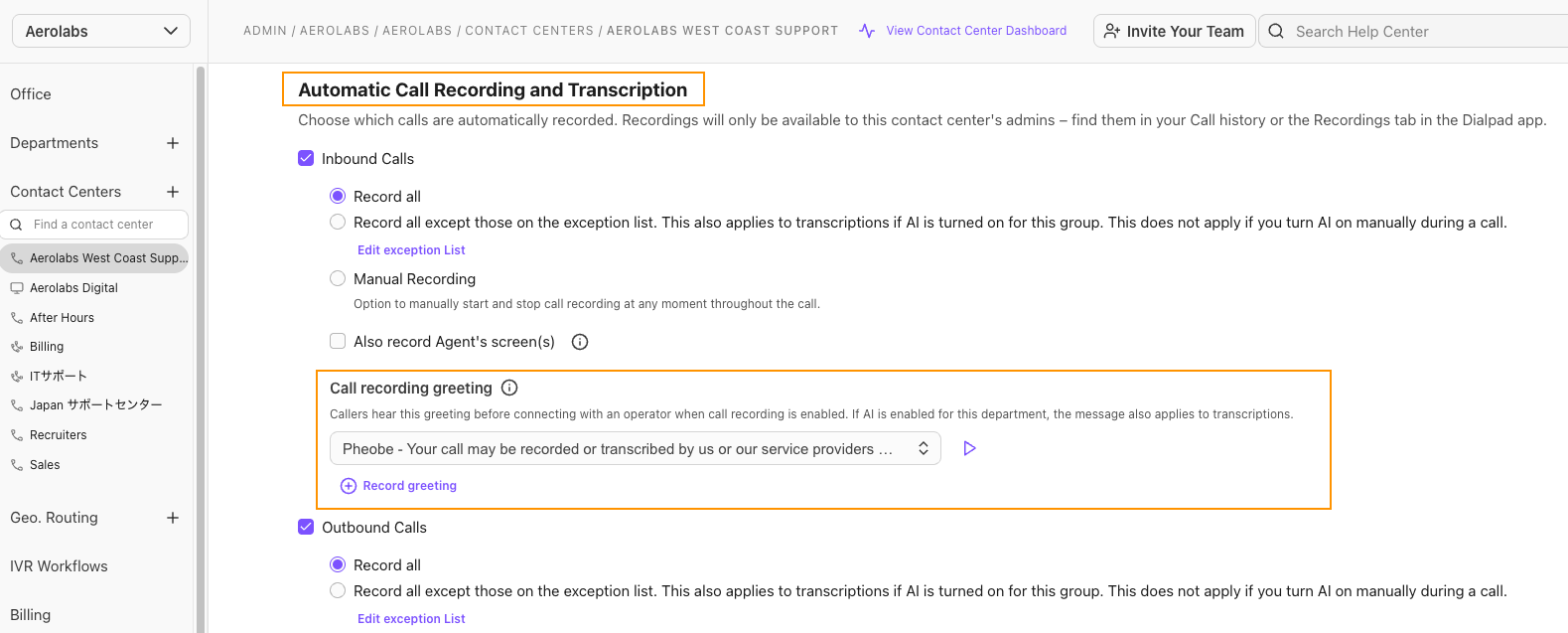
To set the call recording greeting, select a default message from the drop-down menu, or select Record greeting to record your own using our Text-To-Speech (TTS) option.
Our TTS tool is simple: just write your script in the text box, choose the language and voice, and we’ll take care of the rest.
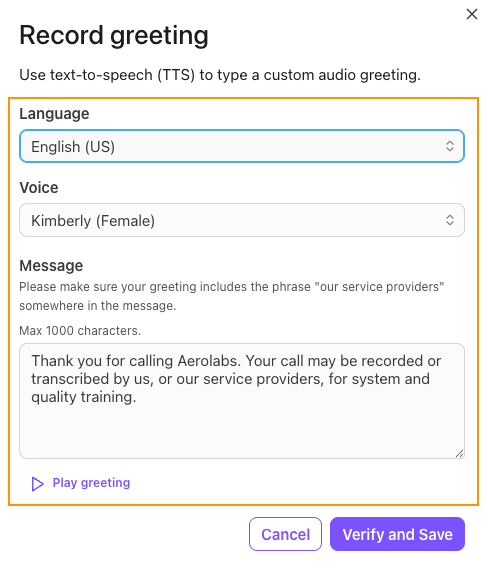
Tip
Press the Play button to hear each recording option, including your own.
What needs to be included in your call recording greeting
Call recording greetings must clearly inform your callers that the call may be recorded and/or transcribed by us and our service providers.
A greeting is eligible if it conveys two things:
Call recording/transcription is in use: Clearly tells the caller that their call may be recorded or transcribed.
A third party is involved: Makes it clear that a 3rd party may perform the recording or transcription (e.g., a partner or service provider).
Expand the box below to see examples of acceptable and unacceptable call recording greetings.
Examples
An exact script match is not required; let’s look at some examples of the types of greetings that will be accepted.
✅ Acceptable greetings
“This call may be recorded or transcribed by us and our service providers for quality assurance.”
“Thank you for calling AeroLabs. Your call is recorded and transcribed by our partners to ensure a quality experience.”
“Welcome to AeroLabs. Calls are recorded by our service providers to…”
❌ Unacceptable greetings
“This call may be recorded for quality purposes.”
“We might record this call for training purposes.”
(Reason: No mention of transcription or service providers.)
Why call recording and transcription greetings matter
Having a clear and detailed call recording and transcription greeting is important because it provides:
Clarity for callers: When recording or transcription is active, every caller hears a consistent message, setting clear expectations from the start.
Transparency and trust: Clear notifications help build confidence and ensure everyone understands when recording or transcription takes place.
Efficiency: Centralized management and TTS tools simplify how greetings are created, updated, and maintained.
Scalability: Standardization supports a unified caller experience across teams while still allowing controlled customization where needed.
Frequently asked questions
What happens if I don’t update my custom call recording greeting?
If you do not update your custom call recording greeting by November 11, 2025, Dialpad will apply a default greeting. You can update this at any time from your Admin Settings using our Text-to-speech functionality.
Why is Dialpad making this change?
The Contact Center as a Service (CCaaS) industry, including Dialpad, is responding to evolving norms around how state laws on call recording and transcription are applied. Among these changes is a push toward designing for cross-jurisdiction compliance. Unfortunately, this means that Dialpad is not able to offer the range of recording notification options that we previously could. Ultimately, however, this change is in line with evolving customer expectations and industry best practices about notification when using call recording, transcription, and AI features.
Do I have to use a call recording greeting for calls?
Call recording greetings are mandatory for recorded or transcribed calls.
What if I don’t want transcription mentioned?
The updated wording is current best practices and Dialpad requires it for better transparency for your callers.
What if I didn’t have a call recording greeting before?
If you did not have a call recording greeting, Dialpad will apply a default notification. You can update this at any time from your Admin Settings using our Text-to-speech functionality.
Will my analytics be impacted?
No. Only the call recording greeting is changing.